Search Visibility Guide
Wondering what search visibility is and how can you improve your website’s SEO visibility? Our guide clearly defines search visibility with improvement techniques.
“Cultivate visibility because attention is currency.” These are some wise words from Chris Brogan. Although he didn’t have search visibility in mind when he said this, his logic applies to how often and where a website appears in search engine results. The more people that see your business webpages in Google’s (or another search engine’s) results, the more likely they are to click over to your website. The more visitors to your site, the more sales you can capture.
And in the age of digital marketing, being discoverable on the world’s biggest search engines is not just helpful but necessary. So, how can your business go from invisible to visible? This guide will help you better understand what search visibility is and how it works, as well as provide you with some techniques to help your website gain greater search visibility.
What Is Search Visibility?
Search visibility or “site visibility” is a score shown as a percentage. This score represents how often your website will be seen and clicked on by people Googling any of the keywords you rank for. While just an estimate based on a formula, search visibility indicates how your website performs compared to other websites ranking for the same keywords.
Also referred to as search engine visibility and SEO visibility, this number offers a numeric way to measure your website’s search engine presence.
Your visibility number or visibility % is a Key Performance Indicator (KPI) that shows an estimate of how many people will view your website compared to your competition for the same keywords.
LinkGraph includes search visibility as a line graph and percentage in our GSC Insights overview page, so you can easily track your website’s organic search performance.
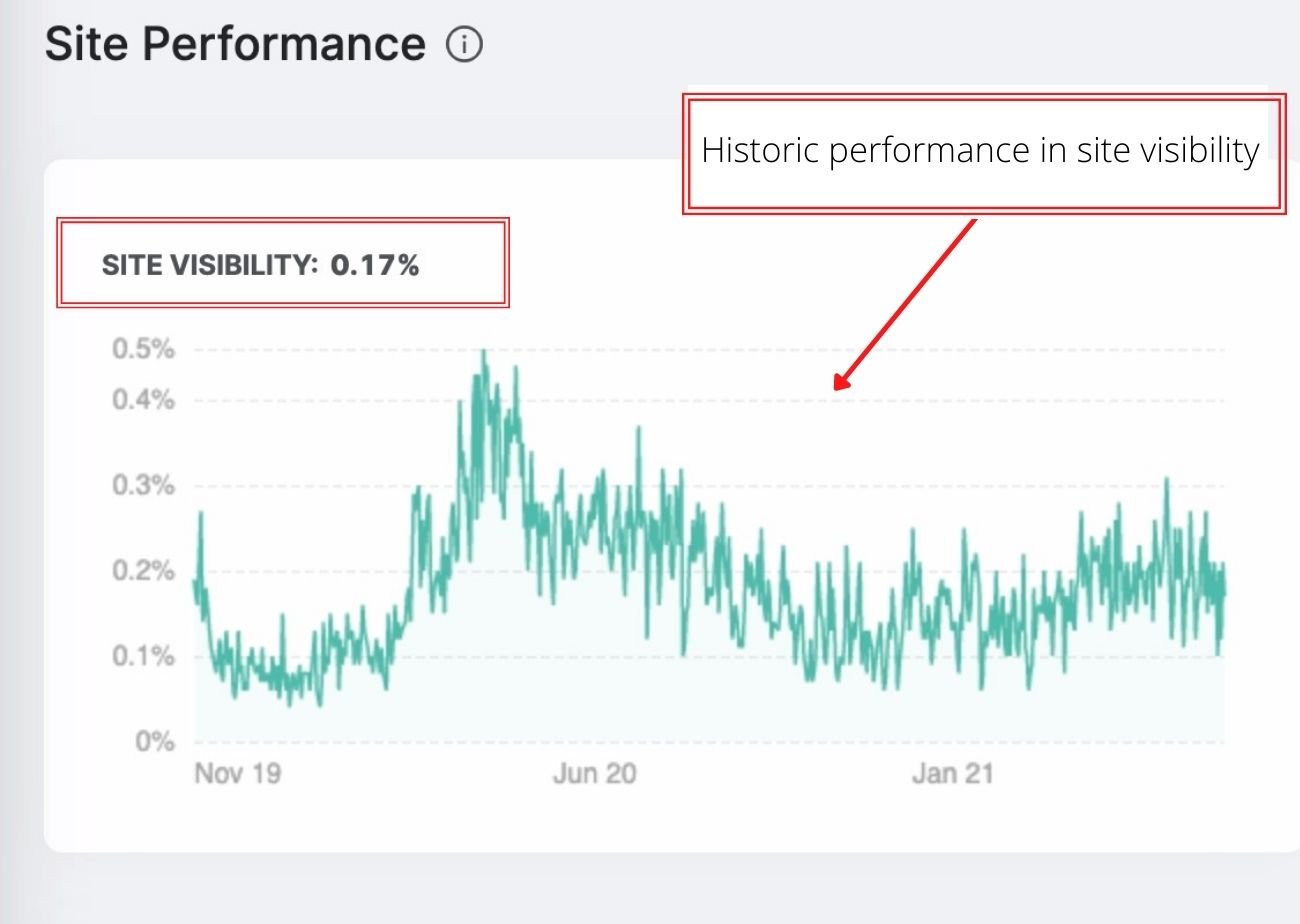
While the metric can be a bit more complicated than other SEO factors, the principle behind it is simple:
The higher your visibility score, the more people are likely to see your website in search engine results. If you have a 100% visibility score, it means that your website ranks as #1 in search results for every keyword your website appears for.
The lower your visibility score, the less frequently people see your website in search results. This is also to say that the lower your visibility %, the lower your pages appear in Google’s results on average.
Why Does Search Visibility Matter?

The word “visibility” can be a bit misleading when it comes to the value of this metric. While search visibility implies being seen by people using Google, it’s important to note that the number correlates with how many clicks you can expect your website to receive. And those clicks can equate to sales and greater momentum for climbing search engine results pages (SERPs) over time.
How Is Search Visibility Calculated?
So, how do Search Atlas or other SEO platforms calculate search visibility? This metric is calculated based on your website’s keywords and where your pages rank among other keyword results. Unlike many other SEO metrics, this one allows you to see how your website is performing overall.
Here’s how it’s calculated:
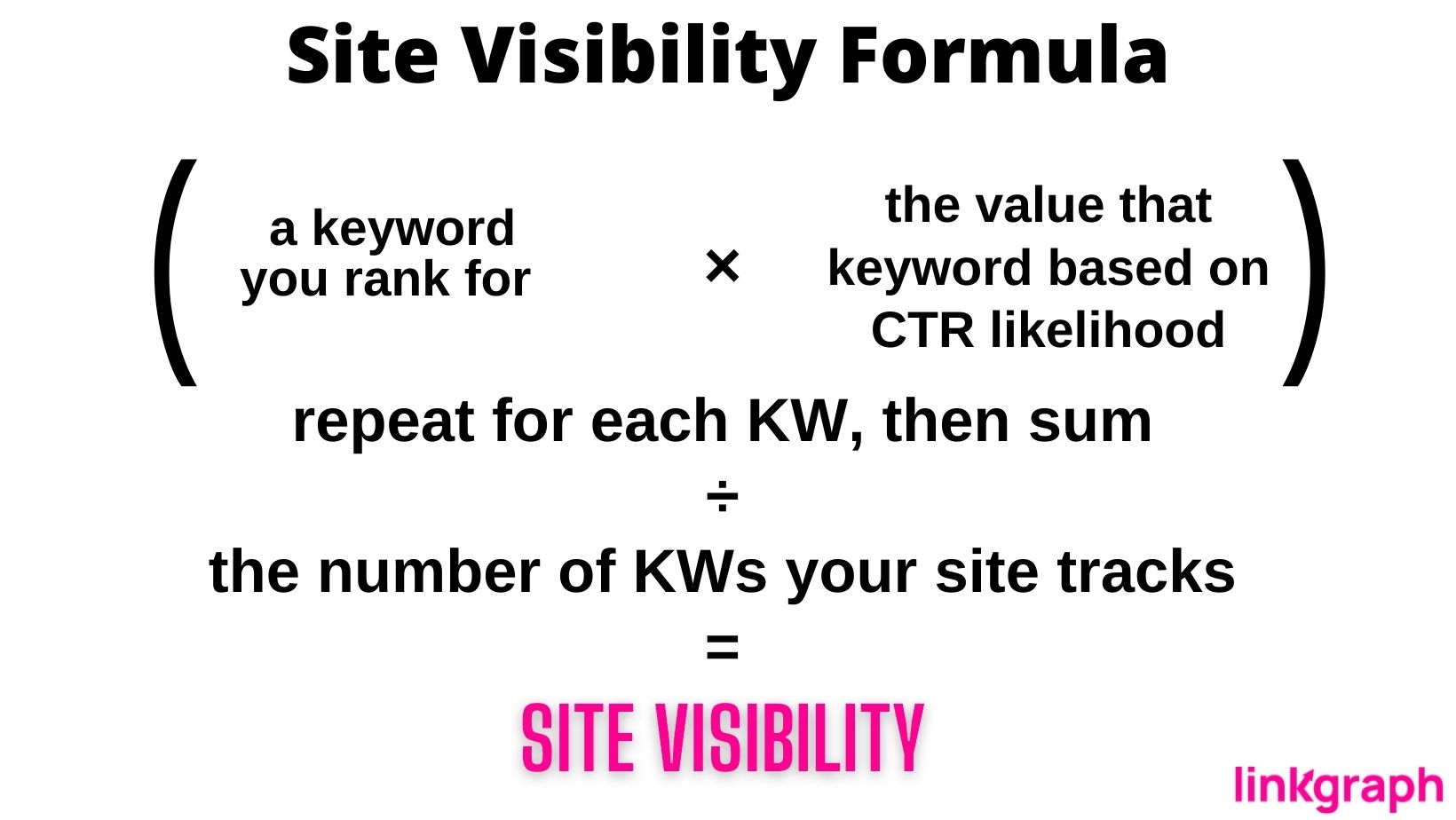
- First, we take all the keywords your website is tracking for. We apply a number to each that corresponds to how likely your page will be seen and clicked on among competing search results.
- Then, all of those search engine ranking click-through likelihood numbers are added up.
- Once totaled, the number is then divided by the number of keywords your URL ranks for. This results in the average your site will be seen, or its search visibility.
Corresponding Values by SERP Ranking
Where does the corresponding value in step one come from? We use Google’s prediction of the likelihood your site will be clicked on by searchers. This aspect of the metric is called the click-through rate (CTR).
Google also takes into account how many people see your link in the search results and actually click on it. Google estimates that 31% of all people will click on the first result from an organic search. Therefore each of your URLs with a #1-position in Google search results will equate to 31%.
Position two has a CTR of 15.7% of people, and so on.
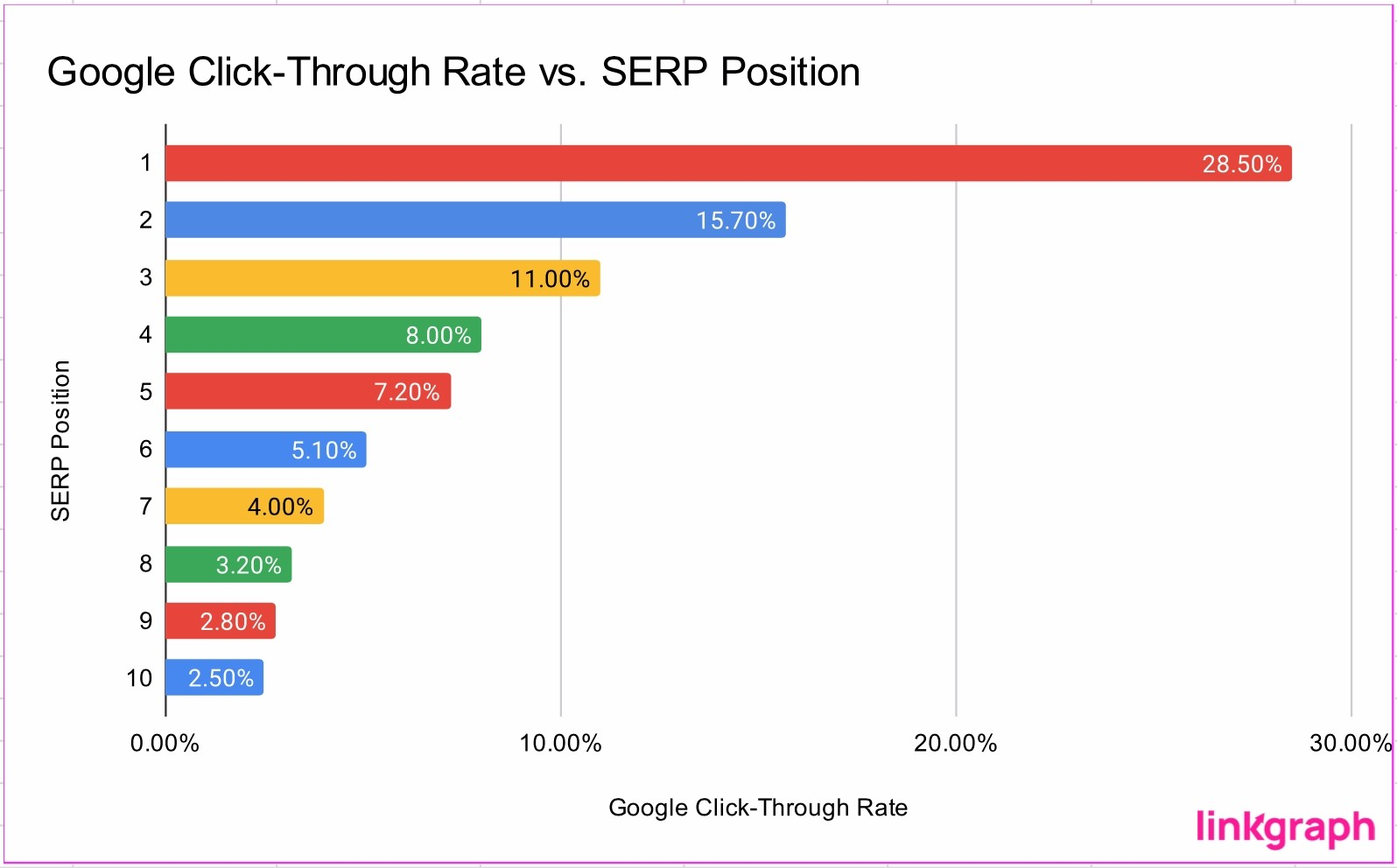
Calculating Search Visibility Example:
One of the easiest ways to illustrate how the search visibility formula works is to work through it once with simplified numbers.
So, let’s calculate a search visibility percentage together.
- If a website has 10 keywords it ranks for in Google’s top 100 SERPs, and 5 of them are in position 1 and 5 of them are in position 3, we would multiply 5 by 28.5% and 5 by 11%. This would result in 142.5% and 55%.
- Next, we would add these together to get 197.5%.
- Because the website tracks for a total of 10 keywords, we would divide 197.5% by 10.
- The result is search visibility of 19.75%
Calculating Search Visibility Change

As we pointed out, search engine visibility is a great KPI for measuring the success of your SEO campaigns. If your visibility trends upward, your campaigns are successful. To illustrate, let’s take the above example, and recalculate it with a change in SERP rankings.
If the above website had one of their KW rankings drop to position 2, and the 5 that were in the 3rd position move to the 2nd position, the equation would change to this:
[4(28.5%) + 6(15.7%)] ÷ 10 = 20.82%
After calculating your new search visibility, you will subtract your new number from the previous number–the difference is a positive or negative change in your search visibility.
In our example (20.82% – 19.75%), the result is a search visibility increase of 1.07%–which means your SEO efforts are paying off!
What if I’m seeing an increase in my search visibility but not seeing an increase in conversions or traffic?
There are a few important things to keep in mind regarding search visibility:
- Visibility is not the real number of people that click on your website.
- SEO often has a slow-burn effect. So be patient.
- If you see an increase in traffic but not conversions, you may want to improve your on-page content and design.
What Is Ranking Position?

A ranking position or SERP position is where your URL appears in the long list of results for Google searches. Search visibility only takes into account keywords where your site appears in the top 100 search results.
What is Organic Traffic?
Organic traffic is web traffic that arrives on your website from a search engine query. However, organic traffic does not include traffic from paid ads.
One of the greatest benefits of improving your ranking in organic search results is that SEO drives traffic to your site in an affordable way. (In fact, Search Atlas gives you an estimate of the economic value of the amount of traffic that arrives on your page just from organic searches).
What Pages on My Website Count as Organic Traffic?
Any page that can be found through Google or another search engine counts as organic traffic. These pages are entry points to your website. Organic traffic can find your website through organic results of nearly any page on your website, including your:
- Homepage
- Blog post pages
- Resource or reference pages
- Landing pages
- Sales, services, or product pages
- About or contact
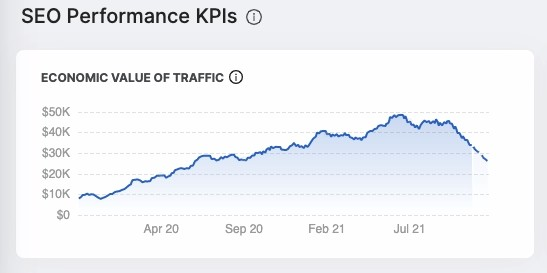
How to Check Your Search Visibility
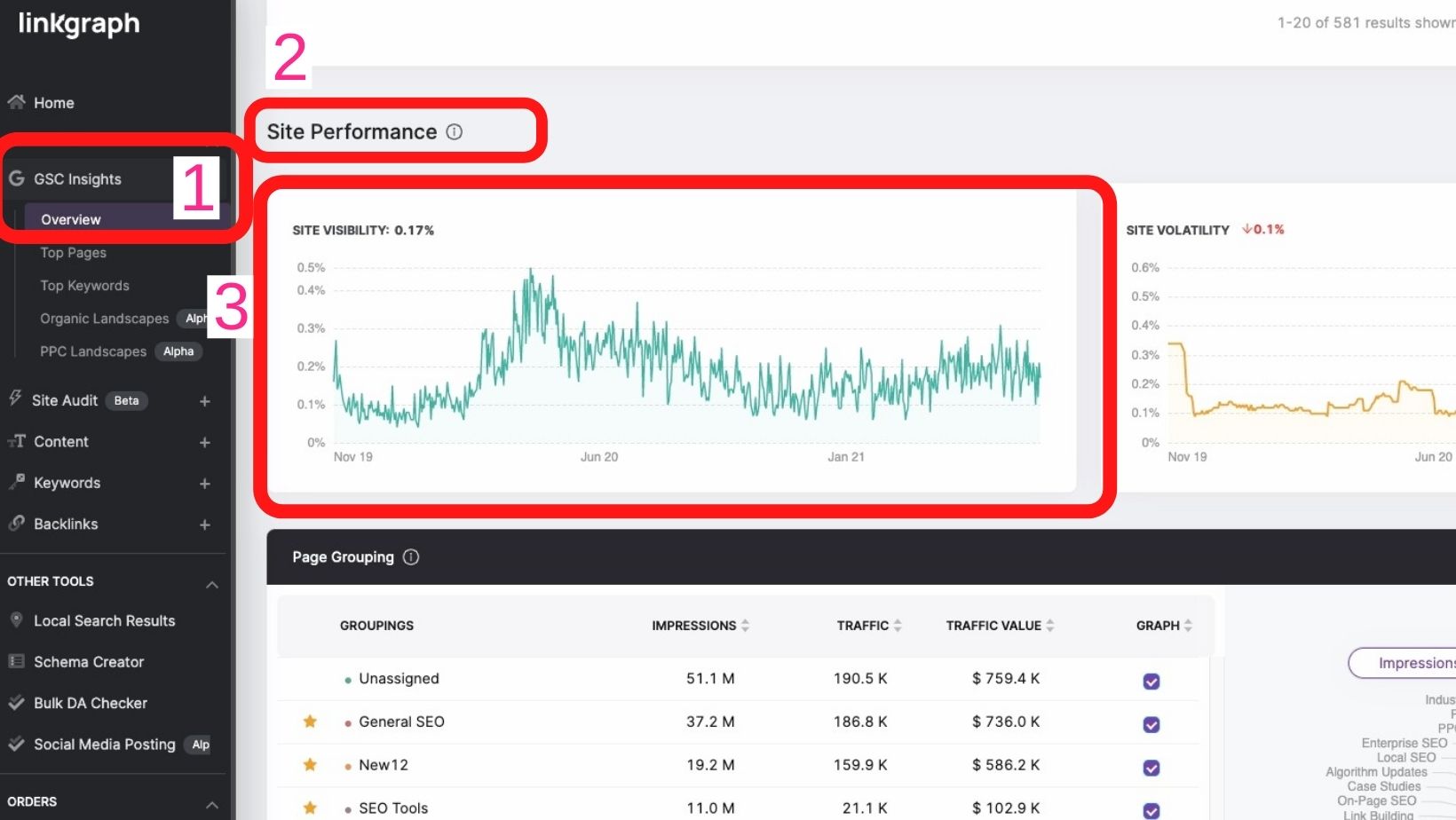
Checking your website’s site visibility or search visibility is easy with Search Atlas’s GSC Insights tool. All you have to do is
- Login. Then select the GSC Insights tool Overview dashboard.
- Scroll down to the Site Performance.
- The Site Visibility graph shows your website’s search visibility percentage and historic site visibility performance.
Measuring Your SEO Efforts
Search visibility is one of the best factors for measuring the results or success of an SEO campaign or PPC campaign. With Search Atlas, you’re able to track your results over the course of a campaign. With dates clearly visible across the y-axis, you can track your progress.
An upward trending line, despite day-to-day fluctuations, indicates that your site visibility is increasing.
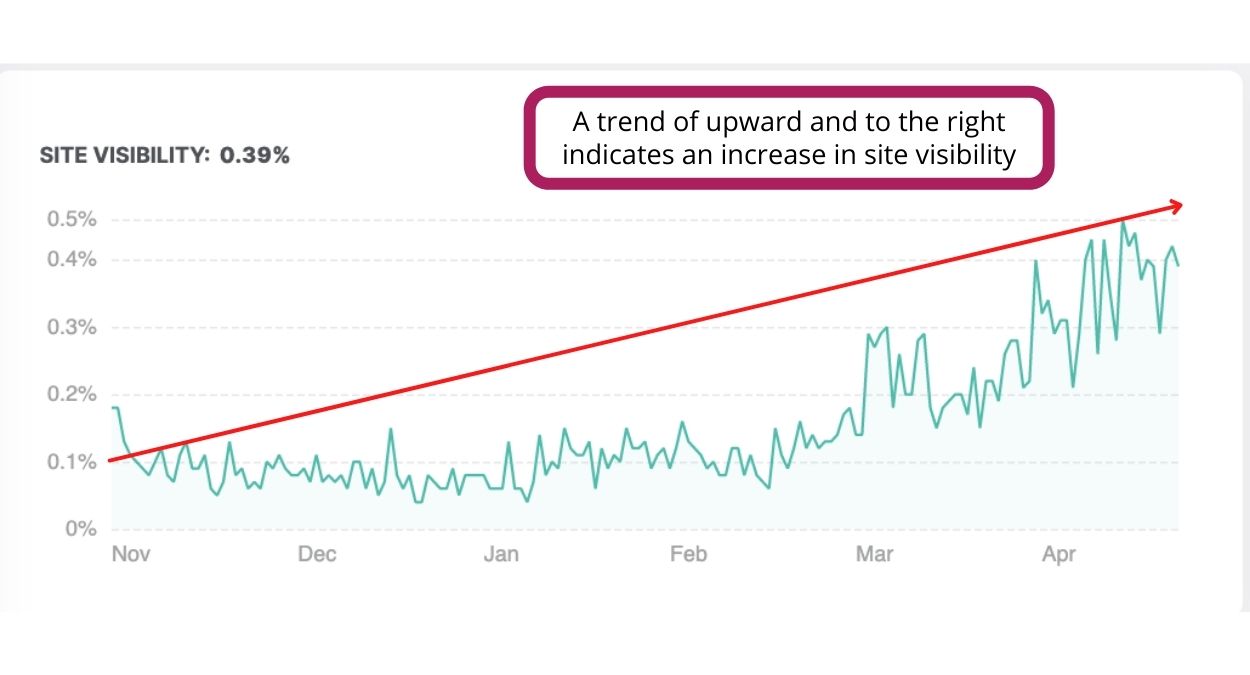
A downward trending line indicates that your site is becoming less visible in Google results.
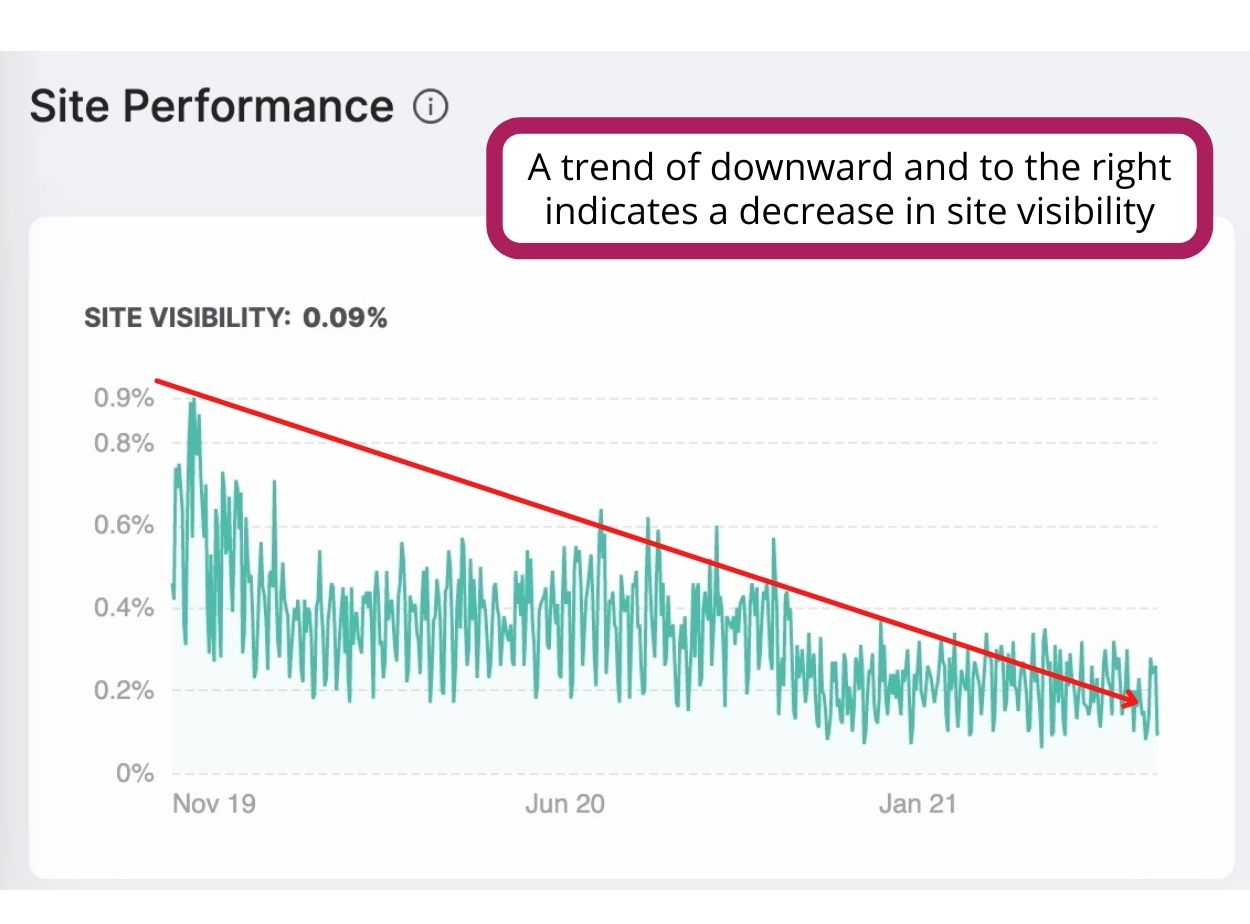
To find a specific date, hover your mouse over the graph. The date will appear. This can help you track your site visibility against changes in Google’s algorithms and other search engine ranking factors.
Keep in mind as you improve your content, you will boost your relevancy and the number of keywords you rank for. As you climb the SERPs, more people will visit your website and begin backlinking to your content. This will grow your website’s domain authority (or domain rating) and make huge differences in your SEO visibility.
Why Is My Search Visibility Zero?
If your website is not ranking for any keywords, your site visibility score will be 0.0%. This is likely because you have yet to target any keywords or implement a strategic SEO campaign.
Main Factors That Affect Search Visibility
One question that often comes up when discussing search visibility is “how does search engine visibility” relate to Search Engine Optimization? In the simplest terms, the better your search engine optimization, the higher your site visibility and visibility score.
So, the same factors that go into improving your search engine optimization increase your website’s search visibility.
The most influential factors that affect your site visibility include:
- Your SERP ranking positions
- Keyword optimization
- Google’s algorithms
Other Factors That Can Increase or Decrease Search Visibility

While keywords, your SERP positions, and Google’s algorithms are the strongest factors that affect your search visibility, there is a multitude of small factors that go into how your page ranks and for what keywords.
These SEO elements include:
- Local search visibility
- Local mobile visibility
- Paid search engine visibility (PPC)
- Page load times
- Visual appeal of your website
- Ease of use of your website
- Value of content on your website
How to Increase Your Website’s Search Visibility
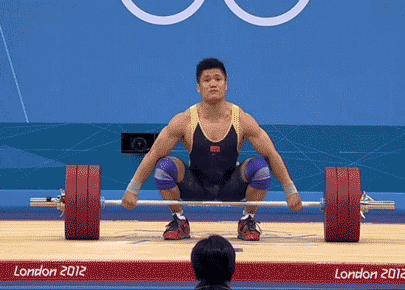
Of course, the thing everyone wants to know is how to grow their website’s visibility on Google. There may be no quick-fix for a low site visibility score. But like training for a marathon, you want to take consistent, incremental steps to improve your website and individual pages’ search engine performance strategically.
We recommend you focus your effort on these tactics:
1. Target Keywords on Page 2 of Google’s Results
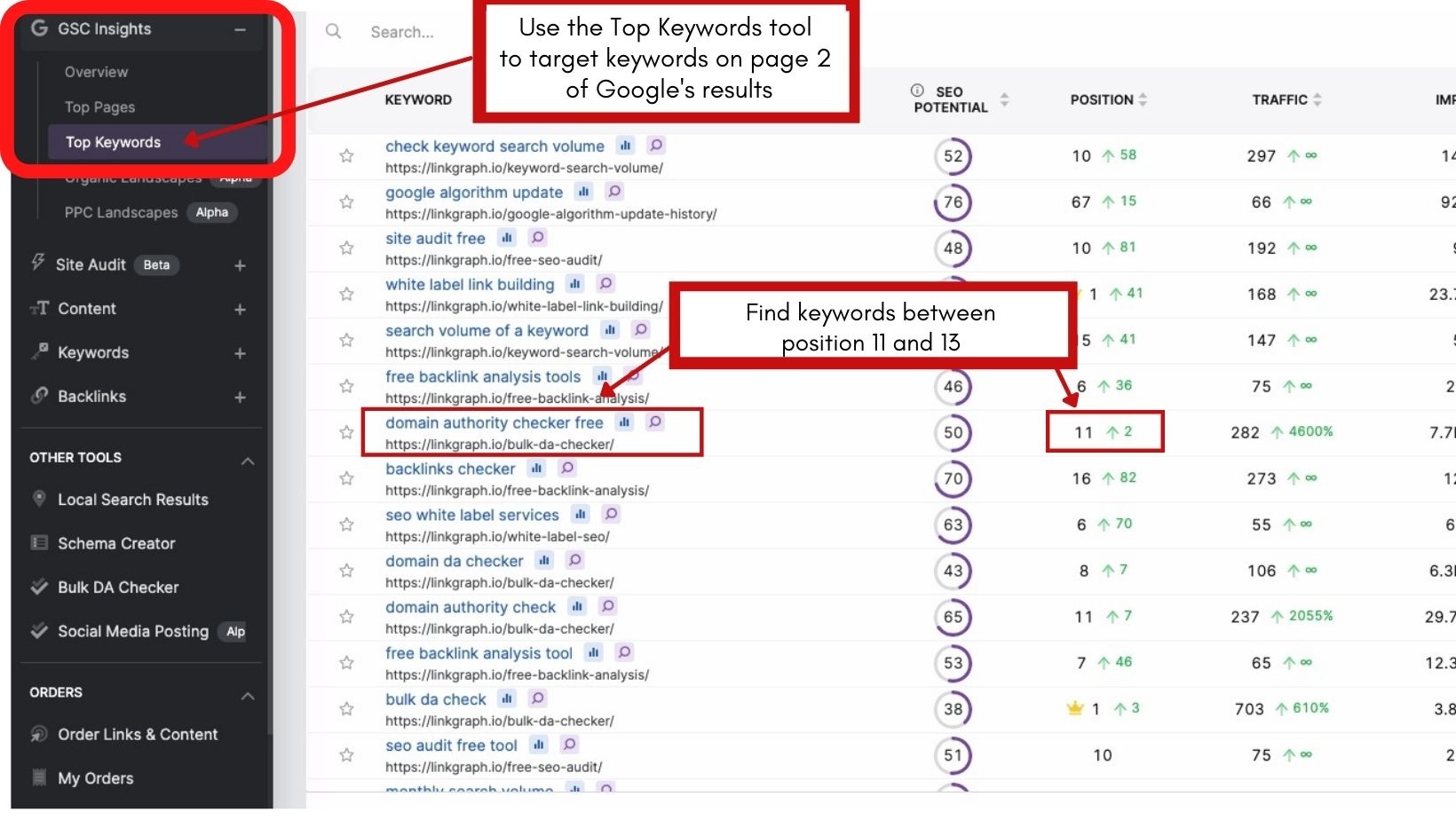
Most websites track hundreds, even thousands of keywords. This makes it impossible to target each and every one. However, your visibility will increase exponentially if you can move your URLs from page 2 of the search engine results to page one.
So, within Search Atlas, go to Top Keywords under the GSC Insights tool. Then, sort by position, and identify pages that are ranking between positions 11 and 13.
Then, improve your content on these pages using the Content Assistant tool.
2. Identify and Use Long-Tail Keywords And LSI Words
Long-tail and Latent Semantic Indexing (LSI) keywords are often less competitive. This makes ranking for them a bit easier and allows you to target a cluster of keywords all at once.
Furthermore, 15.5% of all search queries on Google are first-time-ever Googled search terms, which means that people are always coming up with new ways to find what they’re looking for–and this gives you a better opportunity to rank.
What are long-tail keywords?
Long-tail keywords are phrases that people Google to find specific keyword results. Long-tail keyword phrases are usually three or more words in one search query. “Running shoes” would be an example of a standard keyword, whereas, “best running shoes for new long-distance runners” would be a long-tail keyword.
What are LSI keywords?
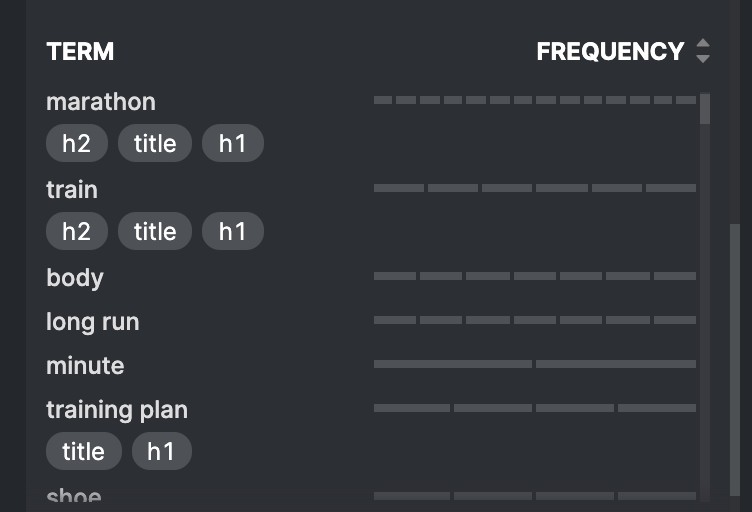
Google is very good at figuring out related terms to specific keywords. The related terms are considered Latent Semantic Indexing keywords.
For example, if someone were to Google “marathon training,” Google may suggest that you also look at “marathon training courses” or “marathon training tracking systems.”
Search Atlas provides users with both long-tail keywords and LSI keywords in the Content Assistant’s Terms menu.
3. Check Your Website’s Mobile Friendliness
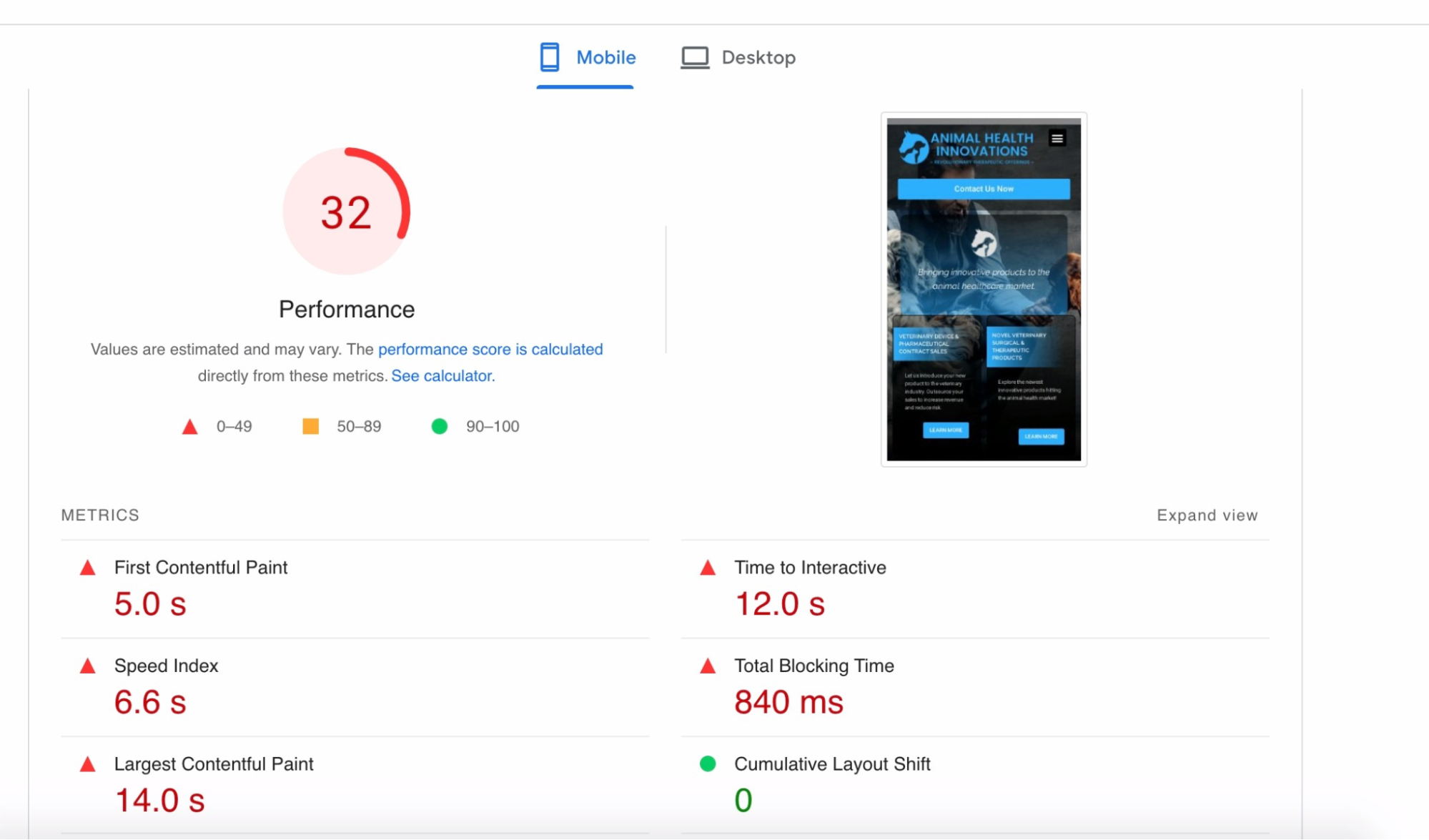
Everyone has a smartphone nowadays, so it’s only natural that you optimize your website for mobile devices. Doing so will allow smartphone users to access your site with ease. Search engines use mobile-friendliness as one of their ranking factors. This is why it appears as part of the page experience report in Google Search Console and why we include it in our GSC Insights overview report.
Some of the best practices for mobile optimization include ensuring your webpage’s speed is suitable for mobile devices. Additionally, you should use mobile-friendly UX and pop-ups for advertising. Also, you may want to use compressed images so they load faster and size properly on any device.
Moreover, you should optimize your mobile-friendly content for the visually impaired. This includes using descriptive but brief alt text for your images and keywords that can easily be searched on voice search. To verify if your website is mobile-friendly, you can enter your URL into this Google tool to check. Making your web pages more mobile-friendly has the power to increase your rankings significantly because Google only includes mobile pages in its index.
4. Update Your Meta Tags
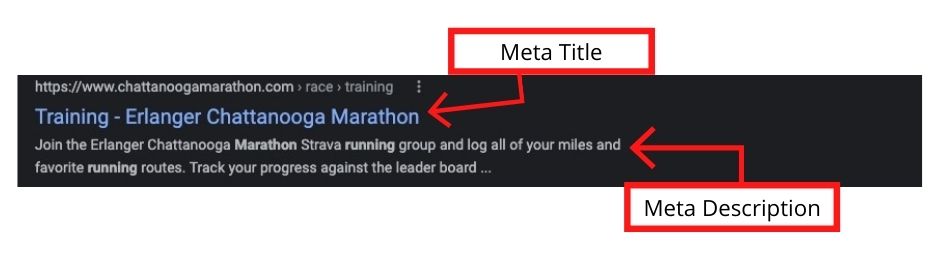
For this one, we will ask you to take a step back and think about the thought process you go through when using Google for a webpage. When the search results load, you likely skim the top few results and make a decision on which webpage best fits your need.
That information you skim–the title and short description beneath the title are your meta tags. If you improve these tags, you can improve your click-through rate, which will improve your ranking and visibility.
5. Invest in Backlinking
The more websites that link to your site, the more valuable Google’s algorithms perceive your content to be–and the higher your website will appear in their search results. So, using a backlinking service or DIY backlinking with guest posting to websites with high domain ratings with links to your page can help your website gain traction in Google’s results.
6. Increase Your Visitors’ Time on Page
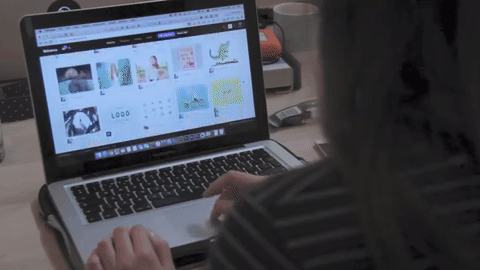
One of the biggest signs of the quality of your content is how long visitors stay on your web pages. As people scroll down your page, interact with elements, and stay within your website, Google is taking note. And these metrics are rolled into how you rank in the SERPs.
So, improving your content’s readability, adding more media, and creating content with more value can boost your ranking and overall search visibility.
7. Check Internal Linking
Internal links are a wonderful way to keep users within your website. In some ways, your internal linking is like a game of Shoots-and-Ladders where the final destination is a confirmed purchase.
However, when a user comes across a broken internal link, your users may decide to go elsewhere. This increases your exit rate and has a negative effect on your webpage rankings.
Furthermore, when Google’s crawlers get stuck on a broken internal link, they’re likely to stop crawling your page and give your page a demerit.
Fixing these issues can improve your search rankings. Search Atlas makes identifying broken links easy with the Link Report of the Site Audit tool.
8. Audit Your Site
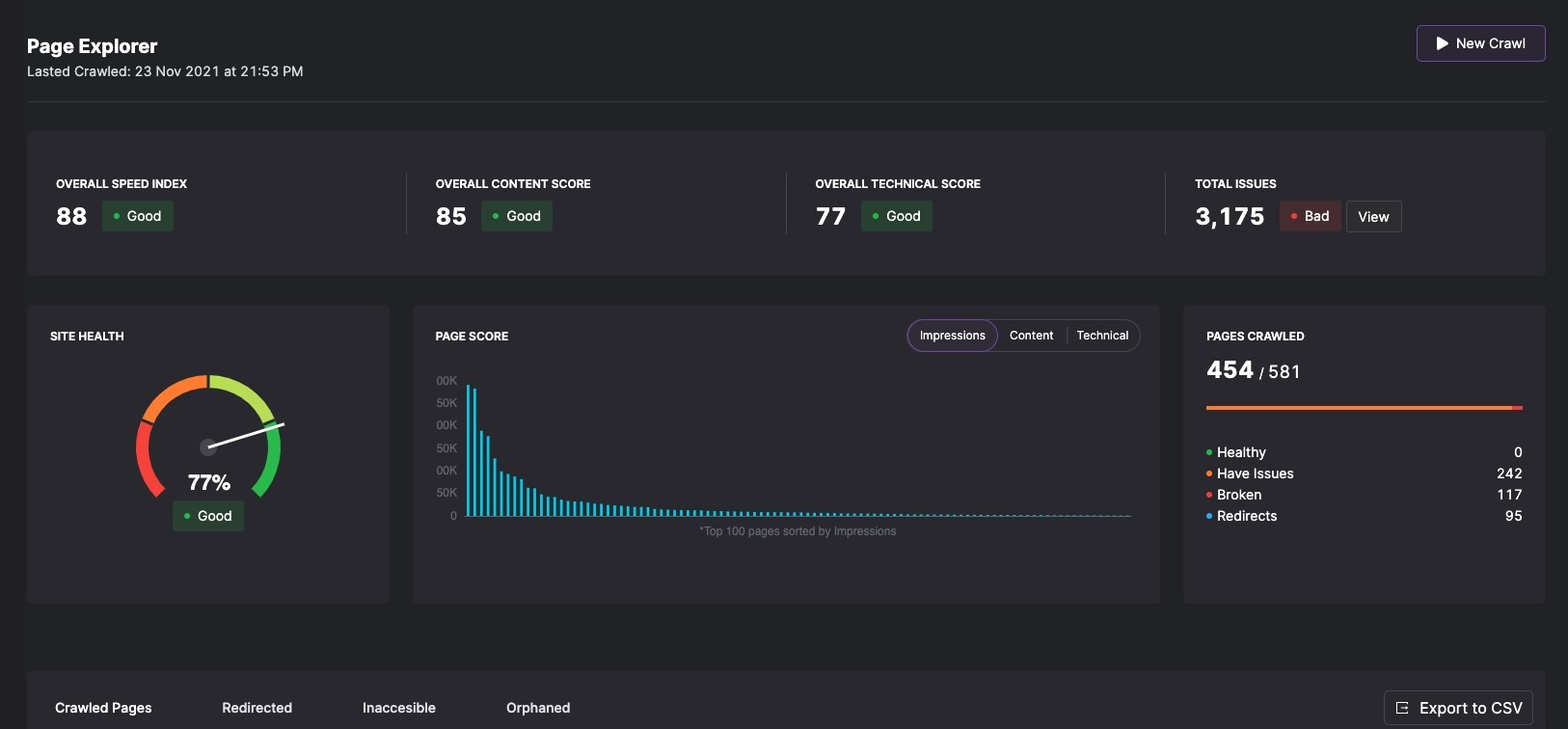
Page speed has become an influential factor in how your page will rank as a result of Google’s Core Web Vitals rollout.
Using the Page Explorers tool in Search Atlas, you will want to check your website’s health and speed. Click on the View button to begin cleaning up the biggest issues first to improve your ranking.
9. Meet and Exceed Security Standards
One of the simplest ways to improve your SERP positions is to safeguard your visitors with digital safety measures.
Technical SEO techniques that can boost your website’s security levels include applying Secure Sockets Layer (SSL) to establish encrypted links between a web server and browser’s online communication.
You can also eliminate 404 pages and broken links by redirecting these pages or populating them with relevant content.
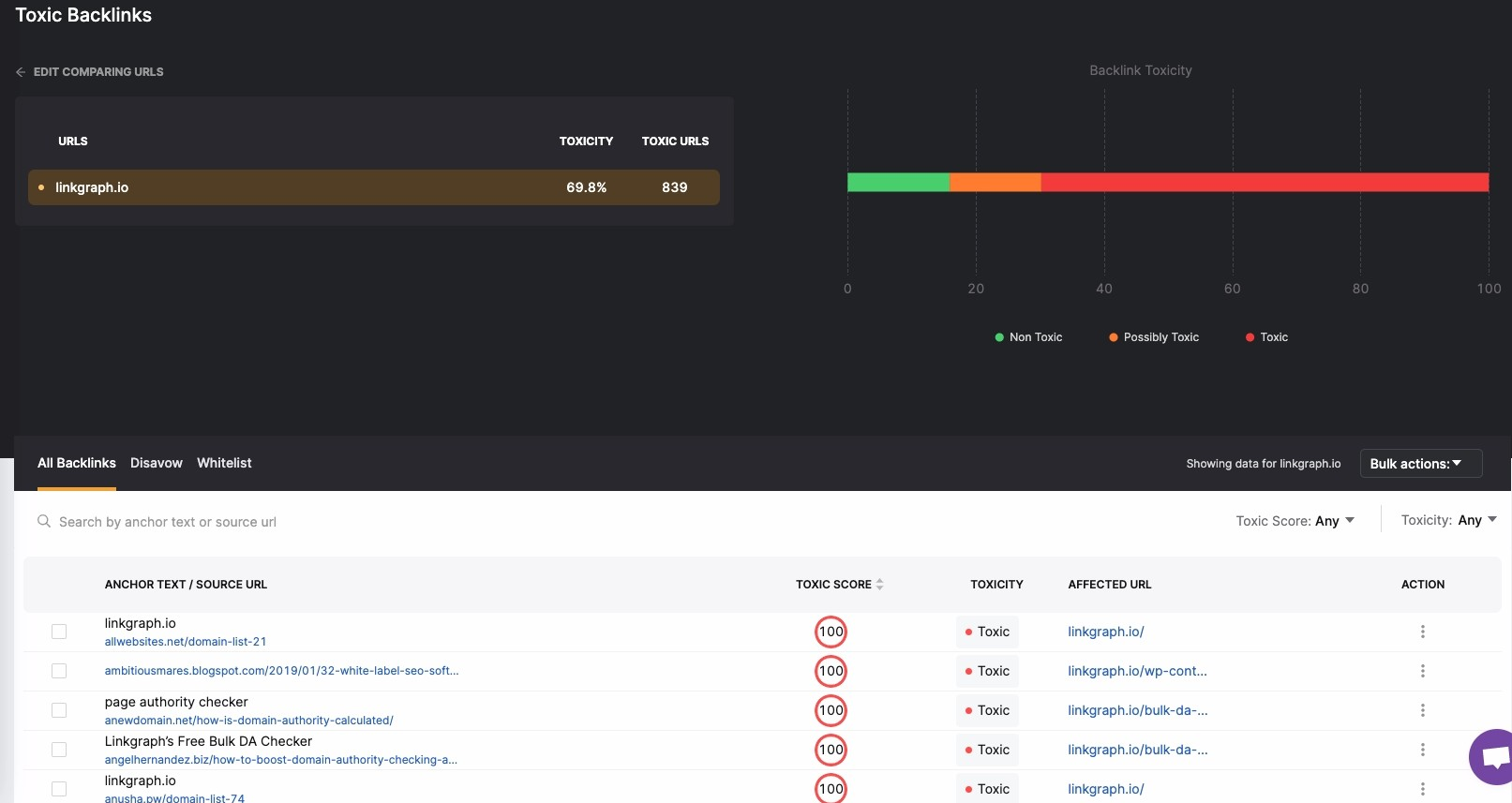
Additionally, be sure to eliminate bad backlinks that can negatively affect your search rankings. Spoiler: Search Atlas is developing a Toxic Backlinks tool to help website owners more easily identify toxic backlinks.
Search Visibility and Your Website
Search visibility is a visibility metric or calculation based on where your web pages appear among search engine rankings. Also referred to as SEO visibility, this number takes the average position of the keywords your site ranks for and shows you how likely a person Googling any keyword you track for is to find your website.
Improving your SEO visibility requires a multi-faceted approach to the technical and on-page side of your SEO. As you check tasks off your list, don’t forget to give them time to take effect then track your progress with Search Atlas.
Become discoverable by tackling any factors that are negatively affecting your website’s search engine visibility with Search Atlas. This easy-to-use tool allows you to track each indicator of your website’s SEO performance, including your
- Google position tracking for individual keywords
- Top ranking keywords
- Top performing pages
- Search visibility score
- Domain authority or domain rating
- Performance in relation to algorithm updates
Need assistance with your SEO strategy? LinkGraph is an industry leader in SEO and ready to help.














































































