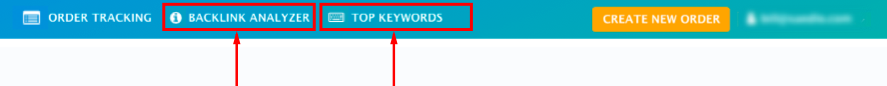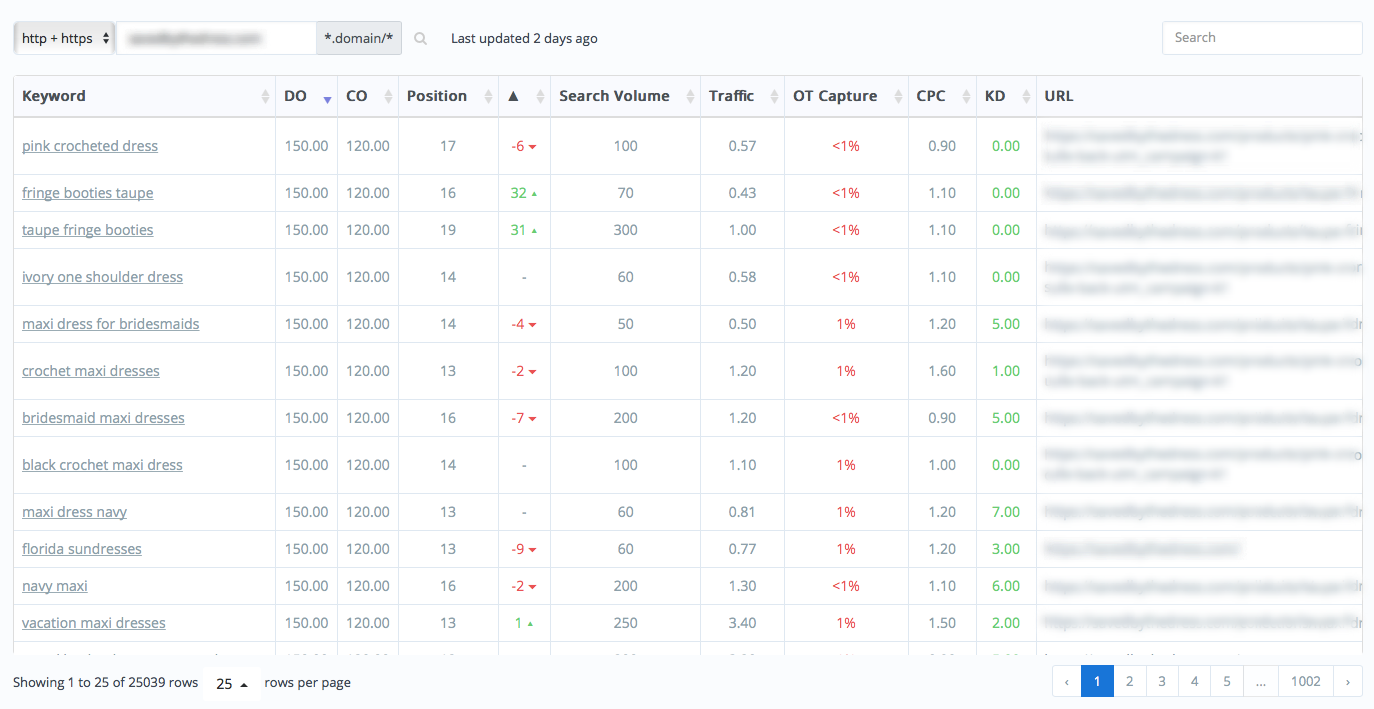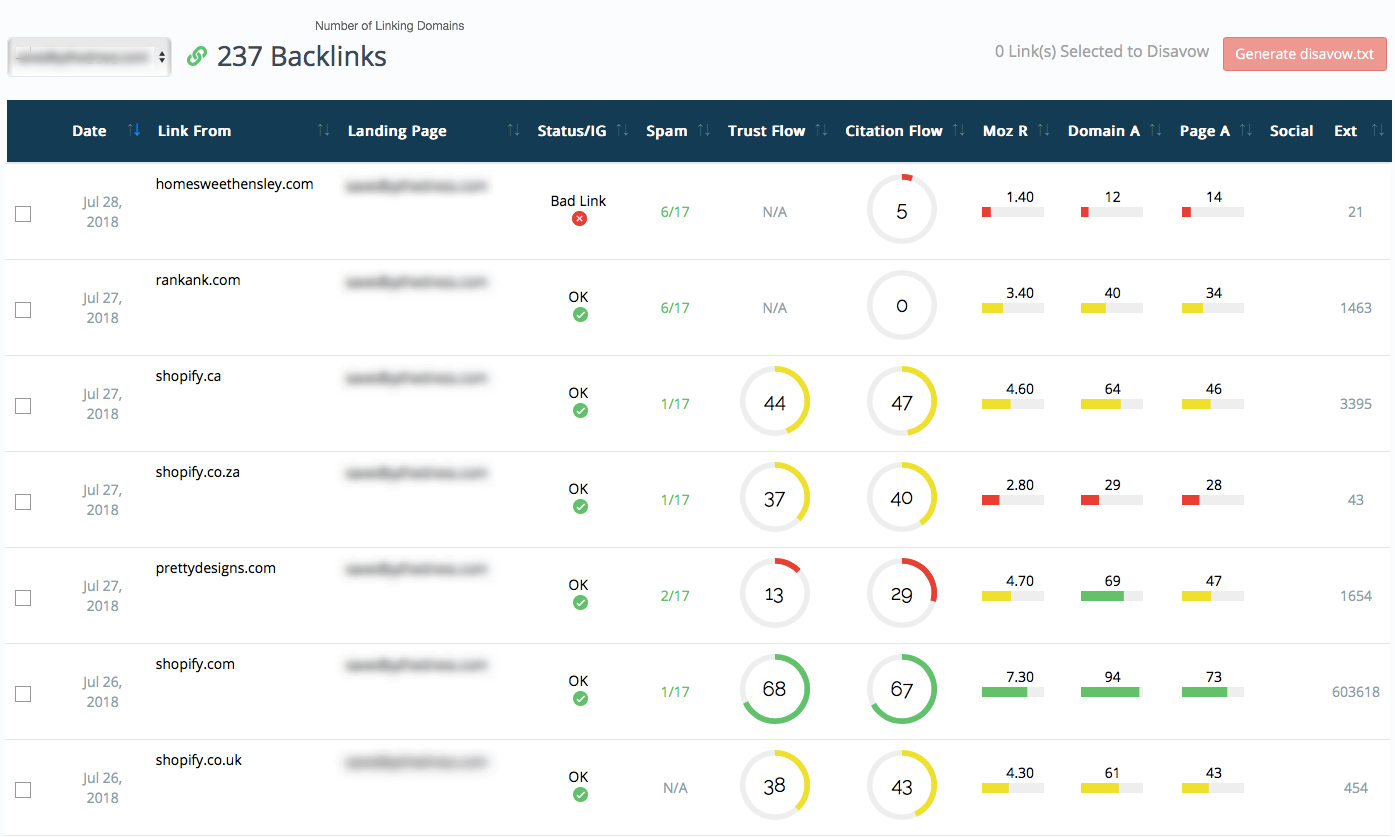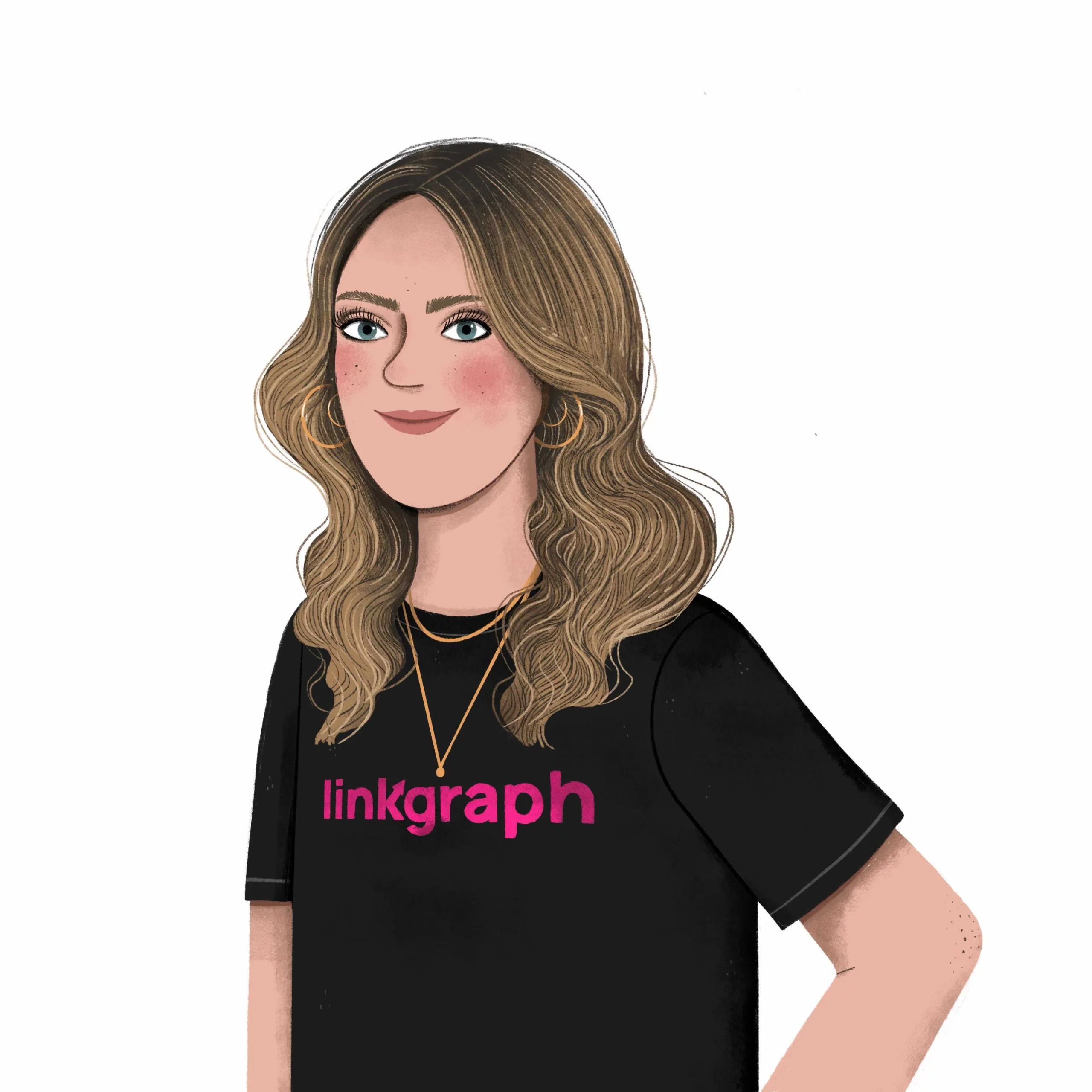Powerful SEO Tools in Your Customer Dashboard
Customers have always been able to track the progress of link building campaigns through the Customer Dashboard, but as of this month customers will also have access […]
Customers have always been able to track the progress of link building campaigns through the Customer Dashboard, but as of this month customers will also have access to two additional tools: Top Keywords and the Backlink Analyzer which provide a number of Search Engine Optimization (SEO) Tools to empower users to take control of their SEO rankings.
1. Top Keywords
Introducing actionable analytics for your site. The Top Keywords tool helps you identify the best keywords to target with link building, and helps you quantify the ROI of your link building campaigns.
- Keyword: Your site is ranking organically for each of the keywords listed in this column, meaning if someone searches for that term, your site is being displayed somewhere in the first 100 results.
- DO: Domain opportunity, this proprietary metric allows you to sort all the organic keywords for your site by greatest opportunity to smallest opportunity.
- CO: Competitor opportunity, this proprietary metric allows you to sort keywords by which ones are the greatest opportunity for your competitors.
- Position: A website’s ranking in the search engine results page for the identified keyword.
- ∆: Delta, or change in search position (up or down) for that keyword.
- Search Volume: How many times that keyword is searched each month.
- Traffic: The number of visitors that a website receives as a direct consequence of searching using the targeted keywords.
- OT Capture: The percent of people who search for a keyword, that actually go to a particular site.
- CPC: Abbreviation for Cost per Click, the term refers to how much search engines or social media platforms charge advertisers each time a user clicks on a sponsored link. CPC is a good indicator of how valuable the market thinks traffic is for a particular keyword or term.
- KD: Keyword difficulty – how much competition there is for the keyword, the higher this number the more effort you’re going to have to expend to rank higher for the term.
Abbreviation for Keyword Difficulty. The amount of competition on a keyword or phrase. Higher numbers will represent a higher level of difficulty for reaching a high position in a SERP. - URL: The page that is being displayed in the search results for the keyword.
So if you sort the table by Domain Opportunity your best keyword opportunities will appear in the top rows. This proprietary metric takes into account keyword difficulty, traffic, search volume, and a handful of other snazzy impact factors to produce a single easy to understand measure you can use to cut through the noise.
Curious if an offsite SEO campaign is having the desired impact? Use the “search” box to check on any targeted keyword and see how your position, traffic, and search capture are changing for the term.
2. Backlink Analyzer
The Backlink Analyzer tool provides a full overview of the sites linking to your domain and helps you identify sites that may be harming your search equity. This tool allows you to review any linking websites marked as potentially harmful to your site, and generate a disavow file with the push of a button. You can then quickly disavow any harmful links using google’s webmaster tools.
Regular backlink profile analysis can protect you from negative SEO attacks, and keep your profile healthy.
- Date: This is the date where the back link listed first appeared in your back links profile.
- Link From: This is the domain that is linking to your website.
- Landing Page: This is the page being linked to on your website.
- Status: This is our evaluation of whether or not the backlink listed is potentially harmful to your site’s SEO.
- Spam: The higher this score is, the more likely google is to view the linking website as one worth banning or penalizing. The score doesn’t necessarily mean the site itself is spam, but rather that the site has qualities similar to other sites that google has viewed unfavorably in the past. This can include off-topic content, and should be something you consider heavily when evaluating your offsite SEO: backlink profile, and link building outreach efforts.
- Trust Flow: This metric tells you how likely a search engine is to view the information on a domain as useful or high quality (a.k.a. trustworthy). A high trust flow score means that many other sites that search engines view as “trustworthy” are linking to and from this domain.
- Citation Flow: This metric tells you how many other sites link to a domain, basically how many other sites cite that domain.
- Moz R: Abbreviation for mozRank, this metric has a scale of 1-10, with 10 being the best, and most sites hovering around a 3. MozRank represents how many quality sites link back to a particular domain, you can think of it as a combination of trust flow and citation flow.
- Domain A: Abbreviation for Domain Authority, this is an approximation of how likely a domain is to rank highly in the SERPs. The higher the domain authority of a site, the more link equity that site is likely to transfer through a dofollow backlink.
- Page A: Abbreviation for Page Authority, this metric is an approximation for how likely the page is to rank highly in the SERPs.
- Ext: Abbreviation for external, this is a count of how many other external sites the domain listed is linking to with dofollow links.
If you find that you have a lot of bad links in your backlink profile, you may want to check on the linking pages and make sure you don’t have too much exact match anchor texts which can occur if you’ve been the victim of a negative SEO attack, or if an unscrupulous SEO company has engaged in bad SEO practices, such as forum spamming, for your site. There are a number of SEO tools for checking the distribution of anchor text in your backlink profile (a.k.a. Ahref’s site explorer).