Desktop vs. Web-Based SEO Software: Choosing the Right Tool
Desktop vs. Web-Based SEO Software: Which Is the Best Fit for Your Digital Marketing? In an era where search engine optimization stands as a pivotal element of […]
Desktop vs. Web-Based SEO Software: Which Is the Best Fit for Your Digital Marketing?
In an era where search engine optimization stands as a pivotal element of digital marketing, the choice between desktop and web-based SEO software can have significant implications for professionals and organizations alike.
Desktop tools offer the tactile comfort of a single machine application, while cloud-based solutions provide the freedom to work from anywhere, on any device with internet access.
Yet, each variation brings forth its own array of capabilities and constraints that can impact workflow, resource allocation, and ultimately, the success of an SEO campaign.
Deliberation over which SEO tool fits the unique contours of your business strategy requires a keen understanding of these differences.
Keep reading to unravel the nuanced benefits and drawbacks of each type, aiding you in making an informed decision.
Key Takeaways
- Desktop SEO Software Allows for Offline Work, Essential in Areas With Unreliable Internet Connectivity
- Web-Based SEO Tools Like LinkGraph’s Search Atlas Offer Real-Time Collaboration and Flexibility Across Devices and Locations
- The Choice Between Desktop and Web-Based SEO Platforms Must Align With an Organization’s Specific Needs and Marketing Strategy
- Desktop Applications May Require a Higher Initial Investment but Save on Recurring Subscription Costs
- Updating Web-Based SEO Platforms Is Seamless, With No Manual Action Needed From Users
Understanding Desktop vs. Web-Based SEO Software
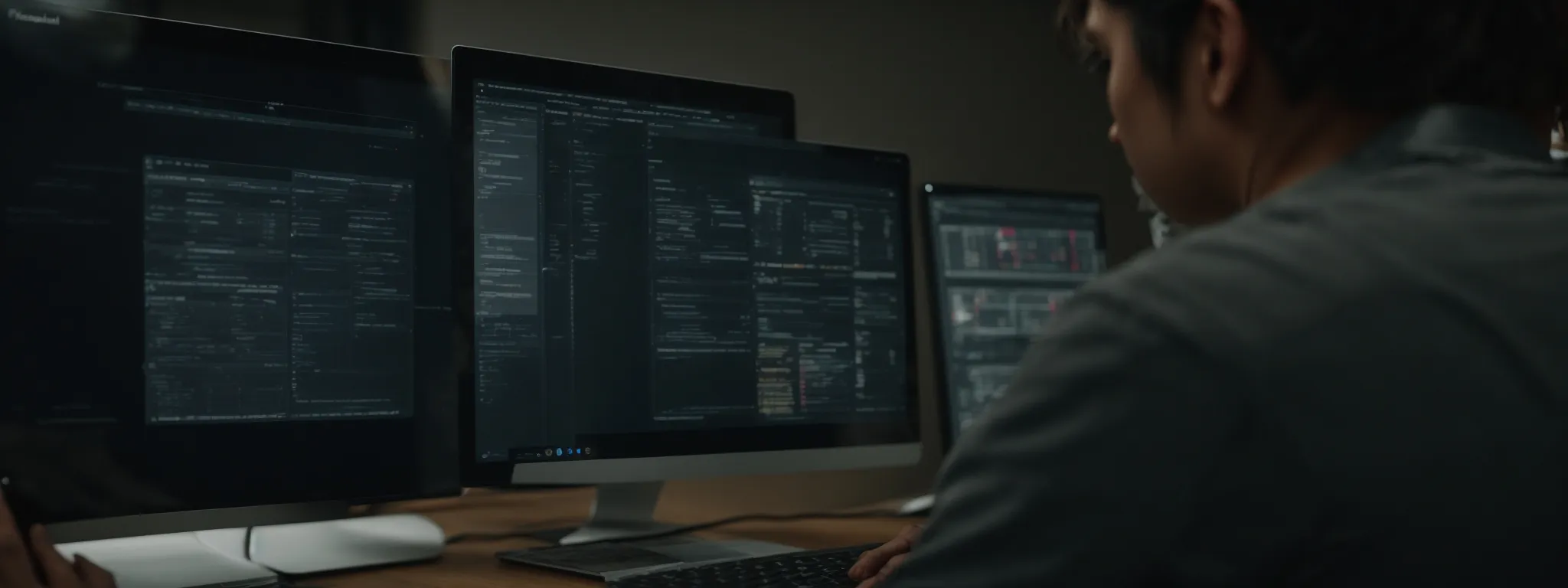
The digital marketing landscape is abundant with tools designed to fortify an organization’s online presence, yet the choice between desktop and web-based SEO software is a paramount decision that can shape the effectiveness of search engine optimization strategies.
Desktop SEO applications like Screaming Frog have been a staple for professionals who prefer a robust, machine-dependent tool.
Conversely, cloud-based solutions offer a lightweight, accessible alternative, freeing users from the constraints of a single device.
Delving into the nuances of each architecture not only clarifies the terminology but assists agencies and independent SEO professionals alike in pinpointing the kind of technology that aligns with their operational preferences and client-specific requirements.
Defining Desktop SEO Software
Desktop SEO software is an application hosted on a local machine, requiring installation on a desktop computer. Such tools, favored for their comprehensive audit capabilities and rich feature sets, are often the go-to solution for developers and SEO professionals who need access to in-depth analytics without requiring an internet connection.
This version of SEO tool encapsulates the power of intricate data manipulation and storage on the server side, providing users with a robust platform for tracking tools, rendering core web vitals, and managing voluminous data from search results and social media marketing efforts.
Explaining Web-Based SEO Solutions
Web-based SEO solutions, like LinkGraph’s groundbreaking Search Atlas SEO tool, represent a paradigm shift toward cloud computing and enhanced flexibility. Unlike desktop applications, these platforms are not limited to a single machine; they empower users to conduct an audit, analyze search engine optimization data, and oversee campaigns from any location with internet access.
The adoption of such cloud-based systems opens the door to an unprecedented user experience, offering real-time collaboration, scalability, and a highly responsive customer service framework. LinkGraph’s innovative approach extends these benefits, ensuring that from the server side to the mobile device, the client’s needs are met with a seamless and efficient web application.
| Feature | Desktop SEO Software | Web-Based SEO Solutions |
|---|---|---|
| Installation Required | Yes | No |
| Machine Dependency | High | Low |
| Internet Connection | Optional | Essential |
| Real-Time Collaboration | Limited | Extensive |
| User Experience | Standalone | Integrated |
| Cloud Computing | Not Applicable | Central |
Identifying Your SEO Needs and Preferences
In the pursuit of search engine optimization excellence, agencies and SEO professionals must assess their specific needs to choose between desktop and web-based SEO tools appropriately. Factors to consider include the size and scope of the client’s digital footprint, the frequency of SEO audits necessary, and the level of detail required in reporting and analysis.
Those who prioritize mobility, scalable solutions, and continuous access to SEO data may find web-based applications, such as LinkGraph’s Search Atlas SEO tool, more aligned with their operational dynamics. This selection process necessitates a thorough evaluation of how each software’s capabilities can enhance conversion rates, improve search results visibility, and bolster the overall user experience for the visitors of the client’s web presence.
Comparing Accessibility of SEO Tools

The selection of search engine optimization tools is crucial to a company’s digital marketing success, with accessibility being a key factor in this decision-making process.
Modern marketers and SEO professionals must deliberate over the capability to leverage tools from multiple vantage points, ensuring that productivity is unhindered regardless of geographic location.
Concurrently, consideration must be given to the occasional necessity for offline availability.
These concerns are fundamental in determining the SEO software’s ability to adapt to diverse working environments and the dynamic nature of internet marketing.
The subsequent discourse will explore these aspects to inform decision-makers on the relevance of accessibility in choosing between desktop and web-based SEO tools.
Accessing Tools From Multiple Locations
In the realm of search engine optimization, the flexibility to manage campaigns across different locales is paramount, and web-based tools like LinkGraph’s Search Atlas SEO tool excel in this area. Its cloud-based nature allows users to engage with their SEO tasks from anywhere, using a variety of devices – a desktop computer at the office, a tablet at a coffee shop, or a mobile device en route.
LinkGraph’s sophisticated infrastructure not only streamlines workflow for SEO professionals and marketers but also ensures that client strategies are executed without the restrictions of physical location. The organization’s web application delivers real-time updates and seamless interaction with SEO data, paving the way for agencies to efficiently monitor and adjust strategies, fostering a dynamic approach that can leverage opportunities as they arise.
Considering the Need for Offline Availability
While the merits of web-based platforms are plentiful, the luxury of uninterrupted internet access is not always a given. Desktop SEO software provides a fail-safe against the variability of internet connectivity, enabling SEO professionals to delve into audits, analyze data, and strategize plan adjustments offline—a valuable asset for sessions in environments where internet access may be compromised or unavailable.
Instances where up-to-the-minute data is not critical, desktop SEO applications shine by allowing the user to work on the client’s SEO issues irrespective of network reach. This attribute of desktop tools positions them as essential instruments for agencies comprised of individuals who must navigate unpredictable work settings or travel frequently, offering continuity in their SEO efforts and uninterrupted productivity.
Analyzing Costs and Subscription Models

In the labyrinth of choices that constitute digital marketing tools, cost becomes a critical factor for organizations aiming to optimize their digital marketing initiatives.
Evaluating desktop versus web-based SEO software transcends mere feature comparison; it requires a close examination of the long-term financial implications bound to each model.
As agencies and SEO professionals navigate through the fiscal considerations of their selected software, the quest for cost-efficiency intersects with the understanding of pricing structures.
The subsequent discourse on the cost-effectiveness of desktop software juxtaposed with the pricing mechanisms of web-based software shall provide greater clarity on the value proposition offered by each solution.
The Cost-Effectiveness of Desktop Software
The initial investment in desktop SEO software may appear formidable; however, its cost-effectiveness becomes evident with the absence of recurring subscription fees. Organizations can harness the full capacity of such tools indefinitely, post-purchase, making it a one-time expenditure in contrast to the ongoing costs associated with web-based versions.
Desktop applications offer a predictable budgetary impact for agencies, particularly appealing for those with tight financial constraints or preference for capital expenses over operating expenses. The inclusion of updates and support varies by provider, but many companies find the predictable cost structure conducive to financial planning:
| Expense Category | Desktop SEO Software | Web-Based SEO Software |
|---|---|---|
| Initial Outlay | Higher up-front cost | Typically lower or none |
| Ongoing Subscriptions | None or minimal | Recurring monthly/annual fees |
| Software Updates | Varies by provider | Usually included |
| Long-term Costs | One-time purchase can be more economical | Ongoing costs can add up over time |
Understanding Web-Based Software Pricing
Web-based SEO software pricing models offer a stark contrast to their desktop counterparts, emphasizing flexibility and consistent updates. These services typically operate on a subscription basis, where clients pay recurring monthly or annual fees to access the SEO platform and its features from a web browser on any device with internet connectivity.
The costs involved are generally scaled according to the depth of features an agency requires, with options ranging from basic to premium tiers: a structure that caters to the varied demands of organizations, from small publishers to large-scale enterprises.
| Subscription Model | Basic Access | Premium Features | Custom Solutions |
|---|---|---|---|
| Web-Based SEO Software | Lower starting cost | Higher tier with advanced features | Custom pricing for enterprise-level services |
Evaluating the Performance of SEO Platforms

In the swiftly changing topography of digital marketing, the performance of SEO platforms plays a pivotal role in an agency’s ability to stay ahead of the curve.
Balancing speed with resource usage for desktop tools alongside the merits of cloud-based performance and scalability is essential for a comprehensive strategy.
This analysis endeavors to shed light on the operational efficacy of both types of SEO software, examining the intricacies of their performance metrics to guide professionals in making an informed choice for their digital marketing toolbox.
Speed and Resource Usage on Desktop
Desktop tools have long been lauded for their speed and prowess in dealing with large datasets. They harness the computing power of the user’s own machine, allowing for rapid processing of SEO tasks without the latency that can come from a web-based tool’s reliance on server-side resources.
This intensive use of local resources, however, can also be a double-edged sword: these powerful desktop applications may demand significant portions of a system’s memory and processing capacity, at times to the detriment of other concurrent tasks:
- Desktop applications can swiftly carry out complex SEO audits and data analysis, leading to more immediate results and iterative processes.
- Resource-intensive tasks may impact system performance, necessitating more robust desktop specifications for optimal use.
- Businesses with limited hardware resources may find these demands challenging, requiring a careful balance of system capabilities and software requirements.
Cloud-Based Performance and Scalability
Cloud-based SEO platforms such as LinkGraph’s Search Atlas SEO tool are engineered to leverage the expansive capabilities of cloud computing, optimizing performance across an array of tasks without taxing local resources. Their inherent scalability allows for rapid adjustment to an organization’s growing demands, ensuring that an increase in data volume or complexity doesn’t compromise system performance.
With seamless integration across devices and the ability to upscale or downscale services based on client needs, these web-based systems provide a dynamic environment conducive to contemporary SEO strategies. Efficient server-side processing translates to swift data handling, offering agencies real-time insights without the hindrance of server overload:
- Web-based platforms promise a consistent user experience, regardless of the volume of data or number of concurrent users.
- Service scalability accommodates the ebbs and flows of digital marketing demands, providing flexibility without the need for hardware upgrades.
- State-of-the-art server infrastructure ensures performance reliability, keeping server-side slowdowns to a minimum.
Considering Data Privacy and Security Aspects

In the realm of SEO tools, protection of sensitive data is an element that cannot be understated.
As SEO professionals and agencies hold the keys to a plethora of client information, the assurance of data security becomes a distinguishable factor in the decision between desktop and web-based software options.
An understanding of how each software type manages data privacy concerns is critical.
The impending discussion revolves around the fortitude of desktop software in safeguarding sensitive data against potential breaches and the robust security measures inherent within web-based solutions that ensure the confidentiality and integrity of information across the web.
Trusting Desktop Software With Sensitive Data
Desktop software typically stores data locally, providing a layer of security as information is housed directly on the SEO professional’s own computer. This containment minimizes the risk of data breaches that are more common over networks, positioning desktop tools as a potentially secure repository for sensitive client data.
However, the responsibility for data protection on desktop applications ultimately rests with the user, who must ensure that their individual systems are safeguarded with robust antivirus and encryption measures. Within this arena, careful management of access rights and system updates is imperative to uphold the integrity of the client’s confidential information.
Ensuring Data Security With Web-Based Software
Web-based software offers distinct advantages regarding data security, primarily because the responsibility of safeguarding the data rests with the service provider. Companies like LinkGraph utilize advanced encryption protocols and continuous monitoring to ensure client data remains secure, mitigating the risk of unauthorized access or cyber threats.
The infrastructure deployed by web-based SEO services integrates security at every level, from user authentication to secure data transfer and storage. This end-to-end protection is critical for agencies that manage large volumes of sensitive client information:
- Authentication mechanisms control user access, preventing unwanted intrusion.
- Encrypted data transfer between the user’s device and the cloud service safeguards information in transit.
- Regular security updates and patches maintain the defense against emerging vulnerabilities.
Integration Capabilities With Other Tools

In the intricate interplay of digital marketing tools, the prowess of an SEO tool is often gauged by its ability to integrate seamlessly with other applications.
In this regard, the dichotomy between desktop and web-based SEO platforms comes to the forefront.
Agencies are tasked with choosing software that not only promises efficiency in stand-alone performance but also complements and enhances other tools within their digital marketing ecosystem.
This pursuit of interoperability provokes rigorous scrutiny, especially when considering the compatibility of desktop tools with external applications, as well as the extent to which web-based tools can harness API connectivity to optimize the client’s SEO strategy.
Desktop Tools and External Application Compatibility
Desktop SEO tools have traditionally offered solid integration capabilities with other desktop-based software, providing a cohesive environment for data exchange and analytics. When users operate within a predominantly desktop-based infrastructure, these tools seamlessly connect with existing applications, streamlining the workflow and maximizing efficiency.
The onus, however, remains on SEO specialists to ensure their desktop tools are kept current and compatible with other software in their marketing stack. Meticulous updates are necessary to maintain this synergy, and with software evolution happening at a rapid pace, the challenge of sustaining smooth integration grows increasingly complex.
Leveraging API Connectivity in Web-Based Tools
Web-based SEO platforms, exemplified by LinkGraph’s Search Atlas SEO tool, are designed to thrive in an interconnected digital environment, offering robust API connectivity. This advanced functionality facilitates a seamless exchange of data with a myriad of other online marketing tools, expanding the horizons for comprehensive SEO strategy implementation and data analysis.
The integration points made available through APIs in cloud-based systems like Search Atlas enable marketers to construct a responsive and customizable digital marketing ecosystem. By leveraging these APIs, SEO professionals can effectively synchronize their efforts across various platforms, ensuring that campaigns are both effective and consistent.
Assessing SEO Software Update Cycles

Maintaining the currency of SEO tools is integral to sustaining an edge in the digital marketing domain, where search engine algorithms and online behaviors are in constant flux.
Organizations must navigate the waters of software update cycles with precision, as these upgrades carry with them the latest features and vital compatibility fixes.
This section underscores the simplicity found in updating web-based platforms and the regimented schedule that often accompanies desktop SEO software updates, framing the timeline and ease of maintenance as pivotal considerations in the selection process.
The Ease of Updating Web-Based Platforms
Web-based SEO platforms, such as LinkGraph’s Search Atlas SEO tool, herald a remarkably streamlined update process. The elimination of manual downloads and installations means that users immediately benefit from the latest enhancements and security fixes directly within their web browsers.
LinkGraph ensures that its Search Atlas SEO tool remains at the forefront of technology by deploying updates seamlessly across its cloud infrastructure. This approach not only reduces downtime for clients but also sustains peak performance and feature-rich usability without user intervention.
Scheduled Updates for Desktop Applications
Desktop SEO applications such as Screaming Frog offer structured update cycles, reassuring users that enhancements and bug fixes are methodically planned and executed. These predetermined intervals allow users to prepare for updates, ensuring compatibility with their existing systems and minimal disruption to their workflows.
The adherence to a schedule for updates, though advantageous for predictability, also necessitates that users remain vigilant for announcements and actively engage in the update process:
- Marking calendar dates for upcoming updates.
- Reviewing update notes for feature changes and improvements.
- Executing the actual software update procedure.
Such meticulous attention to software maintenance ensures that desktop applications are optimized for performance and equipped to address the evolving landscape of search engine optimization.
Analyzing Collaboration Features for Teams

In today’s fast-paced digital marketing environment, collaboration and the ability to work collectively on SEO initiatives have become critical.
These undertakings require tools that can accommodate the nuances of team dynamics and facilitate a smooth operational flow.
The contrast between desktop and web-based SEO software is stark when it comes to nurturing team-oriented approaches.
This section examines the capacities for multi-user access inherent in web-based software and addresses the sharing and collaboration limitations often encountered with desktop applications.
Such an examination assists digital marketing teams in selecting the SEO software that best complements their collaborative workflows and enhances overall productivity.
Multi-User Access in Web-Based Software
Web-based software has fundamentally altered the dynamics of team engagements within the digital marketing sphere by providing a platform that supports multiple users simultaneously. LinkGraph’s Search Atlas, as a premier web-based SEO tool, champions this functionality by allowing entire teams to access and manage SEO campaigns collaboratively in real-time, negating geographic barriers and fostering a cohesive approach.
This collective access in the realm of web-based applications such as Search Atlas is not just a matter of convenience but a strategic advantage. It elevates the user experience by enabling immediate feedback and iterative strategy development among SEO professionals, delivering a harmonious environment where productivity and ideation dovetail seamlessly across projects.
Sharing and Collaboration Limitations on Desktop
Desktop applications, while powerful in their localized functions, often impose significant limitations on team collaboration due to their inherent design that centers on single-user access. This architecture tends to restrict simultaneous multi-user collaboration, making it more challenging to cohesively manage SEO campaigns or share insights in real-time with teammates.
The reliance on a single device for accessing a desktop SEO software also compounds the limitations faced by teams, especially in an era where remote and distributed working arrangements are common. Even when collaboration is possible through networked solutions or shared drives, the process lacks the fluidity and spontaneity afforded by web-based counterparts.
The Role of Internet Connectivity in SEO Tools

The realm of search engine optimization is continually evolving, with tools and technologies shaping the way organizations approach their digital marketing efforts.
Among these advancements, the choice between desktop and web-based SEO software emerges as a significant consideration for agencies and SEO professionals.
The role of internet connectivity serves as a bifurcation point, with web-based tools necessitating a steady online presence while their desktop counterparts offer the assurance of continued productivity through their offline capabilities.
Exploring these factors is imperative to understand how each type of tool sustains digital marketing activities and aligns with a company’s operational framework.
Dependency on Internet for Web-Based Tools
Web-based SEO tools are intrinsically tied to the state of internet connectivity, making a consistent and reliable network connection imperative for their operation. This reliance ensures real-time data synchronization and collaboration, key for SEO professionals who require immediate insight into campaign performance and search engine trends.
Should internet service falter, LinkGraph’s Search Atlas and comparable web-based platforms are rendered inaccessible, underscoring the crucial need for stable internet access when utilizing such resources. The vitality of web-based SEO tools hinges on their ability to connect and draw on cloud-based computational power for a range of SEO-related tasks:
| SEO Tool Dependency | Web-Based Tools | Desktop Tools |
|---|---|---|
| Internet Connectivity Required | Essential for operation | Not required for primary functions |
| Real-Time Collaboration | Enabled by connectivity | Limited by nature of software |
| SEO Task Processing | Depends on cloud computing | Relies on local machine power |
Offline Capabilities of Desktop Software
Desktop SEO software operates independently of internet connectivity, offering a reliable alternative for SEO professionals working in areas with inconsistent internet service or in roles that demand travel to remote locations. This independence presents an assurance of uninterrupted workflow, enabling continuous productivity even when disconnected from the online world.
The capacity to work offline differentiates desktop platforms from their web-based counterparts, providing SEO professionals with a vital edge in versatility and control over their data management practices. Work on intricate SEO audits, competitive analysis, or campaign strategizing gets preserved at all stages:
- Analyze and store significant amounts of SEO data with no delay due to server or internet issues.
- Implementing adjustments to SEO strategies becomes seamless, thanks to the non-reliant nature on an active internet connection.
- Ensure sensitive client SEO information stays secure and unaffected by vulnerabilities associated with online data storage and transmission.
Deciding Between Desktop and Web-Based SEO Tools

Choosing the appropriate SEO tool is a decision that reverberates through every level of an organization’s digital marketing strategy, directly impacting the efficacy of search engine optimization efforts.
The crux of this decision lies in understanding which platform – desktop or web-based – will synergize with an agency’s specific objectives and marketing architectures.
As marketing professionals weigh their options, summarizing key considerations and aligning the final choice with the overarching marketing strategy become indispensable actions.
This process ensures that the selected SEO software not only fits the current needs but also evolves in tandem with future digital marketing endeavors.
Summarizing Key Considerations for Selection
When making the pivotal choice between desktop and web-based SEO tools, professionals must prioritize items like infrastructure compatibility, resource allocation, and anticipated growth trajectories. It’s vital that the SEO tool selected not only aligns with current organizational strategies but is also capable of adapting to future technological and market developments.
Consideration of both the immediate and long-term needs of an agency’s clientele will guide this selection process. Effective evaluation of an SEO platform should integrate this forward-thinking approach with practical aspects of daily operations, such as ease of use, accessibility, and the level of collaborative capability required to achieve the desired search engine optimization outcomes.
Making the Final Choice Based on Your Marketing Strategy
In determining the superiority of either desktop or web-based SEO software for an organization’s digital marketing, it is essential to scrutinize the existing marketing ecosystem. A web-based platform, such as LinkGraph’s Search Atlas SEO tool, with its cloud-based agility and broad accessibility, may more aptly serve a marketing strategy that emphasizes real-time analysis, collaborative efforts across different locations, and agile responsiveness to search engine trend shifts.
Conversely, desktop SEO software might resonate more with companies favoring robust data crunching capabilities without the dependency on uninterrupted internet access. LinkGraph understands that for those who place a premium on security and consistent performance in isolated environments, the preferred choice might lean towards the comprehensive yet self-contained functionality that only a desktop tool can provide.
Conclusion
In conclusion, the choice between desktop and web-based SEO software significantly impacts the effectiveness of a digital marketing strategy.
Desktop SEO tools offer power in data manipulation and the flexibility to work offline but require a high initial investment and can be resource-intensive on local machines.
On the other hand, web-based solutions provide the advantages of real-time collaboration, cloud computing scalability, and accessibility from various locations, yet depend on a steady internet connection and involve ongoing subscription costs.
Agencies and marketing professionals must evaluate their specific needs—considering factors like team collaboration, software update cycles, data security, and integration capabilities with other tools—to determine the best fit.
A desktop tool may be more suited for those who prioritize security and offline access, while a web-based platform could better serve strategies that require agility, collaborative efforts, and a broader reach.
Ultimately, aligning the choice with the marketing strategy’s goals, resources, and growth predictions ensures that the selected SEO software not only meets immediate requirements but also supports future digital marketing progress.














































































