Firefox Shortcuts: SEO Efficiency
Boost Your SEO Productivity With Essential Firefox Shortcuts In the fast-paced arena of search engine optimization, efficiency reigns supreme. Mastering browser shortcuts, especially within Firefox, can significantly […]
Boost Your SEO Productivity With Essential Firefox Shortcuts
In the fast-paced arena of search engine optimization, efficiency reigns supreme.
Mastering browser shortcuts, especially within Firefox, can significantly expedite SEO tasks, from on-page analyses to link building strategies.
With seamless shortcut utilization, SEO professionals can navigate the web and their myriad tools with the dexterity of seasoned developers, transforming the browser into a powerful extension of their SEO efforts.
Customizing these shortcuts to align with individual workflow preferences elevates productivity to new heights.
Keep reading to discover how integrating these keystroke savants into your daily regimen can sharpen your SEO acumen and save valuable time.
Key Takeaways
- Firefox Keyboard Shortcuts Significantly Increase SEO Professionals’ Efficiency by Speeding Up Routine Tasks
- Customizing Firefox Shortcuts Allows SEO Experts to Tailor Browser Interactions to Their Specific Workflow Needs
- Through Firefox Synchronized Shortcuts, SEO Specialists Maintain a Consistent User Experience Across Different Devices
- Quick Search and Site-Specific Search Shortcuts Within Firefox Enhance SEO Data Analysis and Strategy Formation
- Firefox Shortcuts Expedite on-Page SEO Analysis, Enabling Faster Detection and Adjustment of Crucial HTML Elements
Master Common Firefox Shortcuts for SEO Tasks

In the dynamic realm of Search Engine Optimization, proficiency and swiftness are vital for success.
Professionals leveraging LinkGraph’s SEO services understand this and recognize the advantage of utilizing browser shortcuts to enhance their SEO productivity.
Implementing Firefox keyboard shortcuts allows SEO specialists to navigate with increased speed, switch between multiple SEO tools seamlessly, and access bookmarked resources with expedited precision.
By mastering these shortcuts, individuals can refresh web content without disruption, locate on-page SEO elements with pinpoint accuracy, and toggle developer tools without breaking their workflow stride—cornerstones of efficient internet marketing and optimization strategies.
Navigate Faster With Basic Browsing Commands
The speed at which SEO specialists access and analyze data is crucial, and this begins with fundamental browsing commands within Firefox. Adopting the right shortcuts enables users to open new tabs, initiate searches, or jump to the address bar—all without the need of a mouse.
An adept command of these shortcuts can significantly reduce the time spent on routine tasks, allowing practitioners to dedicate more effort into Refining SEO Strategies. Quick navigation through the browser’s rich suite of functions: tabs, history, and bookmarks, equips professionals with the agility needed in a fast-paced SEO environment.
| Function | Shortcut (Windows) | Shortcut (MacOS) |
|---|---|---|
| Open New Tab | Ctrl + T | Command + T |
| Focus Address Bar | Ctrl + L | Command + L |
| Open Search | Ctrl + K | Command + K |
| Show History | Ctrl + H | Command + H |
| Show Bookmarks | Ctrl + B | Command + B |
Switch Between Tabs to Manage Multiple SEO Tools
The vast array of SEO tools available to professionals, such as SearchAtlas SEO software, are indispensable in crafting an effective SEO content strategy. As such, swiftly shifting attention between these tools is essential: SEO specialists must keep pace with multiple data streams to inform their SEO efforts.
SEO practitioners benefit from a streamlined process, transitioning from free backlink analysis to white label link-building strategies with ease. This rapid tab management fortifies the ability to maintain a cohesive workflow, ultimately enhancing productivity and SEO performance.
| Function | Shortcut (Windows) | Shortcut (MacOS) |
|---|---|---|
| Switch to Next Tab | Ctrl + Tab | Cmd + Option + Right Arrow |
| Switch to Previous Tab | Ctrl + Shift + Tab | Cmd + Option + Left Arrow |
| Close Current Tab | Ctrl + W | Cmd + W |
| Reopen Closed Tab | Ctrl + Shift + T | Cmd + Shift + T |
Use Bookmark Shortcuts for Quick Access to Resources
SEO professionals who integrate Firefox into their daily routine discover that bookmark shortcuts are invaluable when it comes to swiftly accessing frequently used resources. With a simple keyboard command, users can open their carefully curated bookmarks, immediately retrieving critical SEO tools like LinkGraph’s SEO services or client analytics data, without the need to wade through menus or type in URLs.
Triggering these bookmark shortcuts transforms any moment into an instant portal to preferred materials, such as SearchAtlas SEO software or local SEO services, enabling SEO experts to respond to client needs with unparalleled rapidity. This efficiency not only saves precious time but can also mean the difference between a good and an exceptional SEO campaign.
Refresh Pages Without Losing Focus With a Shortcut
For SEO specialists immersed in the minutiae of data analysis, the ability to refresh a web page quickly is a small but significant contributor to their productivity. With a single Firefox shortcut—Ctrl + R on Windows or Command + R on macOS—users can instantly reload the page to view the most updated content or analytics without a momentary lapse in focus or the need to revert to the mouse.
This rapid refresh capability is critical when monitoring real-time changes to search traffic, SEO metrics, or the status of backlinks. Staying updated with the freshness of information on a web page ensures that SEO decisions are made based on the latest data:
- Assess the impact of newly implemented on-page SEO services.
- Evaluate the visibility of content updates or modifications to a client’s web presence.
- Confirm the successful application of changes to web content, scripts, or site infrastructure.
Find on-Page SEO Elements Instantly
SEO optimization often requires meticulous scrutiny of web pages to identify key SEO elements like H1 tags, meta descriptions, and title elements. Employing Firefox shortcuts, such as ‘Ctrl + F’ on Windows or ‘Command + F’ on macOS, empowers SEO experts to swiftly locate these critical components, streamlining the auditing process integral to LinkGraph’s SEO services.
Specialists become adept at executing thorough examinations across various web pages, bolstering their SEO content strategy with precision. This ability to pinpoint necessary modifications on-site fosters an upsurge in search engine rankings through Efficient on-Page SEO Services, aligning closely with the user’s search query intentions and propelling a website’s visibility in search results.
Open and Close Developer Tools With Ease
Efficiency in SEO often hinges on one’s ability to inspect and manipulate the website source code directly from the browser. Recognizing this, SEO professionals frequently employ Firefox’s shortcut ‘Ctrl + Shift + I’ on Windows, or ‘Command + Option + I’ on macOS to swiftly open Developer Tools, thus gaining instant access to the intricate workings of any web page with agility and precision.
The seamless capability to close Developer Tools just as effortlessly, using the same shortcut, ensures that SEO specialists can transition back to their broader tasks without delay, maintaining a smooth and uninterrupted workflow. This skill is particularly valuable when LinkGraph’s SEO services require quick but thorough investigations into web page structure or when debugging is necessary to enhance page performance.
Streamline Your SEO Workflow With Advanced Shortcuts

Adept SEO professionals recognize that mastering the advanced capabilities of their tools can significantly enhance their productivity.
Within the renowned Firefox browser, a suite of advanced shortcuts awaits, poised to elevate the efficiency of vital SEO tasks.
Whether it involves clearing the browser cache to ensure the most accurate search results, promptly perusing the page source for in-depth SEO analysis, capturing screenshots of search engine results pages (SERPs) to track performance, organizing extensive SEO research via the handy sidebar, or swiftly navigating to the browser’s add-ons to integrate powerful SEO extensions, these shortcuts are the linchpin for optimization experts who rely on precision and speed.
Engaging with these techniques is set to streamline their workflow, fortifying their SEO endeavors with LinkGraph’s responsive services and tools.
Efficiently Clear Browser Cache for Accurate Results
SEO professionals understand that cached data can sometimes skew the accuracy of search engine results, making the ability to clear browser cache a crucial component of successful SEO tactics. By utilizing Firefox’s keyboard shortcut ‘Ctrl + Shift + Delete’ on Windows or ‘Command + Shift + Delete’ on macOS, experts can swiftly clear browsing data, ensuring they operate on the most current version of a web page.
The prompt execution of this action is particularly valuable during stages of critical analysis and when reviewing changes that may affect a website’s search engine performance. LinkGraph’s SEO services emphasize the importance of accuracy in data and the effectiveness of using these essential shortcuts to maintain the integrity of SEO strategies.
Instantly View Page Source for SEO Analysis
In the realm of SEO, accessing a webpage’s source code swiftly is not just a convenience but a necessity. SEO professionals, equipped with the right Firefox shortcuts, can instantly view the page source to analyze critical SEO elements such as meta tags, structured data, and script details. This immediate insight lends a competitive edge to LinkGraph’s SEO services by enabling real-time diagnostics and adjustments.
The agility with which one can launch the view page source action—achieving what could be a tedious task via traditional navigation—exemplifies the power and potential within a thorough understanding of browser functionalities. Experts promptly initiate this command with a ‘Ctrl + U’ on Windows or ‘Command + Option + U’ on macOS, diving into the underlying HTML and JavaScript that shape the SEO landscape:
| Action | Windows Shortcut | macOS Shortcut |
|---|---|---|
| View Page Source | Ctrl + U | Command + Option + U |
Take Screenshots of SERPs for Performance Tracking
Tracking performance through visual data representation is an integral part of SEO analytics. Firefox shortcuts, such as taking screenshots of Search Engine Results Pages (SERPs), enable SEO specialists working with LinkGraph to capture and preserve the state of a page for detailed analysis.
This function, when activated by a simple keyboard shortcut, allows for efficient comparison of SERPs over time, providing a clear perspective on the effectiveness of an SEO strategy. It is a tangible way to document and report on search visibility changes communicating the impact of nuanced SEO efforts:
- Press ‘Ctrl + Shift + S’ on Windows or ‘Command + Shift + S’ on macOS to enable the screenshot tool.
- Click and drag the cursor to select the area of the SERP you wish to capture.
- Release the mouse button to take the screenshot, which can then be downloaded or copied to the clipboard.
Leverage the Sidebar for Organizing SEO Research
Managing voluminous SEO research becomes significantly more manageable with the clever use of the Firefox sidebar. An essential component to a robust SEO content strategy, the sidebar feature permits the user to organize bookmarks, history, and synced tabs in a convenient location, thereby creating a centralized hub for quick reference and retrieval of vital information.
SEO specialists at LinkGraph utilize the sidebar to maintain a sorted collection of critical resources, such as industry reports or competitor data, which are essential to informed decision-making. With this streamlined approach, the act of toggling between in-depth analysis and broader strategy considerations becomes a natural part of the SEO expert’s workflow.
Quick Navigation to Firefox Add-Ons for SEO Extensions
For SEO professionals seeking to augment their browser’s capabilities, Firefox add-ons provide a suite of SEO extensions that can dramatically improve optimization workflows. By tapping the keyboard shortcut ‘Ctrl + Shift + A’ on Windows or ‘Command + Shift + A’ on macOS, users gain immediate access to a diverse array of tools designed to enhance their SEO efforts.
The shortcut leads right to the heart of Firefox’s Add-ons Manager, where professionals from LinkGraph can browse and install SEO extensions tailored to their needs: whether for keyword analysis, on-page optimization, or advanced data tracking. This quick and undisturbed access to such resources propels productivity, keeping focus precisely where it belongs—on elevating a website’s search engine standing:
| Action | Windows Shortcut | macOS Shortcut |
|---|---|---|
| Open Add-ons Manager | Ctrl + Shift + A | Command + Shift + A |
Customize Firefox Shortcuts to Fit Your SEO Needs
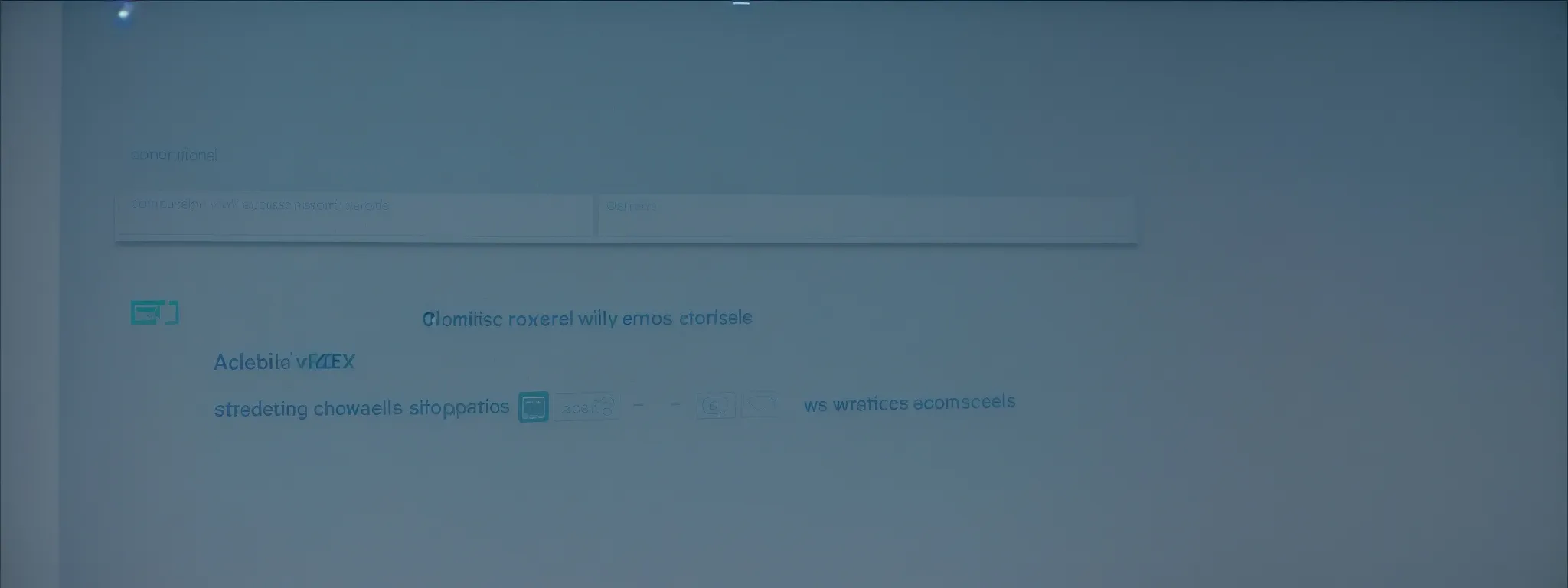
Optimizing workflow in the field of search engine optimization goes beyond following best practices and utilizing the latest SEO tools; it extends into the personalization of the digital workspace.
In this vein, professionals engaged with LinkGraph’s SEO services are turning to advanced customization of their browsers, particularly focusing on tailoring Firefox shortcuts.
Modifying an operating system staple to better suit individual SEO tasks can streamline operations, thereby saving time and enhancing the quality of work.
Through accessing Firefox’s customization options, SEO professionals can forge custom shortcuts for frequently executed actions, adapt existing shortcuts to boost their work efficiency, and importantly, ensure that their tailored shortcuts seamlessly sync across devices, establishing a responsive and optimized environment for SEO success.
Access Firefox’s Customization Options
Exploring the customization of shortcuts within Firefox allows SEO professionals to refine their user experience and adapt the interface to their unique workflow requirements. LinkGraph’s SEO services encourage the adaptation of these shortcuts, enabling specialists to construct a browser environment that is fully aligned with their operational strategies.
For those who need immediate access to specific SEO tools or functions, the settings menu in Firefox presents a gateway to personalization: a realm where shortcuts can be altered or newly created. This feature ensures that the efficiency at LinkGraph’s client campaigns are not hindered by default commands that may not align with the particular rhythms of their SEO tasks:
| Operation | Default Shortcut | Custom Shortcut Example |
|---|---|---|
| Open SEO Analysis Tool | Alt + S (Default) | Ctrl + Shift + A (Custom) |
| Begin Link-Building Search | Alt + L (Default) | Ctrl + Shift + L (Custom) |
Create Custom Shortcuts for Frequent SEO Actions
Efficiency is the watchword for SEO professionals, and customizing Firefox shortcuts exemplifies this practice, condensing multiple steps into a singular quickfire command. Digital marketers and optimizers alike, especially those utilizing LinkGraph’s SEO services, see the inherent value in crafting browser shortcuts that align with their most frequent and critical SEO actions: an approach that reduces clicks and saves valuable time.
Optimization of browser shortcuts dovetails with the meticulous nature of SEO: keystrokes designed specifically for toggling the SearchAtlas SEO software, executing a free SEO audit, or launching a local SEO services report. The tailored shortcuts expedite these actions, ensuring that a project’s momentum sustains its pace and efficacy:
- Modify shortcut configurations to access free backlink analysis with minimal interruption.
- Develop personalized commands for immediate entry into white label SEO services interface.
- Design keystrokes for rapid utilization of LinkGraph’s on-page SEO services, fostering immediate access and execution.
Modify Existing Shortcuts for Improved Efficiency
SEO professionals recognize that default browser commands may not always align with the high-speed demands of their workflow. Adapting existing Firefox shortcuts to better serve their search engine optimization endeavors, experts at LinkGraph tailor these keystrokes for an improved, streamlined experience, reducing the mundane task time and focusing more on strategy and analysis for search engine results dominance.
Through the customization of shortcuts within Firefox, LinkGraph’s experts ensure their actions are as efficient as possible, modifying commands to enable quicker access to frequently used features such as the SearchAtlas SEO software. This personalized approach to browser interaction facilitates a more productive environment, directly benefiting clients who rely on precise and swift SEO results.
Sync Custom Shortcuts Across Devices
In today’s interconnected world, SEO professionals crave consistency across the suite of devices they use for work. LinkGraph’s pioneering approaches harness this need, advocating for Firefox’s ability to synchronize custom shortcuts across various devices, enabling seamless transitions from desktop to mobile during rigorous optimization tasks.
Fulfilling this need for uniformity, Firefox equips users with the power to ensure that shortcuts customized for intricate tasks like accessing SearchAtlas SEO software, conducting free backlink analysis, or swiftly navigating to client reports, are mirrored on every device utilized by the SEO specialist:
- Enable Firefox Sync to maintain a coherent experience regardless of the device in use.
- Custom shortcuts established on one device will automatically propagate to others, ensuring an uninterrupted productivity chain.
- Redefine key configurations to suit personalized SEO workflows, knowing these settings will be consistent across the user’s technological ecosystem.
Streamline SEO Research With Firefox’s Search Shortcuts

In the landscape where Search Engine Optimization efficiency equates to competitive advantage, LinkGraph’s SEO services champions leverage the power of Firefox to expedite crucial research tasks with deftly applied shortcuts.
By mastering such shortcuts, SEO professionals navigate through vast oceans of data with the agility required to sustain peak productivity.
Quick search keywords, smart keywords, and site-specific search shortcuts become powerful instruments in their arsenal, allowing for expedited queries and rapid access to a wealth of information that informs strategies and nourishes a sophisticated SEO content strategy.
Use Quick Search Keywords for Different Engines
Efficiency in leveraging search engines is a cornerstone of SEO mastery, and savvy professionals utilizing LinkGraph’s SEO services elevate this through the deployment of quick search keywords. These powerful shortcuts allow for instant queries across different search engines directly from the Firefox address bar, expediting the research process and reinforcing the robustness of SEO content strategies.
LinkGraph’s SEO experts harness these quick search keywords to tailor their browsing experience, establishing a direct line to the vast data repositories each search engine holds. By streamlining access to this plethora of information, they enhance their ability to analyze search traffic and user behavior, optimizing their efforts to secure improved search rankings for their clientele.
Implement Smart Keywords for Frequent Queries
Smart keywords revolutionize the approach SEO professionals take when conducting frequent queries. LinkGraph’s SEO specialists utilize this feature to streamline the process of accessing frequently sought information, thereby trimming down on time-consuming manual input and refining their SEO workflow.
The implementation of smart keywords transforms a standard query into a swift shortcut directly within the Firefox address bar, serving as a bridge to specific pieces of data on a given website or search engine. This efficient method propels user productivity, making it an invaluable component of LinkGraph’s comprehensive SEO strategies:
- Create smart keywords for recurrently used search parameters to enable quick-fire results.
- Associate them with commonly accessed sites to bypass traditional search methods, directly finding the required information with less effort.
- Personalize browser functionality to align with ongoing SEO tasks, ensuring an optimized and cohesive navigational experience.
Perform Site-Specific Searches With a Shortcut
LinkGraph’s SEO professionals leverage Firefox’s facility to execute site-specific searches, ensuring precision and expediency in their SEO endeavors. With a straightforward shortcut, the power to conduct a targeted inquiry within a singular domain directly from the browser’s address bar is an asset to any SEO toolkit.
This method ensures data is obtained directly from the relevant source, enabling SEO specialists to swiftly gather insights on specific content, keywords, or competitor strategies that may impact a website’s performance. The shortcut, once mastered, serves as a reliable tactic for collecting actionable intelligence swiftly and effectively:
| Action | Shortcut (Windows) | Shortcut (MacOS) |
|---|---|---|
| Site-Specific Search | Ctrl + K, then type ‘site:example.com’ | Command + K, then type ‘site:example.com’ |
Boost Link Building Efficiency With Firefox Shortcuts

For SEO professionals who prioritize efficiency in their link-building endeavors, mastering Firefox shortcuts is not merely a convenience but a strategic imperative.
Engaging with these shortcuts allows for a marked acceleration of routine tasks, such as the bookmarking of potential outreach opportunities, checking PageRank or other vital metrics with a single keystroke, and the ability to open links in new tabs without losing focus on the task at hand.
As SEO experts at LinkGraph fully integrate these browser commands into their daily workflow, they experience a significant uptick in productivity, giving them a competitive edge in the fast-paced world of search engine optimization.
Expedite Bookmarking Process for Outreach
SEO professionals at LinkGraph elevate their outreach initiatives by harnessing Firefox shortcuts for bookmarking, which streamlines the accumulation of potential link-building resources. This method expedites the process, allowing experts to mark pivotal websites for subsequent engagement with a deft keystroke, keeping their link-building strategies organized and agile.
Incorporating this swift bookmarking approach not only conserves time but also reinforces an organized repository of outreach opportunities within Firefox. LinkGraph’s SEO services advocate for practices that maximize productivity, and the use of these browser shortcuts exemplifies such efficiency, bolstering the effectiveness of link-building campaigns.
Utilize Shortcut to Check PageRank or Metrics
LinkGraph’s SEO services emphasize the importance of analyzing PageRank and other significant metrics to gauge the credibility and authority of potential link-building targets. Firefox shortcuts provide a direct means to access these metrics, enabling SEO specialists to rapidly evaluate the potential SEO value of a page, without disrupting their workflow or navigating away from their current task.
Quick access to critical data sets the stage for more informed decisions in the link-building process. With the proficiency offered by browser shortcuts, LinkGraph’s team expedites the assessment of key SEO indicators, effectively streamlining their productivity and enhancing the efficacy of their comprehensive SEO efforts.
Open Link in a New Tab Without Redirecting Focus
LinkGraph’s SEO specialists are keenly aware of the necessity to preserve concentration while navigating through vast amounts of online information. With the clever use of Firefox shortcuts, they can open a link in a new tab without the current view being interrupted, a technique that ensures continued focus on their important tasks.
This streamlined approach is a fundamental practice for professionals engaged in meticulous link analysis, enabling them to initiate deeper research into potential backlinks without losing their place in their existing workflow. LinkGraph’s comprehensive SEO services benefit significantly from such efficiency, keeping strategies on track and productivity at peak levels.
| Action | Firefox Shortcut (Windows) | Firefox Shortcut (MacOS) |
|---|---|---|
| Open Link in New Tab | Ctrl + Click | Command + Click |
Speed Up on-Page SEO Analysis With Keyboard Shortcuts

Optimizing a web page for search engines is a meticulous task demanding precision and speed.
In a profession where every second counts, the ability to navigate through a site’s structure swiftly and efficiently stands as a significant productivity booster for SEO specialists.
The Firefox browser, equipped with a plethora of keyboard shortcuts, presents itself as a vital ally in this endeavor.
From quickly highlighting hyperlinks to toggling CSS styles, these shortcuts provide SEO practitioners with the means to perform on-page SEO analysis and edits with unmatched quickness.
Leveraging such keyboard navigations advances their capability to inspect elements, journey through the Document Object Model (DOM), and dissect the page’s architecture, ensuring a comprehensive review of a site’s SEO health without excess click-through or menu traversal.
Quickly Highlight All Links on a Page
Proficient SEO professionals acknowledge that having the capacity to quickly distinguish all hyperlinks on a page is invaluable. LinkGraph’s experts, adept at executing comprehensive on-page SEO analysis, utilize Firefox shortcuts to instantly highlight links, which expedites the examination of link structures and identifies opportunities for optimization.
By scrutinizing the highlighted hyperlinks, SEO specialists ensure no stone is left unturned in the quest for a flawless link profile. This process is critical for spotting broken links, optimizing anchor texts, and boosting the overall coherence of a website’s link hierarchy—an instrumental part of LinkGraph’s on-page SEO services.
- Press ‘Ctrl + U’ to open the source code view in Firefox.
- Utilize ‘Ctrl + F’ to open the find function.
- Type ‘href=’ to highlight all hyperlinks in the source code.
Use Element Inspection Shortcuts for SEO Audits
LinkGraph’s SEO services hinge on the thoroughness of on-page audits, where SEO professionals must frequently assess the structural integrity of a site’s HTML. Element inspection shortcuts in Firefox serve as vital instruments, granting immediate accessibility to the nuts and bolts of a website’s construction without entrenching experts in tedious manual navigation.
SEO audits are streamlined as specialists engage ‘Ctrl + Shift + C’ on Windows or ‘Command + Option + C’ on macOS, instantly selecting elements on the web page to inspect. This swift action unveils a treasure trove of SEO information, allowing for real-time analysis and quick identification of areas requiring optimization, fortifying LinkGraph’s commitment to meticulous, data-driven SEO strategies.
Keyboard Navigation Through DOM for Faster Edits
Delving into the Document Object Model (DOM) requires precision and expediency, elements that are foundational to the rigorous standards upheld by LinkGraph’s on-page SEO services. Firefox’s keyboard shortcuts offer SEO specialists a rapid navigation method through the DOM structure, facilitating quicker detection and amendment of HTML elements crucial to SEO performance.
Amendments and analysis within the DOM are accelerated as professionals tap into the intuitive shortcuts provided by the Firefox browser, directly impacting the speed of on-page edits. This heightened efficiency assists in sustaining an agile SEO workflow, aligning with the users’ search expectations and optimizing the structure for better search engine discovery:
- Instantly jump to specific elements within the DOM using fast-access keyboard commands.
- Modify attributes and test SEO adjustments in real-time, observing impacts immediately.
- Navigate through sibling, parent, or child elements to examine the entire hierarchy swiftly.
Toggle CSS Styles on and Off to Review Page Structure
For SEO professionals tasked with dissecting a webpage’s layout and content, the ability to toggle CSS styles is a godsend. Experts at LinkGraph routinely utilize the keyboard shortcut ‘Alt + Shift + A’ in Firefox to swiftly disable and re-enable CSS, thereby gaining a stripped-down view of the page structure that is ideal for assessing the raw HTML elements that are pivotal for on-page SEO analysis.
This technique employed by LinkGraph’s SEO specialists brings into sharp relief the underlying structure of a website, unencumbered by visual design elements. It enables a focus on content hierarchy and relevance, ensuring that web pages are optimized in a manner that prioritizes search engine algorithms, making it conducive to an enhanced user interface and ultimately improving website ranking in search results.
Conclusion
Embracing essential Firefox shortcuts is a game-changer for SEO professionals looking to boost their productivity.
By mastering these keyboard commands, LinkGraph’s specialists can shave precious seconds off routine tasks, allowing them to focus more on strategy and client outcomes.
Whether it’s swiftly switching between tabs to compare data from different SEO tools, bookmarking potential link-building sites, or navigating Firefox’s advanced features such as the sidebar and add-ons manager, shortcuts streamline workflows and sharpen competitive advantages.
For on-page SEO analysis, Firefox shortcuts expedite the process of auditing a web page’s structure and elements, saving time otherwise spent on cumbersome manual navigation.
Customizing these shortcuts to fit individual needs and syncing them across devices further personalizes and optimizes the SEO experience.
In a fast-paced digital marketing environment, these keystrokes not merely simplify actions but amplify the efficiency and effectiveness of search engine optimization efforts.














































































