Google Images Advanced Search
How to Use Google Images Advanced Search for Precise Results Navigating the vast cosmos of digital images can seem daunting, but mastering Google’s advanced image search streamlines […]
How to Use Google Images Advanced Search for Precise Results
Navigating the vast cosmos of digital images can seem daunting, but mastering Google’s advanced image search streamlines the process, leading to precise and targeted results.
As users venture through the nuances of advanced filters and search operators, they uncover the power to refine their image discovery to pinpoint accuracy.
Expertly wielding tools like color options, usage rights, and keyword strategies transform a basic picture search into a finely-tuned quest for the perfect image.
Delving into Google Images’ advanced features enables professionals and enthusiasts alike to efficiently locate visuals that resonate with their unique digital marketing objectives.
Keep reading to learn how to harness these sophisticated search capabilities for impactful and relevant image findings.
Key Takeaways
- Google Advanced Image Search Offers Precise Filters for Image Size, Type, and Usage Rights, Enhancing Alignment With Digital Marketing Strategies
- The Advanced Search Feature Allows for Narrowed Results Based on Color Palettes, Aspect Ratio, and Image Type, Aiding in Brand Consistency and Campaign Efficacy
- Correct Keyword Usage Within Google Images Advanced Search Is Critical for Guiding the Search Towards the Most Relevant and Strategic Visual Content
- Shortcuts and Search Operators in Google’s Advanced Search Expedite the Image Curation Process Without Sacrificing Quality or Relevance
- Adjusting Advanced Search Settings for File Type and Region Ensures the Selected Visuals Are Culturally and Contextually Appropriate for the Target Audience
Introduction to Google Advanced Image Search

In today’s digital landscape, professionals across various industries require high precision in sourcing visual content to enhance their digital marketing efforts.
Google Advanced Image Search emerges as an indispensable tool, serving as a bridge between the average Google Images utility and a highly customizable image discovery experience.
It allows users to fine-tune their search queries to access specific image types, sizes, and usage rights conveniently.
This precision not only optimizes user time but also aligns closely with the need for tailored content that caters to niche marketing aims—from crafting compelling blog posts to selecting the perfect imagery for client advertisements.
By understanding the distinctions and advantages of Google Advanced Image Search over its more general counterpart, digital marketers can elevate their content and communicate with audiences more effectively.
Understanding the Benefits of Advanced Image Search
Digital marketers understand that precision is crucial when curating visual assets for their campaigns. Google Images Advanced Search stands as a pivotal feature, enabling marketers to harness search filters like color palette, aspect ratio, and image size, thereby ensuring that the selected imagery resonates with the content and the audience it is intended to reach.
By utilizing advanced search options, such as license type and search operators, professionals not only comply with copyright norms but also streamline their pursuit for relevant images. The advanced features empower users to, with a few clicks, narrow down a vast field of potential graphics to those that precisely match their digital marketing needs.
Google Images vs. Advanced Image Search
The commonality between Google Images and its advanced counterpart is their primary purpose: to facilitate the discovery of visual content. Yet, Google Images functions as a broader gateway, offering general search results that can be exhaustive and often tangential, which may suit casual browsing but falls short of marketing precision.
On the other hand, Google Advanced Image Search sharpens this process, delivering a streamlined platform equipped with extensive filters. This specialized search experience is tailored to meet professional requirements, saving marketers invaluable time by directly pinpointing imagery that corresponds with their strategic visions.
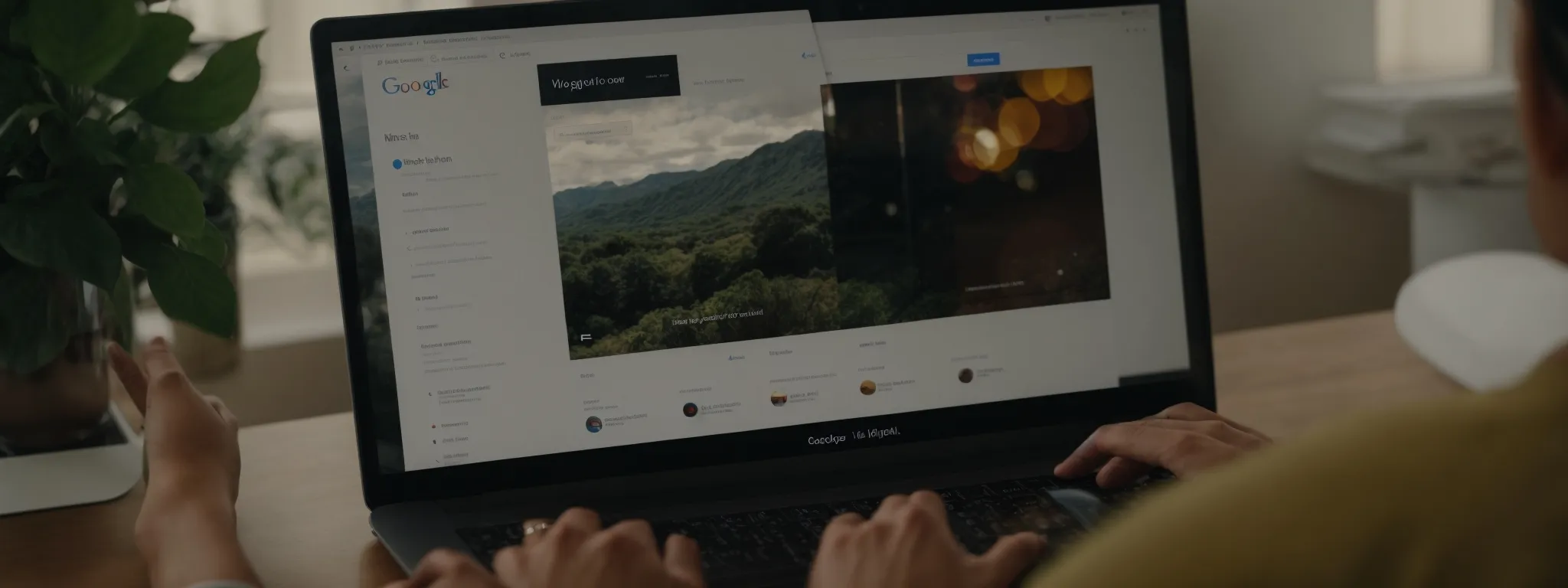
Discovering the path to Google Images Advanced Search begins with a simple journey from the familiar Google Images homepage.
For digital marketers, graphic designers, and content creators alike, it is essential to move beyond the basic search bar to embrace the full suite of advanced search options.
These options unveil a treasure trove of features designed to refine searches down to the most minute detail, offering unparalleled precision in locating the right images for their diverse array of projects.
Starting on the Google Images Homepage
Beginning the search for the perfect image entails a visit to the Google Images homepage, where one is greeted by the ubiquitous search bar. This gateway, familiar to anyone who has sought out digital content, provides the initial step into a more advanced realm of image exploration.
The Google Images homepage serves as the starting block from which users advance to more refined search capabilities. By proceeding to the camera icon in the search bar, marketers and content creators alike set the stage for a journey towards image discovery that is both meticulous and efficient.
Accessing the Advanced Search Options
Upon reaching Google Images, professionals elevate their search strategy by clicking on the camera icon, which reveals the option to ‘Search by image’ or to input refined search parameters. The transition from the broad stroke of a simple search to the sophistication of advanced filters brings forth the option to specify image size, type, and even the region to scour for the most suitable visual content.
To access the complete repertoire of advanced search capabilities, a user may navigate to the settings cog found at the corner of the Google Images page. There, the ‘Advanced search’ link opens the door to a comprehensive suite of search enhancements, offering precise control over the search results through an array of fine-tuning tools.
Setting Up Your Search Using Advanced Filters

Seamlessly navigating the digital realm requires marketers to construct targeted visual content that captures the essence of their message and brand.
With Google Images Advanced Search, professionals gain access to a sophisticated toolkit, designed to sort through the billions of images available online with unmatched specificity.
This potent search facility excels in streamlining the selection process, allowing users to filter images by size and aspect ratio, as well as to pinpoint image types that align impeccably with their digital marketing objectives.
These features are pivotal in Tailoring Search Results to meet the exact parameters of any given campaign or project.
Filtering Images by Size and Aspect Ratio
Advancing the search for impeccable imagery, Professionals Employing Google Images Advanced Search can meticulously adjust image size criteria, ensuring that the graphics they uncover fit perfectly within their digital marketing strategies. Opting for larger, high-resolution images may be essential for print campaigns, while smaller sizes are often more suitable for web use, where load time and bandwidth considerations come into play.
Moreover, specificity is achievable by manipulating the aspect ratio filter, a paramount option for those who require images with certain dimensions to maintain design integrity across platforms. This function of Google’s advanced search dismissively sifts through the vastness, selecting only those images whose proportions align seamlessly with the intended digital space, whether it be for social media posts or website backgrounds.
Selecting Image Type for Targeted Search Results
In the realm of Google Images Advanced Search, selecting the correct image type stands as a cornerstone of targeted search results. Whether digital marketers seek crisp line drawings for technical documentation, vibrant photographs for heartfelt storytelling, or expressive clip art for educational materials, the image type filter is the key to unlocking precisely tailored content.
Digital professionals can navigate this filter with ease, setting their sights on the specific image type that channels the essence of their campaign’s message:
- Line drawings that convey clarity and detail for instructional content.
- High-quality photographs that evoke emotion and connection for narratives.
- Edgy vector graphics that infuse websites and social media with modern aesthetics.
Effective utilization of the image type filter dramatically narrows the search field, providing digital marketers with a curated set of results that align closely with their project objectives. This feature enhances efficiency and ensures that the corresponding visual elements resonate with the intended audience and adhere to the brand’s vision.
Refining Your Search With Color and Usage Rights

In the digital marketing arena, visual content must not only be aesthetically pleasing but also congruent with the brand’s messaging and legal to use.
Google Images Advanced Search enables marketers to align their imagery with company branding by filtering search results according to distinct color schemes.
Furthermore, discerning professionals can navigate through the complex waters of intellectual property by focusing solely on images with explicit usage rights, thereby assuring compliance and safeguarding their campaigns against copyright infringement.
These specific search enhancements ensure the images chosen are precisely aligned with marketing strategies and ethical standards.
How to Filter Images by Color
Google Advanced Image Search caters to the meticulous demands of branding by offering a color filter that helps professionals unearth visual treasures that match specific color palettes. Such functionality is ideal for digital marketing campaigns aiming to maintain brand consistency across various media outputs.
By strategically deploying this search feature, marketers can pinpoint images that not only captivate but also seamlessly integrate with existing design elements, contributing to a cohesive visual narrative that reinforces brand recognition and engagement.
Finding Images With Specific Usage Rights
Google Images Advanced Search amplifies the vigilance digital marketers must observe regarding copyright laws and usage rights. This discerning search functionality offers an invaluable advantage, allowing for a selection of images labeled for reuse, thereby aligning with legal frameworks and ethical marketing practices.
By leveraging this precision tool, marketers can assure the integrity of their campaigns by filtering for images that are sanctioned for commercial use or modification. This tailored approach not only mitigates legal risks but also reinforces a company’s reputation as a responsible entity in the digital marketplace.
Using Keywords Effectively in Advanced Image Search

In the digital marketing sphere, the judicious selection and application of keywords in the Google Images Advanced Search function is an exercise in precision and strategic thinking.
Every term entered serves as a beacon, guiding the algorithm towards the desired visual content, thereby streamlining the journey from query to relevant image result.
Recognizing the significance of keyword selection is a foundational step for digital marketers striving for efficiency.
Further enhancing this process, the adept inclusion or exclusion of specific keywords refines search outcomes, yielding better-aligned results.
This targeted approach is essential for professionals who understand how fine-tuned searches can drastically improve the efficacy of their digital campaigns.
The Importance of Keyword Selection
Keyword selection is the linchpin of curating content via Google Images Advanced Image Search, as it fundamentally informs the search engine which images to retrieve. Precision in Keyword Choice ensures that the results are not only relevant but ideally synchronized with the marketing message intended to be conveyed.
Professionals realize that the Strategic Use of Keywords acts as a directional compass guiding their search towards success. This focused approach secures a refined list of image results that closely align with their digital campaign’s goals, optimizing the impact of their visual assets.
Including and Excluding Keywords for Better Results
In the intricate dance of image curation, the Inclusion and Exclusion of Keywords serve as decisive steps in Google’s Advanced Image Search. To attain desired content, professionals strategically include targeted keywords that highlight their product or concept, ensuring that search results are densely populated with applicable images.
Conversely, excluding certain keywords helps to filter out irrelevant image results, a technique that enhances result accuracy and streamlines the selection process. By effectively employing both inclusion and exclusion tactics, marketers can significantly refine their search and secure visual content that closely aligns with their digital marketing objectives.
Tips for Effective Advanced Image Searches

In the riveting quest for digital excellence, Google Images Advanced Search stands as the gatekeeper to a world of visual perfection.
As digital marketers finesse their image curation techniques, the importance of adeptly using Google’s refined search functionality cannot be overstated.
Time is of the essence, and professionals in the field are actively seeking strategies to expedite their search processes without compromising on quality.
In this context, savvy utilization of search shortcuts emerges as a game-changer, rapidly advancing users to the desired content.
Concurrently, tailoring advanced settings emerges as the cornerstone for achieving optimal results, enabling a synergy between search specificity and marketing goals.
Insights into such advanced search nuances open avenues for professionals to craft campaigns with unrivaled visual alignment and communicative power.
Saving Time With Search Shortcuts
Mastering the Search Shortcuts Provided by Google Images Advanced Search substantiates the adage that time is money, particularly within the bounds of digital marketing. Equipped with shortcuts, marketers are positioned to bypass certain manual inputs, leading swiftly to the crux of their image requirements without sifting through the surplus of irrelevant search results.
Utilizing Specific Search Operators, professionals can refine their inquiries, commanding the search engine to directly focus on images that are pertinent to their topics. For example, appending the “site:” operator with a website URL concentrates the search on images exclusive to that domain, while combining a keyword with “-keyword” excludes particular terms, narrowing the field efficiently.
Adjusting Advanced Settings for Optimal Results
Professionals aiming for digital marketing excellence find that the crux of achieving precise results in image searches lies in fine-tuning advanced settings. Adjusting Parameters Such as File Type and Region ensures marketing visuals are not only relevant but also culturally and contextually appropriate, allowing for a more resonant engagement with target audiences.
Marketers adept at Navigating Google Images Advanced Search appreciate that judiciously calibrated advanced settings lead to markedly refined search results. By setting the specific image file format, whether PNG for transparency or JPG for color vibrancy, they guarantee the downloaded images fulfill necessary technical requirements, optimizing the overall visual impact on their digital platforms.
Conclusion
In conclusion, leveraging Google Images Advanced Search is vital for digital marketers seeking precise and relevant visual content.
The use of sophisticated filters and search operators, such as size, aspect ratio, color, usage rights, and keyword manipulation, enables professionals to quickly and effectively pinpoint images that align with their project needs and branding requirements.
By saving time and ensuring legal compliance, Google’s Advanced Image Search is an indispensable tool for optimizing digital marketing campaigns and enhancing visual communication strategies.
As a result, careful and strategic use of this powerful search functionality can significantly bolster the impact and efficiency of a marketer’s visual asset selection process.














































































