404 vs. Soft 404 Errors
Understanding the Difference: 404 vs. Soft 404 Errors Navigating the labyrinth of HTTP status codes is essential for webmasters and marketers who aim to optimize a site’s […]
Understanding the Difference: 404 vs. Soft 404 Errors
Navigating the labyrinth of HTTP status codes is essential for webmasters and marketers who aim to optimize a site’s SEO performance.
Particularly, understanding the nuances between a 404 error, signaling a ‘Page Not Found,’ and its deceptively similar counterpart, the Soft 404, can mean the difference between a smooth user experience and potential ranking pitfalls.
The former is a clear-cut response code that web servers issue when a web page is genuinely missing; the latter, however, is a nebulous issue that may confuse both search engines and visitors.
Grasping the dynamics of these errors arms clients with the knowledge to effectively maintain their site’s health and SEO rank.
Keep reading to unlock the secrets of these HTTP response codes and fortify your web presence with LinkGraph’s expert SEO services.
Key Takeaways
- HTTP Status Codes Are Crucial for SEO Performance and User Experience
- LinkGraph Offers Expert Solutions for Diagnosing and Addressing Both 404 and Soft 404 Errors
- Redirects and Content Updates Are Essential for Avoiding Navigational Issues and Improving Site Reliability
- Regular Content and Server Configuration Reviews Are Necessary to Prevent Soft 404 Errors and Maintain Search Engine Integrity
- Effective Management of a Website’s Content Lifecycle Is Pivotal for Maintaining SEO Rank and User Satisfaction
Decoding the HTTP Status Codes

In the labyrinthine world of SEO, HTTP status codes serve as vital signposts, directing the flow of digital traffic and communications between web servers and users’ browsers.
These numerical responses, be they a straightforward 404 signaling ‘Page Not Found’ or the more enigmatic ‘Soft 404’, possess distinct implications for a website’s SEO performance.
Professionals in the realm of digital marketing, such as those at LinkGraph, wield a deep understanding of these responses to aptly guide search engines like GoogleBot in navigating and indexing a site’s content, thus optimizing search result relevance.
In the quest for heightened visibility and improved user experience, Grasping the Role of Status Codes and recognizing their variants emerges as a cornerstone of technical SEO mastery.
Understanding the Role of Status Codes
Status codes play a pivotal role in the digital ecosystem: they relay critical information regarding a webpage’s accessibility status to search engines and users alike. Each code, generated as an HTTP response, signals the success or failure of an attempted interaction with a web server, impacting SEO rank and user experience.
LinkGraph’s SEO services recognize the influence of these status codes on client websites. Clever interpretation and swift resolution ensure Continuous Crawlability, thereby offering searchers seamless access to pertinent content without encountering unintended roadblocks.
- Understanding the types of HTTP status codes: Recognition is the first step towards resolution. Knowing whether a particular status is indicative of a successful connection or an error is crucial.
- The implications for SEO Performance: Status codes directly affect how a search engine indexes and values a website. They can be the difference between a user finding your product page or hitting a dead end.
- Effective navigation for crawlers: By accurately interpreting status codes, SEO experts can guide search engine crawlers efficiently through a website, optimizing index coverage and search engine results page placement.
Recognizing the Different Types of HTTP Codes
In the specialized field of SEO, awareness and comprehension of HTTP codes are indispensable for professionals. For instance, LinkGraph’s team meticulously observes each status code, differentiating between transient errors like HTTP 503, indicative of site maintenance, and more serious issues such as HTTP 404 or its deceptive counterpart, Soft 404, which often suggest deeper problems in site navigation or structure.
Marketers and webmasters are particularly vigilant about the HTTP response codes related to crawling tools and indexation processes. Search Atlas SEO tool, one of LinkGraph’s sophisticated offerings, utilizes these status codes to systematically assess SEO performance, distinguishing between codes that signal success, redirection, client errors, server errors, and the nuances therein that affect site visibility and user engagement.
The Technical Definition of a 404 Error
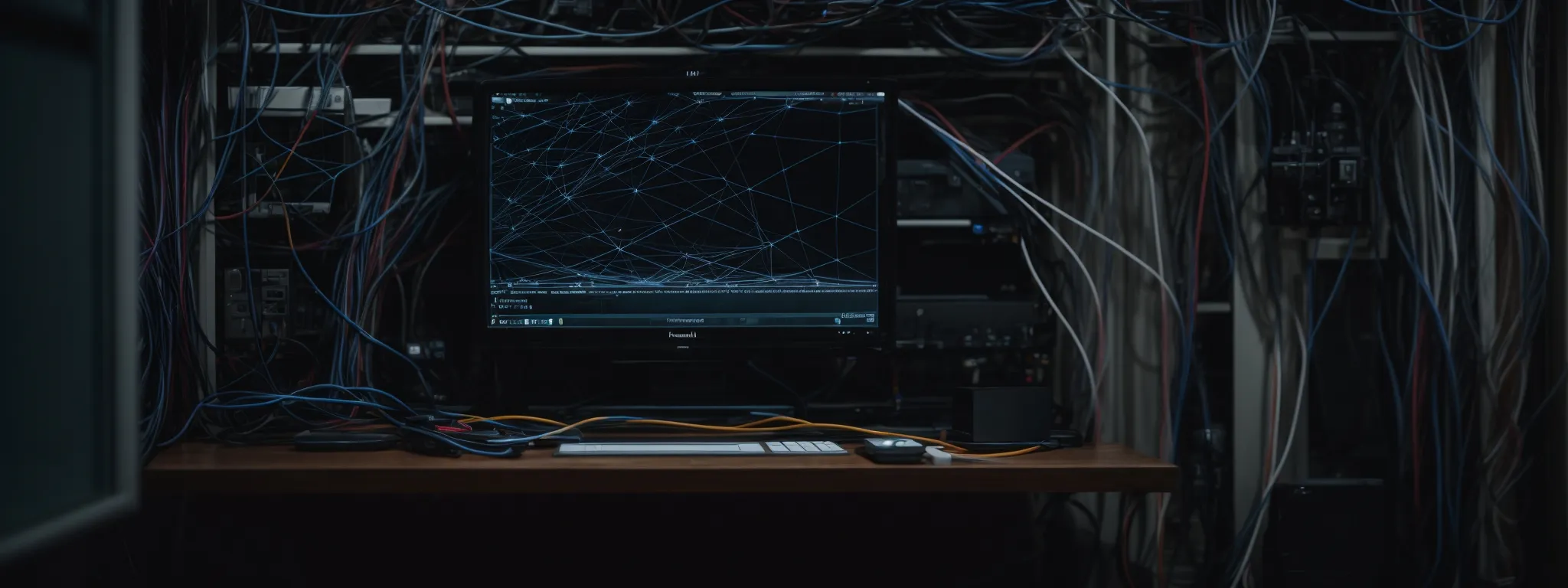
In the intricate tapestry of a website’s overall performance and user accessibility, understanding the nuances between different HTTP status codes is paramount.
Of particular concern to developers and SEO experts are the notorious 404 errors, a common yet significant roadblock that signifies a missing web page.
Presenting itself when a page content cannot be found, a 404 error acts as a critical alert that a desired destination is unreachable.
The implications of such errors extend to users, whose experience may be marred by frustration and digital dead ends.
Exploring what triggers a 404 error and its impact on user experience is essential for maintaining seamless navigation and retaining visitor satisfaction.
What Triggers a 404 Error?
A 404 error arises when a URL request points to a server that is reachable, yet the specific page content is nonexistent or has been removed. This dead end can occur when a web page is deleted or moved without proper redirection, or when a visitor mistypes a URL or follows an outdated link.
In the complex web landscape, even meticulously managed sites can encounter 404 errors. They often surface due to broken or dead links on a website, which misguide the crawler, impeding the flow of indexation and tamper with the user’s quest for information, thus marking a pivotal point where professional intervention becomes necessary.
How Does a 404 Error Impact User Experience?
A 404 error, encountered by a user seeking to access a specific web page, creates a significant barrier to information retrieval, often leading to frustration and potentially causing the visitor to exit the site altogether. This abrupt halt in the navigation experience not only diminishes the likelihood of user retention but also casts a cloud over the brand’s reputation due to the perceived neglect of web page maintenance.
Furthermore, in an era where instant gratification is the norm, the presence of a 404 error disrupts the seamless user journey that internet searchers expect. Such interruptions can erode trust and discourage the user from engaging with the site’s offerings, be it a blog, product page, or resource center, in turn risking lost conversions and weakening the website’s competitive edge.
Unveiling the Mystery of Soft 404 Errors
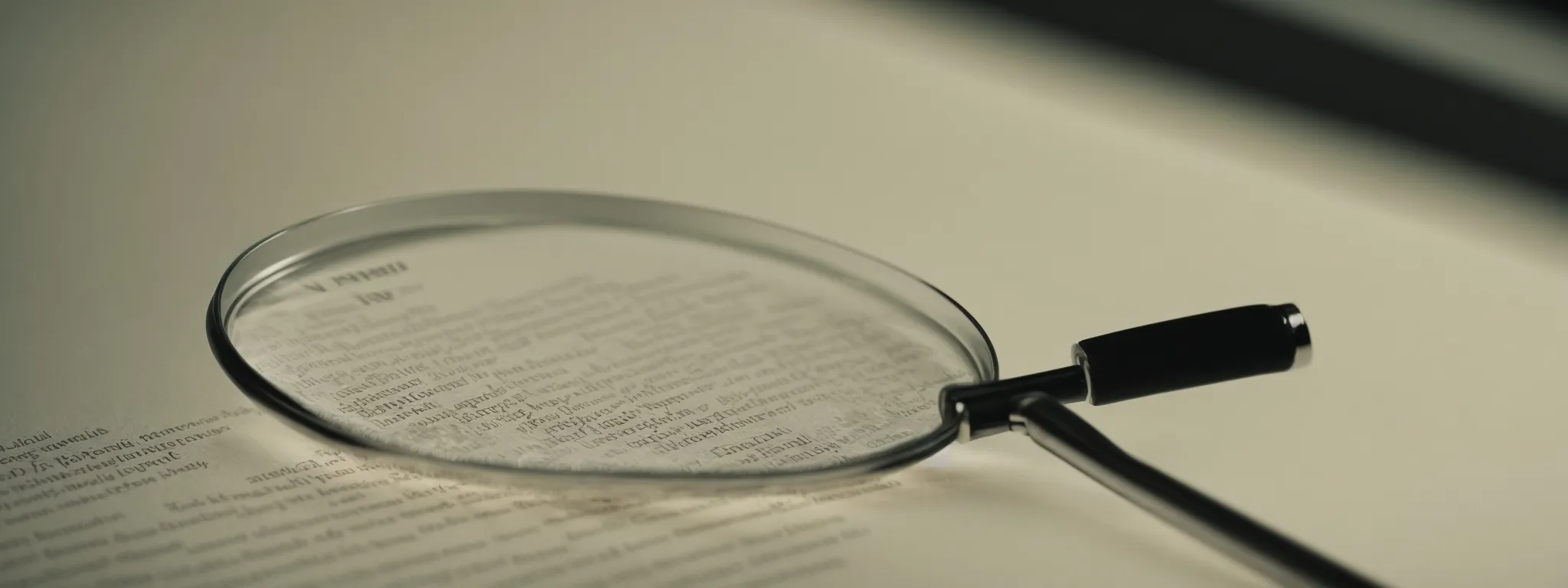
On the intricate battleground of search engine optimization, a new challenger emerges in the form of the ‘Soft 404’.
Resembling its better-known counterpart, the classic ‘404 Not Found’ error, a Soft 404 presents a more subtle conundrum.
It materializes when a web server mistakenly reports that a non-existent page is functioning correctly.
Discerning between a genuine 404 and its soft variant necessitates a keen eye, as the distinction holds considerable weight in the optimization process.
LinkGraph, as an authority in digital marketing solutions, facilitates clients in identifying and rectifying these deceptive response codes, thereby fine-tuning the health of their websites.
The following exposition delineates the characteristics setting Soft 404s apart from traditional 404s and illuminates the typical situations that might lead to Soft 404 occurrences.
Soft 404 vs. Traditional 404: Spotting the Difference
A Soft 404 error misleads both users and search engines by providing a response code that insinuates a page is intact when in reality, it does not exist. Unlike a traditional 404 that clearly states a page is not found, a Soft 404 subtly suggests the existence of content, often delivering a page that is devoid of relevant information or presenting a generic message without redirecting the user to an active page.
Professionals at LinkGraph leverage Diagnostic Tools Like Search Atlas to discern between these two distinctly different issues. Addressing a Soft 404 involves aligning the server response with the actual status of the content, ensuring that search engines like GoogleBot can accurately interpret the site structure and present users with valid and valuable search results.
Common Scenarios Leading to Soft 404 Occurrences
Soft 404 errors are frequently the byproduct of configuration oversights made during website development or restructuring. This scenario is typically the case when a non-existent product page remains listed under an active product category, confusing both search engines and visitors by suggesting content is present when it is, in reality, absent.
Another circumstance precipitating Soft 404s involves improper server setup, where a missing page redirects to a generic homepage or a custom error page without transmitting The Correct HTTP Status Code. Such misconfigurations disrupt the intended flow of communication about the state of content, misleading the crawler and diminishing the search experience for the user.
Exploring the Causes Behind 404 Errors
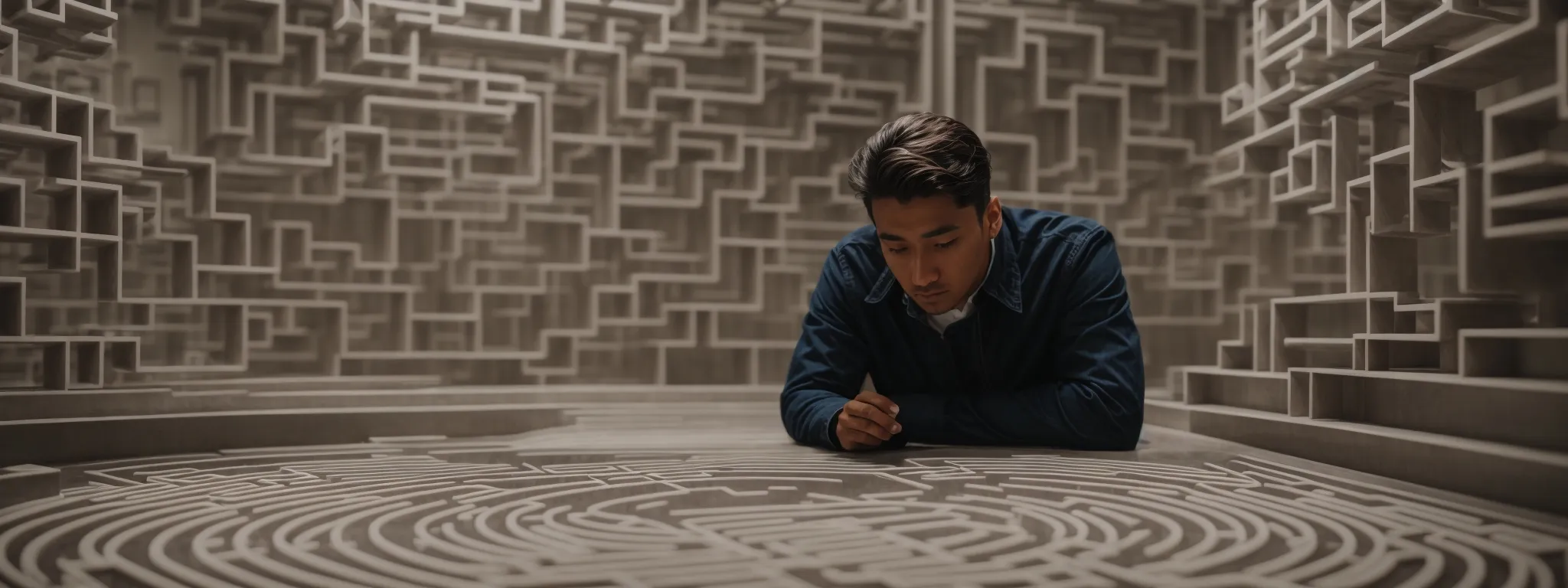
Navigating the intricate network of a website’s structure, users and search engines alike are occasionally confronted with errors that disrupt the otherwise smooth digital journey.
Among these are the notorious 404 and Soft 404 errors, each with unique causes and ramifications.
Mistyped URLs, for instance, can inadvertently lead visitors to the dreaded ‘404 Not Found’ message, casting a shadow on the user experience.
Similarly, the removal of content from a website must be handled with precision to prevent deleted pages from splintering into a cascade of 404 errors, potentially undermining the website’s reliability and SEO metrics.
In understanding the catalysts behind these errors, one unlocks the capability to preempt and remedy them effectively, thereby preserving the integrity and navigability of a website.
Mistyped URLs and Their Consequences
Mistyped URLs, common yet insidious culprits, often toss unsuspecting users into the digital void of a 404 error. Such mistakes, whether due to human error or misleading guidance, inadvertently redirect the seeker to nonexistent pages, resulting in heightened bounce rates and a tarnished user experience.
The consequences of these errant URL paths are not confined to user frustration but extend to the realm of SEO where the continuity of crawling and indexing is disrupted. Search engines encountering these 404 errors may devalue the navigational structure of a site, thus impinging on the site’s search visibility and operational efficiency.
The Impact of Deleted Pages on Your Site
Deleted pages carry with them a weighty consequence for the dynamics of a website’s navigability and search engine recognition. Upon the removal of content without proper redirection measures, these omissions carve out digital voids that translate into 404 errors, potentially leading to reduced site credibility and adverse SEO impacts.
Efficient management of a site’s content lifecycle is crucial to Mitigate the Risk of Deleterious Soft 404 Scenarios. LinkGraph’s expertise in SEO services ensures that when pages must be removed, the process is executed with strategic foresight, employing techniques such as URL redirection or updates to the XML sitemap to preserve the user’s journey and the website’s ranking integrity.
Investigating What Triggers Soft 404 Errors
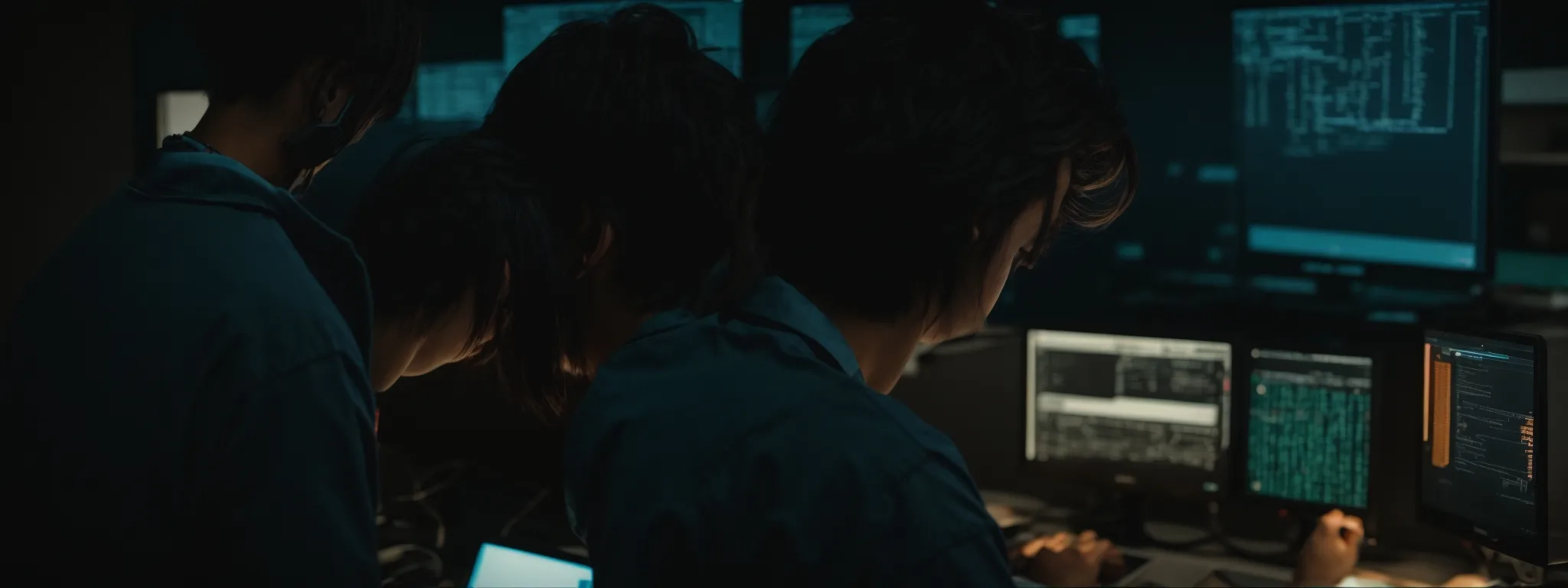
In the meticulous task of optimizing a website for search engines, encountering a Soft 404 error signals an underlying issue that demands immediate attention.
Unlike the clear-cut HTTP 404 error that denotes a non-existent page, a Soft 404 is a perplexing phenomenon that misrepresents an absent page as available.
Such errors often stem from web server misconfigurations or content-related complications.
Detecting and addressing the root causes of Soft 404s, which range from technical oversights to content management pitfalls, is critical for professionals aiming to maintain a site’s SEO integrity and provide a flawless user experience.
Misconfigurations That Result in Soft 404s
Misconfigurations on the server end often precipitate Soft 404 errors, a deceptive HTTP response that mimics a correct page establishment where none exists. When a server is instructed to display a custom error page without returning the proper HTTP status code, it can lead to search engines misunderstanding the true nature of the page.
This misalignment between server response and actual page status requires meticulous correction to ensure search engines like GoogleBot do not index pages that lack substantive content. Precise server settings and the adept use of HTTP status codes are imperative for webmasters to communicate the correct information to crawlers and users:
- Custom error pages must transmit a ‘404 Not Found’ HTTP status code to avoid being classified as Soft 404s.
- Server responses should align with the actual existence of content to maintain the integrity of search index coverage.
- Continuous monitoring and adjustments are necessary to prevent Soft 404 issues from eroding a website’s SEO performance.
Content Issues and Their Link to Soft 404s
When examining Soft 404 errors, content discrepancies often emerge as a leading factor. These errors can be traced back to situations where a product or blog category page might exist, yet the individual page listings within have become outdated or removed, creating a mirage of available resources on a website.
LinkGraph’s adept SEO services rigorously evaluate and address content-related Soft 404s, ensuring that each page on a client’s website accurately reflects current offerings. Their focus extends to maintaining a clear correspondence between page existence and server responses, a critical practice for sustaining search engine credibility and a seamless user experience.
Proven Strategies for Resolving 404 Errors

Addressing the multifaceted challenges posed by 404 and Soft 404 errors stands as a pivotal aspect of maintaining a website’s structural and navigational integrity.
The process typically involves strategies that are not only precise but also tailored to the unique digital footprint of each website.
Implementing redirects for better user navigation and updating or reinstating missing content are critical measures that professionals adopt to ensure a cohesive user journey and bolster the site’s SEO stance.
Such corrective actions are essential for facilitating uninterrupted access to information and preventing the dilution of the user’s experience and the site’s online presence.
Implementing Redirects for Better User Navigation
Redirects serve as a navigational aide that seamlessly guide visitors away from non-existent content to relevant live web pages. The artful implementation of these redirections, particularly 301 permanent redirects, by SEO specialists at LinkGraph assures continuity in the user’s browsing experience while preserving SEO equity.
Custom-crafted redirect strategies prevent users from encountering the disconnect of a 404 error, effectively sustaining engagement and minimizing bounce rates. In ensuring that every transition feels intuitive and deliberate, experts at LinkGraph reinforce the website’s user-friendliness and enhance its reputation as a reliable information hub.
Updating or Reinstating Missing Content
Updating or reinstating missing content is a critical response to 404 errors encountered on a website. It requires a meticulous evaluation of the website’s content inventory and a strategic approach toward content restoration or refreshment.
| Error Type | Cause | Solution |
|---|---|---|
| 404 Error | Content Deletion | Restore or Update Content |
| Soft 404 Error | Content Misclassification | Correct HTTP Status Code |
Companies like LinkGraph underscore the importance of consistent content presence and relevance. They engage with clients to ensure that integral pages such as product or blog category pages are contemporary and accurately reflect the entity’s offerings, thus mitigating the likelihood of confusing both users and search engines with Soft 404s.
Best Practices to Correct Soft 404 Errors
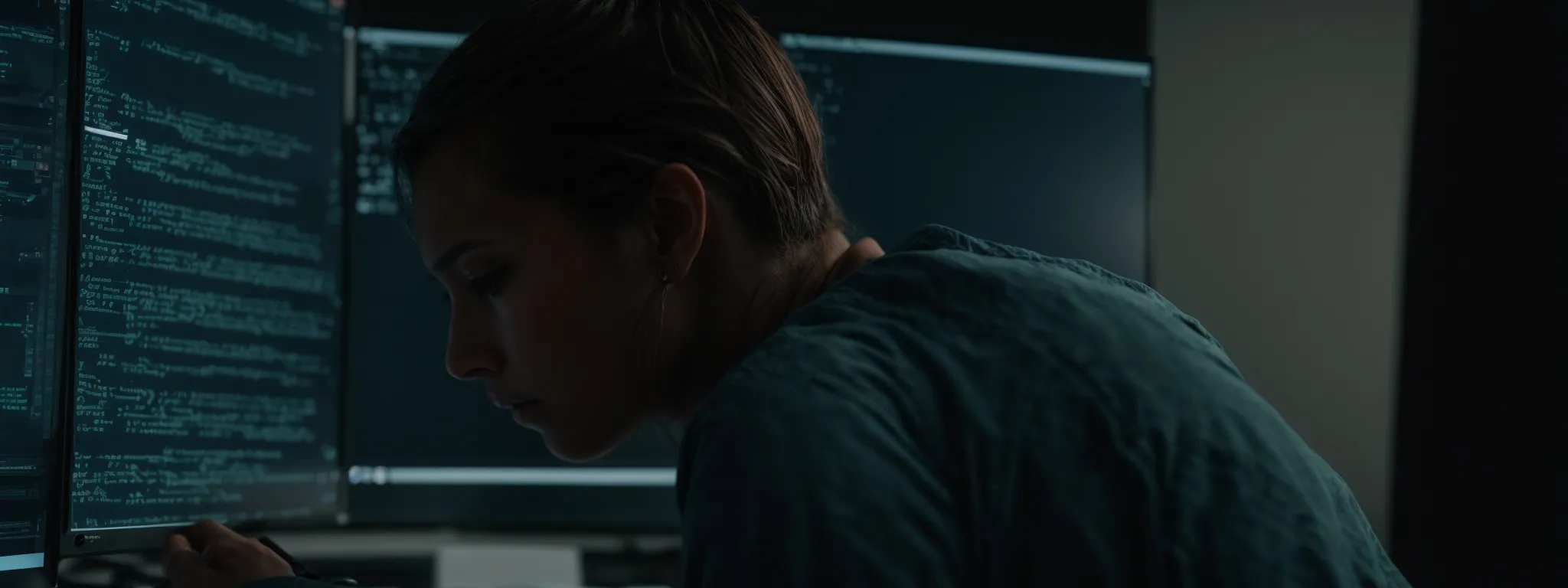
In the rigorous arena of search engine optimization, differentiating between 404 and Soft 404 errors is key to a robust website health.
For industry professionals and clients alike, understanding these distinctions paves the way for strategic interventions.
LinkGraph urges the adoption of best practices for rectifying Soft 404 errors—chief among these are reviewing a site’s content strategy and implementing technical adjustments.
By following these expert guidelines, companies can secure the potency of their digital presence in the search engine results page, ensuring that each URL serves as a conduit to quality, relevant content.
Reviewing Your Site’s Content Strategy
Initiating an in-Depth Review of a site’s content strategy often uncovers the root causes of Soft 404 errors. LinkGraph’s SEO specialists collaborate with clients to sift through website content, identifying areas where page delivery does not align with user expectations or search engine guidelines.
- Examine existing content for gaps or inaccuracies.
- Ensure proper categorization and labeling of all pages.
- Update or remove outdated assets to reflect current offerings and services.
This strategic evaluation is instrumental in crafting a content map that definitively reaches intended destinations, effectively reducing Soft 404 errors. By refining the content strategy, businesses fortify their websites against misclassification and preserve the precision of their digital footprint in search engine results.
Technical Tweaks to Eliminate Soft 404s
To eradicate Soft 404 errors, webmasters must employ technical adjustments that entail a meticulous review and reconfiguration of server settings. This includes verifying the server’s proper delivery of HTTP status codes, an essential step that ensures search engines accurately reflect the current state of a webpage.
Enhancements to error handling mechanisms and routine audits of the website’s navigation structure play a critical role in correcting Soft 404 errors. Employing these improvements creates a robust foundation that maintains pristine communication between the server and search engine crawlers:
- Enhance error handling to provide correct HTTP response codes.
- Conduct regular audits to identify and fix navigational flaws that may lead to Soft 404 errors.
- Ensure custom error pages display an accurate status to users while sending the correct HTTP code to crawlers.
Conclusion
Understanding the difference between 404 and Soft 404 errors is crucial for the health and effectiveness of any website.
While a 404 error clearly indicates a non-existent page, a Soft 404 erroneously suggests that a page is present when it is not, potentially leading to confusion for both users and search engines.
Addressing these errors properly—through strategies such as implementing redirects, updating missing content, and refining server settings—ensures that visitors experience smooth navigation and that search engines accurately index the site.
By distinguishing and resolving these errors, businesses can maintain the integrity of their online presence, optimize their SEO performance, and provide users with relevant and accessible content.














































































