Chrome DevTools SEO Troubleshooting
Mastering SEO Troubleshooting With Chrome DevTools In the realm of digital marketing, mastering the intricacies of Search Engine Optimization is indispensable for climbing the SERPs ladder. Chrome […]
Mastering SEO Troubleshooting With Chrome DevTools
In the realm of digital marketing, mastering the intricacies of Search Engine Optimization is indispensable for climbing the SERPs ladder.
Chrome DevTools emerges as a pivotal ally, offering an array of resources to scrutinize and enhance SEO tactics.
From probing technical SEO issues to optimizing user experience, these tools foster a deeper understanding of how search engines interact with web content.
Professionals often turn to LinkGraph’s SEO services, harnessing their expertise alongside the Search Atlas SEO tool, to translate data from DevTools into actionable insights.
Keep reading to unlock the full potential of SEO troubleshooting with Chrome DevTools, presented in a coherent, step-by-step guide.
Key Takeaways
- Chrome DevTools and Lighthouse Offer Indispensable Features for SEO Optimization, Such as Network Throttling and Performance Audits
- LinkGraph Capitalizes on These Tools to Identify and Rectify Technical SEO Issues, Enhancing Website Traffic and Search Engine Visibility
- Mobile Optimization, Through Chrome DevTools’ Device Mode, Is Crucial for Maintaining Superior User Experiences Across Various Devices
- Real-Time Monitoring and Adjustment of Page Load Performance Is Essential for Achieving High Search Engine Rankings
- SEO Audits Provide Actionable Insights, Prioritizing a Website’s Areas for Improvement to Meet the Stringent Criteria of Search Engines
Unveiling SEO Insights With Network Conditions

The elasticity of a website’s Performance Across Varied Network Conditions stands as a significant marker for its search engine optimization success.
Addressing this, professionals turn to tools like Chrome’s Developer Tools, which offer a Compelling Network Panel capable of adjusting network speed to simulate distinct experiences for diverse user demographics.
This fine-tuning illuminates the intricate ways in which the sequencing and loading of resources can either propel or hinder a site’s ability to climb search results.
Employing such a feature allows for a meticulous examination, aiding in pinpointing where delays occur and strategizing the improvements necessary to enhance SEO and user engagement.
Adjust Network Speed to Simulate Different User Experiences
SEO Professionals often emulate network throttling within Chrome DevTools to mirror varying internet speeds that users may encounter. Such adjustments in network conditions allow for a realistic assessment of how page speed and document rendering perform under constraints, giving insight into user experience across different devices.
LinkGraph’s SEO Services utilize this network panel feature to proactively identify and address technical SEO issues that could arise due to network volatility. By anticipating and optimizing for diverse connection speeds, LinkGraph ensures a website maintains robust performance and high visibility within search engine results.
Examine How Resource Loading Impacts SEO Performance
When investigating the nuances of SEO, the resource loading process is a critical factor to scrutinize. The order in which a web browser processes content elements, from stylesheets to scripts, greatly impacts the SEO performance of a site: it influences the metrics like speed index and contentful paint, which are integral to the experience a user has during a page load.
| Resource Type | Loading Priority | Impact on SEO |
|---|---|---|
| Stylesheets (CSS) | High | Essential for page rendering and user experience |
| Scripts (JavaScript) | Variable | Can delay interactivity if not managed properly |
| Images | Medium | Affects page speed and engagement metrics |
Expert SEO services, such as those provided by LinkGraph, leverage tools that analyze resource loading sequences to align with best practices for optimal website performance. By conducting a thorough SEO audit, problematic resources contributing to slow page load times and poor rendering can be identified and rectified: bolstering a site’s standing in SERPs and enhancing overall usability.
Leverage Elements Panel for on-Page SEO Analysis
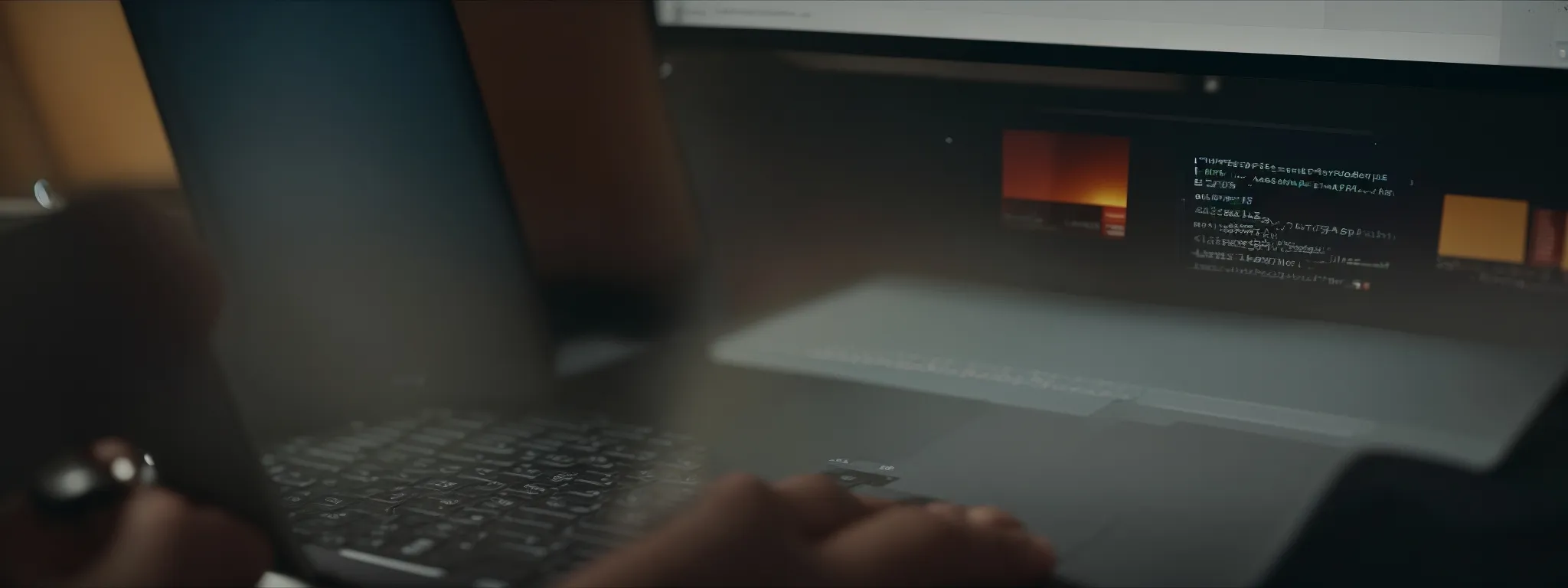
In the realm of search engine optimization, the Elements panel within Chrome DevTools emerges as an indispensable asset for professionals who are dedicated to refining on-page elements.
To master SEO, it is crucial to ensure that every detail, from HTML tags to the implementation of meta data, aligns with SEO best practices.
As a utility for inspecting HTML elements, the DevTools offer real-time analysis capabilities, allowing SEO experts to fine-tune web pages and fortify their search results presence.
LinkGraph’s comprehensive SEO services harness the potential of the Elements panel to scrutinize and optimize these on-page SEO factors, delivering a strategic edge in the increasingly competitive digital marketing landscape.
Inspecting HTML Elements for SEO Optimization
The intricacies of On-Page SEO Optimization are starkly evident when inspecting HTML elements through Chrome DevTools. Amidst the vast sea of tags and nodes, SEO principles dictate that elements like titles, headings, and meta descriptions must be meticulously crafted to ensure the alignment of content with user search intent and Googlebot requirements.
Following an elaborate study of these HTML components, LinkGraph runs an exhaustive SEO audit that identifies underperforming tags or those missing altogether; an exercise that becomes pivotal for technical SEO enhancements. This detailed analysis translates into direct SEO gains, optimizing the rank potential for every web page:
| HTML Element | SEO Relevance | Action for Optimization |
|---|---|---|
| Title Tag | Crucial for SERPs | Include primary keyword |
| Meta Description | Impacts click-through rates | Craft compelling summary |
| Headers (H1, H2, H3) | Structure content for readability | Utilize for keyword hierarchy |
Diligence in enhancing HTML elements can elevate website visibility and propel rankings, making this process an indispensable facet of LinkGraph’s SEO services. With a steadfast commitment to refining the source code, LinkGraph ensures user experience and search traffic synergize, propelling a site’s SEO trajectory toward its apex.
Analyzing on-Page SEO Factors in Real-Time
Employing real-time analysis, LinkGraph astutely modifies on-page elements, utilizing the Elements panel within Chrome DevTools to observe immediate impacts on search engine visibility. Their experts adeptly tweak meta tags and content structure, ensuring seamless user-agent interactions and maintaining a harmonious relationship with Google’s crawler.
Through this instantaneous feedback, adjustments are intelligently calibrated, and their consequent effects on the digital marketing ecosystem are evaluated swiftly. This allows for agile responses that align well with the ever-evolving algorithms governing search results, ultimately benefiting the site’s overall search traffic and performance.
Utilize Console Tab to Uncover JavaScript SEO Issues
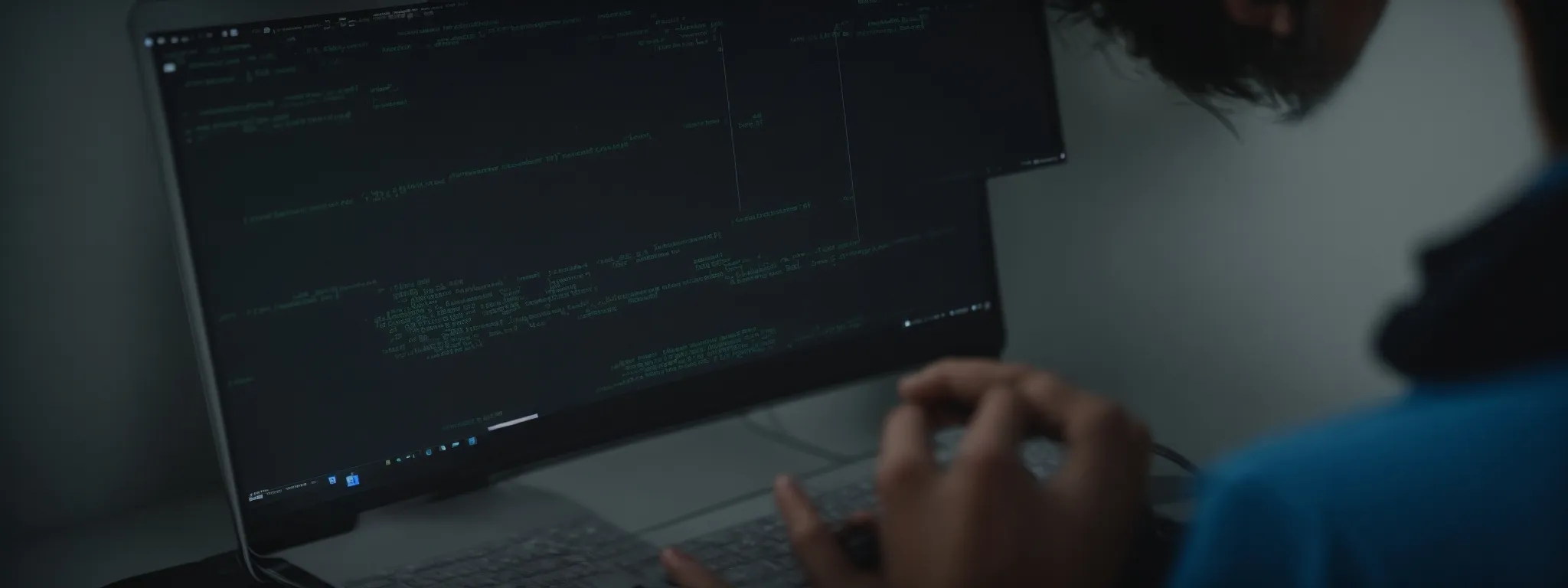
As professionals delve into the labyrinth of SEO troubleshooting, the Console tab of Chrome DevTools reveals itself to be a tool of immeasurable value.
It acts as a beacon that uncovers the complexity of JavaScript-related SEO dilemmas, from rendering setbacks to the obstinate issue of blocked resources.
With an unwavering focus, experts utilize this tab to debug and diagnose scripts that may stand in the way of seamless indexing, ensuring that all interactive elements are contributing positively to a website’s search engine prowess.
Identifying and Resolving JavaScript Rendering Problems
The Console tab within Chrome DevTools is an authoritative resource for identifying JavaScript issues that can impact SEO. Professionals utilize this powerful debugger to quickly isolate scripts causing rendering problems, ensuring that web pages are indexed accurately and efficiently by search engines.
Once problematic scripts are identified, experts at LinkGraph methodically resolve these issues to Optimize the Interactivity and functionality of web pages: actions imperative for maintaining an edge in search rankings. The Console’s real-time logging capability informs professionals of script errors and warnings, expediting the troubleshooting process:
- Examine the Console for error messages detailing rendering issues.
- Isolate the troublesome scripts and assess their impact on SEO.
- Implement corrective measures to ensure scripts enhance rather than hinder search indexing.
Through diligent monitoring and adept problem-solving, LinkGraph’s SEO specialists ensure that JavaScript enhances the user experience and contributes positively to a website’s search engine visibility.
Debugging Blocked Resources Affecting SEO
In the crusade to refine SEO, Chrome DevTools’ Console tab serves as a key strategem for detecting and resolving blocked resource issues. Addressing blocked resources is pivotal, as they can obstruct Googlebot’s ability to crawl and index critical elements of a web page, ultimately hampering a site’s rank in search results.
LinkGraph deploys the Console tab proactively, identifying blocked resources swiftly and formulating solutions to unblock them, thereby ensuring the smooth operation of crawling and indexing processes. This critical step safeguards the integrity of a site’s relationship with search engines, fostering an unimpeded path to SEO excellence.
Investigate Mobile SEO With Device Mode

In the intricate dance of search engine optimization, the mobile landscape presents a unique set of challenges and opportunities.
Chrome DevTools’ Device Mode stands as an invaluable ally for professionals eager to Optimize the Mobile User Experience.
This mode offers the ability to simulate an array of devices, ensuring that a website is meticulously crafted to cater to users from every corner of the mobile sphere.
Embracing Device Mode empowers experts to evaluate responsive design and scrutinize mobile-friendliness, foundational components necessary to secure an esteemed position within mobile search results.
Simulating Various Devices for Better Mobile SEO
Chrome DevTools’ Device Mode emerges as a vital asset for SEO professionals aiming to offer seamless browsing experiences across a multitude of mobile platforms. This devtool not only permits users to simulate different screen sizes and resolutions but also enables the adjustment of various parameters like device pixel ratio, touch events, and user agent.
LinkGraph’s meticulous approach to refining mobile SEO involves this simulation process; it is not uncommon for their experts to iterate through numerous device configurations, ensuring that both the layout and functionality of web pages remain impeccable across the spectrum of user devices:
| Device Parameter | Mobile SEO Consideration |
|---|---|
| Screen Size & Resolution | Ensuring responsive design that adapts to different screens |
| Device Pixel Ratio | Optimizing for high-density displays to improve visual elements |
| Touch Events | Enhancing interactivity for touch-based navigation |
| User Agent | Mimicking various browsers to test compatibility and indexing |
Assessing Responsive Design and Mobile-Friendliness
In a world where mobile browsing has surpassed desktop, responsiveness is no mere option, it becomes a requisite for any business aspiring to achieve digital prominence. LinkGraph’s SEO services zealously inspect a website’s responsive design qualities utilizing Chrome DevTools’ Device Mode, ensuring that layouts fluidly adjust to various screen sizes and orientations to maintain seamless user interaction and accessibility.
As part of their comprehensive SEO offerings, LinkGraph meticulously evaluates mobile-friendliness, which Google heavily factors into rankings. They ensure that navigational elements, images, and typography are optimally configured for touch interfaces and smaller screens, thus safeguarding the superior mobile user experience which contributes positively to a site’s SERP standing.
Performance Monitoring to Improve Page Speed

In the relentless pursuit of Search Engine Optimization supremacy, adept professionals employ the nuanced capabilities of Chrome DevTools to meticulously monitor and enhance page speed.
This performance monitoring serves a dual purpose: optimizing user experience and securing SEO advantages.
Comprehending the multifaceted dynamics of page load performance opens avenues to uncover latent potential for SEO gains.
Furthermore, by dissecting the intricacies of the loading process through waterfall analysis, specialists can identify and alleviate bottlenecks that stifle a site’s swift delivery, ensuring every second is accounted for in the journey to SEO excellence.
Profiling Page Load Performance for SEO Gains
In the arena of digital optimization, monitoring page load performance is paramount to improving overall search engine rankings. LinkGraph harnesses the robust features of Chrome DevTools to meticulously profile page speed, identifying impediments and optimizing delivery to provide a swift, efficient user-centered browsing experience.
This vigilant approach to performance analysis by LinkGraph not only sharpens page responsiveness but also plays a critical role in bolstering a website’s prominence in search engine standings. Through comprehensive assessment and refined adjustments, page speed becomes a dynamic ally, contributing significantly to the advanced SEO strategies that set businesses apart.
Addressing Bottlenecks With Waterfall Analysis
LinkGraph excels in dissecting the waterfall analysis offered by Chrome DevTools to pinpoint the precise stages at which web page bottlenecks occur. By examining the sequence of resource loadings, their adept SEO professionals are equipped to streamline the critical rendering path, enhancing the efficiency of page speed and solidifying a website’s authority within search engine rankings.
Corrective actions stemming from waterfall insights significantly reduce time-to-first-byte (TTFB) and time-to-interactive (TTI), salient factors for SEO maximization. The precise adjustments made by LinkGraph in the allocation and prioritization of resources ensure a minimization of page load times, directly reflecting improvements in both user experience and SERP performance.
Dive Into SEO Audit With Lighthouse in Chrome DevTools

Professionals dedicated to search engine optimization understand the vital role audits play in strategy formulation.
Chrome DevTools equips these connoisseurs with Lighthouse, an open-source, automated tool for improving the quality of web pages.
Through an integrated suite of evaluations, Lighthouse provides nuanced insights, equipping professionals to conduct thorough SEO audits.
These audits distill a plethora of data into actionable insights, prioritizing a website’s areas for improvement.
Undertaking such analyses underlines a commitment to deploying data-driven strategies that resolve technical SEO issues and refining a website to meet the fastidious criteria of search engines.
Conducting an SEO Audit for Actionable Insights
LinkGraph harnesses the power of Lighthouse in Chrome DevTools, an automated tool pivotal for comprehensive SEO audits. This integration streamlines the auditing process, generating rich insights into performance, accessibility, progressive web apps, and more, allowing experts to distill complex data into prioritized recommendations that ensure a website’s alignment with SEO best practices.
These audited insights become the driving force behind LinkGraph’s targeted strategies, enabling swift identification and rectification of technical SEO issues. The actionable steps provided by Lighthouse augment overall website health, sharpening the edge a site needs to excel within the competitive tapestry of search engine results pages.
Prioritizing Fixes Based on Audit Recommendations
With the SEO landscape being as expansive as it is volatile, LinkGraph emphasizes the need to act on Lighthouse’s audit recommendations promptly and effectively. Identifying the most critical issues that can generate the highest impact, be it elevating page load speed or enhancing mobile responsiveness, is at the heart of a winning SEO strategy.
Actionable insights gained from an exhaustive audit pave the way for a methodical approach to problem-solving. LinkGraph prioritizes fixes that directly influence search engine visibility, ensuring clients gain a competitive edge swiftly:
| SEO Factor | Lighthouse Metric | Priority Action |
|---|---|---|
| Page Speed | Speed Index | Optimize image sizes and minify code |
| Mobile Usability | Contentful Paint | Improve touch elements spacing and responsive design |
| Accessibility | Accessibility Score | Refine ARIA roles and screen reader support |
Critical analysis and a structured hierarchy in addressing recommendations can markedly improve website performance metrics, thus driving the SEO success that LinkGraph consistently delivers for its clientele.
Conclusion
Mastering SEO troubleshooting with Chrome DevTools is essential for enhancing a website’s search engine visibility and user engagement.
By utilizing tools like network throttling, resource loading analysis, and on-page examination, SEO professionals can simulate various user experiences, identify performance bottlenecks, and optimize critical elements that impact SEO.
Through the Elements panel, audits with Lighthouse, and the Console tab’s debugging capabilities, LinkGraph exemplifies the practice of delving deep into technical SEO to prioritize and rectify issues affecting site performance.
Embracing the full spectrum of DevTools’ features allows for real-time adjustments and comprehensive audits, ensuring websites are optimally configured for the ever-evolving search landscape and providing a competitive edge in SERPs.












































































