- Home

- Blog

- Technical SEO

- What Is Duplicate Content in SEO and How to Fix It
What Is Duplicate Content in SEO and How to Fix It
Duplicate content is a problem for any website that wants to rank in search engines because it can complicate the user experience and confuses search engines. But […]
Duplicate content is a problem for any website that wants to rank in search engines because it can complicate the user experience and confuses search engines.
But most of the time, duplicate content is not intentional and is caused by technical issues or automatically generated pages.
Resolving duplicate content can be an easy process, and this guide will cover all of the causes of duplicate content and how to fix it before it negatively impacts your search engine rankings.
What is Duplicate Content in SEO?
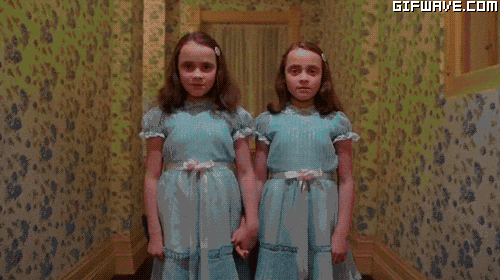
Duplicate content is content that appears on the same website in more than one place. It can also refer to the same content appearing on multiple websites. This content can take the form of identical or near-identical content, and it is ultimately detrimental to SEO visibility.
Why is Similar Content a Problem?
Google wants webmasters to provide valuable and unique content to users. If your website has lots of similar pages, it doesn’t signal a website that provides a good user experience.
The primary technical problem with duplicate content is that it causes search engines to have a more difficult time determining which version of the content should be indexed and displayed in search results.
When Google faces this problem, it usually promotes both versions of the content less often.
Does Duplicate Content Result in a Penalty?
You may have read about a possible duplicate content penalty, but Google will not penalize websites that make an honest mistake. Most often, webmasters do not intentionally publish duplicate content on their websites or are unaware that the same content is available on different URLs.
But if a website is consistently copying content from other websites and publishing it as its own, that’s a different issue. Google will penalize and potentially de-index those domains that are copying content from other websites.
You can read more about what Google says about duplicate content here.
What Causes Duplicate Content?
There are a few possible explanations for why your website has duplicate content or duplicate pages.
- Duplicate content can be created inadvertently, such as when different versions of a URL point to the same page
- When the content is served with subdomains that are not the canonical domain, such as https://www.website.com/ versus https://website.com/
- When content is syndicated across multiple websites
- Websites that are improperly set up can often cause duplicate content
- Duplicate pages that do not include the proper canonical tags to tell Google that they are copies of a master version of the page
How Do I Avoid Duplicate Content?
In order to avoid duplicate content in SEO, it’s vital to ensure that all web pages on a website have unique and original content.
Additionally, it’s worth taking the time to make sure that the same content is not accessible from multiple URLs. It’s also necessary to be aware of syndicated content and to implement measures to avoid duplicate content issues.
But the simplest way is to use a site auditing tool. When duplicate content is found on your website, it will be flagged in the Search Atlas site auditor.
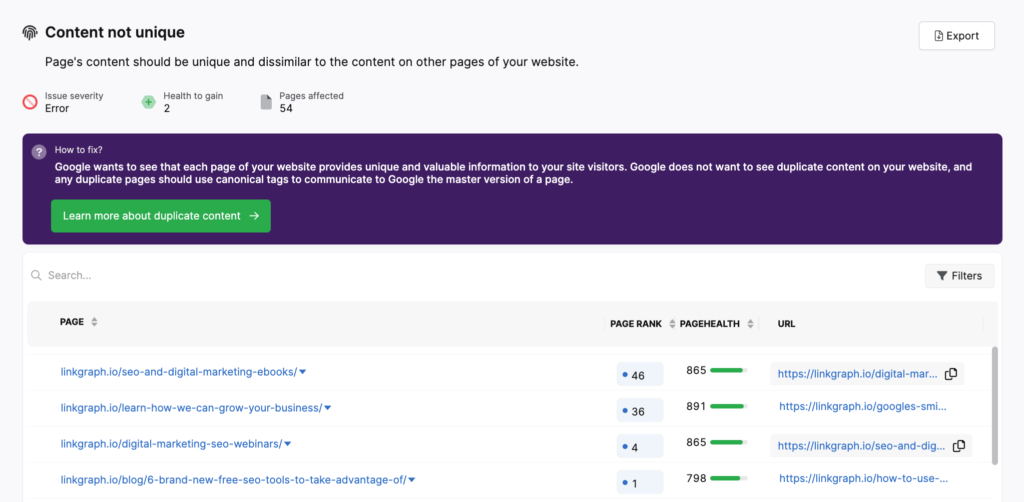
Thankfully, duplicate content is a simple fix, and there are a few options for preventing repeated duplicate content from appearing on your website.
How to Fix Duplicate Content in SEO
If you have a web page that is flagged in the Search Atlas site auditor for duplicate content issues, there are a few different options for resolving it.
Update the Content on the Page
If the content or copy of the page is too similar to other pages, Google will not understand which page to promote in the SERPs for related keywords. In general, you want the different pages of your website to rank for different keyword clusters, and reoptimizing the page for a different set of keywords will help search engine crawlers more easily understand the content as unique.
Use a 301 Redirect
The first way is to use 301 redirects. A 301 redirect is a permanent redirect from one URL to another. This redirect lets search engines know that the original page has been permanently moved to the new page. This strategy prevents search engines from indexing duplicate pages.
Add Canonical Tags to Similar or Duplicate Pages
If your website has lots of product pages that are similar, you should get comfortable using canonical tags to communicate to Google which page is the master version of the content and should be indexed. This method helps search engines identify which version of the page should be ranked.
Add a noindex tag
The third way is to use the noindex tag. The noindex tag tells search engines to not index the page. This technique prevents them from indexing the duplicate page.
Consider a Content Delivery Network
Finally, you can use a content delivery network (CDN). A CDN is a network of servers that delivers web content to users based on their location. This network helps ensure that users are seeing the content from the original page and not a duplicate page. If you have different regional versions of a web page, a CDN may be the most viable solution.
Conclusion
Ultimately, fixing duplicate content in SEO is critical for any SEO strategy. To ensure that a website remains SEO-friendly, it’s necessary to identify and address duplicate content issues before they become a problem. Make sure you use the site auditor in your dashboard to identify and resolve duplicate content when it appears.
- Testimonial Link Building: Boost SEO with Genuine Reviews
- Data Driven Internal Linking: Boost SEO with Smart Strategies
- How to Create Backlinks: A Step-by-Step Guide for SEO
- LinkGraph Guest Post Services: Build Backlinks and Boost SEO
- Anchor Text Backlinks: Improve SEO with Strategic Link Building
- Creative Link Building: Unique Strategies to Boost SEO
- Domain Rating vs. Domain Authority
- Link Building Infographics: Boost SEO with Engaging Visuals
- White Hat Link Building Methods vs. Links to Avoid
- How to Use Tiered Link Building to Boost Your SEO
- What To Look for When Choosing a Link Building Service
- The Best Free Link Building Sites For SEO
- The Best Link Building Tools for SEO: How to Boost Your Ranking Like a Pro
- Link Building Training Course
- The Best Techniques to Get Links From Other Websites
- How To Find Link-Building Opportunities for Your Business
- Pros and Cons of Using an Organic Backlink Generator for Your Website
- Choosing The Right Link Building Packages For Your Business
- Link Exchanges: Do They Work & Are They Safe?
- 7 Contextual Link-Building Tips & Techniques
- How to Maximize the Power of Links With Annotation Text and In-Text SEO
- How To Choose the Best Quality Link Building Services: Complete Guide
- Mastering Tier 2 Link Building: A Strategic Guide for Enhanced SEO Performance
- How Link Building in Digital Marketing Enhances Your Content Strategy
- Long-Term Benefits of Ethical Link Building
- Potential Risks of Link Building Services
- Supercharge SEO with White Label Backlinks
- Link Building for SaaS Companies: 2023 Guide
- Exploring the Role of Backlinks in Enhancing SEO Performance
- Link Building Outreach: A Guide for Beginners
- Canonical Tags Guide (2024): Prevent Duplicate Content and Improve SEO
- Optimize Your Digital Presence With Expert SEO Web Design Services
- Noindex Nofollow and Disallow: Search Crawler Directives
- 7 Tips for Better Information Architecture on Your Website
- A Complete Guide to Schema Markup
- Hreflang Tags: What They Are and When to Use Them
- How to Use Twitter Cards to Make Content More Clickable
- Enhance Your SEO Strategy With Firefox SEO Plugin Tools
- The Google Page Experience Update Guide
- How to Enhance Website Performance for Better Rankings
- An Easy Guide: How to Create a Sitemap for Google
- A Guide to HTTP vs HTTPS Protocols and More
- What Is Crawl Budget & How to Optimize for It
- Optimizing Your Strategy With 301 Redirect SEO: A Comprehensive Guide
- What Are Orphan Pages in SEO: Causes, Impacts, and Solutions
- The Google Indexing Coverage Report: Get your Web Pages into Google’s Index
- HTML Href Attribute Guide for Beginners
- Common Javascript SEO Issues and How to Fix Them
- A Guide to CSS File and How to Use Them for Better SEO
- What Is Duplicate Content in SEO and How to Fix It
- The Most Important HTTP Status Codes for SEO
- A Guide to SEO HTML Tags
- Open Graph Tags Implementation & Best Practices
- Naver SEO Agency: Enhancing Your Reach on South Korea
- SearchAtlas Keyword Researcher: Find the Best SEO Keywords
- SEO Tools Dashboard: Optimize Your Website’s Performance
- Ultimate SEO Toolkit: 10 Essential Tools For Digital Marketers
- 8 Essential Tools for SEO Freelancers
- 7 SEO Agency Tools to Accelerate your Client Growth Campaigns
- 4 Local SEO Tools to Boost Site Traffic and Foot Traffic
- How to do SEO Copywriting with the SEO Content Assistant
- SEO Reporting Software for Clients: Save Time and Boost Results!
- How to Spy On Your Competition with SEO Competitor Analysis Tool
- 6 Brand-New (Free) SEO Tools to Take Advantage Of
- The Definitive Guide to Enterprise SEO Software
- 10 DIY SEO Software Tools & Tips for How to Use Them
- 5 Ways to Use Content Writing Software to Write Articles Faster
- How to Choose the Best White Label SEO Software
- Analytics Tracking Detection in Search Atlas
- SEO and Content Marketing Trends: Stay Ahead in 2024
- 14 Content Upgrades That’ll Skyrocket Your Lead Generation
- Customer Journey Case Study: Insights to Boost Engagement
- Content Development: Improve your Content Strategy for SEO and Achieve Better Results
- Information Marketing: How to Share (and Sell) your Knowledge
- 5 of the Most Impactful SEO Content Marketing Moves to Improve your Organic Traffic
- Quality Content Marketing: Boost SEO by Building Backlinks
- A Guide to Creating SEO Content Briefs | Examples + Free Template
- What is a Content Manager and Should I Hire One?
- Top Keywords for News Websites: Boost Traffic and Rankings
- Competitor Keyword Analysis: Uncover SEO Opportunities
- What is Keyword Difficulty & How Does It Affect Your SEO
- What Are Negative Keywords & How Should You Use Them?
- Holiday Music Search Rumble
- Choosing Keywords for SEO: A 6-Step Guide
- What to Do After Keyword Research: 5 Next Steps
- Voice Search Optimization: An Updated & Comprehensive Guide
- Law Firm SEO – A 20 Step Action Plan for Attorneys
- 10 Small Business SEO Tips to Earn New Customers
- Essential Guide to SEO for Contractors
- SEO Project Management: A Start to Finish Guide
- Unlock the Power of Mobile SEO: The Complete Guide 2024
- LinkGraph’s Guide to the Best SEO Strategies for B2B Companies
- 14 SEO Tips for Accountants and Financial Advisors
- Yelp SEO: How to Improve Your Yelp Reviews
- SEO for Insurance Agencies & Agents: The Basics & Beyond
- SEO for Nonprofits
- SEO for Photographers: The Complete Guide to Boost Your Visibility
- Simple SEO Steps for Doctors and Therapists
- Plumber SEO: A Straightforward Guide
- Visual Search: The Next Wave of Search is Already Here
- 18 Real Estate SEO Tips to Generate Leads from Search
- Corporate SEO: Best Practices for Large Organizations and Brands
- Essential SaaS SEO Tips for Companies to Rank Higher and Reach More Users
- A Complete Guide to SEO for Startups
- SEO for Dentists
- Jeweler SEO: 9 Ways to Get More Organic Traffic to your Jewelry Website
- Niche SEO: A Guide to SEO for Niche Markets
- WordPress SEO
- Local SEO Backlinks: Boost Your Rankings with Quality Links
- Search Engine Optimization in New Orleans: Grow Your Business
- Local SEO Links: Build Quality Backlinks for Local Rankings
- How to Rank in the Google Map Pack with LinkGraph’s Local SEO Guide
- How To Set Up Your Google Business Profile: Google Business Profile Installation, Setup, and Features
- The Importance of Local SEO
- How to Use Quora for SEO: Drive Traffic and Boost Rankings
- SEO Terminology: Essential Terms and Concepts You Need to Know for Success
- Critical Tips for Optimizing Your Meta Descriptions Properly
- Search Visibility Guide
- How to Increase Online Sales During the Holidays with SEO
- How to Learn SEO: 11 Resources for Beginners and Intermediates
- Search Engine Optimization (SEO) in Graphic Design for Success
- Guide to the Relationship Between Organic CTR and SERP Position
- Master the SERPs with these 10 SEO Skills
- 4 Cost-Effective SEO Strategies That You Can Implement Right Now
- BERT: Google’s Largest Update in Years
- How to Increase Website Traffic: Direct, Organic, Paid & Referral
- 10 Questions to Ask Before Hiring a Professional SEO Company
- SEO Outsourcing Made Easy: A How-To Guide for Businesses
- SEO Checklist for Growing Your Site’s Search Rankings
- Mastering SEO and White Label Partnerships
- How Long Does SEO Take to See Results? The Final Answer.
- 30 Ways to Improve SEO Performance
- What Are Core Web Vitals? (+4 Tips for Improvement)
- 10 Tips for On Page SEO in 2022
- SEO for PDFs: Get your PDFs Ranking in the SERPs
- The Beginner’s Guide to Writing Web Content for SEO
- Understanding Google NLP Algorithms for Better Content: NLP meaning in SEO, BERT vs. SMITH, and More
- How to Achieve Optimal OnPage SEO – The 10 Definitive Factors
- Everything You Need to Know on How to Buy Referral Traffic
- Topic Clusters and Pillar Pages: A Complete Guide
- Content Pruning Guide for Content Managers and SEOs
- How to Write Alt Text for SEO & Accessibility
- Content Length and SEO: Does it Really Matter?
- How to Write SEO-Friendly URLs
- Mastering Digital PR Metrics: How to Measure Your Campaign’s Success
- TV and Digital Advertising: Combining Strategies for Success
- Tips For Running A Digital Pr Campaign
- Powerful Ways to Connect with Journalists and Bloggers (PR Blogger Outreach)
- How to Increase Brand Mentions with Digital PR Tools
- 9 PR Strategies to Multiply Your Brand Presence
- Essential Digital PR Tools and Platforms for Enhanced Campaigns
- Maximizing Your Online Presence: The Influence of Digital PR for SEO Strategy
- How to Create a Future-Proof PR Plan (Template and Tool List!)
- Essential SEO Reporting Metrics: Track and Improve Performance
- Enterprise SEO Trends: Stay Ahead with Cutting-Edge Strategies
- SEO for Trades: Grow Your Business with Targeted SEO Strategies
- Greasemonkey Scripts: Customize Your Web Experience Easily
- SEO for Roofing: Boost Your Business with Local SEO Strategies
- Search Engine Optimization vs. Advertising: Key Differences
- SEO-Friendly Redirects: Best Practices for Preserving Rankings
- Advanced SEO Automation: Streamline Your Optimization Efforts
- Disavow List: Protect Your SEO by Removing Harmful Backlinks
- Email Marketing and SEO: How to Boost Engagement and Rankings
- Bulletproof SEO: Strategies for Long-Term Search Success
- How to Trick the Google Algorithm? Ethical SEO Alternatives
- Google Alt Text: Improve Image SEO with Proper Descriptions
- SEO Rank Reporting: Track and Analyze Your Search Performance
- SPA SEO Techniques: Boost Search Rankings
- Maximize Crawl Budget SEO: Boost Site Indexing Efficiency
- How to Increase Your Website Traffic Without SEO: Top Strategies
- Image SEO
- Crafting Effective SEO OKRs for Improved Search Performance
- SEO Rendering: Optimize Your Site for Better Search Results
- SEO Stats and Site Analysis: Improve Rankings With Data
- SEO Essentials for SaaS Companies: A Comprehensive Guide
- SEO Predictions for 2025: Trends to Watch for Better Rankings
- What Is Semantic SEO and How It Can Maximize Your Website’s Potential
- Long Tail Keywords
- Effective Strategies to Measure SEO Success and Improve Your Results
- Outbound Links and SEO
- Refine Your Content Strategy With an SEO Readability Tool
- Mastering SEO: Striking the Right Balance Between Strategy and Trade-Offs
- SEO Value Content: Unlocking Success
- Crux SEO: Core Web Vitals and User Experience Optimization
- Unraveling Babylon Traffic: How Does It Flow?
- What is Affiliate Marketing? A Beginner’s Guide to Success
- Corporate Reputation Management for Enterprise Brands [2025 Guide]
- 5 Tips to Elevate your Online Reputation Management Strategy
- Targeted Email Marketing: A Beginner’s Guide for Content Marketing and Personalization
- GPT-3: The 5 Things SEOs & Digital Marketers Need to Know
- 5 Best Omnichannel Marketing Tips to Increase Your Business Sales
- Get More Google Reviews: Boost Credibility and Local SEO
- Real-Time SEO Content Writing: Optimize as You Write
- Enhancing Your SEO Funnel Strategy: A Guide to Top Funnel Content Tactics
- Creating Blog Posts: How To Write SEO- Friendly Blog Posts
- Mastering SEO Content Writing Skills
- Tackling SEO Challenges: Thin Content
- Syndicating Content Without SEO Mishaps
- Ultimate SEO Content Checklist
- Types of Content for SEO
- SEO Topic-Driven Content: A Strategic Approach
- SEO Content Links
- SEO Content Tips
- SEO Content Readability
- Laser Hair Removal Company Skyrockets
- Ecommerce traffic soars with technical SEO campaign
- Ecommerce retailer doubles organic traffic in 3 months
- Luxury home interior company skyrockets organic traffic
- Restaurant equipment supplier escalates organic traffic with keywords and backlinks
- Law firm outperforms competitors and increases traffic by 84% in just 5 months with effective SEO strategies
- Personal injury law firm increases organic traffic 186% in just one year with LinkGraph’s SEO strategy.
- Delta 8 Seller Multiplies Organic Traffic and Becomes One of the Most Competitive in the Market
- B2B Enterprise Security Companies Skyrockets From a Newcomer to a Multi-Billion Dollar IPO
- Anime Figures Business Skyrockets Organic Traffic with Keyword Research and Link Building
- Transforming a wellness provider online presence with strategic SEO
- New online casino website goes from 0 organic traffic to over 1.57 million clicks and 7.8 million impressions in a highly competitive industry!
- 3D Gaming Platform Achieves Unprecedented SEO Success with Game-Changing Strategy
- Longevity Website Overcomes YMYL Barrier and Rejuvenates Its Search Rankings
- How Emergency Food Supply eCommerce Conquered Its Niche’s Digital Landscape
- Prestigious University Achieves Unprecedented SEO Success with LinkGraph’s Authority-Building Strategy
- Canadian Retailer Revolutionizes Online Presence with Unprecedented SEO Growth
- Rehab Facility’s SEO Campaign Achieves Unbelievable Results and Continues Driving Even More Results!
- From Niche Player to Industry Leader: Vehicle Rental Company’s Remarkable SEO Journey
- Fly Fishing eComm Niche Scales its SEO and Enhances its Users’ Shopping Experience
- From Ripples to Waves: Canadian Ferry’s Explosive SEO Growth Shatters Industry Norms
- Home Warranty Provider Achieves Remarkable Results In a Short Time
- Mastering Link Building: Exploring Strategies, Google Patents, and Using HARO | Webinar
- How to Maximize Your Agency’s ROI with White Label SEO Services | Webinar
- AI and SEO Software: Tips, Trends, and Tactics | Webinar
- SEO Content Strategy: How to Work SMARTER When Content Planning | Webinar
- Boost Your Small Business Growth with SEO | Webinar
- Boost Customer Retention: The Ultimate Guide to Reducing Churn through Customer Experience
- Facebook Ads: Wizard’s Toolkit Expert Tactics Revealed
- Why Your Content Is Hurting Your Website’s SEO
- How to Generate High Quality Leads with Google Ads
- Search Atlas Software Suite Updates 2022 – The Best SEO Platform
- How to SEO Optimize Your Content
- How to Publish 100+ SEO-optimized articles per day using Search Atlas Bulk AI Content Generation
- How to Build a Topical Map in SearchAtlas to boost Topical Authority
- How to use the “Write With AI” Workflow in SearchAtlas
- How to use SearchAtlas to Create NLP/Entity Optimized Content and Instantly Publish to WordPress
- How to Use the SearchAtlas Site Auditor | Tutorial
- Keyword Research for Landing Pages – SearchAtlas SOP
- How To Use The Report Builder | SearchAtlas
- How To Create a Local SEO Report | SearchAtlas
- OTTO- SEO AI by SearchAtlas
- How To Use The Site Explorer In SearchAtlas
- How To Setup a Local Heatmap in SearchAtlas
- How to Use the Keyword Gap Tool in SearchAtlas
- Perform a Backlink Gap Analysis using SearchAtlas
- How to Use the Content Planner in SearchAtlas
- How to Use the On-Page Audit Tool in SearchAtlas
- Full SearchAtlas SEO Software Suite Walkthrough
- SearchAtlas SEO Content Assistant
- How Is The COVID Shutdown Impacting SEO and Digital Marketing
- SEO Case Study Auto Auction Mall
- SEO Case Study – BrightPattern
- How To SEO Optimize Your Content | A LinkGraph Webinar
- Negative SEO Attacks with Manick Bhan
- White Label SEO Services at LinkGraph
- Enterprise SEO Services | LinkGraph
- How to Research Your Competitors’ SEO Strategy
- How to Generate 6 Months of Content (In One Day)
- How to Create a Content Calendar for SEO | Search Atlas Tutorial
- How to do an OnPage SEO Audit | Search Atlas Tutorial
- How to do Keyword and SERP Analysis for SEO | Search Atlas Tutorial
- How to Use AI to Create SEO Content Faster | Search Atlas Tutorial
- How to Track SEO Campaigns with GSC Insights | Search Atlas Tutorial
- How to Create an SEO Report for Clients (in Under 30 Seconds) | Search Atlas Tutorial



















































































