Firefox for SEOs: Working with Several Firefox Profiles
Enhancing SEO Efficiency With Multiple Firefox Profiles As Search Engine Optimization evolves, professionals are constantly seeking advanced methods to streamline their workflow and boost efficiency. Multiple Firefox […]
Enhancing SEO Efficiency With Multiple Firefox Profiles
As Search Engine Optimization evolves, professionals are constantly seeking advanced methods to streamline their workflow and boost efficiency.
Multiple Firefox profiles, each tailored for different SEO activities, present a strategic advantage by creating organized environments free of clutter and irrelevant distractions.
These profiles help users, like SEO specialists at LinkGraph, focus distinctly on various facets of optimization—be it keyword research, competitor analysis, or monitoring search results.
Establishing a suite of profiles could very well be the turning point for improved productivity and sharper SEO insight.
Keep reading to unlock the full potential of this technique and elevate your SEO game with LinkGraph’s insights and tools.
Key Takeaways
- Utilizing Multiple Firefox Profiles Streamlines SEO Tasks and Enhances Productivity
- Customized Firefox Profiles Help Maintain Data Integrity and Client Confidentiality
- Profile-Specific Automation and Command Lines Increase Operational Efficiency in SEO
- Distraction-Free Firefox Profiles Enable Better Concentration on SEO Activities
- Analyzing Data Across Various Profiles Allows for More Informed SEO Decision-Making
Understanding the Benefits of Multiple Profiles for SEO

In the realm of Search Engine Optimization, efficiency and precision play pivotal roles in success.
Professionals equipped with the acumen to employ multiple Firefox profiles can enhance the SEO process, tailor their browser environment for distinct tasks, and maintain an orderly separation between client data.
This dexterity not only fosters an uptick in productivity by allowing for seamless transitions between profiles but also safeguards against the potential peril of data contamination across client accounts.
Mastery of Firefox’s multi-profile capabilities thus emerges as an invaluable asset for those dedicated to optimizing web pages, crafting targeted content, and analyzing search results.
Tailor Your Browser Environment for Different SEO Tasks
Advanced users recognize the need for a streamlined environment when tackling various elements of SEO, and duplicating profiles in Firefox can be transformative. They configure distinct profiles for tasks such as keyword research, competitor analysis, and client reporting, ensuring each session contains only the necessary extensions, bookmarks, and history required, eliminating cross-contamination and boosting precision in their workflow.
By customizing profiles tailored to specific functions, SEO specialists can swiftly toggle between the unique demands of each task. This tailor-made approach ensures that tools like LinkGraph’s Search Atlas SEO software are integrated into the browser framework, aligned for immediate accessibility, and poised to deliver swift, accurate data for client strategies directly from the address bar or menu bar of each profile.
Increase Productivity by Switching Between Profiles Quickly
Swift adaptation to the mercurial landscape of SEO is a requisite for those aspiring to lead their field. Leveraging the profile manager within Firefox, experts can instantaneously switch between various profiles, each configured for a specific aspect of the SEO process, thereby reducing downtime and catapulting productivity levels.
Such agility in transitioning enables LinkGraph’s clientele to exploit moments of inspiration or urgency unimpeded by technical constraints. With a bespoke profile ready at a click, the deployment of SEO strategies occurs not only with alacrity but with a commendable level of focus:
- The ability to switch to a profile dedicated to content creation allows a seamless workflow from draft to submission.
- A profile arrayed with analytical tools enables a marketer to discern nuances in search results and pivot strategies accordingly.
- Executing technical SEO tasks becomes streamlined with profiles purged of superfluous extensions, directing all resources to the task at hand.
The deft management of multiple profiles embodies a paradigm shift, where time is optimized and sesions are composed entirely of meaningful pursuits. This approach, emblematic of LinkGraph’s ethos, underscores the nexus between efficient practices and sterling SEO outcomes.
Prevent Data Contamination Across Client Accounts
Within the realm of SEO, the sanctity of client data is paramount; the use of dedicated Firefox profiles precludes the risk of crossover between projects. This fortification of data integrity prevents accidental merging of search history, cookies, and cached files, fortifying each client’s digital footprint against inadvertent exposure to third-party content.
The strategic partitioning of profiles aligns with the stewardship LinkGraph’s SEO services advocate, ensuring that each client’s data remains insulated and pure. Such meticulous segregation results in a clean slate for SEO practitioners to author and execute strategies, strictly unadulterated by external variables:
| Profile Type | Use Case | Benefits |
|---|---|---|
| Research Profile | Competitor analysis and keyword research | Keeps research untainted by personal browsing data |
| Development Profile | SEO implementation and web development | Concentrates tools and extensions for technical SEO tasks |
| Client Profile | Client presentations and reporting | Ensures a controlled environment for client-specific data and strategies |
Setting Up Multiple Firefox Profiles for SEO Work

The orchestration of multiple Firefox profiles stands as a strategic advantage for search engine optimizers who seek to enhance their productivity and precision.
It begins with accessing the Firefox Profile Manager, an initial step that paves the way for the creation of new profiles geared towards distinct SEO activities.
By tailoring each profile with an arsenal of specific SEO tools and extensions, practitioners manifest a suite of custom environments, each finely tuned for optimal performance within the various domains of SEO work.
This transformative setup, emblematic of seasoned professionals, champions a methodical approach to digital marketing that promises meticulous results.
Access the Firefox Profile Manager
Embarking on the journey to elevate SEO productivity starts with navigating the intricacies of the Firefox Profile Manager. It serves as the command center from where SEO practitioners initiate the creation of distinct profiles, each sculpted to serve specific segments of their search optimization efforts.
Within this nexus lies the potential for a discerning SEO expert to construct the foundations of a highly customized browsing experience. By accessing the Profile Manager, launching new profiles, or modifying existing ones becomes intuitive, enabling the user to readily assemble the ideal environment for any SEO-oriented task with finesse.
Create New Profiles for Different SEO Activities
The provisioning of dedicated Firefox profiles for distinct SEO activities is fundamental for practitioners who aim to maximize their output. Specialists commence by carving out profiles for research, where one can corral all the necessary SEO tools like LinkGraph’s Search Atlas, which reside at the ready for any keyword analysis or market investigation.
A separate profile arises tailored to the rigors of SEO-centered development work: here, every conceivable utility, from code validators to speed test plugins, is judiciously integrated, streamlining the optimization process and ensuring every modification is performed with surgical precision:
- Research Profile: An environment curated for in-depth market analysis and keyword discovery.
- Development Profile: A specialized setup optimized for the application of technical SEO enhancements.
- Client Profile: A secure space designed exclusively for client interactions, reporting, and strategy sessions.
Customize Each Profile With Specific SEO Tools and Extensions
The meticulous customization of each Firefox profile with specific SEO tools and extensions unleashes a torrent of potential for digital marketing experts. These profiles become specialized workstations, where the integration of applications like LinkGraph’s Search Atlas SEO tool can be effortlessly accessed, assuring that each SEO undertaking is supported by the best available resources.
Each tailored profile becomes a cog in the well-oiled machine of the user’s SEO ecosystem, where every need is anticipated and met with precision. The installation of extensions perfects each profile for its intended purpose:
- A Profile for Technical SEO: Replete with extensions that facilitate site audits, on-page optimization, and link analysis.
- Content Strategy Profile: Equipped with research tools and apps for tracking trending topics and content performance.
- Analytics Profile: Configured with real-time data tracking and analysis tools for measuring KPIs and ROI.
Streamlining SEO Processes With Profile-Specific Bookmarks
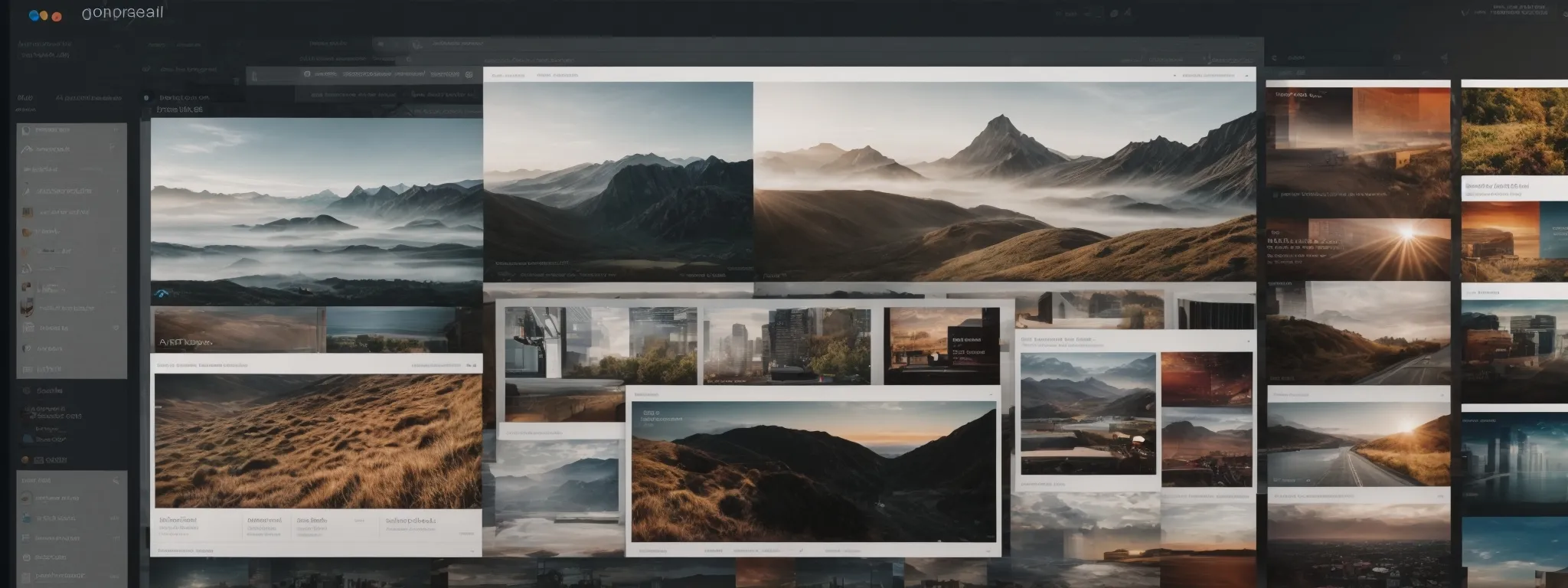
Progressive SEO experts leverage the robust functionality of Firefox profiles to bring order and focus to their optimization efforts.
Recognizing the propensity for abundant resources in their trade, they smartly use profile-specific bookmarks to organize their tools and references.
This nuanced approach ensures that vital information is readily accessible and pertinent to each unique facet of their work, ranging from technical audits to creative content strategies.
By adopting profile-centric bookmarks, SEO professionals not only save invaluable time but also retain the flexibility to synergize data across profiles as their projects evolve – a testament to the meticulous and dynamic nature of modern SEO best practices.
Organize Your SEO Resources by Profile
SEO experts often navigate through a labyrinth of web pages and search results, necessitating a well-ordered system to manage their resources efficiently. Through the astute use of Firefox profiles, these professionals can categorize bookmarks relevant to their various SEO activities, a method that endows their browsers with the agility of a well-curated filing system.
In the vigorous pursuit of page one rankings, having immediate access to critical SEO resources directly from the browser’s bookmark bar proves incredibly time-saving. By methodically organizing bookmarks within dedicated profiles, SEO specialists from LinkGraph ensure a streamlined process, with each resource poised for quick retrieval during intensive optimization sessions.
Save Time With Profile-Specific Bookmark Bars
Time is a precious commodity for SEO professionals, and the tailor-made efficiency of profile-specific bookmarks simplifies navigation to a remarkable degree. A carefully structured bookmark bar within each Firefox profile provides instant access to frequently used resources, enabling LinkGraph’s experts to respond to complex SEO demands with a click, bypassing the clutter of unorganized web research.
LinkGraph’s savvy practitioners appreciate that seconds saved are opportunities gained in the competitive arena of SEO. The integration of profile-specific bookmark bars translates into fluid movements across analytics, development tools, or client reports, establishing an environment where pace and productivity coalesce for unrivaled proficiency during optimization efforts.
Share Bookmarks Between Profiles When Necessary
In certain situations, sharing bookmarks across Firefox profiles becomes essential, particularly when collaborative efforts require synchronization of resources and strategies. LinkGraph’s SEO professionals leverage this capability to maintain cohesiveness across teams, ensuring that critical bookmarks are available to all relevant parties without compromising the integrity of individual profiles.
Consequently, the strategic redistribution of bookmarks becomes a considered maneuver, designed to underpin group efforts while respecting the custom environment of each profile. This level of meticulous profile management allows LinkGraph’s experts to unify their collective expertise when it is most advantageous, harmonizing their workflow in alignment with shared SEO goals.
Enhancing Privacy and Security in Firefox for SEO Tasks

In the intricate world of SEO, where security and privacy are not luxuries but necessities, Firefox profiles stand as sentinels, safeguarding sensitive client information.
Professionals wielding the prowess of this robust feature isolate client data, fostering environments where SEO testing remains uncontaminated by residual data.
Meticulous management of cookies and cache through these profiles is the cornerstone of maintaining pristine testing conditions.
Moreover, Firefox Sync becomes an SEO sentinel, offering an additional layer of protection for critical data.
For those striving for SEO preeminence, the subtle art of utilizing Firefox’s profile system to elevate privacy and security is an indispensable strategy.
Isolate Sensitive Client Information in Separate Profiles
As guardians of client confidentiality, SEO professionals prioritize the isolation of sensitive information within dedicated Firefox profiles. LinkGraph’s meticulous use of this tactic ensures that each client’s private data remains encapsulated within its profile, thereby preventing inadvertent disclosure and maintaining a trust-centric relationship with their customers.
The segregation of client details across distinct profiles is more than a mere organizational benefit; it is a rigorous security measure adopted by LinkGraph. This practice is emblematic of a definitive commitment to client privacy and the overall integrity of each SEO campaign, safeguarding the entrusted information against any possible security breach within the digital environment.
Manage Cookies and Cache to Maintain Clean SEO Testing Environments
In the quest for superior SEO performance, the astute management of cookies and cache plays an essential role. LinkGraph’s seasoned professionals utilize dedicated Firefox profiles to manage such data meticulously, ensuring that each SEO testing environment remains uncontaminated by the digital residue of past sessions.
This disciplined approach is crucial for the integrity of A/B testing and other SEO experiments: cookies and cache from unrelated activities must not skew the results. Each profile is maintained as a controlled ecosystem, enabling clear, actionable insights from testing procedures:
| Profile Purpose | Data Management Focus | Outcome |
|---|---|---|
| SEO Testing | Clean Cache | Accurate Test Results |
| Client Reporting | Secure Cookies | Client Data Protection |
| Market Research | Separation of Data | Unbiased Data Analysis |
The professionals at LinkGraph know that a clean slate is foundational for effective SEO work. By segregating cookies and cache data through distinct profiles, they assure that testing environments are void of prior influences, establishing a truth-based platform for SEO optimization and strategy development.
Use Firefox Sync to Safeguard Your SEO Data
In the intricate ballet of SEO, data integrity is the silent backbone supporting every move. LinkGraph’s strategic use of Firefox Sync is not just about convenience; it’s a proactive step in protecting valuable SEO data against potential loss or corruption. Professionals can rest assured, knowing that their meticulously crafted SEO profiles, complete with personalized settings and precious bookmarks, are backed up and restorable across devices.
Firefox Sync stands as a digital vault for the SEO expert, embodying a secure means to synchronize critical SEO data across multiple workstations. LinkGraph experts utilize it to ensure that irrespective of the device, the sanctity of their search engine optimization efforts remains unchallenged:
- Configurations and customizations of SEO tools are replicated for consistency and ease across different operating systems.
- Profile-specific data, including bookmarks and history, are seamlessly synced, enabling uninterrupted SEO workflows, even on the move.
Automating Tasks Across Different Firefox Profiles

The optimization of Search Engine Optimization processes often demands more than just keen insight; it calls for intelligent automation that can seamlessly streamline repetitive tasks.
Embracing the utility of multiple Firefox profiles enables SEO professionals at LinkGraph to navigate seamlessly through an intricate landscape of SEO chores.
Harnessing profile-specific browser automation scripts, commanding regular SEO tasks through Firefox profile command lines, and deploying batch processing tactics all serve to refine the efficiency of SEO workflows.
This methodological sophistication allows for the meticulous execution of complex strategies, cementing the foundation for LinkGraph’s exemplary SEO services and results.
Utilize Profile-Specific Browser Automation Scripts
The integration of profile-specific browser automation scripts by LinkGraph’s SEO experts symbolizes a leap in operational efficiency. By leveraging scripts tailored to each profile, the execution of routine tasks such as competitor monitoring and backlink analysis becomes an automated refinement, enriching the SEO professional’s toolkit with precision and consistency.
These scripts, programmed to interact with the assorted tools and extensions within each profile, catalyze a dramatic upshift in productivity. LinkGraph harnesses this technology to systematically harvest data, execute bulk actions, and synchronize reports across profiles, promoting a cohesive SEO strategy that operates with machine-like reliability:
| Profile Purpose | Automated Task | Outcome |
|---|---|---|
| Keyword Research | Data Aggregation | Comprehensive Keyword Lists |
| Backlink Analysis | Link Quality Assessment | Refined Backlink Strategy |
| Content Strategy | Trend Tracking | Dynamic Content Plans |
Schedule Regular SEO Tasks With Firefox Profile Command Lines
LinkGraph’s integration of command-line instructions with Firefox profiles presents a robust solution for scheduling SEO tasks. These command lines activate profile-specific actions at predetermined intervals, bolstering search engine optimization efficiency without human intervention.
Efficiency escalates as SEO professionals automate critical functions like link audits and performance tracking: tasks execute precisely on schedule, across the correct profiles. This level of automation represents a strategic asset in maintaining the momentum of ongoing SEO campaigns:
- Command lines trigger routine SEO audits, ensuring websites align with best practices.
- Prescheduled scripts run performance checks on varying device profiles, offering insights into responsive design effectiveness.
- Automated data collection commands generate timely reports for client review, fostering transparency and trust.
Implement Batch Processing for Efficient SEO Workflows
LinkGraph’s strategic implementation of batch processing techniques transforms SEO efforts into a paradigm of efficiency. By conducting multiple SEO-related actions in unison, these methods significantly reduce the time invested in manual tasks, allowing LinkGraph’s professionals to redirect their focus towards strategic analysis and decision making.
For LinkGraph, the adoption of batch processing transcends mere convenience; it represents a sophisticated integration of technology within SEO workflows. The ability to apply changes or updates across an entire suite of web pages at once exemplifies the blend of expertise and advanced SEO services that LinkGraph delivers to its clients.
Minimizing Distractions With Profile-Specific Browsing Controls

Establishing an environment conducive to concentrated Search Engine Optimization efforts is a critical aspect of delivering optimal SEO results.
Within the diverse set of challenges facing SEO practitioners, the onslaught of digital distractions poses a relentless barrier to efficiency.
The strategic use of multiple profiles in Firefox provides a powerful mechanism for professionals seeking to sustain focus amid a sea of notifications, pop-ups, and advertising stimuli.
By fine-tuning each profile, SEO experts at LinkGraph deftly disable irrelevant distractions, block unproductive websites and enable privacy settings to create a streamlined workflow tailored to the demands of modern SEO tasks.
Disable Irrelevant Notifications and Pop-Ups for Focused SEO Work
Within the high-stakes environ of search engine rankings, distractions can derail even the most disciplined SEO practitioner. LinkGraph professionals adeptly utilize Firefox’s profile-specific settings to silence unwelcome pop-ups and notifications, sharpening their focus critically on optimizing web pages and navigating search results for their clientele.
The tailored approach of individual Firefox profiles allows LinkGraph’s team to conduct their SEO work with surgical precision. By disabling disruptive elements within each profile, they create a pristine working environment, free from digital intrusions that would otherwise compete for their attention whilst analyzing complex data or authoring compelling content.
Block Distracting Websites in Each SEO Profile
In the concentrated efforts to climb the SEO ladder, LinkGraph’s professionals arm themselves with the capability to block distracting websites across different Firefox profiles. Each profile is a bastion of concentrated digital space, where access to non-essential sites can be restricted to maintain an unwavering focus on optimizing strategies and analyzing search results.
LinkGraph’s approach to fine-tuning these SEO profiles exemplifies their dedication to productivity, ensuring that when a user engages in vital SEO tasks, their workflow remains uninterrupted by the digital noise of irrelevant web pages. This customization leads to an enhanced browsing experience that is not only efficient but also conducive to the complex demands of search engine optimization.
Enable Do Not Track to Minimize Ad Interruptions
In the pursuit of optimal search engine visibility, even the most minute distractions can hinder productivity. LinkGraph’s SEO professionals engage Firefox’s Do Not Track feature within distinct profiles to curb the onslaught of targeted advertising that can disrupt an SEO practitioner’s workflow.
Activating Do Not Track serves as a crucial line of defense, minimizing unnecessary ad interruptions that not only disturb concentration but can also slow down page loading times, allowing users to maintain an undivided focus on developing and implementing SEO strategies:
- The active use of Do Not Track supports an uninterrupted analytical process, crucial for evaluating the efficacy of SEO efforts.
- This feature enhances the privacy of SEO activities by signaling websites to avoid tracking user behavior, promoting a more secure working environment.
- LinkGraph’s adherence to such privacy protocols underscores their dedication to offering uncompromised SEO services that respect user preferences.
Analyzing SEO Performance With Multiple Profile Dashboards

In today’s fast-paced digital marketing landscape, professionals must harness every tool at their disposal to decipher the complex signals of search performance.
With the savvy utilization of multiple Firefox profiles, SEO experts can create a series of dedicated dashboards, each serving as a nexus for analytics pertinent to different dimensions of their SEO activities.
This granular approach enables a detailed consolidation of SEO analytics across various profiles, empowering professionals with the ability to use profile-specific add-ons for enhanced data analysis.
Furthermore, it facilitates the ability to cross-compare data, unlocking a wealth of trends and insights that catalyze informed, strategic decisions in the quest for search engine dominion.
Consolidate SEO Analytics Across Various Firefox Profiles
In the echelons of digital marketing, SEO professionals at LinkGraph harness the power of multiple Firefox profiles to streamline analytics. By segmenting data across profiles, they achieve a unified view that enhances the precision of their analysis, enabling a more strategic deployment of SEO initiatives across various consumer segments and markets.
Each profile, customized with LinkGraph’s Search Atlas SEO tool, becomes a focal point for specialized insights, yielding an optimized understanding of search results performance. This level of analytics consolidation is pivotal for crafting campaigns that resonate with the target audience, ensuring that LinkGraph’s clients maintain a competitive edge in their respective industries.
Utilize Profile-Specific Add-Ons for SEO Data Analysis
In their pursuit of the apex in search performance analysis, LinkGraph’s SEO experts tap into the bespoke capabilities of profile-specific add-ons within Firefox. These tools are not simple plug-ins; they are gateways to deeper insights, transforming each browser profile into a fortified command center for scrutinizing metric-intensive panoramas, ensuring that every nuance of SEO performance is captured and evaluated with meticulous precision.
LinkGraph’s dedication to detail is reflected in the choice of add-ons, each selected to enhance the data analysis capabilities of their Search Atlas SEO tool. By outfitting each profile with a subset of specialized add-ons, the professionals at LinkGraph are able to parse through the intricacies of search data, crafting strategies that are not only data-driven but finely tuned to the subtleties gleaned from their sophisticated analytical arsenals.
Cross-Compare Data to Identify SEO Trends and Insights
LinkGraph’s SEO professionals elevate the analytical prowess of their search optimization efforts by employing a comparative approach across multiple Firefox profiles. Through cross-comparison, they detect emerging patterns and shifts in search behavior, revealing critical SEO insights that drive informed decision-making and tactical adjustments in real-time.
Distilling complex data sets into actionable intelligence becomes streamlined as these experts harness contrasting datasets. By juxtaposing analytics from various profiles, LinkGraph’s team unveils underlying SEO dynamics that might otherwise remain obscured, thus crafting strategies grounded in comprehensive market understanding.
Conclusion
Utilizing multiple Firefox profiles significantly elevates SEO efficiency, enabling professionals to customize their browser environment for specific tasks, swiftly switch between profiles, and maintain strict data separation between clients.
LinkGraph’s SEO experts optimize their productivity by leveraging profile-specific tools, bookmarks, and automation, all while fortifying client data security and minimizing distractions.
By systematically segregating SEO activities across distinct profiles, these practitioners not only ensure focused and streamlined workflows but also enhance privacy and data integrity.
This strategic use of Firefox’s profile capabilities is essential for fostering an analytical, distraction-free environment that delivers precise, data-driven insights and results.














































































