Google Advanced Searching Tools
Mastering Google Advanced Searching Tools As the ocean of information on the World Wide Web swells each day, mastering the art of navigating Google’s Advanced Search becomes […]
Mastering Google Advanced Searching Tools
As the ocean of information on the World Wide Web swells each day, mastering the art of navigating Google’s Advanced Search becomes not just an asset, but a necessity.
From pinpointing the most relevant web pages to excavating data with precision, these tools are vital for enthusiasts and professionals alike, who aim to leverage the depths of the internet’s vast resources.
Whether it’s refining a query with search operators or filtering results to a specific file format, the nuances of Google Advanced can transform the way one interacts with the engine of the web.
Keep reading to unlock the secrets of advanced search strategies that streamline the process of finding information online.
Key Takeaways
- Google Advanced Search Offers a High Level of Search Precision With Customizable Filters
- Users Can Target Searches to Specific Domains or Document Types to Refine Their Results
- Google Scholar’s Advanced Search and Citation Tools Are Critical for Academic Research Efficiency
- Advanced Search Operators Like ‘AND’, ‘OR’, and ‘NOT’ Help in Constructing Complex Queries
- Setting Up Alerts in Google Scholar Ensures Researchers Stay Updated With the Latest Studies in Their Field
Unleashing the Power of Google Advanced Search
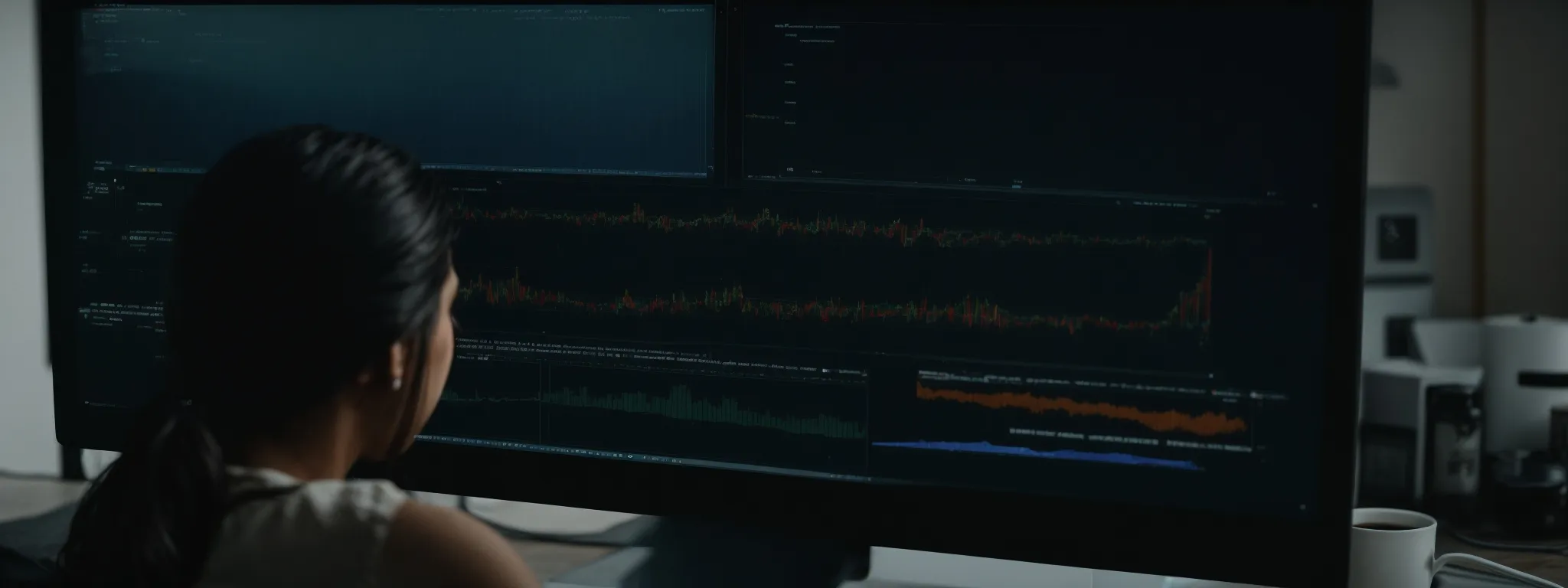
In the dynamic realm of digital exploration, the skilled seeker recognizes the transformative capabilities of Google Advanced Search.
This potent feature extends beyond the ubiquity of the classic search bar, allowing individuals and organizations to navigate through the torrents of online information with unparalleled precision.
Understanding the essentials of Google Advanced Search is akin to wielding a navigational compass in the vast digital ocean, where one can access the sophisticated search interface and tailor search settings.
This customization ensures that every inquiry yields information aligned meticulously with the user’s precise intentions and professional requisites.
Understanding the Basics of Google Advanced Search
At its core, Google Advanced Search is a testament to the engine’s commitment to refined data retrieval. It serves as a beacon for those desiring to sift through the vast spectrum of the World Wide Web with an eye for specificity.
The user’s journey begins on the advanced search page, where fields await to be filled with precise parameters: from crafting queries with exact phrases to filtering results by language, region, or file format.
| Function | Description | Example of Use |
|---|---|---|
| Exact Phrase | Searches for the exact string of words, enclosed in quotation marks. | User inputs “digital marketing strategies” to find specific articles on the topic. |
| File Format | Locates files of a specified format, such as PDF, DOCX, or PPT. | Searching for budget spreadsheets, a user specifies the file type as XLSX. |
| Date Range | Limits results to content published within a user-defined timeframe. | Researchers can focus on recent studies by setting the past year as their date range. |
Accessing Google Advanced Search Interface
To venture into the specialized domain of Google Advanced Search, users must first navigate to the feature, typically located discreetly within Google’s settings or reachable through a direct web browser search for ‘Google Advanced Search.’ Upon arrival, the interface greets users with a suite of nuanced search parameters, absent in the standard search experience.
Here in this dedicated search page, one engages with an array of input fields and drop-down menus designed to strategically narrow down results. This empowers the searcher to conduct inquiries with a level of granularity not found within the confines of a mere search bar, effectively transforming the search engine into a sophisticated research tool.
Customizing Your Search Settings for Precision Results
Mastering the intricacies of Google Advanced Search demands familiarity with its customizable features that direct the search engine to operate with precision. Users have the autonomy to refine searches by excluding certain terms, utilizing negative filters, and incorporating specific date ranges without compromising the breadth of search capabilities.
The meticulous customization of search settings opens a panorama of possibilities for both casual and power users: granting the former swift access to desired results while offering the latter an analytical framework for intensive research. This approach reflects a synthesis of convenience and command: the user defines the trajectory of inquiry with sharp accuracy.
- Begin by accessing the Google Advanced Search page through the user’s preferred web browser.
- Engage with the tailored search criteria, which include exact phrases, file formats, and date ranges, to fine-tune the search results.
- Execute the search with these defined parameters to retrieve information that aligns closely with the user’s specific needs and expectations.
The Art of Using Search Operators

With the proliferation of information online, the ability to cut through the digital clutter becomes paramount, and Google Advanced Search Operators emerge as potent tools for knowledge seekers.
These operators, akin to a craftsman’s precision instruments, enable users to construct complex queries, ensuring that results are not only abundant but acutely aligned with the searcher’s intent.
By mastering the integration of exact phrases, the surgical exclusion of unrelated terms, and the strategic combination of operators, professionals transform Google’s engine into an extension of their intellectual rigor.
The forthcoming discussion elucidates the pivotal role these operators play in distilling search results to their essence, thereby forging a path to targeted, accurate exploration.
Combining Operators for Complex Queries
Integrating various operators becomes a skill akin to choreographing a dance of data across the search engine’s stage. Professionals adept in this art seamlessly weave together operators like ‘AND’, ‘OR’, and ‘NOT’, alongside specialized filters such as site:, intitle:, and inurl:, to concoct queries reflecting intricate search needs.
The efficacy of combining search operators is measured not just by the quantity but by the relevance of the results procured. It elevates the functionality of Google from a mere repository of knowledge to an analytical tool, allowing for an investigative approach to filtering the ever-expanding digital lexicon.
Implementing Exact Phrase Searches for Accuracy
In the pursuit of SEO supremacy, Exact Phrase Searches stand as a formidable keystone within the arsenal offered by Google’s Advanced Search. The use of quotation marks to enclose a phrase ensures the search engine hones in exclusively on web pages that include the verbatim string of words, an invaluable asset for those in search of precise terms, technical language, or distinctive colloquialisms:
| Search Query | Result Expectation |
|---|---|
| “the impact of social media marketing” | Results focus solely on pages where the phrase appears exactly as specified. |
| “uninterruptible power supply specifications” | Only documents containing the entire technical phrase are returned in the search. |
Adopting the discipline of exact phrase searching propels LinkGraph’s SearchAtlas to the forefront as a strategic utility, affirming its stature as an indispensable tool for digital marketers and content creators. It’s this meticulous attention to detail that provides a pathway to authoritative and pertinent content, filtering out the extraneous and ensuring a match with the searcher’s authentic intent.
Excluding Terms to Refine Your Search Results
When precision is paramount in search queries, the exclusion of terms using the ‘-‘ operator becomes a game-changer in Google Advanced Search. This technique effectively strips search results of unwanted noise, delivering a cleaner, more relevant set of data.
The exclusion feature distinguishes a novice search from an expert one: it ensures that a query steers clear of common misunderstandings, particularly when homonyms or industry jargon could muddy search engine results.
- Enter the term to be excluded, prefixed with a hyphen, ensuring terms not related to the research are omitted.
- Review the refined results, which are now void of irrelevant content that would otherwise hinder the efficiency of the search.
- Iterate the process as necessary, adding additional exclusionary operators to further sharpen the focus of the query.
Delving Into Advanced Filter Usage
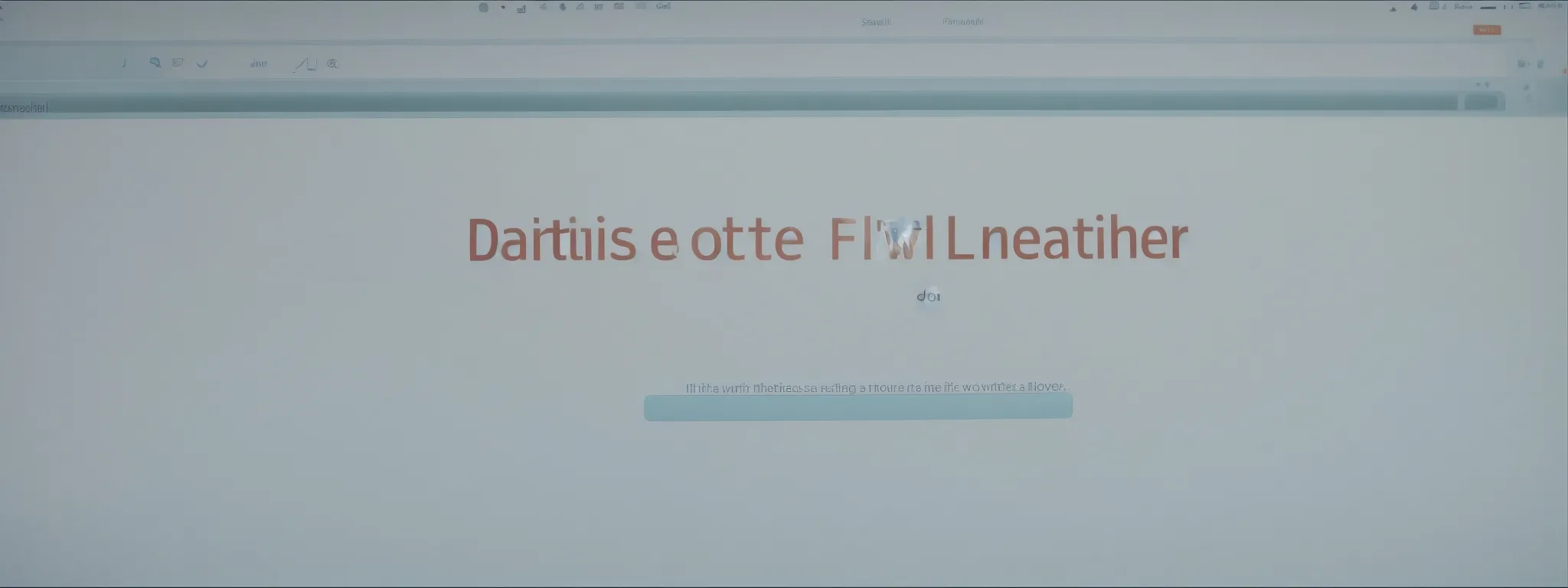
In the pursuit of extracting the most pertinent and current information from the labyrinth of the internet, Google Advanced Searching Tools emerges as an invaluable ally.
It offers users the ability to sort search results by date, ensuring that the information at hand is not only relevant but also timely.
For those seeking data within specific cultural or linguistic contexts, the tool’s filters effortlessly hone in on content targeted by language and region, guaranteeing an enriching and pertinent user experience.
Furthermore, the refinement doesn’t end there; educators, students, and casual readers alike benefit from Reading Level Filters, which allow for the curation of content that resonates with the intended audience’s comprehension abilities.
The depth of this functionality fortifies Google’s Advanced Search as an essential asset for tailored data curation.
Sorting Results by Date for Timely Information
An essential facet of mastering Google Advanced Searching Tools is the utilization of date filters, which allows users to surface the freshest content or discover historical data with ease. By customizing search parameters to focus on specific timeframes, professionals ensure that they are accessing the most relevant and recent insights or identifying enduring resources anchored in the past.
Cognizant of the rapidly evolving landscape, businesses and researchers are empowered to remain at the forefront of trends and developments through this feature. Sorting results by date not only injects precision but also adds a temporal dimension to the canvas of search, painting a picture of how topics and discourses have evolved over time:
| Filter Option | Benefit | Typical Use Case |
|---|---|---|
| Past 24 hours | Brings forward the most recent content | Journalists seeking the latest news stories |
| Past year | Highlights developments over the last year | Marketers analyzing recent industry trends |
| Custom range | Targets a specific period of interest | Historians researching a particular event’s timeline |
Filtering by Language and Region for Relevance
Google Advanced Search champions linguistic inclusivity and Regional Specificity, enabling users to sieve through the internet’s vast terrain with tools tailored to language and geography. This filtration facet is invaluable for professionals targeting audiences in particular locales or requiring materials in assorted dialects.
The integration of language and regional filters is of immense benefit to organizations conducting market research or expanding their brand into new territories. By leveraging this functionality, users can precisely align their searches with the cultural context and linguistic nuances of the demographic they are aiming to reach or study.
Using Reading Level Filters for Content Tailoring
Adopting reading level filters while harnessing Google Advanced Search Tools is a strategic approach employed by educators and content creators alike, directing the tide of information to align with the cognitive grasp of the intended audience. This discerning method of curation ensures content developers deliver materials that engage readers effectively, fostering an environment that resonates with their educational or comprehension level.
The astute application of reading level filters propels the caliber of search activities into a realm where specificity meets utility. It diligently crafts the mosaic of search results to present a collection that is not only tailored to the reader’s linguistic proficiency but also elevates the quality of interaction between content and consumer. This bespoke engagement is instrumental for perpetuating knowledge in a manner that is both inclusive and enriching.
Mastering Site-Specific Searches

In an era where specific knowledge can delineate success from mediocrity, Google Advanced Searching Tools offer the connoisseur of digital content the ability to explore the expanse of the internet with pinpoint accuracy.
These tools are not only transformative for general searches but prove indispensable for site-specific inquiries.
Targeting particular domains, deftly navigating subdomains and directories, and delving into the depths of websites to uncover elusive content are all within reach.
The adroit use of site search techniques can unveil the nuances of a domain’s offerings, providing users with a treasure trove of information that might otherwise remain unseen in the vast corridors of the Web.
Targeting Specific Domains With Site Search
Site search empowers individuals to traverse the Domain-Specific Landscapes of the internet with exacting focus, a critical skill for professionals who require domain-specific results. Utilizing the ‘site:’ operator within Google Advanced Search, users can constrain their queries to a single website, extracting data from the targeted domain with the precision of a skilled artisan.
Isolating the search to a specific domain facilitates more than a mere cursory glance; it offers a drill-down into the very essence of the site’s content, ensuring that a business analyst can uncover reports from a particular organization or a consumer can browse products on a preferred retailer’s site. This level of targeted navigation is pivotal for those who wish to sift through a sea of digital information and emerge with pearls of domain-restrained wisdom.
Traversing Subdomains and Directories With Ease
Engaging with Google Advanced Searching Tools translates to a powerful command over the web’s more intricate structure—subdomains and directories. Navigating these components is made effortless as users designate the path of their search down to the most specialized corners of a site: from blog posts nestled in a subdirectory to academic resources in a dedicated archive.
Professionals leverage the ‘site:’ operator further by appending it with specific subdirectories or subdomains to confine the search even more narrowly, mirroring the precision of a digital archivist. This granular approach allows for swift access to segmented information such as departmental reports or specialized offerings within a larger organizational website:
| Operator Usage | Benefit | Typical Use Case |
|---|---|---|
| ‘site:university.edu/science’ | Targets the science department section of university website | Student searches for academic publications in the science field |
| ‘site:retailer.com/clothing/shoes’ | Directs search to shoe subsection of clothing category | Shopper looking for specific types of shoes within an e-commerce site |
| ‘site:gov/health’ | Accesses health department of government website | Researcher seeking policies or health-related statistics |
Uncovering Hidden Content With in-Depth Site Search Techniques
Diving deeper into Google Advanced Searching Tools, one encounters the ability to reveal content often overlooked by standard search methods. This expertise enables users to tease out pages that, while publicly accessible, do not always surface in routine queries due to their nuanced or hidden nature within a website’s structure.
The adept use of in-depth site search techniques, when combined with the unique qualities of other Google search operators, allows for the extraction of information that may elude the casual observer. These methods transform the user into an information sleuth, adept at discovering comprehensive insights where others might find mere snippets.
Exploring File Type and Usage Rights Filters

In the vast repository of digital content that comprises the World Wide Web, the ability to locate exactly the right type of document or media can be invaluable.
Google advanced search tools offer nuanced filters that allow users to refine their search to specific document types and discern usage rights for digital media.
These functionalities present an unprecedented opportunity for professionals to target their searches effectively, securing pertinent file formats for their projects.
Whether needing to attribute images correctly or sourcing specialized documents from educational or governmental bodies, these filters are essential in streamlining the search process and ensuring that users procure the most relevant and legally compliant resources available.
Narrowing Searches to Specific Document Types
The proactive searcher harnesses Google Advanced Search to procure documents matching a specific file format, an endeavor facilitating precision in data aggregation. Using the ‘filetype:’ operator, one can streamline the pursuit of PowerPoint presentations, PDF reports, or Excel spreadsheets, transforming a scattered search into a targeted extraction of resources.
With an insistence on relevance and efficiency, educational professionals and corporate researchers alike capitalize on this facet of Google’s search tool. They deftly navigate the expanse of digital documents, securing only those pertinent to their specialized requirements, bypassing the superfluous to home in on the necessary with assured exactitude.
Finding Usage Rights for Images and Media
In today’s digital landscape, the quest for visual content that aligns with legal boundaries is a pressing concern for content creators. Google Advanced Search unfurls its capabilities by allowing users to filter images and media based on usage rights, a provision that streamlines the discovery of assets that are cleared for use or modification. This feature advocates for responsible digital citizenship, ensuring that users respect intellectual property laws while enriching their projects.
Professionals and creatives alike deploy these advanced search filters to scrutinize the web for media that aligns perfectly with their ethical and legal requirements. The ‘usage rights’ filter serves as a digital sentinel, guiding users through a repository of content and assisting in the identification and selection of media that complements their work without compromising on compliance or creative integrity.
Discovering Educational and Government Resources via File Type
Navigating the dense thicket of information housed within educational and governmental websites demands sophisticated tools, and Leveraging Google’s Filetype Filter becomes essential for those engaged in academic research or seeking governmental documents. By expressly denoting a desired file format, such as ‘filetype:pdf’ for scholarly articles or ‘filetype:xls’ for datasets, users can effectively separate targeted documents from the broader digital milieu.
Government agencies and educational institutions frequently offer a wealth of knowledge in formats like PDFs for policy reports, or slide decks for academic presentations. Google Advanced Searching Tools enable professionals to unearth these resources, providing a fast track to reputable and authoritative information that might otherwise go unnoticed amidst the expansive online repository.
Enhancing Research With Google Scholar Searches

In the realm of academic rigor, Google Scholar emerges as a linchpin for researchers aiming to anchor their work in a fortress of scholarly material.
This specialized component of Google’s suite of advanced searching tools sharpens the quest for authoritative academic papers, equipping users with robust capabilities to not just discover but also cite scholarly sources with proficiency.
Moreover, Google Scholar extends its utility by offering personalized updates, enabling academics to set up alerts and remain abreast of the latest research in their respective fields.
With these strategic enhancements, Google Scholar stands as an indispensable ally in the pursuit of academic excellence and ongoing intellectual growth.
Leveraging Advanced Search for Academic Papers
Google Scholar’s advanced search function empowers scholars to navigate the academic terrain with precision, facilitating the identification of papers that resonate with their research aims. Utilizing this refined tool, academicians extract pertinent studies by specifying authors, publication venues, or date ranges, thereby ensuring the integration of only the most relevant scholarly works into their research.
Instrumental in academic inquiry, Google Advanced Search within Google Scholar enables researchers to filter results based on subject areas and keywords, effectively piercing through the volume of literary contributions to access desired scholarly discourse. This targeted search strategy is central to compiling a robust body of academic literature critical for the foundation of any scholarly endeavor.
Citing Sources Quickly With Citation Tools
Google Scholar’s integrated citation tools represent a boon for academics seeking to streamline their referencing process. The platform’s citation feature allows users to effortlessly generate citations in multiple styles, including APA, MLA, and Chicago, which can then be directly incorporated into research papers or projects.
These citation tools not only simplify the creation of accurate bibliographies but also support maintaining academic integrity. As scholars weave a tapestry of referenced works, Google Scholar ensures that each citation adheres to rigorous standards, contributing to the overall strength and credibility of the scholarly narrative.
Setting Up Alerts for New Research in Your Field
Google Scholar equips researchers with the invaluable tool of customized alerts, a feature that meticulously tracks budding scholarship within specific fields of study. By setting up these notifications, professionals ensure a steady influx of current scholarly articles and publications, reinforcing their academic endeavors with the latest insights and findings.
Staying abreast of novel research emerges as a simplified task as Google Scholar’s alerts function delivers pertinent updates directly to a researcher’s email. This proactive approach to scholarship means that one’s knowledge base continually evolves, in lockstep with the rapid advancements unfolding within their areas of expertise.
Conclusion
Mastering Google Advanced Searching Tools is essential for anyone aiming to navigate the vast digital landscape more effectively.
By learning to utilize these sophisticated functions, individuals can fine-tune their searches with precision, ensuring that the results are highly relevant and time-sensitive.
These tools not only simplify finding specific file types and usage rights for content but also provide site-specific search capabilities, allowing users to extract valuable information from particular domains and directories.
For academics and researchers, the integration of Google Scholar into this suite of tools is invaluable, enabling the rapid discovery and citation of scholarly work.
In sum, proficiency in Google Advanced Searching Tools empowers users to harness the full potential of internet search and extends beyond basic queries to a more refined, efficient, and targeted exploration of information.














































































