Google Webmaster Tools for Protecting Against Negative SEO
Using Google Webmaster Tools to Monitor Backlinks and Guard Against Negative SEO In the ever-evolving landscape of SEO, vigilance is paramount. Google Webmaster Tools, serving as a […]
Using Google Webmaster Tools to Monitor Backlinks and Guard Against Negative SEO
In the ever-evolving landscape of SEO, vigilance is paramount.
Google Webmaster Tools, serving as a webmaster’s vigilant sentinel, offers a comprehensive suite of utilities for the careful monitoring of backlinks—a crucial element in securing a robust online presence.
Understanding the nuances of your backlink profile can be the bulwark against the deleterious effects of negative SEO that threaten to undermine your search rankings.
LinkGraph’s expertise incorporates these tools to ensure your site’s SEO integrity remains uncompromised.
Keep reading to learn how you can leverage Google Webmaster Tools to guard your website and sustain your SEO strategy.
Key Takeaways
- Google Webmaster Tools Is Critical for Backlink Monitoring and Protection Against Negative SEO
- LinkGraph Leverages Search Atlas Tools to Analyze Backlinks and Guide Strategic SEO Decisions
- The Disavow Tool in GWT Should Be Used Carefully, With Prior Audit, to Avoid Adverse Effects on SEO
- Direct Webmaster Engagement Can Effectively Remove Harmful Backlinks and Strengthen SEO Defenses
- Regular Analysis and Adjustment of SEO Strategies Are Essential to Maintaining and Improving SERP Positions
Setting Up Google Webmaster Tools for Backlink Monitoring

In the realm of SEO, vigilance is a webmaster’s hallmark, particularly when assessing a site’s backlink profile.
Google Webmaster Tools, known for its comprehensive features, proves indispensable for site owners wishing to monitor backlinks effectively.
By constructing a Google Webmaster Tools account and authenticating website ownership, users gain access to a robust dashboard, revealing insights into the data critical for safeguarding against adverse SEO impacts.
This preliminary step fosters the competencies necessary to navigate the nuances of Backlink Analysis—a core offering within LinkGraph’s suite of SEO services—which plays a pivotal role in reinforcing the integrity of SEO strategies.
Mastering these initial actions creates a stable foundation, allowing SEO professionals to translate raw data into actionable intelligence.
Step-by-Step Account Creation
Commencing the use of Google Webmaster Tools begins with the creation of an account, a straightforward process that requires a user’s standard Google credentials. Upon logging in, the next critical step is to add one’s website to the dashboard, an action that cues the setup for monitoring vital SEO metrics, including the analysis of backlinks that anchor the site’s authority.
After adding a site to the dashboard, the webmaster must verify ownership, which Google mandates to ensure secure access to sensitive information. This verification can take several forms, from HTML file uploads to domain name provider verification, each designed to uphold the webmaster’s control and pave the way for transparent, data-driven SEO optimization.
Verifying Ownership of Your Website
Verifying a website’s ownership stands as an imperative measure, one that Google enforces to confer exclusive access to the site’s in-depth data. LinkGraph often emphasizes this authentication process in its SEO services, recognizing that secure access to Webmaster Tools is essential for insightful backlink analysis and implementing a robust SEO strategy.
A successful verification seals the relationship between the webmaster and their domain, granting the capacity to harness the full spectrum of SEO tools offered by Google. This critical step bolsters the ability to scrutinize backlinks, enabling site owners to fortify their online presence against potential threats, including negative SEO tactics.
Familiarizing With the Dashboard Interface
Upon entering the Google Webmaster Tools dashboard, site owners are greeted with a clean interface, showcasing an array of diagnostic metrics crucial for understanding website performance. The dashboard presents a centralized hub where monitoring backlinks becomes a seamless endeavor, aligning with LinkGraph’s emphasis on employing strategic SEO tools to enhance web visibility.
The data available through the dashboard offers a transparent view into a website’s health:
- Backlink profiles are meticulously displayed, pointing out links of significant value as well as potential threats,
- Search traffic insights reveal the behavior of users and their pathways to the site,
- Indexing status updates affirm the proper crawling of web pages by search engines.
This functionality echoes the advanced capabilities of LinkGraph’s Search Atlas, providing users with a comprehensive grasp of their SEO status.
Understanding the Backlinks Data in GWT

Navigating the complexities of SEO requires a keen understanding of backlink data, and Google Webmaster Tools (GWT) offers an invaluable resource for this purpose.
The ‘Links to Your Site’ section within GWT serves as a strategic point for business owners and SEO professionals alike to obtain a granular view of their link landscape.
By accessing this crucial data, LinkGraph assists clients in deciphering the types and quality of links pointing to their website, an analysis that is instrumental in safeguarding their digital presence against negative SEO and ensuring their Content Strategy aligns with the best practices for search engine optimization.
Accessing the ‘Links to Your Site’ Section
Site operators reach a pivotal juncture in SEO monitoring when they access the ‘Links to Your Site’ section within Google Webmaster Tools. Here, LinkGraph effectively guides its clients through the nuances of their backlink profiles, shedding light on the anchor texts and the websites from which these links originate.
Confronting the data, professionals employing LinkGraph’s expertise initiate an evaluation of their link’s merit and relevance: a practice crucial for maintaining SERP integrity. Tapping into the ‘Links to Your Site’ area reveals whether backlinks are bolstering or potentially compromising a website’s SEO performance:
| Backlink Source | Number of Links | |
|---|---|---|
| exampledomain.com | professional SEO services | 25 |
| industryblog.com | LinkGraph strategies | 40 |
| techforum.net | effective link building | 15 |
| Date Range | Quantity of New Backlinks | Quality of New Backlinks |
|---|---|---|
| January 1-10 | 100 | Low |
| January 11-20 | 20 | High |
| January 21-31 | 500 | Low |
Interpreting the Types of Links Reported
In the labyrinth of backlink analysis, discernment is key. Google Webmaster Tools distinguishes between diverse backlink types, allowing LinkGraph’s professionals to isolate which are inherently beneficial and which may signal an incipient threat.
Google’s meticulous reporting informs site owners whether links contributing to their domain authority are organic endorsements or manipulative efforts contrived by unsavory competitors. The acumen provided through such analysis empowers LinkGraph to craft link building strategies that not only reinforce SEO outcomes but withstand the tumultuous challenges of the digital arena.
Identifying the Quality of Your Inbound Links
Evaluating the caliber of inbound links, LinkGraph harnesses Google Webmaster Tools to sift through the vast digital terrain, identifying links that fortify a website’s SEO foundation. Mastery in this process can distinguish genuine, quality links that enhance domain authority from spammy backlinks that might endanger a site’s search engine standing.
LinkGraph’s meticulous approach aids clients in understanding the critical differences in backlink sources, utilizing the data from Google Webmaster Tools to isolate high-quality endorsements, and discern any patterns signifying negative SEO attacks. The firm leverages this refined scrutiny to ensure clients’ link profiles remain robust and positively impact their keyword rankings.
How to Identify Potentially Harmful Backlinks

Mastering the intricacies of backlink monitoring is a critical defense against the subtleties of negative SEO, and Google Webmaster Tools (GWT) provides the necessary arsenal.
For website owners who must remain vigilant, learning to identify harmful backlinks is paramount.
This involves analyzing recent changes in the link profile, scrutinizing links from unknown entities, and understanding the nuances that may signal an orchestrated negative SEO campaign.
Employing a thorough strategy, such as that honed by LinkGraph’s SEO experts, can expose and counteract the adverse effects that might otherwise jeopardize a site’s SEO standing.
Sorting Links by Date to Spot Sudden Spikes
Staying vigilant against negative SEO means being proactive with backlink monitoring, a task that Google Webmaster Tools streamlines effectively. LinkGraph’s seasoned SEO professionals advocate sorting links by date, which can unearth rapid accumulations indicative of black hat SEO tactics. An abrupt increase in backlinks, particularly of low quality, is often a harbinger of negative SEO and warrants immediate scrutiny.
The deft use of temporal filtering within Google Webmaster Tools allows for a swift response to potential threats. By isolating backlinks acquired over a short span, LinkGraph’s specialists can quickly assess the urgency of the situation. This pinpointed analysis aids in the prompt identification of potential link-based attacks on a site’s SEO integrity, enabling timely countermeasures.
Evaluating Links From Unfamiliar Sources
Within the landscape of SEO, identifying potentially harmful backlinks begins with a critical eye on the origins of each link. When site owners encounter backlinks from unfamiliar sources, this elicits a careful evaluation process, one in which LinkGraph’s SEO experts excel at distinguishing the benign from the potentially malevolent.
LinkGraph’s use of Google Webmaster Tools enables this discernment, as the tool’s rich data environment provides visibility into the origin sites of backlinks. Such scrutiny allows for clarity in determining whether these unfamiliar sources might be part of a scheme to undermine a website’s search rankings or are simply undiscovered allies within the digital ecosystem.
Spotting Patterns Indicative of Negative SEO
Monitoring for patterns that signify negative SEO is an act of due diligence LinkGraph’s team undertakes with meticulous attention. Malicious SEO practices often manifest in unnatural patterns of link acquisition: clusters of low-quality links appearing over a concise period can be indicative of such nefarious activities.
LinkGraph’s analytics tools, including the integrated power of Search Atlas, enhance the detection of these patterns by allocating resources to monitor backlinks continuously. Such vigilance allows the identification of anomalous activities and the differentiation between natural link-building efforts and those orchestrated with harmful intent:
Regularly Monitoring Your Link Profile With GWT

The linchpin of a robust SEO defense lies in the persistent monitoring of a website’s link profile.
Through Google Webmaster Tools, webmasters preserve the vitality of their search rankings by establishing a disciplined regimen for backlink examination.
Embedding such practices as automated alerts for newly acquired backlinks, systematic reviews of link patterns over time, and maintaining a comprehensive checklist for backlink health, transforms a simple tool into an impenetrable shield against the bane of negative SEO.
It fortifies a site’s digital footprint by proactively identifying threats, thereby ensuring the integrity and performance of the website in the competitive landscape of online search results.
Setting Up Automated Alerts for New Backlinks
One proactive measure in maintaining SEO health is enabling email alerts within Google Webmaster Tools. This feature alerts webmasters when new backlinks are detected, providing an immediate update, and allows them to react swiftly to changes in their backlink profile.
LinkGraph takes advantage of such alerts to monitor client backlinks continuously, ensuring any suspicious activity is flagged and assessed in real time. With these timely notifications, LinkGraph’s specialists are equipped to tackle potential negative SEO before it can disrupt a site’s search engine standing.
Periodic Review of Link Patterns Over Time
Periodic review of link patterns serves as a strategic compass guiding the sustained success of any SEO campaign. LinkGraph’s approach transcends surface-level analysis, instead opting for deep dives into the temporal progression of backlink acquisition, ensuring alignment with on-going optimizations.
This long-term observational tactic empowers site owners to detect emerging trends and shifts in their link profile that may signal shifts in search engine algorithms or competitive dynamics: the critical insights gleaned foster informed tactical adjustments and SEO resilience.
| Observation Period | Detected Change | SEO Impact Assessment |
|---|---|---|
| Quarter 1 | New referring domains +15% | Neutral to Positive |
| Quarter 2 | Spike in links from low DA sites | Potential Negative |
| Quarter 3 | Natural link loss -5% | Neutral |
Keeping a Checklist for Backlink Health Checks
LinkGraph champions the practice of maintaining a backlink health checklist by leveraging the diagnostic data within Google Webmaster Tools. This practice equips website owners with a systematic approach to assess and ensure the ongoing efficacy of their backlinks, considering attributes such as domain authority, relevance, and the natural diversity of their link portfolio.
By consistently referencing a well-maintained checklist, LinkGraph’s clients can quickly identify deviations from the established norm of their website’s link profile. Such preemptive scrutiny optimizes the defense against negative SEO maneuvers, preserving the site’s standing in search results through diligent oversight of its backlink landscape.
Taking Action Against Negative SEO in GWT

In the intricate chess game of SEO maintenance, negative SEO looms as a silent adversary capable of undoing the hard-won gains of diligent webmasters.
As a testament to combatting such underhanded strategies, Google Webmaster Tools (GWT) equips site owners with the necessary armaments—most notably, the Disavow Tool.
The responsibility lying with the use of this powerful feature cannot be overstated; as it requires a methodical approach to ensure its effectiveness.
Additionally, engaging directly with webmasters to excise detrimental backlinks and meticulously documenting each step taken forms the bulwark against the clandestine assault of negative SEO.
With vigilant eyes and a strategic mindset, website administrators endowed with LinkGraph’s expertise can fortify their online territory, sustaining the integrity of their search engine rankings.
How to Use the Disavow Tool Responsibly
The Disavow Tool in Google Webmaster Tools must be approached with precision and a well-informed strategy to mitigate the potential repercussions of negative SEO. LinkGraph’s meticulous process involves a thorough audit of backlinks to distinguish between harmful links and those contributing positively to a site’s SEO performance before submission through the tool. Incorrect use can inadvertently harm a domain’s ranking, hence the necessity for LinkGraph’s detail-oriented expertise in this sphere.
Expertly navigating the Disavow Tool’s capabilities, LinkGraph emphasizes its judicious deployment, reserving its application for clear-cut cases of spammy or low-quality link patterns that cannot be removed through manual outreach. Such deliberate action minimizes the risks of over-filtering and ensures that only truly toxic backlinks are disavowed, preserving the integrity of a client’s link profile and supporting their ongoing SEO success.
Communicating With Webmasters to Remove Bad Links
In confronting negative SEO, proactive engagement with webmasters for the removal of detrimental backlinks is pivotal. LinkGraph underscores the significance of direct communication, navigating diplomatically to entreat removals that reinforce a website’s SEO posture while fostering relationships within the webmaster community.
Equipped with the conciliatory yet assertive techniques refined by LinkGraph, negotiating the removal of harmful links becomes a component of a comprehensive SEO defense. These interactions, when managed effectively, not only cleanse a site’s link profile but also deter future attempts at malicious linking, ensuring a cleaner, more authoritative digital footprint.
Documenting Your Efforts to Mitigate Negative SEO
Diligence in documenting all actions taken to combat negative SEO is an indispensable practice endorsed by LinkGraph. Compilation of records, detailing each disavowed link and correspondence with other webmasters, establishes an audit trail that serves as evidence of proactive management to maintain SEO integrity.
LinkGraph advises that these comprehensive records should include dates, actions taken, and any communication exchanged, creating a methodical archive that can assist in evaluating the efficacy of the SEO strategy employed. Such meticulous documentation also equips website owners with a resource for potential escalations, should the need arise to consult with SEO professionals or defend their site’s reputation against negative SEO attacks.
Measuring the Impact of Backlink Changes on SEO
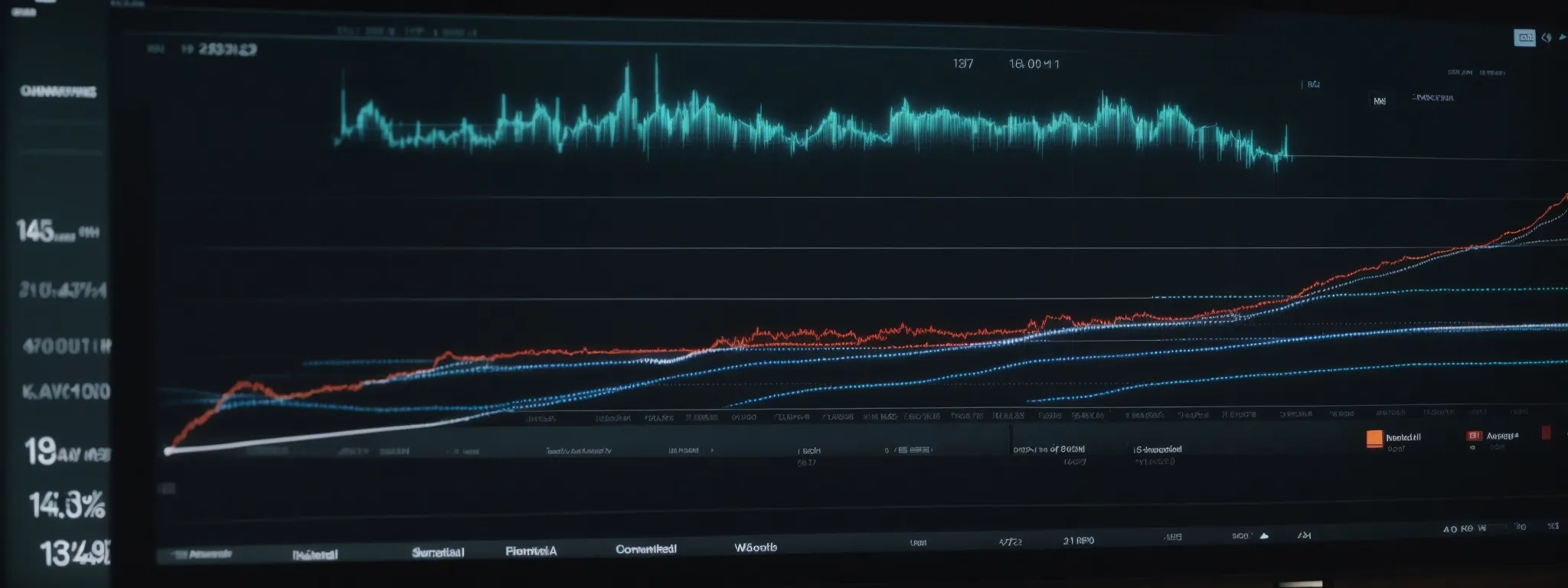
In the ever-evolving landscape of search engine optimization, monitoring the ebb and flow of backlink profiles is vital for maintaining and improving a site’s SERP positioning.
Google Webmaster Tools (GWT) provides an indispensable advantage, offering a detailed lens through which website owners can track their search rankings post backlink cleanup, analyze enhancements in link quality, and refine SEO tactics informed by nuanced GWT insights.
Mastery of these analytical tools is critical, enabling professionals at LinkGraph to deliver tailored strategies that resonate with both search engines and users, securing the digital prominence their clients deserve.
Tracking Your Search Rankings Following Backlink Clean-Up
After executing a backlink clean-up using Google Webmaster Tools, vigilant monitoring of search rankings becomes essential for LinkGraph’s clients. This period of observation reveals the direct impact of removed negative backlinks, allowing a clear measurement of recovery and improvement in SERP positions.
LinkGraph’s strategic approach incorporates this vigilant tracking, empowering site owners to quantify their SEO progress and affirm the effectiveness of their refined backlink profiles. Such monitoring provides actionable insights, which are critical to fine-tuning and advancing a website’s overall search engine optimization strategy.
Analyzing the Improvement in Link Quality Over Time
Analyzing link quality trajectory is an essential facet of LinkGraph’s comprehensive SEO services, ensuring that only the most reputable and valuable backlinks contribute to a site’s domain authority. This evaluation serves as a barometer of the health of a client’s link profile, allowing for strategic refinements that solidify their stand within search engine results.
LinkGraph employs tools from the Search Atlas suite paired with Google Webmaster Tools to monitor the evolution of link quality, scrutinizing the origin, relevance, and authority of backlinks over extended periods. Such diligent analysis is instrumental in identifying the positive shifts in a website’s backlink infrastructure, marking the progress of a successful SEO campaign.
Adjusting Your Strategy Based on GWT Insights
In light of insights garnered from Google Webmaster Tools, LinkGraph’s continuous refinement of SEO strategies is paramount. Access to in-depth analytics allows for adjustments that are responsive to the shifting landscape of backlink profiles, ensuring that clients’ SEO efforts are agile and proactive.
- Regularly review backlink sources and anchor text distributions for emerging patterns.
- Evaluate the impact of added or removed backlinks on search engine visibility.
- Update content strategies to align with the data-driven approach suggested by GWT analytics.
Reshaping SEO tactics with the precise data provided by GWT enables LinkGraph to optimize clients’ digital presence. This dynamic approach ensures that strategies not only respond to current backlink health but also anticipate future changes, nurturing sustained growth in organic search rankings.
Frequently Asked Questions
How can I set up Google Webmaster Tools for monitoring backlinks?
To monitor backlinks via Google Webmaster Tools, one must first verify ownership of their website within the platform. After verification, the Links section provides insights on external and internal links, along with highlighting top linking sites and top linked pages.
What kind of information can I find in the backlinks data in GWT?
Within Google Webmaster Tools, backlinks data provides insights on the sources linking to a website, illustrating the backlink profile’s strength and diversity. Users have access to valuable details on the anchor text used, the number of links from a given domain, and the top-linked pages on their site, which are pivotal in crafting a robust link building strategy.
How do I identify potentially harmful backlinks using GWT?
Utilizing Google Webmaster Tools, one can monitor backlinks by accessing the “Links to Your Site” section to analyze ingoing links; by examining the anchor text and the linking websites’ authority, individuals can pinpoint suspicious or low-quality links. Should a backlink be identified as potentially harmful, the webmaster can employ the disavow tool to explicitly inform Google about which links to disregard, effectively safeguarding the site’s integrity and optimizing its search engine performance.
How often should I monitor my link profile with Google Webmaster Tools?
Monitoring your link profile with Google Webmaster Tools is an endeavor best undertaken monthly, enabling you to identify and address any unnatural links promptly. It is wise to increase the frequency if your website has recently been the target of a negative SEO attack or if you are actively engaged in a substantial link-building campaign.
What steps can I take to protect my website against negative SEO using GWT?
Effective defense against negative SEO involves regular monitoring of your backlink profile through Google Webmaster Tools, promptly identifying any spammy or malicious links that may harm your site’s reputation. By leveraging the disavow tool within GWT, website owners can proactively signal to the search engine which backlinks should be ignored, thereby mitigating potential damage to their search rankings.
Conclusion
In conclusion, leveraging Google Webmaster Tools (GWT) for monitoring backlinks is an essential practice for safeguarding a website’s SEO health. The thoughtful use of GWT provides webmasters with the resources necessary to detect and counteract negative SEO strategies rigorously.
By setting up alerts, conducting routine health checks, and documenting efforts, professionals at LinkGraph methodically assess the quality and impact of backlinks. The Disavow Tool within GWT offers powerful recourse in mitigating harmful links, while thorough documentation bolsters the defense strategy.
Additionally, analyzing backlink changes through GWT enhances the ability to adjust SEO strategies responsively, ensuring the website’s search rankings remain robust and competitive. In essence, Google Webmaster Tools is a critical shield in the protection and maintenance of a site’s integrity against the clandestine threats of negative SEO.
Companies need to be vigilant in monitoring their backlink profile, especially against spammers and malicious activities. Utilizing tools like Ahrefs, conducting regular audits, and staying informed through newsletters are crucial steps in staying ahead of potential issues.
The Disavow Tool becomes a powerful ally in addressing spam links and maintaining a clean backlink profile. Vigilance against link networks and being proactive in disavowing harmful links contribute to the overall defense against negative SEO services.
Routine audits and documentation, such as maintaining a disavow list and tracking changes in backlinks, are essential practices. Collaboration with other professionals, participation in outreach campaigns, and monitoring redirects are additional layers of protection.
It’s important to note that negative SEO services can harm a website’s performance. By actively disavowing links, employing a nofollow attribute where necessary, and having a clear privacy policy, businesses can protect their online reputation.
In summary, an integrated approach involving tools like Moz, Raven Tools, and a robust backlink audit process is crucial. Combining these efforts with a comprehensive privacy policy and clear guidelines for guest posts ensures a holistic defense against negative SEO services. Regularly updating the disavow file and staying informed about industry trends are key elements in maintaining a website’s integrity and SEO results.












































































