How to Make Internal Linking on Your WordPress Blog Quick and Painless
Streamline Your WordPress Site: Effortless Guide to Quick Internal Linking Navigating the intricacies of internal linking can transform a WordPress website from a mere collection of pages […]
Streamline Your WordPress Site: Effortless Guide to Quick Internal Linking
Navigating the intricacies of internal linking can transform a WordPress website from a mere collection of pages into a structured and user-friendly domain.
Mastering this skill not only enhances user experience but also bolsters your site’s SEO potential.
Grasping the nature of interlinking, anchor text, and the tools available is crucial for developers and content creators alike.
It’s this strategic web of hyperlinks that guides visitors seamlessly through your blog posts and product pages, encouraging them to linger.
In this article, readers will discover the path to simplifying the internal linking process, ensuring every link serves its intended purpose.
Key Takeaways
- Internal Linking Is Crucial for Both User Experience and SEO on WordPress Sites
- Strategic Anchor Text Creation Is Key to Guiding Users and Satisfying Search Engine Algorithms
- Regular Audits and Updates to Internal Links Maintain Site Integrity and User Trust
- LinkGraph’s SEO Services Offer Tools for Effective Link Management and Analytics
- Plugins Can Automate the Internal Linking Process, Saving Time and Improving Site Structure
Understanding the Basics of Internal Linking

Embarking on the journey of optimizing a WordPress website demands a meticulous approach to internal linking, a strategy as pivotal as it is subtle.
At its core, internal linking involves the strategic use of hyperlinks that connect various web pages within a single domain, thereby weaving a cohesive tapestry that search engines and users alike find valuable.
Whether deploying links within product pages, blog posts, or any informative page, every hyperlink serves as an unspoken guide for visitors, enabling seamless navigation and bolstering the user’s journey through the site.
Such a method not only clarifies the hierarchy and spreads page authority throughout the site but also significantly enhances SEO, amplifying the site’s visibility and ranking within search engine results.
Moreover, understanding the rich tapestry of content that thrives with the integration of internal links is critical for any developer or content editor determined to Optimize a WordPress Website for peak performance.
Define What Internal Linking Is and Its Importance
Internal linking constitutes the strategic deployment of anchor text and hyperlinks that facilitate the interconnection of a website’s array of pages. This approach not only streamlines the navigational experience for the user but also substantiates the structure and connectivity of the site’s content to search engines.
The importance of internal linking transcends mere website architecture; it emerges as a critical lever in enhancing the user experience and enabling search engines to index web pages more effectively. By establishing a network of relevant links, websites can distribute link equity throughout their pages, which is instrumental in improving their search engine rankings.
Identify the Types of Content That Benefit From Internal Links
Within an expertly crafted internal linking architecture, certain content types stand out as particularly advantageous candidates for hyperlink integration. Engaging blog posts brimming with insightful information, authoritative landing pages that present services or products, and essential informational pages like FAQs – these are all pivotal elements that garner significant value from a strategic interlinking approach.
Consider the added advantage for complex, multi-layered content such as long-form guides or tutorials: internal links enable users to navigate between related sections with ease, enhancing their comprehension and retention of the material. Product pages, with their emphasis on conversion, also see a substantial benefit from internal linking, as it boosts visibility and reinforces the relevance of related products:
- Insightful blog content that engages and informs readers
- Landing pages showcasing the core offerings of a business
- Informative articles that establish thought leadership
- Product pages that facilitate cross-promotion and upselling
- Comprehensive guides, subdivided into digestible sections
Explain How Internal Linking Impacts SEO and User Experience
Internal linking does more than just embellish a WordPress site with Navigational Finesse; it serves as a cornerstone of SEO, enhancing a website’s indexability. By meticulously mapping links within the digital landscape of a web page, these navigational aids signal to search engines the value and structure of the site’s content, thereby boosting its ranking potential.
More than a mere facilitator for search crawlers, internal linking profoundly enriches the user experience. Visitors glide from one piece of content to the next with intuitive ease, a factor that translates into increased engagement, diminished bounce rates, and a compelling invitation for audiences to explore the depth and breadth of the site’s offerings.
- Anchor text and hyperlinks guide search engines and enhance site indexability.
- Users experience smooth navigation, leading to greater engagement and exploration.
Planning Your Internal Linking Strategy
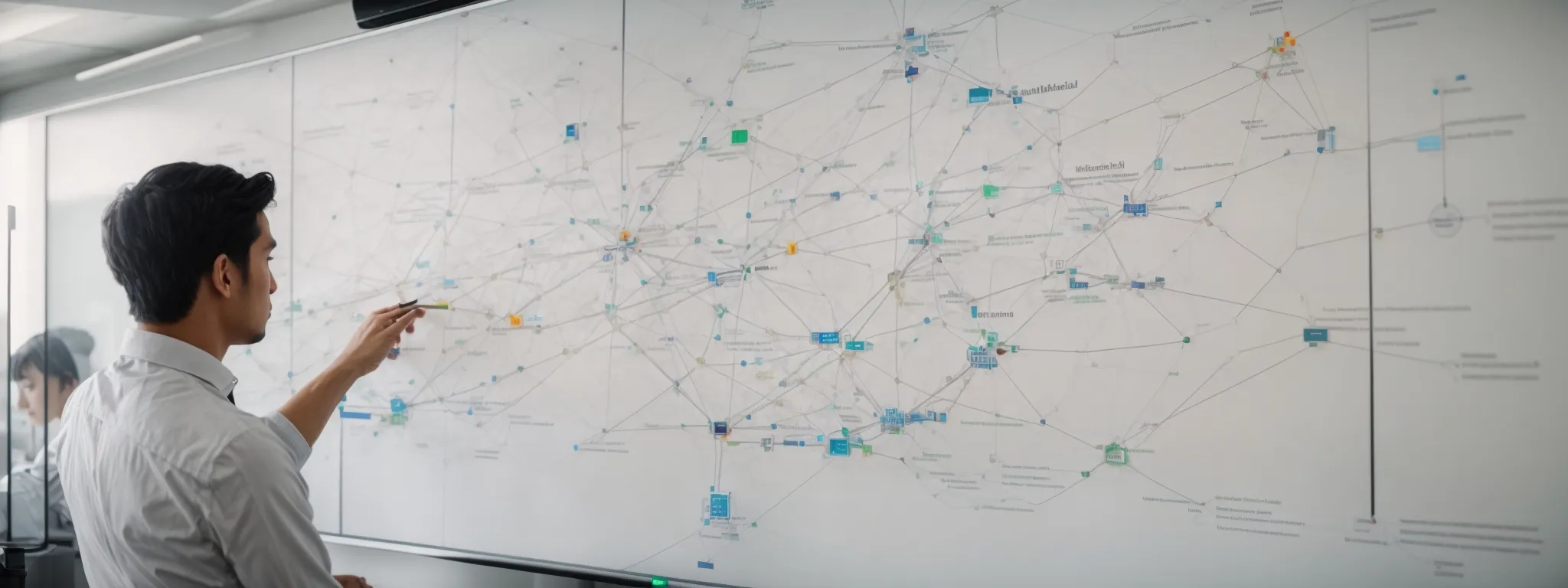
When embarking upon the vital task of refining a WordPress website, the internal linking strategy demands acute foresight and precision.
It is the backbone that supports seamless site navigation and crystallizes content organisation, imperative for both user satisfaction and search engine discovery.
Establishing clear goals, outlining a coherent content structure, and capitalizing on linkable assets are fundamental steps that collectively hone the effectiveness of internal linking.
These components, implemented with strategic acumen, ensure a tightly knit web of pages that bolsters both audience engagement and the website’s authority.
Set Clear Goals for Your Internal Linking Efforts
Initiating a meticulous internal linking strategy begins with setting explicit objectives tailored to enhance user engagement and elevate a website’s search engine standings. For developers and SEO specialists, pinpointing the pathways that will lead to improved dwell time and streamlined site exploration is paramount.
These ambitions might encompass enhancing the visibility of cornerstone content, boosting the authority of key product pages, or simply providing a more intuitive layout that offers users effortless access to a Wealth of Information. Precision in these goals ensures that the internal linking framework operates with a targeted approach, fostering an environment that satisfies the exacting needs of both the audience and the search algorithms.
Map Out the Content Structure of Your WordPress Site
Mapping the content structure of a WordPress site is akin to charting a course through a vast information landscape, marking each node and connecting pathway with deliberate intention. Such mapping not only becomes the architect’s blueprint guiding the design and development process but also serves as a critical foundation ensuring that each piece of content enriches the user journey and contributes to the overall SEO strategy.
Executed with precision, the content structure acts as a matrix underpinning the strategic placement of internal links, thereby optimizing the flow of traffic throughout the site. It is through this intricate planning that relevant topics and themes emerge, facilitating a network of links that are both meaningful to the user and pivotal in signaling content relevancy to search engines.
Use Linkable Assets to Enhance Your Content’s Value
Linkable assets are the cornerstone of a vibrant internal linking structure, offering substantial value to both the audience and the SEO framework of a WordPress site. By harnessing the power of compelling infographics, insightful case studies, and pivotal research findings, content creators can transform these assets into magnetic hyperlinks that not only improve dwell time but also drive organic content discovery.
Incorporating such valuable resources within a web page enhances the informational richness experienced by visitors, while simultaneously signaling to search engines the depth and expertise contained within the site. This deliberate embedding of high-quality linkable assets reaffirms the website’s authority, fostering an environment of enhanced search visibility and user-centric navigation.
Tools to Speed Up Your Internal Linking Process

Efficiency reigns supreme in the realm of website optimization, and for WordPress site administrators, timely and effective internal linking is a key strategic priority.
Recognizing the importance of a streamlined process, the industry presents a host of tools designed to accelerate the internal linking procedure, moving from manual, time-consuming methods to automated, intelligent solutions.
This section delves into the spectrum of WordPress plugins available, evaluates the pros and cons of automated tools versus traditional manual linking, and provides insights on incorporating these tools into an existing workflow to enhance overall SEO performance and user engagement.
Discover a Variety of WordPress Plugins for Linking
The digital toolbox for a WordPress site includes an array of plugins catered specifically for streamlining the internal linking process. From Dynamic Suggestions that prompt relevant connections to automation features that weave a web of links across posts, these plugins act as invaluable assistants, readily integrating with the content management system to fortify a site’s SEO structure.
Adept at identifying Content Opportunities, these plugins harness sophisticated algorithms to propose strategic link placements within the WordPress editor, thereby reducing the cognitive load on users. SEO professionals can utilize these intuitive tools to ensure coherent site navigation and to substantially enhance user engagement.
Evaluate Automated Linking Tools Versus Manual Linking
In the dynamic landscape of website management, the decision between automated linking tools and manual linking stands out as a defining choice for SEO professionals. Automated solutions offer remarkable time savings, executing rapid link insertion with algorithms designed to seek out Optimal Anchor Text and connection points, thereby driving efficiency in expanding a site’s navigational structure.
By contrast, manual linking provides Meticulous Control, allowing for a tailored approach where each hyperlink is judiciously considered for its relevance and potential impact on user experience and search engine ranking. This method requires a greater investment of time and resources but can result in a customized, strategic linking pattern that seamlessly aligns with an enterprise’s precise SEO objectives.
Learn How to Integrate Linking Tools Into Your Workflow
Embracing the utility of linking tools necessitates a seamless integration into the existing workflow of content creators and SEO specialists. This integration starts by selecting a tool that aligns with the WordPress site’s specific needs, ensuring it complements the current content management practices while offering smart suggestions tailored to the website’s content strategy.
Once a suitable tool is adopted, training becomes crucial for the team overseeing the website’s SEO. Content developers and editors need to familiarize themselves with the nuances of the tool, proficiently incorporating its recommendations to enhance internal linking without overwhelming the site’s narrative flow and maintaining a balance that caters to both search engines and user engagement.
Crafting Anchor Text That Works for You
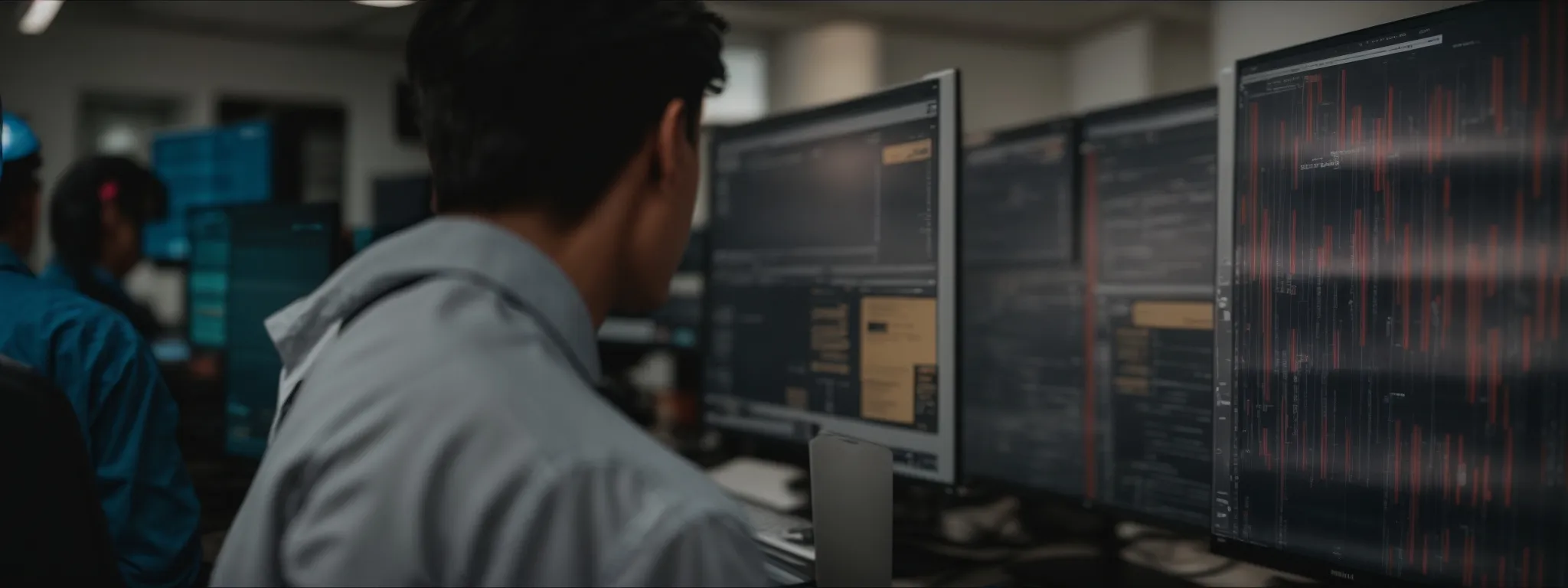
Navigating the art of effective internal linking requires a focus on crafting anchor text that is both meaningful and relevant—this is the lynchpin securing the connection between content and user experience.
As WordPress site developers and SEO experts delve deeper into this practice, the emphasis falls on creating anchor text that guides visitors with clarity and purpose while ensuring alignment with the site’s SEO objectives.
Yet, striking the right balance between branded and generic anchors, and avoiding the pitfalls of over-optimization, is a delicate dance that, when performed correctly, gracefully eludes punitive measures and catapults a site’s performance in search engine rankings.
Create Meaningful and Relevant Anchor Text
Assembling the ideal suite of anchor text for a WordPress site is a task that hinges on relevance and significance. Complexity arises when the goal is to design anchor phrases that resonate with users, enabling them to anticipate the content they’ll discover upon clicking, while also feeding search engines contextual signals to assist with page ranking.
Crafting anchor text that avoids ambiguity and aligns with the intended page content ensures that a business delivers a precise message to its audience:
- Anchor text should accurately reflect the theme or subject matter of the target page, avoiding generic phrases like “click here.”
- Utilize branded anchor text judiciously, combining it with descriptive terms that enhance the user’s understanding of link contents.
- Steer clear of over-optimization by varying anchor text and maintaining a natural profile that aligns with user intent and search guidelines.
Understand the Balance Between Branded and Generic Anchors
Negotiating the intricate distinction between branded and generic anchors is essential for WordPress site developers striving to curate a refined internal linking strategy. Branded anchors incorporate the name or trademark of a company, imbuing internal links with brand recognition and consistency, yet when overused, run the risk of appearing forced or spam-like, which can detract from the user experience.
Conversely, generic anchors are less about brand promotion and more about functionality, using common phrases that are broadly applicable regardless of the specific content they lead to. Striking an optimal balance involves deploying generic anchors to complement branded ones, achieving a harmonious mix that enhances navigational ease without compromising the strategic emphasis on brand identity.
Avoid Over-Optimizing to Escape Penalties
In the intricate dance of internal linking, a WordPress site must gracefully sidestep the misstep of over-optimization. Where excessive repetition of exact-match anchor text was once a common tactic, today’s SEO best practices condemn such actions, for they not only hinder the user experience but also trigger search engines to dispense penalties, diluting the site’s standing in search results.
LinkGraph’s SEO services emphasize a tailored approach, educating clients on the importance of diversity in their internal linking practices. Their expertise ensures that anchor text variations flow naturally within the context of each web page, preserving the authenticity of the site’s content while adhering to the meticulous guidelines of search engine algorithms.
Best Practices for Effective Internal Link Maintenance

Maintaining a well-structured internal linking system is crucial for the integrity and SEO health of a WordPress website.
As the digital sphere evolves, with new content additions and site updates, regular oversight of internal link structures becomes necessary to ensure optimal performance.
Priority should be given to rectifying broken internal links, revitalizing older posts with fresh connections, and scrutinizing link distribution across the website to confirm a cohesive user experience.
These practices are indispensable for webmasters and SEO experts who aim to sustain both the site’s navigability and its standing in the competitive landscape of search engine results.
Regularly Check for and Fix Broken Internal Links
For WordPress website owners, vigilant attention to internal link health is imperative. A routine auditing process that detects and repairs broken links is crucial to prevent drops in SEO ranking and ensure a frictionless user experience.
Broken links, which can result in dreaded 404 errors, signal neglect and diminish the credibility of a site. By implementing regular checks, webmasters can swiftly rectify any disruptions in the internal link architecture, maintaining the website’s integrity and user trust:
| Action | Purpose | Outcome |
|---|---|---|
| Regular Auditing | Identify broken links | Prevent SEO rank decline |
| Immediate Repairs | Fix link-related errors | Enhance user experience |
LinkGraph’s SEO services include tools that greatly aid in the detection and repair of broken links, ensuring that a website’s internal linkage remains impeccable. This level of maintenance is integral, not only for SEO success but also for bolstering the user’s navigational experience.
Revisit Old Posts to Add New Internal Links
An often overlooked yet vital aspect of maintaining an efficient internal linking structure is the practice of revisiting and refreshing old posts. Continuing to infuse legacy content with new internal links keeps the website dynamic, making it relevant and improving its organic reach.
This approach not only revives past articles but also capitalizes on current content, creating a rich, interlinked experience for users:
- Revitalize past content by linking to newer, high-authority pages
- Forge connections that align older posts with current SEO trends and keywords
- Update internal links to reflect the most accurate and enriched information available
By integrating new internal links into older blog content, LinkGraph’s SEO services ensure that every corner of a WordPress site contributes to a Comprehensive SEO Strategy. This continual process creates a web of relevancy for both the audience and search engine algorithms, signalling a thriving, up-to-date website.
Monitor Link Distribution and Ensure Site-Wide Cohesion
Ensuring a harmonious distribution of internal links throughout a WordPress site is a task that underpins not just navigational ease but also the strategic cohesion of a site’s content landscape. LinkGraph’s SEO services are designed to evaluate a site’s link structure critically, ensuring that all areas of the website are adequately interlinked, thus supporting a balanced user experience and consistent SEO power.
In the dynamic environment of a WordPress site, balancing link distribution requires continuous monitoring to prevent over-concentration in certain areas while others languish. LinkGraph’s SEO services include meticulous analysis and adjustments to internal linking patterns, affirming that link equity is distributed evenly, bolstering both the site’s navigability and its stature within search engine rankings.
Mastering Internal Links in WordPress Posts and Pages

In the digital realm where user attention is fleeting and every click counts, mastering the art of internal linking within WordPress posts and pages emerges as a non-negotiable skill for savvy webmasters and content creators.
An optimized internal linking structure not only fuels smoother navigation and deepens user engagement but also propels the performance of content in the competitive arena of search results.
With a thoughtful tutorial ready to streamline the insertion process, strategic insights for placing links, and the astute application of analytics to gauge their effectiveness, WordPress site managers are well-positioned to elevate their internal linking game to new heights of efficiency.
Step-by-Step Tutorial to Insert Links in WordPress Editor
The process of embedding hyperlinks within a WordPress web page is both straightforward and vital for fostering an interconnected content strategy. To initiate, users simply highlight the text intended for anchor use and click on the link icon in the wysiwyg editor, a tool that seamlessly weaves the web of internal links.
After the link icon is activated, a dialogue appears where the desired URL can be inserted, and link text can be confirmed or edited. This moment allows for the user to ensure the accuracy of the hyperlink, guaranteeing that each internal connection enriches the reader’s experience and supports the site’s architecture from an SEO perspective.
Strategize Link Placement for Maximum Engagement
To maximize engagement on a WordPress site, LinkGraph’s SEO services recommend considering the strategic placement of internal links throughout posts and pages. A methodical approach, with prime placement near the beginning of content or within the most informative sections, can significantly increase the likelihood of user interaction.
Every hyperlink placed acts as an engagement fulcrum, poising the balance between content consumption and user journey progression. Captivating anchor text that is contextually rich encourages readers to delve deeper into the site, enhancing both dwell time and the overall content experience.
| Content Segment | Strategic Link Placement | Expected User Engagement |
|---|---|---|
| Introduction | High-value links at outset | Immediate interaction |
| Key Information Sections | Context-rich anchor text links | Deeper content exploration |
Evaluate the Performance of Your Internal Links With Analytics
Analytics plays an indispensable role in discerning the effectiveness of internal links on a WordPress site. By meticulously tracking click-through rates and navigation paths, webmasters can gain insights into user behavior, allowing them to optimize link placement for enhanced discoverability and engagement.
LinkGraph’s SEO services offer a sophisticated analysis that goes beyond surface-level metrics, providing a nuanced understanding of how internal links contribute to the journey of each visitor. Their advanced tools identify not only the most traversed pathways but also spotlight underperforming links, empowering website managers to make data-driven adjustments that align with their content marketing strategy.
Conclusion
In conclusion, streamlining internal linking on a WordPress site is essential for enhancing user experience and bolstering SEO performance.
A strategic internal linking framework enables users to navigate effortlessly and helps distribute link equity across the site, improving search engine rankings.
By utilizing WordPress plugins, balancing automated and manual linking practices, and crafting relevant anchor text, site optimizers can create a coherent and interconnected content structure.
Moreover, regular maintenance of internal links, updating older content, and monitoring link distribution ensure ongoing site integrity and relevance.
Mastering internal link placement within posts and pages, coupled with analyzing their performance through analytics, is key to engaging visitors and achieving a competitive edge in search engine results.














































































