Project Freedom: Unleashing the Best Free Management Tools
Project Freedom: Discover Leading Free Management Tools for Effective Collaboration In the dynamic realm of project management, the pursuit of efficiency and collaboration remains paramount. Businesses of […]
Project Freedom: Discover Leading Free Management Tools for Effective Collaboration
In the dynamic realm of project management, the pursuit of efficiency and collaboration remains paramount.
Businesses of all sizes are in constant search of tools that not only empower teams but also respect the bottom line—a challenge where free management tools become not just an asset but a necessity.
Amidst this landscape, a variety of solutions offer powerful features without the sting of added expenses, presenting an alluring promise of project freedom.
These tools stand as a testament to the industry’s innovation, offering everything from task scheduling to document sharing, all while fostering a collaborative environment.
Keep reading to unveil the leading free management tools that can transform the way your team collaborates and thrives.
Key Takeaways
- Chat Applications Enhance Real-Time Team Communication and Decision-Making.
- Shared Scheduling Tools Streamline Task Allocation and Prevent Overlap Conflicts.
- Free Project Management Software Provides Interactive Dashboards for Improved Task and Project Oversight.
- Time-Tracking Applications Allow for More Accurate Project Time Estimates and Resource Allocation.
- Free Scheduling Software Optimizes Workload Distribution and Aligns Team Skills With Project Needs
Uncover the Top Free Tools for Team Collaboration

In today’s digital landscape, the ability to seamlessly synchronize a team’s efforts stands at the forefront of successful project completion.
Businesses of all scales are embracing a suite of free tools, each designed to address specific aspects of project management and team collaboration.
From chat applications that streamline communication to shared calendars for effortless scheduling, file sharing systems for quick access to resources, and platforms that enable task oversight—efficient project orchestration is at one’s fingertips.
These tools not only bolster internal connectivity but also empower teams to stay aligned with their goals, enhancing productivity without impacting the bottom line.
This introduction casts light on pivotal software solutions that are reshaping how tasks and team dynamics are managed in the contemporary workspace.
Streamline Communication With Chat Applications
Chat applications have revolutionized the means by which teams communicate, breaking through the barriers of distance and time zones. These tools offer instant messaging capabilities that keep team members in sync, allowing for real-time discussions and quick decision-making.
Within these digital environments, the exchange of ideas flows unimpeded; team members can share files, collaborate on documents and maintain a log of conversations to bolster project continuity:
| Feature | Benefit | Application Example |
|---|---|---|
| Instant Messaging | Facilitates rapid communication | Slack |
| File Sharing | Ensures accessibility of resources | Microsoft Teams |
| Document Collaboration | Enables real-time co-authorship | Google Chat |
| Conversation Logs | Preserves the continuity of discussions | Discord |
The integration of chat applications into the workflow is pivotal, allowing teams to maintain a high level of productivity by establishing a clear, organized communication stream across the board.
Coordinate With Shared Calendars and Scheduling
Efficiency in project management is often tied to the ability of teams to align schedules and deadlines. Shared calendars present a solution by providing a visual representation of project timelines, which users can edit and update in real-time, ensuring all parties are abreast of upcoming milestones and meetings.
By employing shared scheduling tools, team members can avoid conflicts and overlaps, thereby streamlining the allocation of tasks. The transparency afforded by these systems not only fosters accountability but encourages a harmonious project flow, as each individual can plan their contributions around the collective schedule.
Efficient File Sharing and Storage Solutions
Central to the orchestration of project management is the adept handling of files and information. Modern file sharing solutions enable teams to manage, distribute, and access documents across a secure platform, eliminating the tedium of email attachments and the risks of data loss inherent in physical media transfers.
With these advanced storage options, project stakeholders are granted immediate access to the latest versions of files, fostering a collaborative environment where updates occur in real time. Such a streamlined approach to document management significantly enhances the efficiency of project workflows and the productivity of team members.
Task Assignment and Progress Tracking Platforms
Task Assignment and Progress Tracking Platforms stand as the cornerstone of any project management strategy, providing a clear overview of responsibilities and progress. These platforms allow managers to delegate tasks effectively, while team members can update their status, ensuring everyone remains on the same trajectory toward project completion.
By implementing such systems, organizations benefit from enhanced visibility into workflows, enabling them to address bottlenecks swiftly and reallocate resources as needed. This results in a more agile response to project dynamics and fosters a culture of transparency and accountability within teams.
Enhance Your Workflow With No-Cost Project Management Software

In a market brimming with digital solutions for project management, organizations are often on the lookout for robust yet budget-friendly platforms that lend themselves to effective team collaboration.
As professionals seek to harmonize team efforts and streamline workflows, they effortlessly gravitate toward top-tier management tools that come without a price tag.
These systems are fortified with a diverse array of features, enabling teams to manage projects with precision.
From evaluating the most esteemed free management platforms to understanding how seamlessly they integrate with other digital tools, and gleaning insights from user experiences which highlight tangible improvements in productivity, the subsequent discussion will provide a comprehensive examination of an array of project management resources.
The choices available promise to enrich the management of collective endeavors, reaffirming the mantra that the best things in professional arenas may indeed come free.
Key Features of Free Project Management Systems
Central to every responsible project management application is a user-friendly interface that allows individuals to navigate project stages with ease and precision. At the helm of free project management software lie interactive dashboards that provide at-a-glance insights into task distribution and project health, fostering an informed and proactive approach to work management.
Moreover, these free systems often boast robust collaborative features, such as real-time updates and notifications that keep the entire team synchronized. Effective communication channels embedded within the platforms ensure that all members have a clear, timely understanding of project evolutions, contributing to a unified and efficient workflow.
Compare Leading Platforms to Find Your Fit
Scrutinizing the plethora of Project Management Software Options available in the market is imperative for businesses aiming to optimize their teamwork and project oversight. It’s essential for companies to consider their specific needs, from file-sharing capabilities and real-time collaboration features to customizable workflows and integration with existing tools, ensuring a tailored solution that aligns with their operational methodologies.
Many organizations find that thorough comparisons of functionalities, user interfaces, and scalability across platforms like Smartsheet, Podio, or Trello reveal striking differences that can significantly impact collective productivity. Effectively contrasting these subtleties helps teams select a project management tool that not only meets their current demands but also accommodates future growth and complexity.
Integration Capabilities With Other Tools
Seamless integration capabilities elevate free project management tools from convenient to quintessential. The ability to synergize with a variety of other digital resources, from email marketing platforms to comprehensive databases, provides users with a centralized hub for all their professional activity.
These synergistic connections enable data to flow without friction between different applications, improving the collective user experience and ensuring that information remains current across all touchpoints. Embracing a project management tool that offers broad compatibility with existing systems empowers teams to maintain a streamlined and cohesive workflow.
User Reviews and Testimonials on Efficiency Gains
User testimonials are a strong indicator of a project management tool’s impact on workplace efficiency. They often highlight real-world benefits such as reduced time spent on project-related tasks and improved team dynamics.
- Real-world application stories demonstrate the tool’s adaptability to diverse project scopes.
- User experiences often celebrate the transition to a more organized and transparent task allocation process catalyzed by the tool’s implementation.
- Feedback commonly includes commendations on the tool’s user interface, which streamlines project oversight and engagement.
Perusing through a collection of user reviews can offer valuable insights into the potential workflow enhancements a tool can provide. The consensus typically underscores significant gains in collaboration and project management adeptness that reverberate across various industries.
Organize Your Team’s Efforts With Free Task Managers
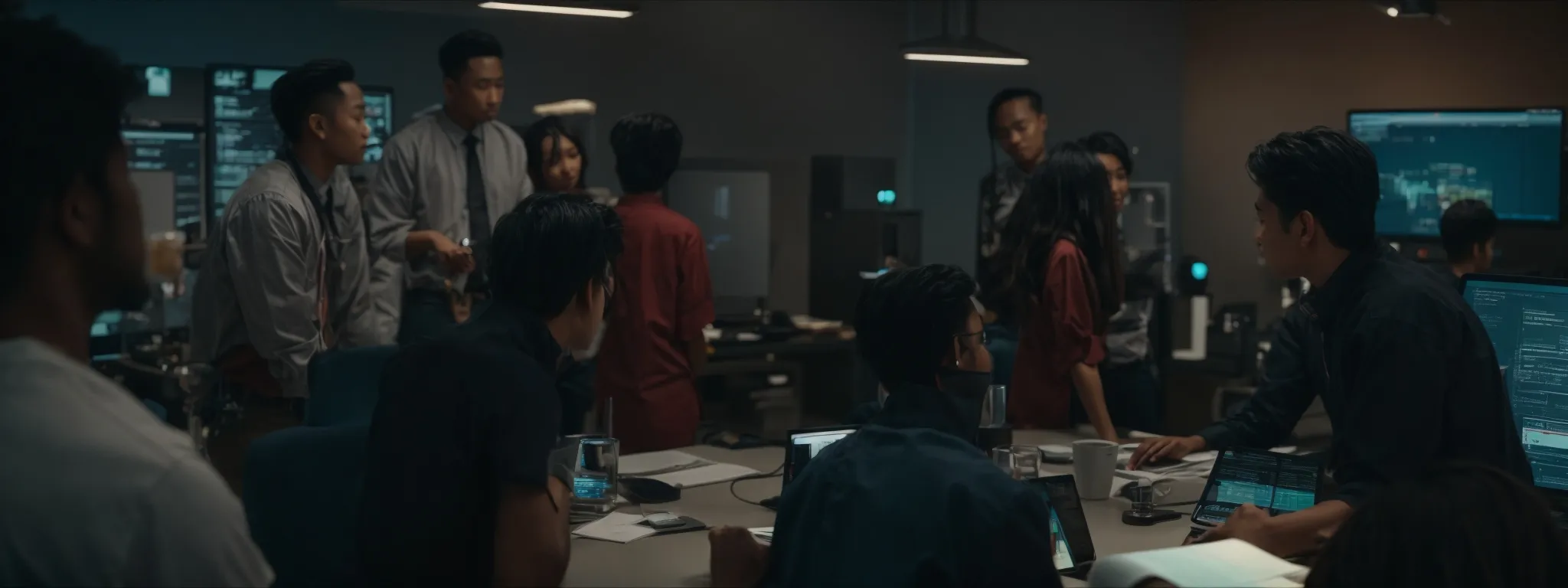
In an era where the intricacies of project management can be as multifaceted as the dynamics of the teams undertaking them, effective task organization emerges as a cornerstone of success.
Task managers that come at no cost to the company offer a powerhouse of functionality that lays the foundation for a meticulously architected workflow.
Through these software, teams can disassemble complex projects into streamlined, manageable to-dos while prioritizing and categorizing tasks to maintain a sharp focus.
Visual planning receives a substantial upgrade with the use of Kanban boards, while setting strategic deadlines coupled with vigilant progress monitoring establishes a rhythm for team efforts, propelling them towards project milestones with a unified stride.
Break Down Projects Into Manageable to-Dos
Effective Task Managers empower teams to deconstruct complex projects into individual, achievable tasks. This segmentation fosters clarity and ensures that each component of the project is given the appropriate level of attention and resources.
The allocation of these tasks follows a structured, strategic method of categorization and prioritization: teams can distinguish between urgent and important activities, allowing them to tackle projects efficiently and methodically.
- Deconstruction of projects into discrete tasks simplifies complexity and elevates manageability.
- Categorization imbues the workflow with order and purpose, directing efforts effectively.
- Prioritization ensures that critical deadlines are met, maintaining project momentum.
Prioritize and Categorize Tasks for Better Focus
Efficiency in task management stems from the well-orchestrated prioritization and categorization of tasks, ensuring sharp focus where it’s needed most. Effective task managers encourage teams to triage their workload: the urgent is attended to promptly while the important is scheduled strategically; non-critical items are deferred, preventing resource dilution and maintaining a clear path to the project’s completion.
By leveraging the strengths of task organization tools, teams move beyond mere to-do lists, laying out a structured plan that aligns with overarching project goals and deadlines. Prioritization becomes transparent to all team members, solidifying a collective focus on high-impact activities and forging a united front in the pursuit of project milestones:
| Element of Task | Purpose in Management | Outcome |
|---|---|---|
| Urgent Tasks | Immediate action required | Reduction of bottlenecks |
| Important Tasks | Strategic scheduling | Focused resource investment |
| Deferred Items | Efficient resource allocation | Enhanced productivity |
Utilize Kanban Boards for Visual Planning
Kanban boards are a linchpin in the realm of visual planning, transforming abstract ideas into tangible tasks with ease and efficiency. They serve as vivid illustrations of workflow, enabling teams to grasp the intricacies of project stages at a glance.
With the strategic application of Kanban boards, every team member gains a panoramic view of the project’s anatomy: tasks move dynamically through various stages from inception to completion, fostering a sense of shared achievement and clear direction.
| Stage | Activity | Status |
|---|---|---|
| Inception | Task Identification | Todo |
| Development | Task Breakdown | In Progress |
| Finalization | Task Review | Complete |
Set Deadlines and Monitor Team Progress
Deadlines are the heartbeat of project management, instilling a sense of urgency and a timeline for deliverables. Setting deadlines is essential for driving team progression and maintaining the tempo of a project, enabling managers to orchestrate a synchrony of task completions.
Monitoring team progress is equally critical, providing a window into the pace of work and identifying any obstacles impeding progress. Through diligent oversight, project managers can ensure resources are being utilized efficiently and tasks are executed within the assigned timelines:
- Establishment of deadlines propels task momentum and enforces time management.
- Ongoing progress assessments facilitate early detection of project impediments.
- Adaptability in managing deadlines and task assignments enhances overall project agility.
Drive Productivity With Free Time-Tracking Applications

A crucial aspect of achieving high levels of productivity within a team hinges on the Meticulous Monitoring and Management of Time.
Embracing free Time-Tracking Applications affords teams the ability to meticulously monitor the hours dedicated to each project or task, providing a granular view into how efforts are distributed across initiatives.
These tools facilitate an analytical approach to productivity, allowing teams to discern patterns and make informed decisions about work habits.
Moreover, they automate the production of timesheets, reducing administrative burdens and enabling a focus on value-adding activities.
Ultimately, the data harvested from these applications proves pivotal in refining project time estimates, culminating in a more streamlined, efficient workflow.
Monitor Time Spent on Each Project or Task
Accurate monitoring of how long tasks and projects take serves as a key metric for assessing team efficiency. Advanced time-tracking applications are indispensable in this regard, allowing an organization to pinpoint the exact expenditure of time for each project component, thereby streamlining the project management and billing processes with informed precision.
These state-of-the-art applications are adept at capturing every minute spent, ensuring a thorough analysis of time distribution. Reflecting on this data empowers project managers to optimize resource allocation for current and future endeavors, fostering a culture of continuous improvement and enhanced productivity within teams.
Analyze Productivity Trends Over Time
Understanding productivity trends over time is pivotal to refining an organization’s operational effectiveness. Through meticulous analysis utilizing these applications, teams can uncover invaluable insights into work patterns, providing a roadmap for strategic enhancements in resource deployment and task scheduling.
Employing these applications allows management to observe the ebb and flow of team productivity, identify periods of peak performance, and adjust project timelines accordingly. Such analytics serve as a foundation for data-driven planning, streamlining efforts and ensuring that projects consistently adhere to expected productivity benchmarks.
Automate Timesheet Generation for Teams
Automation stands as a beacon of efficiency in the modern workplace, especially when it comes to the generation of timesheets. Free time-tracking applications deliver this advantage, transforming the tedious process of manually recording work hours into a streamlined, automated system:
- These applications automatically capture task durations and compile them into timesheets.
- Saving valuable time, these tools eliminate human error and provide accurate labor costs for billing and payroll.
- As a result, team leaders can effortlessly oversee team hours with minimized administrative overhead.
In turn, teams can channel their focus towards more critical tasks, fostering a productive environment that is less encumbered by routine data entry. The shift to such progressive methods of timesheet generation underscores a company’s commitment to operational excellence and technological adaptation.
Leverage Data to Improve Project Time Estimates
Utilizing time-tracking applications equips organizations with the capability of harnessing empirical data to enhance the precision of their project time estimates. By interpreting historical time data, project managers can revise planning assumptions, bolstering the accuracy of project timelines and resource allocation strategies.
Equipped with historical time data analytics, businesses witness a transformation in their planning acumen, making informed decisions that streamline project execution. This level of data-driven refinement ensures projects are delivered within anticipated timeframes, optimizing client satisfaction and resource efficiency:
- Critical analysis of time-tracking data informs future project estimations.
- Data-driven adjustments refine the accuracy of time allocations across tasks.
- Strategic project planning is achieved, minimizing overruns and maximizing time resource utilization.
Optimize Resource Allocation Using Free Scheduling Software
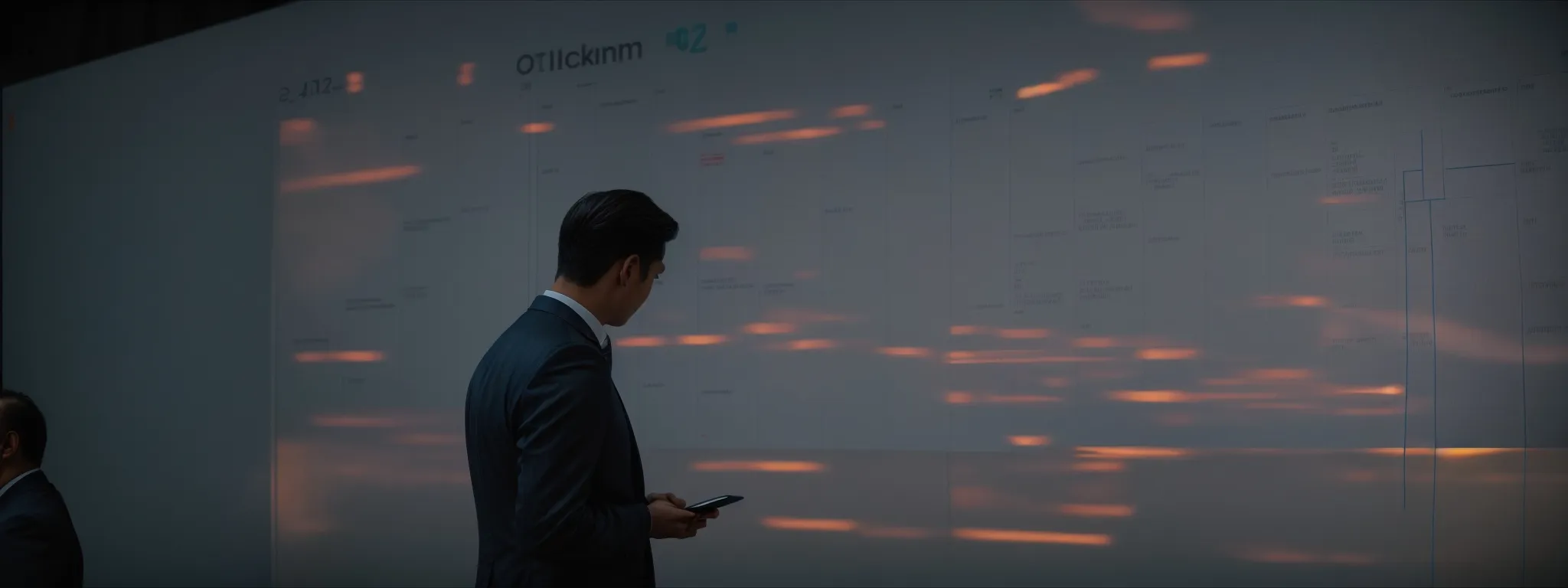
Embarking on a project requires meticulous planning and a strategic approach to resource allocation, paramount for ensuring peak team performance.
In this climate of digital transformation, free scheduling software emerges as the fulcrum for balancing workloads, aligning skills to project demands, and mapping out key project milestones.
These nimble tools empower project managers to anticipate the needs of the collective and respond with agility, making real-time adjustments to schedules that optimize team efficiency and foster a cohesive path to project success.
Balance Workloads Across Team Members
Equitable resource allocation is key to maintaining project momentum and preventing employee burnout. Advances in free scheduling software enable project leads to craft balance across their teams, ensuring that workloads are proportionally distributed in alignment with individual capacities and project demands.
Transitioning from chaotic work patterns to synchronized team efforts, this software simplifies the intricacy of resource management. It provides a strategy that aligns team members’ strengths with project requirements, smoothing out workflow peaks and troughs:
| Team Member | Project Task | Hours Allocated |
|---|---|---|
| Alex | Design Implementation | 15 |
| Rita | Backend Development | 20 |
| Sam | Quality Assurance | 10 |
By capturing a visual snapshot of team involvement, the scheduling software acts as the linchpin to harmonized operations. The dashboard’s clear visibility enables supervisors to make informed adjustments on the fly, ensuring that workload allocation remains both fair and ambitious, poised to propel projects forward efficiently.
Match Skills to Project Requirements
Free scheduling software emerges as an adept facilitator for marrying the diverse skill sets of team members to the nuanced needs of projects. It allows leaders to harness the full potential of their teams by aligning expertise with specific project components, ensuring that each task is addressed by the most qualified individual.
This strategic alignment, enabled by sophisticated scheduling tools, elevates project outcomes by tapping into the specialized capabilities of each team member. Managers are thus empowered to deploy human resources judiciously, amplifying both project efficiency and team member satisfaction.
Plan Ahead for Project Milestones and Deliverables
Charting a course for project execution, forward-looking managers utilize free scheduling software to map out key project milestones and deliverables with unerring clarity. This proactive planning establishes a timeline that stands as a beacon, guiding team efforts towards timely and successful project culmination.
Free Scheduling Tools serve as a strategic asset, enabling project leaders to distribute their vision across the team effortlessly. By preemptively identifying critical junctures and expected outputs, they create an environment where every team member is attuned to upcoming targets, fostering collective accountability for delivering results that resonate with project objectives.
Adjust Schedules in Real-Time for Maximum Efficiency
The dynamic nature of projects necessitates the ability to recalibrate schedules with precision, swiftly adjusting to evolving circumstances without sacrificing efficiency. Free scheduling software primes management to act decisively, modifying timelines and task assignments in moments of change, to keep the machinery of a project humming with sustained productivity.
By embracing tools that offer Real-Time Schedule Adjustments, project managers gain the agility to surmount unforeseen challenges and exploit sudden opportunities. This responsiveness, undergirded by technology, translates into a streamlined orchestration of activities, ensuring that teams remain resolute on their path to timely project delivery.
Boost Team Synergy With Free Document Collaboration Platforms

In the digital era, fostering teamwork through innovative tools is paramount for any organization seeking to navigate the complexities of collaboration with finesse.
Free document collaboration platforms have emerged as pivotal in this quest, offering robust features that fundamentally transform the Co-Creation Process.
Teams are now equipped to edit documents simultaneously, maintaining an uninterrupted flow of ideas.
The ability to track every edit, manage who can view or modify content with permission settings, and incorporate feedback seamlessly via direct annotations integrates a multi-dimensional approach to document collaboration.
Such capabilities impart a dynamic quality to group interactions, amplifying collective output and enhancing the synergistic potential within teams.
Collaboratively Edit Documents in Real Time
Real-Time Document Editing is transforming the collaborative landscape, enabling multiple users to work on the same document concurrently. This feature within free document collaboration platforms dismantles the silos of traditional document management, fostering a dynamic environment of co-authorship and immediate feedback. Teams can witness and build upon each other’s contributions, resulting in a more cohesive and efficiently crafted final product.
The integration of real-time editing tools streamlines project workflows and enhances synchronization among team members. As edits are made visible instantaneously, teams can engage in a continuous and interactive exchange of ideas, significantly reducing the time-to-completion for complex documents. Such immediacy in collaboration ensures that all stakeholders remain aligned with the evolving iterations of a project’s written assets.
Track Changes and Revisions History
Mastering the flow of revisions, free document collaboration platforms unveil the full narrative of a document’s evolution. As team members iterate content, distinct changes are meticulously chronicled, creating an archive of every modification that transfigures anonymity into accountability.
Seamless access to a document’s revision history enhances project oversight, allowing teams to backtrack and understand the progression of ideas. These platforms capture the essence of collaborative effort, presenting a clear lineage of contributions that serve to safeguard the integrity of the document and the project at large.
Control Access With Permission Settings
Document collaboration platforms with permission settings play a critical role in safeguarding content by bestowing precise control over who can view or edit shared documents. Such granular access management ensures that sensitive information remains protected while still allowing collaboration among authorized personnel.
Free document collaboration platforms adeptly reconcile the need for collective input with the imperative of security, enabling project managers to restrict access based on roles and responsibilities within a team. This selective sharing capability is indispensable for maintaining the integrity of project assets while fostering a secure yet flexible collaborative environment.
Facilitate Feedback and Discussion Directly on Documents
Free document collaboration platforms are transforming the editorial process by embedding discussion and feedback mechanisms directly within the document itself. This innovation elevates the editing phase from a solitary task to a communal activity, where suggestions and comments are appended instantaneously, fostering a continuous dialogue amongst contributors.
These platforms enhance decision-making efficiency as they render the cycle of review and approval more fluid and transparent. Teams can address revisions and consolidate input in real-time, a leap forward in collaborative editing that allows for more nuanced and rapid progression toward a polished final draft.
Conclusion
In the realm of project management, the integration of leading free tools plays a pivotal role in bolstering team collaboration and driving successful outcomes.
These innovative solutions enhance real-time communication, seamlessly coordinate schedules, and simplify file sharing, which collectively boosts productivity and facilitates a more agile project flow.
The applications mentioned, from chat platforms to task trackers and time-management software, are central to optimizing resource allocation and monitoring project progress without incurring additional costs.
By equipping teams with these no-cost tools, organizations ensure efficient workflow and foster a synergistic environment that caters to the dynamic demands of modern projects.
This not only streamlines the project management process but also ensures that team efforts are strategically aligned, reinforcing the notion that optimal collaboration can be achieved with the right set of free digital resources.












































































