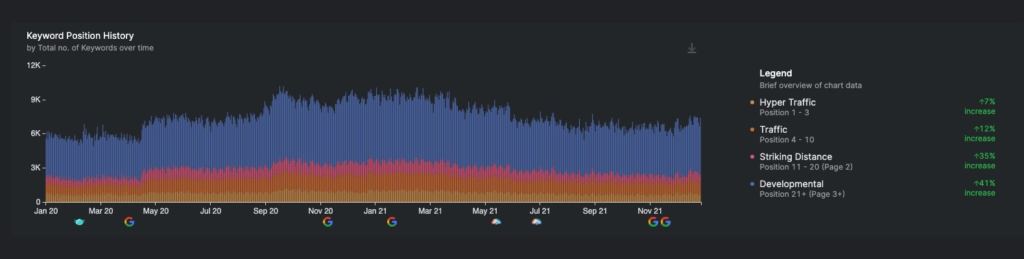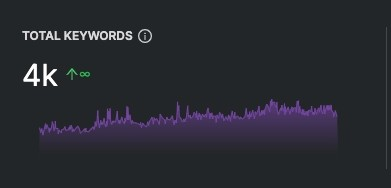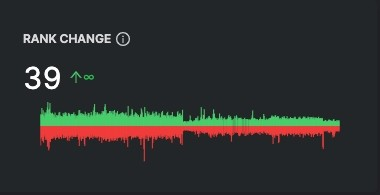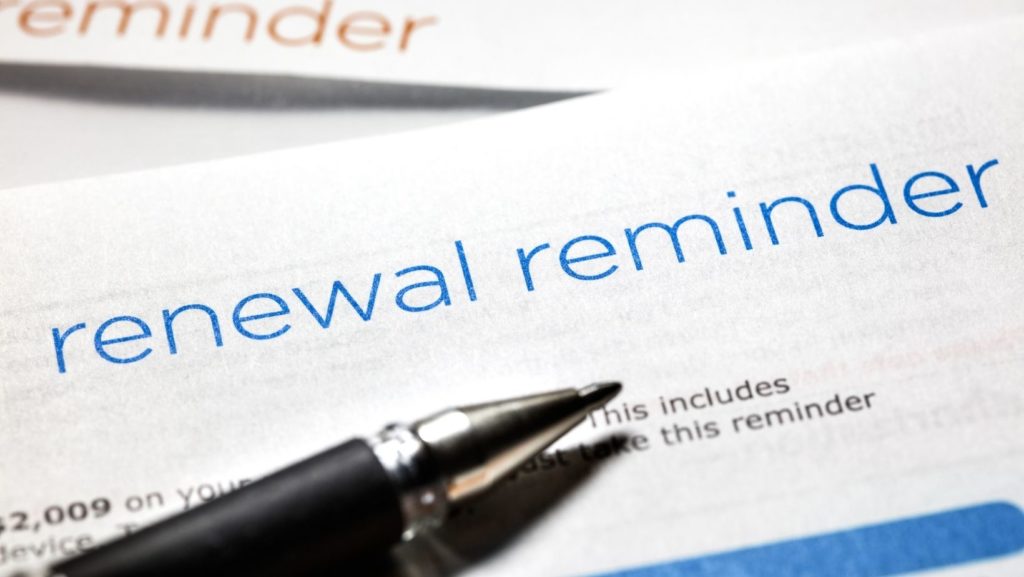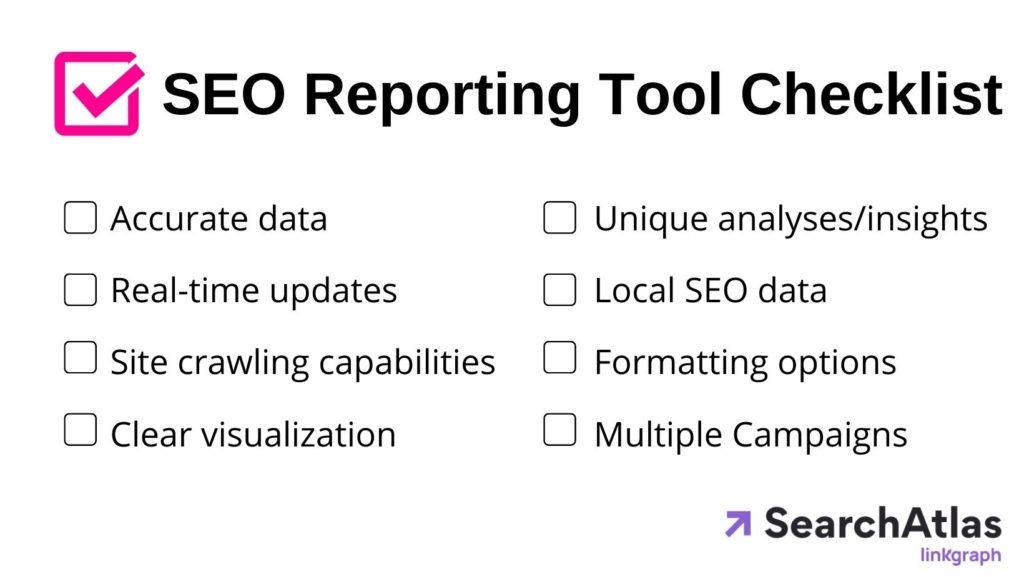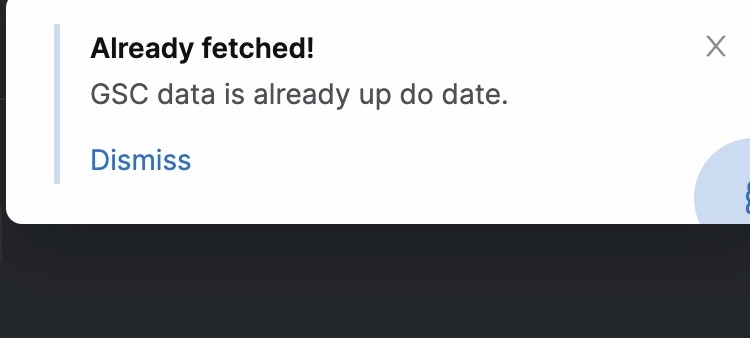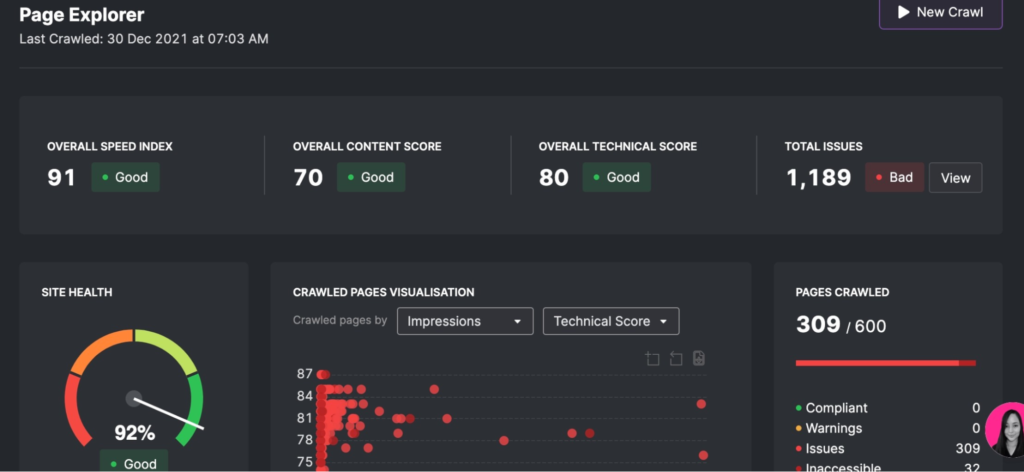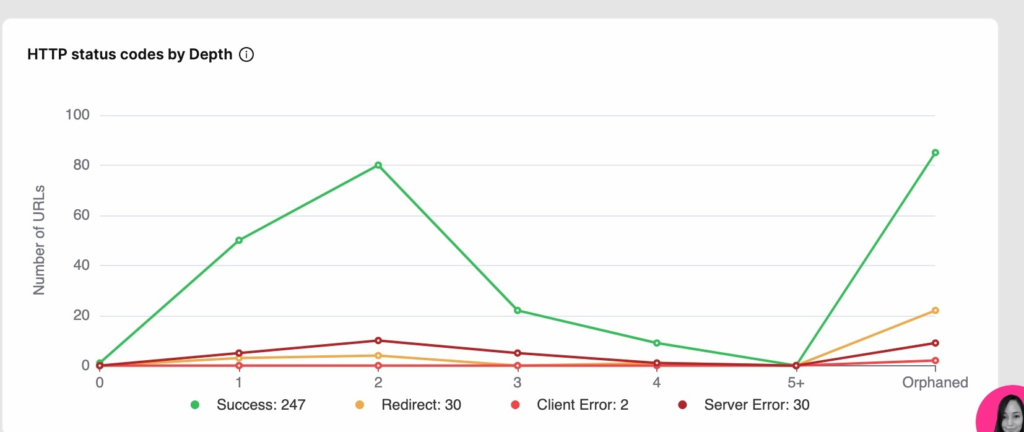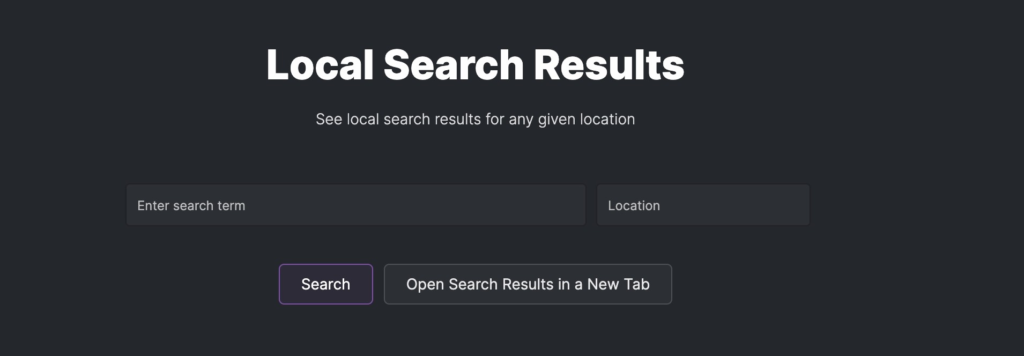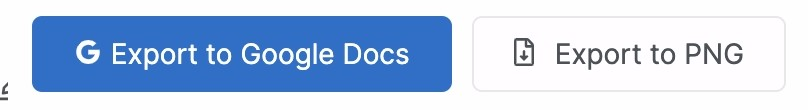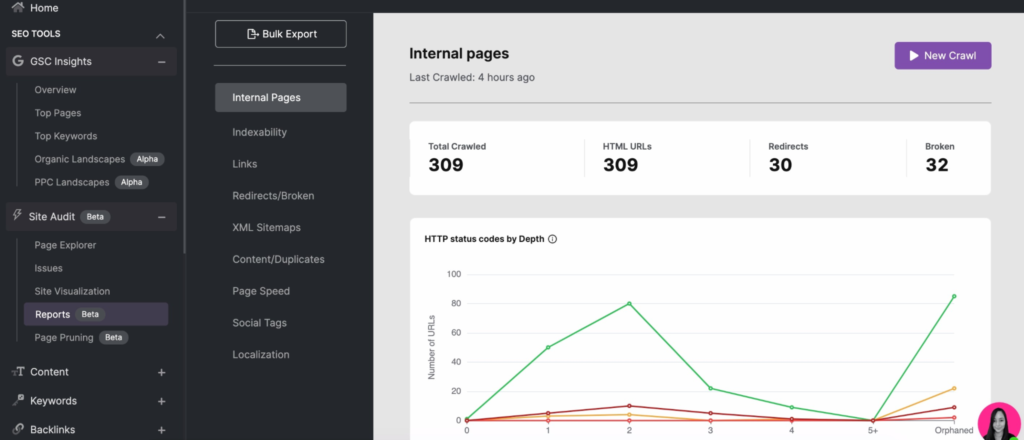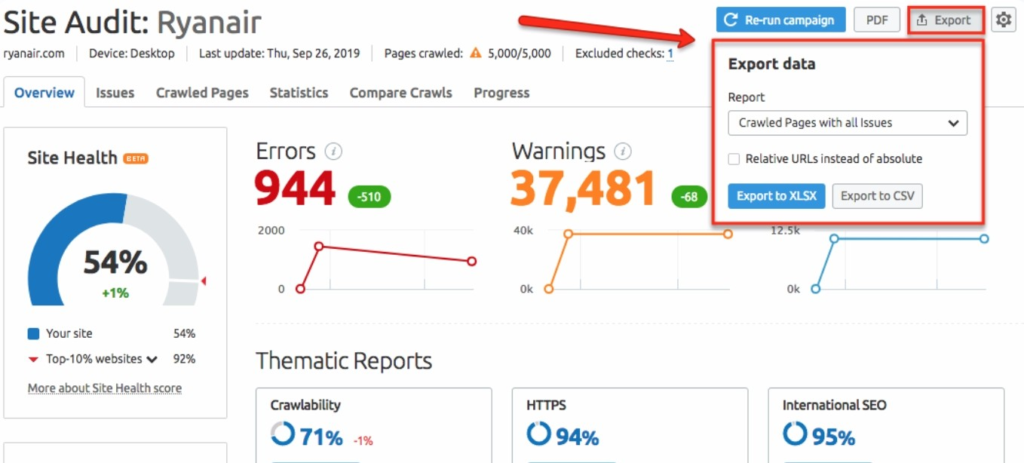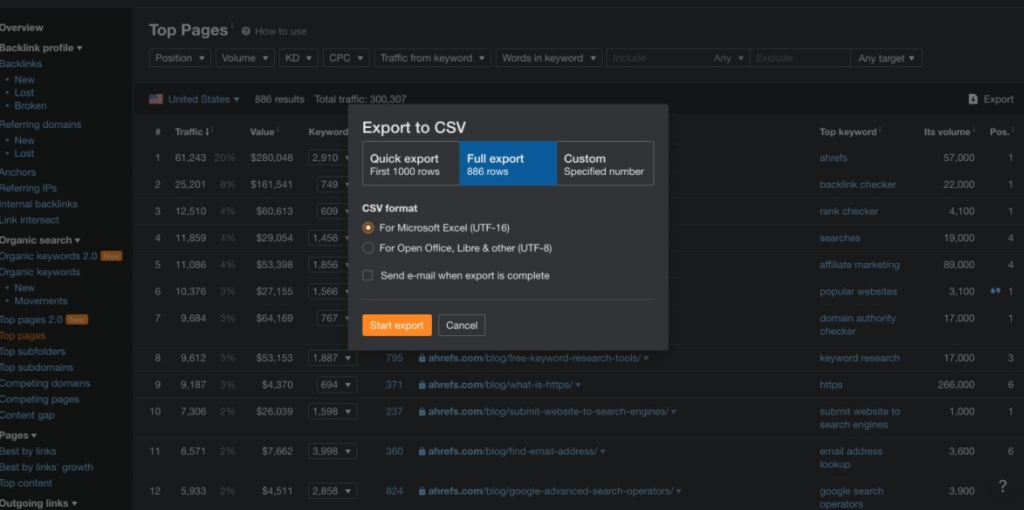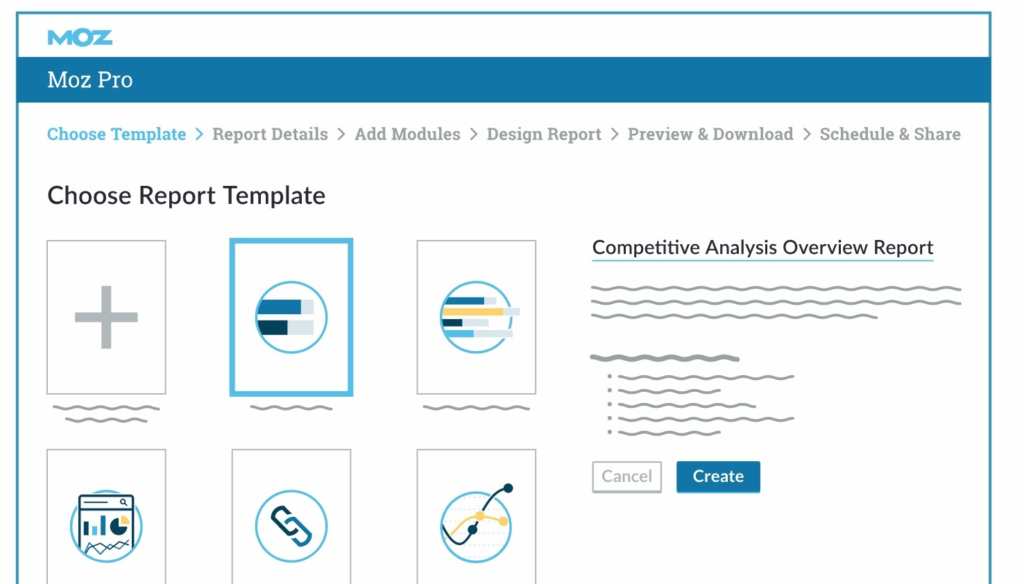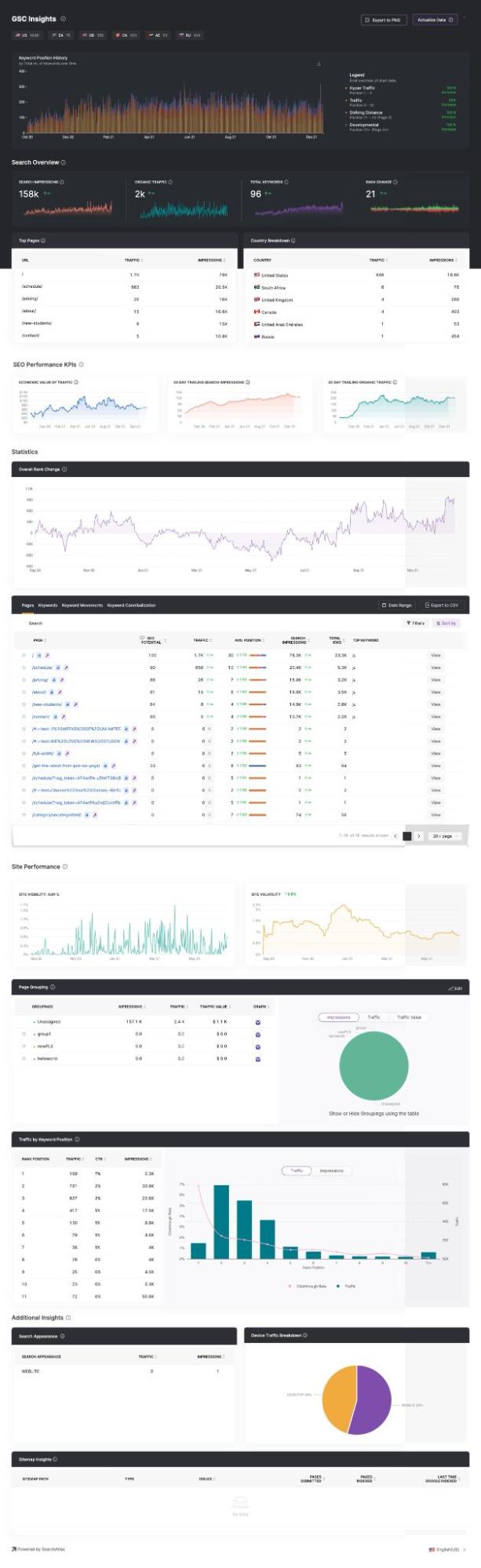SEO Reporting Software for Clients: Save Time and Boost Results!
Managing SEO campaigns can be complex, and that’s where SEO reporting software for clients becomes invaluable. The ideal SEO reporting software allows you to provide clients with […]
Managing SEO campaigns can be complex, and that’s where SEO reporting software for clients becomes invaluable. The ideal SEO reporting software allows you to provide clients with clear, concise, and visually appealing reports. However, with so many SEO reporting tools, how can you decide which will work for you?
Remember that effective SEO report software tracks key performance indicators (KPIs) and grows with your business, offering real-time insights, automated tracking, and flexible reporting options.
Whether you’re an agency or a freelancer, the right software is essential to stay competitive and showcase your SEO success to clients.
This article will cover everything from when to create an SEO report, why you need SEO software reports (and you do, to save both time and money), what to look for when testing and choosing an SEO reporting tool, and how top-rated software compares.
What is SEO Reporting?
SEO reporting involves compiling data that highlights the performance of a website’s search engine optimization efforts. To do this, you’ll need reliable SEO reporting software for clients.
This software streamlines the process by automating data collection, tracking key metrics, and generating comprehensive reports. It ensures clients receive clear insights into their SEO campaigns, helping them make informed decisions.
If you don’t know much about this, keep calm: we’ll explore more about SEO report software and its benefits later in the article.
While the KPIs included in an SEO report depend on the type of report, they provide a clear and measurable way to demonstrate an SEO strategy’s success and areas for improvement.
In general, SEO reports show data such as keyword rankings, organic traffic, backlink activity, and conversion metrics, giving you a comprehensive view of your website’s performance.
Why Is It Important for Both Agencies and Freelancers?
For agencies and freelancers alike, good, clear, and easy-to-understand SEO reporting is the key to keeping clients informed about the value of their investments. It ensures that clients can clearly understand how their investments are performing, even if they don’t have deep knowledge of SEO.
Effective reporting builds trust and helps justify strategies, results, and any necessary changes moving forward.
So, SEO reports help you:
- Provide the reasoning behind your SEO strategy
- Present evidence of short-term and long-term results
- Explain upcoming shifts to your strategy
- Provide evidence for a rate increase or contract renewal
- Present a monetary value of the organic traffic your efforts have generated
- Keep your clients up-to-date
- Increase client confidence in your SEO skills
Clients want to see if their search engine optimization investments are paying off, but they may not always know how to understand the metrics fully. And let’s face it, SEO isn’t the simplest service to explain to non-SEO professionals.
For example, as professionals, we understand that context is key—a big number isn’t always great, and a small number isn’t necessarily bad: a high organic traffic number could be meaningless if those visitors aren’t converting into leads or sales.
On the other hand, a lower traffic number with a high conversion rate might be much more beneficial. However, clients often don’t have this background, so it’s up to us to present it clearly and in an educational way.
Remember, it’s your responsibility to present SEO reports in a way clients can easily understand. Using SEO reporting software for clients helps you simplify complex data and communicate results more effectively.
After all, one key to being a great professional is the ability to explain clearly what you’re doing to a diverse audience.
It’s not just about throwing data or charts their way to appear professional—it’s about ensuring the client understands and recognizes the value behind those numbers.
We’ll explore how SEO reporting software can support this process later in the article.
6 Key Situations When You Should Present an SEO Report (and KPIs to Include!)
Just as college students can anticipate midterm grades and final grades, it’s important to establish when to present your clients with SEO progress reports.
Most agencies outline in their contracts when clients should expect updates. And using SEO report software ensures that these reports are consistent, detailed, and easy to generate.
For the most part, these are the best times to create reports for your SEO campaigns and which metrics to provide.
1. Preliminary Reports to Pitch to Potential Clients
Presenting reports when pitching to a potential client is a smart move. It’s difficult to beat a data-driven pitch when securing a new client. But how much data should you provide during the customer acquisition phase?
The key to SEO pitch reports is to demonstrate your capabilities and the client’s SEO potential and not spend excessive time performing research. To achieve these, stick to providing the potential client with the basics. “What is ‘basics’?’”, you might ask. Take a look below:
KPIs to Include
- Domain Rating: This shows how strong the client’s domain is in comparison to competitors.
- Competition’s Domain Ratings: Gives insight into the client’s position in the market.
- Page Speed Audit (Desktop & Mobile): Highlights potential user experience improvements.
- Potential Keywords to Rank For: Show 5 keywords where they could gain visibility.
Providing these shows the potential client that you’re willing to go above and beyond!
2. SEO Case Study Reports: Pitch without Pitching
Not every SEO agency has the time or resources to create custom reports for all of their pitches. Additionally, consumers now do a lot of research on their own before reaching out.
For instance, studies show that 95% of consumers read reviews before buying anything, and 89% say checking online reviews is an integral part of their buying journey. This is when high-quality case studies can benefit your business.
Every agency should have case studies on hand or available to point to on its website.
When creating the visualizations and charts for your case studies, remember that they need to be self-explanatory and attractive. You also want to highlight your greatest achievements and explain how your services improved your client’s business.
When presenting a case study, you can repurpose a year-end report from several of your most successful campaigns.
KPIs to Include
- Increase in Organic Traffic: Demonstrates how your efforts have driven more visitors to a client’s site.
- Growth in Search Rankings: Highlights how client keywords improved in search engine results.
- Conversion Rate Improvements: Shows how SEO efforts contributed to more leads or sales.
3. Onboarding Reports: Setting the Baseline for a New Client
Once you’ve landed a client, it’s important to record their current SEO standing since this will be your starting point. Think of it as a snapshot of where you began your partnership—the goal is to take a much better picture a few months later.
And yes, using SEO report software ensures you capture this baseline data accurately and efficiently. A broad analysis through SEO report software will provide the insights needed to build a smart, actionable SEO strategy tailored to your client.
KPIs to include
On-boarding SEO reports should include:
Domain Authority
Measures the overall strength of a website’s domain in comparison to others.
Question to analyze: How competitive is this site’s niche compared to competitors?
Keyword Positions
Tracks where the website ranks in search engine results for specific keywords.
Question to analyze: Which keywords currently rank well, and which need improvement?
Traffic Sources by Country
Shows where the website’s traffic is coming from geographically.
Question to analyze: Are we attracting visitors from the right regions or markets?
Current Keyword Rankings
A snapshot of the current performance of target keywords in search results.
Question to analyze: How do the most important keywords for this client perform today?
Organic Website Traffic
Tracks the number of visitors reaching the site through organic search.
Question to analyze: Is the site generating enough organic traffic, and what are the trends?
Estimated Value of Traffic (EVOT)
Assigns a monetary value to the organic traffic based on estimated cost-per-click (CPC).
Question to analyze: How much value is the website generating from organic traffic?
Number of Referring Backlinks
Indicates how many external sites are linking back to the client’s website.
Question to analyze: Are we attracting enough quality backlinks to build authority?
Indexing Speed
Measures how quickly new content on the site is being indexed by search engines.
Question to analyze: Is content getting indexed quickly enough to show up in search results promptly?
Overall Technical Score
A broad evaluation of the site’s technical health, including speed, mobile-friendliness, and security.
Question to analyze: Are there any technical issues that could impact SEO performance?
Total Site Issues
Highlights any errors or issues affecting site performance, such as broken links or slow load times.
Question to analyze: What technical problems need immediate attention to improve user experience and SEO?
Backlink Profile
A detailed look at the quality, quantity, and types of backlinks pointing to the site.
Question to analyze: Are the backlinks helping or hurting the site’s authority and rankings?
After outlining your client’s current SEO status, it’s easier to create a strategy and measure growth.
From here, you can go more in-depth about the areas where your specific client needs more work, like identifying and cleaning up toxic backlinks or finding opportunities to increase keyword rank with new or refreshed content quickly.
4. Active Campaign Reports: Ongoing Client Updates
The majority of clients want to receive updates for active SEO campaigns monthly, quarterly, semi-annually, or annually. Report templates and automation will save you time and energy while creating uniformity.
Instead of wrestling with spreadsheets and building a monthly custom report, you can use SEO reporting software for clients like GSC Insights with integrated real-time data, KPI tracking, and exportable reports or report templates.
GSC Insights improves upon the data made available through Google Search Console. This software analyzes Google Search Console’s metrics to create easy-to-read and insightful SEO reports. This allows you to create beautiful growth visualizations for your clients while making it easy for you to notice fluctuations in traffic.
GSC Insights also allows you to customize your reports by date range, allowing you to demonstrate changes month over month (MoM) or quarter over quarter.
KPI to include
- Keyword Position History, which shows the site’s overall keyword positions
Note that this graph marks major Google algorithm updates. This can be quite useful should your client incur a drop in traffic due to these updates.
- Change in organic traffic
- Growth in search impressions
- Change in total keywords the site is ranking for
- Overall rank change
You can also include:
- Top performing keywords
- Top performing pages
- The economic value of the site’s organic traffic
- Keyword movements
Depending on your contract, you can also utilize other Search Atlas tools to create Technical SEO reports for:
- Backlinks
- Broken links
- Indexing Speed
- Page Speed
- Overall Content Score
- Inaccessible and orphaned pages
With GSC Insights, you can export a complete report that can be easily inserted into an email, Google Doc, or another software. You can also export a wide array of SEO performance analytics to CSVs. All of these file formats can be easily exported to PDF or printed to PDF (Bonus: keep on reading to learn how to do that!)
5. Needed Reports: Responding to Major SEO Changes
Sometimes, there’s a massive change in the SEO ecosystem. These changes could be a competitor dramatically raising PPC investment and ad prices, a Google algorithm update requiring technical SEO, or regulatory changes in the client industry that impact social media.
Recently, Google Core Updates have also become more frequent, with major updates in March and August 2024 affecting a wide range of sites, both big and small.
When these disruptions happen, a standard weekly or monthly report won’t be enough. A full site audit would be too much. These client reports must focus on the SEO strategy that addresses this new challenge.
KPIs to Include:
- Traffic Fluctuations: Pinpoints where organic traffic has spiked or dropped suddenly.
- Competitor Analysis: Assesses how changes have impacted competitors’ SEO efforts.
- Backlink Profile Updates: Highlights any new or lost backlinks and their impact on SEO.
6. Contract Renewal & End of Campaign Recap Reports
As contracts come up for renewal, seasonal or temporary campaigns begin, or campaigns end, providing your clients with a clear report can have a major impact. A well-designed report can result in a successful renewal, service expansion, or positive review and recommendation.
In these cases, a post-campaign audit can highlight your ongoing work and show the client the campaign’s ROI. For these reports, you’ll want to focus on the value you provided.
KPIs to include:
Campaign metrics to highlight in a final report include:
- The total economic value of the traffic you generated
- The overall increase in organic search traffic
- The total growth in rankings
- Any increase in conversions that the client has shared
- Increases in impressions and CTR
Remember the snapshot you took when onboarding the client using the right SEO reports software? Now is the time to bring it back and show how much the client has grown since the beginning of your partnership. This is your chance to demonstrate the progress made and highlight the tangible results visually.
Also, include a summary of the project scope and how you organized the strategy.
For instance, if the contract outlined that you’d create 10 blog posts and an ebook per month, mention this in the summary. This is good for two main reasons: it reinforces that you delivered what was promised and also showcases your organizational approach to the strategy.
Pro Tip: Include additional services or strategies the client could benefit from investing in—things you offer but haven’t yet been included in the scope.
This is beneficial for two main reasons: it reinforces that you delivered what was promised and showcases your organized approach to executing the strategy.
Liking our content so far? Check out our webinar: SEO Content Strategy: How to Work SMARTER When Content Planning.
What is SEO Report Software? (And Why Do You Need One)
No matter which type of SEO report you choose, there will always be a lot of data to analyze and simplify for your clients, potential clients, or prospects. That’s why you need SEO report software.
This tool is designed to collect, analyze, and present key SEO performance indicators in a streamlined and user-friendly way.
It automates the complex process of gathering data from multiple sources, such as keyword research, link-building activities, and content marketing performance. This automation helps save time and ensures the data is accurate and up-to-date.
It integrates with various platforms to pull together all the necessary data. One of its major advantages is data integration, which allows you to view everything in one place, making it easier to assess your return on investment.
Also, many SEO software reports now use artificial intelligence (AI) to enhance data analysis and improve usability. These AI-powered features can provide more accurate insights, helping to detect patterns, track SEO trends, and predict future outcomes.
Whether you’re analyzing a URL performance, your whole content strategy, or keyword rankings, AI can offer deeper insights to boost your analysis and make reporting more efficient.
Pro Tip: Use Multiple SEO Software Reports for Better Results
Chances are, you’ll need more than one tool to get a complete picture of your SEO performance. We often use different tools to gather various data points. Some are free, and others are paid.
For instance, Google Analytics and Google Search Console are great for tracking organic traffic, your most-visited URLs, clicks, and impressions. Google Analytics lets you see how people behave once they’re on your site, while Google Search Console shows how they arrived, including the keywords they used.
However, these tools don’t always give you everything you need—like backlink activity, detailed keyword ranking tracking, identifying duplicate content, or advanced personalization options. For that, you’ll need paid tools, such as an SEO audit tool or a keywords ranking tool, to fill in those gaps.
The good news is that the most modern tools can integrate everything into one simple software, making your life much easier and helping you stay organized.
We’ll check out these options soon, helping you choose the best tools for your marketing strategy and boosting both your productivity and your overall approach.
8 Things To Look for in SEO Report Software for Clients
Now that you know what an SEO report is, why it’s important, and which KPIs to analyze for different types of reports, having the right software tools is essential to help you out. Using SEO software to generate reports can significantly boost your productivity, but not all tools offer the same features.
So, when choosing the right SEO software reports for your needs, keep these criteria in mind.
1. Accurate data from trusted sources
SEO reporting tools use different data sources. Ahrefs brags about its extensive web crawls, which provide the source of its information. Google Data Studio pulls from Google Analytics and Google Search Console, while the Search Atlas suite draws data from a wide array of trusted sources, including Google Search Console.
2. Real-Time Data
Working with the latest data makes a major difference in SEO. When your metrics are up-to-date, you cannot only react and plan better but also share the most recent and accurate data with your clients.
3. Site Crawls
It’s nearly impossible to perform many SEO tasks without the ability to access and use indexing data gathered from crawls. While some content editor tools like Clearscope leave this feature out, you will want another software that makes up for it.
4. Clear Visualizations
To deliver the impact of your work, you need to show your results in a way that speaks to your clients. SEO reporting software should be able to convert the raw data, whether from Google or proprietary research, into engaging charts and graphs that non-SEOs understand.
5. Fresh Insights into Performance
Sometimes, it takes a fresh insight to highlight your hard work. Therefore, you’ll want to look into how each SEO software tool allows you to approach the numbers differently.
For example, GSC Insights offers Page Groupings, which allows you to see how certain groups of pages perform. Instead of manually compiling data for, say, blog posts vs static pages, GSC Insights lets you group pages together to get impression and traffic data for those aggregates, saving you time.
6. Local SEO Data
If your clients need local SEO, you’ll want to keep this in mind when choosing your SEO tools, including your reporting tools. Your clients may appreciate being able to compare a list of keywords for each city or state or seeing SERPs for distinct geographic areas.
7. Formatting Options
As reports are used for different purposes, it’s helpful to have a reporting tool that supports multiple reporting formats. PDF reports are great for emails or in-person meetings. CSVs are a best practice when combining information from multiple sources for a custom report.
Exporting to CSV for Google Sheets can be extremely convenient as well. Check that your provider offers exports in the formats that you need.
8. Multiple Client & Campaign Profiles
Finally, SEOs need to be able to monitor the progress of all of their clients regularly. Having one dashboard to access all of your clients is a must. Ideally, you can toggle between client accounts to easily produce your reports at designated intervals.
Bonus: Consider White Label SEO Reporting Software for Clients
As a digital marketer, you want to spend time with clients or working on projects, not creating SEO reports.
White-label reports can save you time. These effective SEO reports are often automated and exported to PDF format. They have great scalability and are perfect for clients with a basic understanding of good SEO.
4 SEO Report Software for Reporting and Tracking
There are many SEO tools available, each with its unique features and capabilities. It’s important to choose software that provides valuable insights and offers reporting options that will resonate with your clients.
These tools can also differ significantly in pricing, so selecting the right one depends on your budget and specific needs.
Here’s how some of the most popular SEO tools compare:
1. Search Atlas with GSC Insights
We talked briefly about this one throughout this article: Search Atlas is a powerful all-in-one SEO report software built for agencies, freelancers, and site owners.
It offers a comprehensive set of tools that simplify the SEO process, from real-time data analysis to content optimization and reporting, all within one platform.
What sets Search Atlas apart from competitors is the wide range of tools covering nearly every aspect of SEO. These tools allow users to streamline their workflow in one platform. Search Atlas includes daily rank tracking, AI content generation, and client management tools, making it an essential tool for digital marketing professionals.
Key Features:
- Site Auditing Tools: Quickly diagnose site health, uncover technical SEO issues, and monitor improvements.
- Keyword Research & Tracking: Analyze and track high-value keywords with real-time updates.
- AI-Powered Content Generation: Create optimized content using AI and seamlessly publish to WordPress with a single click.
- Content Optimization Tools (NLP + AI): Leverage natural language processing (NLP) and AI to ensure your content ranks higher and engages users more effectively.
- GSC Real-Time Web & Keyword Daily Rank Tracking: Stay updated with daily keyword rankings and web performance data integrated directly from Google Search Console.
- Backlink Data & Link Building Outreach (Coming Soon): Analyze backlink profiles and prepare for the upcoming link-building outreach feature.
- Schema Creator: Easily generate structured data to improve your site’s search visibility.
- Local GBP Heatmaps & Geogrids: Optimize for local SEO using geographic-based tools to visualize performance in specific areas.
- Reputation Management: Track and manage your brand’s online reputation, including reviews and mentions.
- Site Crawlers & SEO Monitoring: Comprehensive tools for crawling your site and monitoring its SEO health over time.
- Aggregator Network Submission and NAP: Submit to aggregator networks and manage your Name, Address, and Phone (NAP) consistency across platforms.
- AI SEO Recommendation Engine: Get AI-driven recommendations to enhance your overall SEO strategy and improve site performance.
- Agency Reporting Tools: Powerful reporting options for agencies, including white-labeled dashboards and apps for seamless client communication.
- Client Dashboards: Provide clients with custom dashboards, complete with order tracking and detailed SEO performance reports.
- Digital PR & Journalist Outreach: Access tools to help with digital PR efforts, including journalist outreach and press release distribution.
- Unlimited Client and Project Management: Manage unlimited clients and projects efficiently within the platform.
- Comprehensive Integrations: Connect with other tools and systems, streamlining your workflows for better efficiency.
With these advanced features, Search Atlas offers agencies and freelancers everything they need to optimize their SEO efforts, from auditing and content creation to reporting and client management, all within a single platform.
Yes, we have every tool you need to run successful SEO campaigns in one place. And essentially, you can access $5,000 worth of tools for just $99/month.
But don’t just take our word for it—check out our success stories and read testimonials from numerous clients and agencies who rely on and trust Search Atlas.

Pricing: Plans start at $99/month for full access to the suite, with a 7-day free trial available for new users.
Sounds interesting? You can start for free or book a demo with us today.
Reporting options: Search Atlas offers a wide array of reporting options, including an export feature for CSV and PNGs. The Site Events feature allows you to easily track your SEO campaigns and performance metrics.
2. SEMrush
SEMrush is a widely used SEO software that offers a comprehensive range of tools for both technical and content SEO. It’s highly popular among agencies, freelancers, and businesses for its ability to streamline tasks such as keyword research, backlink analysis, and site audits.
One of SEMrush’s key strengths is its all-in-one approach, covering everything from tracking keyword rankings to performing deep site audits.
However, the biggest drawback is its relatively high price, particularly for access to the full suite of tools, which may not be suitable for small businesses with limited budgets.
Reporting options: SEMrush allows you to export to PDF, XLSX, or CSV for more data
Pricing:
- Pro: $139.95/month
- Guru: $249.95/month
- Business: $499.95/month
Add-ons:
- Local listing management: +$20/month
- Additional users: +$45-$100/month
- Traffic analytics & competitor research: +$200/month
Key Features:
- Keyword Research: Access extensive keyword data to plan your SEO strategies.
- Competitor Analysis: Gain insights into competitor keywords, ads, and backlinks.
- Site Audits: Evaluate the technical health of your website.
- Reporting: Easily export reports to share with clients and colleagues.
- API Access (Business Plan): This is for larger agencies that need to integrate SEMrush data into custom applications.
3. Ahrefs
Like SearchAtals, Ahrefs provides all of its users access to its full suite of tools. Unlike Search Atlas, Ahrefs doesn’t have as many capabilities.
Like all-in-one SEO platforms, Ahrefs is an SEO report software designed for agencies, freelancers, and businesses looking to optimize their SEO efforts and gain actionable insights. One major strength of Ahrefs is its extensive database, which is frequently updated to give users the most current SEO metrics.
However, compared to some competitors, Ahrefs focuses heavily on backlinks and keyword analysis without offering built-in content creation tools or dedicated local SEO features.
It’s also worth noting that Ahrefs doesn’t offer a free trial, which can be a disadvantage for those wanting to test it before committing.
Reports: Ahrefs allows you to export most reports to CSVs. Reporting options include a quick view, full report, or custom report.
Pricing:
- Lite: $99/month
- Standard: $199/month
- Advanced: $399/month
- Enterprise: $999/month
Add-ons:
Ahrefs does not offer traditional add-ons like some other SEO platforms, but it does provide API access at the Advanced and Enterprise subscription levels for users who need to integrate Ahrefs data into their own systems.
Key Features:
- Site Explorer: Provides detailed backlink analysis and keyword data to track rankings and SEO performance.
- Keywords Explorer: Offers keyword research tools that help users identify high-ranking keywords and track competition.
- Site Audit: Evaluates website health and provides insights into improving technical SEO.
- Rank Tracker: Tracks keyword rankings over time, helping users monitor their SEO efforts.
- Content Explorer: Analyzes the performance of content based on organic traffic and backlink data.
4. Moz Pro
When it comes to SEO, most people are familiar with Moz Pro—and often for good reason. Moz Pro was one of the first extremely popular SEO software report options, and it is one of the most well-established and trusted SEO platforms available. It offers a range of tools for keyword research, backlink analysis, site crawling, and tracking search visibility.
Known for its clean interface and ease of use, Moz Pro is designed to simplify SEO for beginners while offering advanced features for agencies and experienced marketers.
However, Moz Pro does not support SEO content creation and lacks several other bells and whistles you will find in other suites. If you have a full-service SEO agency, you will need to invest in multiple SEO platforms.
Reporting options: (Not all available at the base-level subscription) Custom reports, templates, branded reports, automated reports, PDFs, CSVs
Pricing
- Standard: $99/month
- Medium: $179/month
- Large: $299/month
- Premium: $599/month
Add-ons:
Moz Pro doesn’t have significant add-ons beyond its plan tiers, but users can access MozBar Premium for additional on-the-go SEO insights.
Key Features:
- Keyword Explorer: Helps you discover and analyze keyword opportunities with search volume and difficulty metrics.
- Site Crawl: Identifies and helps resolve technical issues affecting site performance.
- Rank Tracker: Monitors keyword rankings over time, providing insights into your SEO performance.
- On-page Grader: Offers recommendations to optimize individual pages for search rankings.
- Backlink Analysis: Tracks your backlink profile and helps identify link-building opportunities.
How to Produce SEO Reports (Including PDFs)
Creating SEO reports for clients is as easy as the software you use allows. For example, when using SEO tracking software that does not allow you to export data, you can anticipate spending hours each month manually transferring numbers into spreadsheets.
With a platform like Search Atlas, you can simply hit “export to PNG” or “export to CSV” to create an automated report.
Here, we will cover how to create a variety of active campaign reports and customized reports using GSC Insights:
How to Create SEO Reports with GSC Insights
This report will include all data presented on the GSC Insights dashboard, as seen below:
First, navigate to GSC Insights and simply click the Export to PNG button:
After you’ve exported the PNG, you can insert it into a Word Doc, Google Doc, PowerPoint, or other software.
How to Create SEO Reports in PDF for Clients
- Follow Step 1 above and export the GSC Insights to PNG.
- Next, open Google Docs.
- Then, create a New blank document.
- Go to Insert>Image>Upload from Computer.
- Navigate to the folder where the PNG is saved (it is most often in your Downloads folder).
- After loading the PNG, you can crop it to include the metrics you want to include. You may need to insert it multiple times.
- To create a PDF, go to File>Download>PDF Document (.pdf)
How to Turn CSV or Spreadsheet SEO Reports into PDFs
- Navigate to the data set you would like to export.
- Click on the Export to CSV button.
- Once the file is downloaded, you can drag and drop it into Google Drive and open it with Google Sheets.
- In Google Sheets, select File>Download>PDF Document (.pdf)
Remember: SEO Reporting Software for Clients Makes a Difference
As an SEO agency or professional, time is one of your most valuable assets. When you choose an SEO report software, it’s vital to review its exporting and report options. Remember that you want the data to tell the story of your SEO skills seamlessly.
While there are many SEO tools out there, such as Ahrefs and Moz, Search Atlas offers the greatest capabilities for all aspects of SEO. However, the easiest way to determine which software is best for your company is to choose a few and try them out.
Want more insights on how to elevate your SEO strategy and stay ahead of the competition? Follow LinkGraph on social media for the latest SEO tips, trends, and updates straight from industry experts. Join us on: Facebook | Instagram | LinkedIn | Twitter | YouTube!