8 Essential Tools for SEO Freelancers
The best tools for SEO freelancers support the optimization process from research to strategy to implementation and analysis, so you can produce the best SEO results for your clients.
8 Essential Tools for SEO Freelancers
As an SEO freelancer, you likely know that search engine optimization is by far one of the most effective digital marketing strategies. You also know that you often rely on software for the insights you need to achieve the results you want for your clients. However, knowing which SEO tools for freelancers to use and which are worth the expense can be tricky.
Whether you already work full time in the field of SEO or a related industry like email marketing, copywriting, web design, or social media marketing, or you’re setting out as a complete beginner, the best SEO tools make it easy to understand all things search engine optimization.
To help you decide which SEO tools are worthy of your time, we’ve compared a wide array of free and paid options and created a list of tools. We factored in features that increase freelancer productivity and streamline implementing and tracking SEO strategies. Furthermore, we know that as a freelancer you don’t have the budget of an agency, so we accounted for cost and ROI.
Choosing SEO Tools for Now & for Future Freelancing

As a freelance SEO expert, you’re in a unique position. You’re both self-employed and tangentially connected to the success of your clients’ businesses. This often means that you need to prove your worth with your clients to maintain your client relationships and contracts.
Furthermore, investing in SEO tools is an investment in the future of your business. How so? The more organic traffic you can draw to your clients’ websites, the stronger your portfolio and the better your reputation. And the stronger your reputation, the more business you can attract and the more you can charge and earn. This is even more important as more and more people choose to work for themselves.
What to Look for in Effective SEO Software for Freelancers
Unlike an in-house SEO, you have a lot more juggling to do between various clients, projects, and campaigns. This requires software that can help you stay organized while offering flexibility.
The best software for SEO freelancers supports the SEO process from analysis to strategy to implementation and research. Furthermore, you want software that makes creating SEO reports for clients easy and professional.
The Best Tools for SEO Freelancing
1. Google Search Console
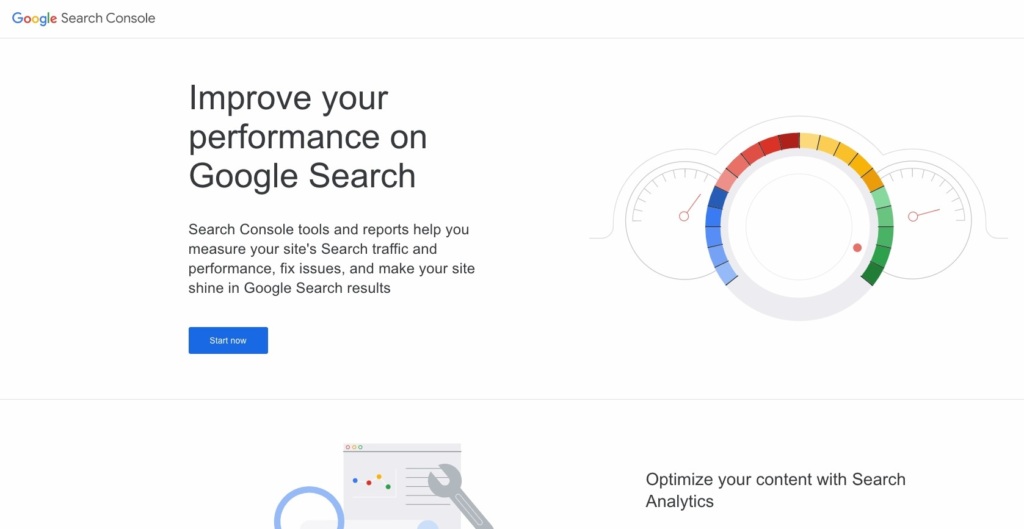
Google Search Console (GSC) is key to making your client’s website rank as well as possible. With Search Console, you can see your clients’ websites through the eyes of Google’s search engine crawlers.
GSC also provides various graphs, metrics, and features that can start you on your SEO journey and tailor your services to what your client needs. Additionally, GSC is a great tool to provide clients so they can check in on their website’s organic traffic performance from time to time.
Pros:
- General overview of data to get you started with a new client
- This tool is provided by Google free of charge
- Ability to submit a sitemap and request crawls
- Receive keyword data
- Find issues related to the page experience and crawl-ability
- Track SEO progress
Cons:
- Can be un-intuitive for many users
- No metrics for domain authority/domain rating
- No backlinking data
- Toggling between client accounts can be cumbersome
2. GSC Insights
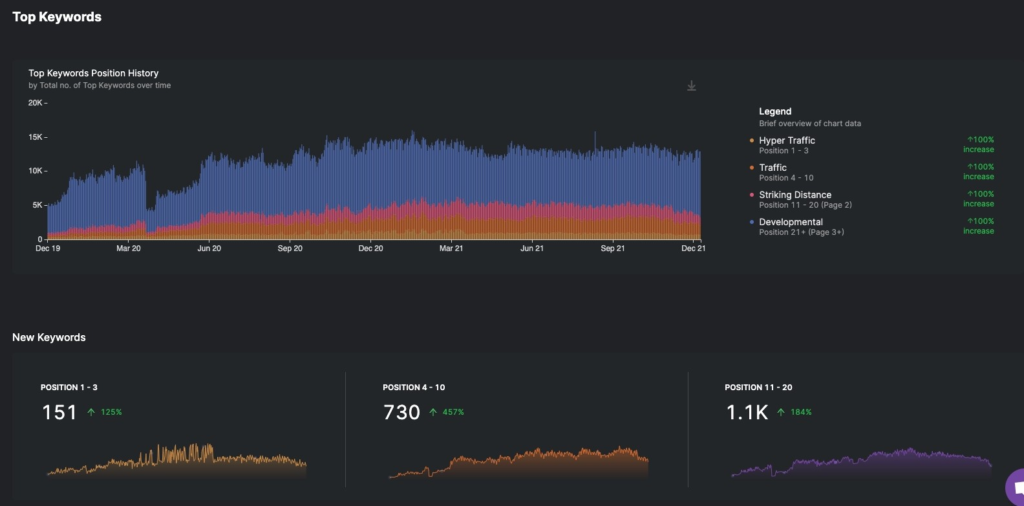
Search Atlas’s GSC Insights provides SEOs with excellent overviews of a website’s organic traffic metrics. However, this tool can be inadequate for a full-scale SEO freelancer working with a collection of clients.
GSC Insights tool allows you to make the most of a website’s organic traffic data. Additionally, GSC Insights is a great way for SEO pros to track multiple client domains and monitor various projects simultaneously. Furthermore, you can export data, visualizations, and pdf reports for your clients to review.
What Are the Key Features That Freelancers Utilize in GSC Insights?
What makes this SEO a great investment for freelancers? It comes with more bells and whistles than almost any other SEO software. These include:
Real-Time Organic Traffic Metrics

GSC Insights provides real-time data and historical keyword rank tracking. This means you can be instantly ready to begin improving your client’s website and target individual pages.
Page Grouping
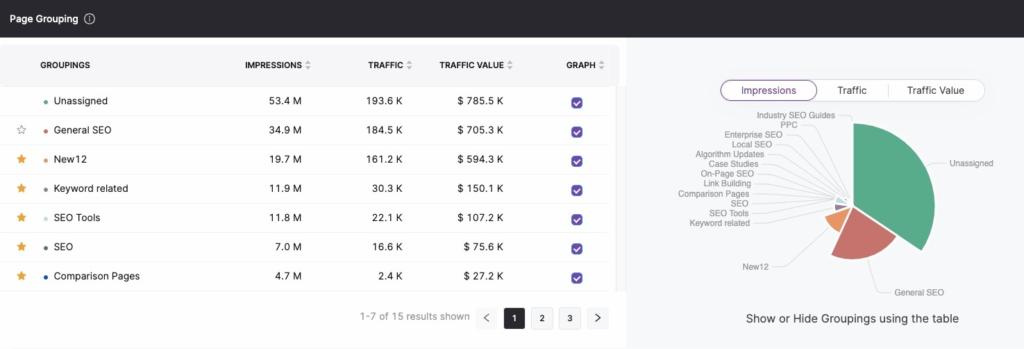
The Page Grouping feature is one you will not find on other SEO tools. This feature allows you to group similar types of content and compare the performance of the groups. So, for example, you can track how blog pages are performing compared to major resource pages.
Top Keywords
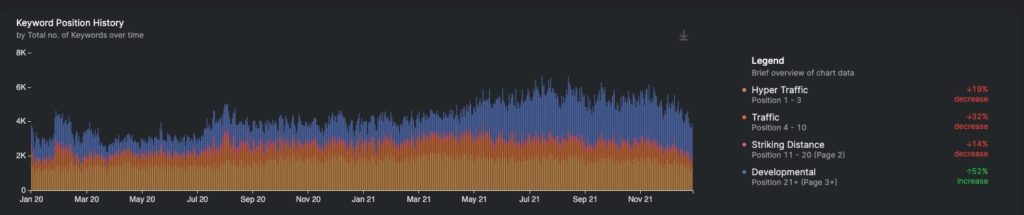
As for your SEO content strategies, the Top Keywords feature makes quick work of seeing what keywords a website is appearing for as well as their positions. You can easily find and target keywords and pages that are close to ranking on the first page of SERPs.
Top Pages

The Top Pages feature is indispensable when it comes to tracking your SEO progress. Not only will this tool provide you with a site’s cumulative page performance, but it also tracks the rank position of individual pages.
You will also find the traffic value of a website’s organic search visibility throughout the GSC Insights tool. This is a great way to demonstrate the value of SEO to your clients.
When it comes to providing comprehensive SEO reports to your clients, GSC insights has got you covered with just 1-click. Here’s how:
Pros:
- Easier to use than Google Search Console
- Beautiful data visualizations
- Excellent depth of data to use when forming your content strategy
- SEO Potential scores for individual URLs
- Overall organic CTR metrics, impressions, and average page position metrics
- 30-Day trailing data to weed out anomalies
- Keyword cannibalization report
Cons:
- Not all features are currently unlocked
3. SEO Content Assist
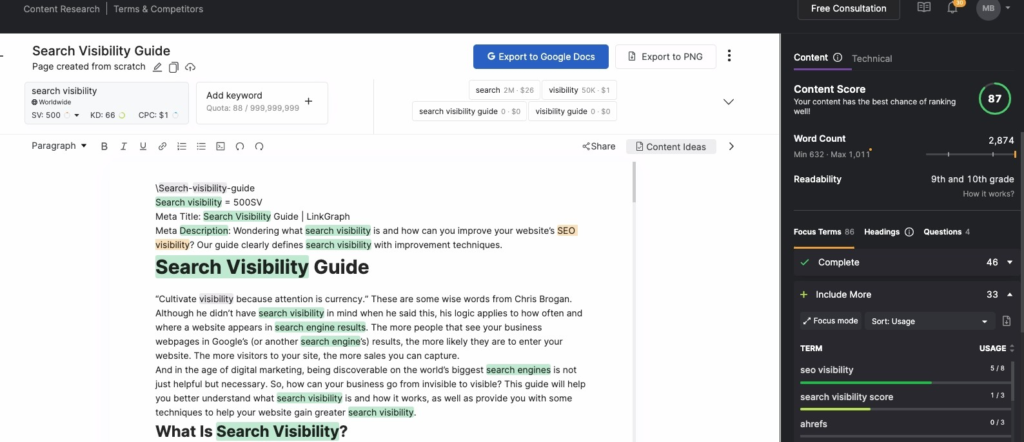
With Search Atlas’s SEO Content Assistant, you can ensure that any landing page, blog post, or other content on your client’s website is optimized for keywords within their niche.
What’s Makes the SEO Content Assistant an SEO Must?
One of the greatest benefits of the SEO Content Assistant is that it integrates all aspects of the content creation process from start to finish.
The beauty of this tool is that it allows you to improve existing content, check your client’s in-house team, or optimize content from scratch. With built-in keyword research and a URL import option, the SEO Content Assistant is a one-stop shop for any content marketer.
Keyword Research
You can take advantage of the SEO tool’s keyword research capabilities. This lets you plan a content calendar that is backed by data, setting your clients’ sites up to outrank their competitors in the search engine results pages (or SERPs).
The SEO Content Assistant links each keyword to competitor pages that rank on the first SERP. This allows you to assess your competition, how they’re addressing the topic, and create content that is more topically in-depth and valuable to the reader.
How It Works
The SEO Content Assistant tool scans the first two SERPs for the target keywords you’ve input. Or you can import your client’s existing URLs. The tool generates suggested target keywords along with their search volume, keyword difficulty, and cost-per-click.
Then, it uses the data to recommend content ideas, in addition to Focus Terms and phrases. You will want to incorporate these into that content to make the pieces more likely to rank.
As you smoothly integrate these Focus Terms into the content, including those designated for headings, you will receive an overall content score. This score represents how likely this page is to rank above a competitor’s similar piece of content in the SERPs.
Additionally, if you’re importing your clients’ web pages, you will receive a technical SEO score in addition to the content score, including meta tags.
Pros:
- Incorporates all aspects of the content creation process
- A keyword research tool that provides hundreds of Focus Terms
- Integrates competitor research into the writing process
- Provides content ideas
- Allows you to measure the rank-ability as assurance for clients
- URL importing makes improving existing content easier
- optimize for up to 5 keywords
- Google Docs extension
Cons:
- No social media marketing options yet
- Does not provide a duplicate content analysis
4. Answer the Public
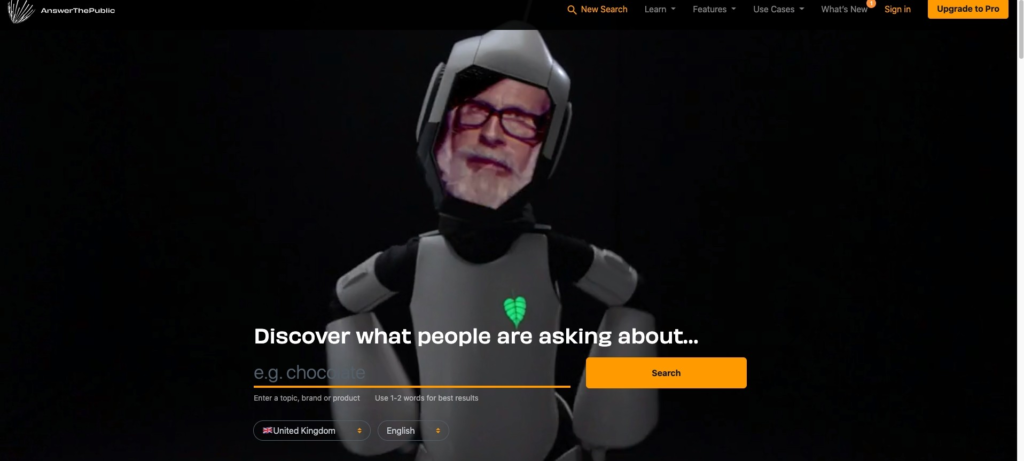
Answer the Public is a great option for when you do not want to launch into full-fledged SEO research, but you need a quick peek at what questions people ask regarding a topic. This can be a great resource when brainstorming content ideas with clients, discovering FAQs to include in your landing pages, and expanding outward from your pillar pages.
How It Works
This tool works by gathering auto-complete data from search engines. This gives you a clear idea of what people commonly Google, so you can more easily determine search intent and related questions.
All you have to do is start with a few words related to your client’s industry. From there, you can tailor the location to your target audience, select the language, and search.
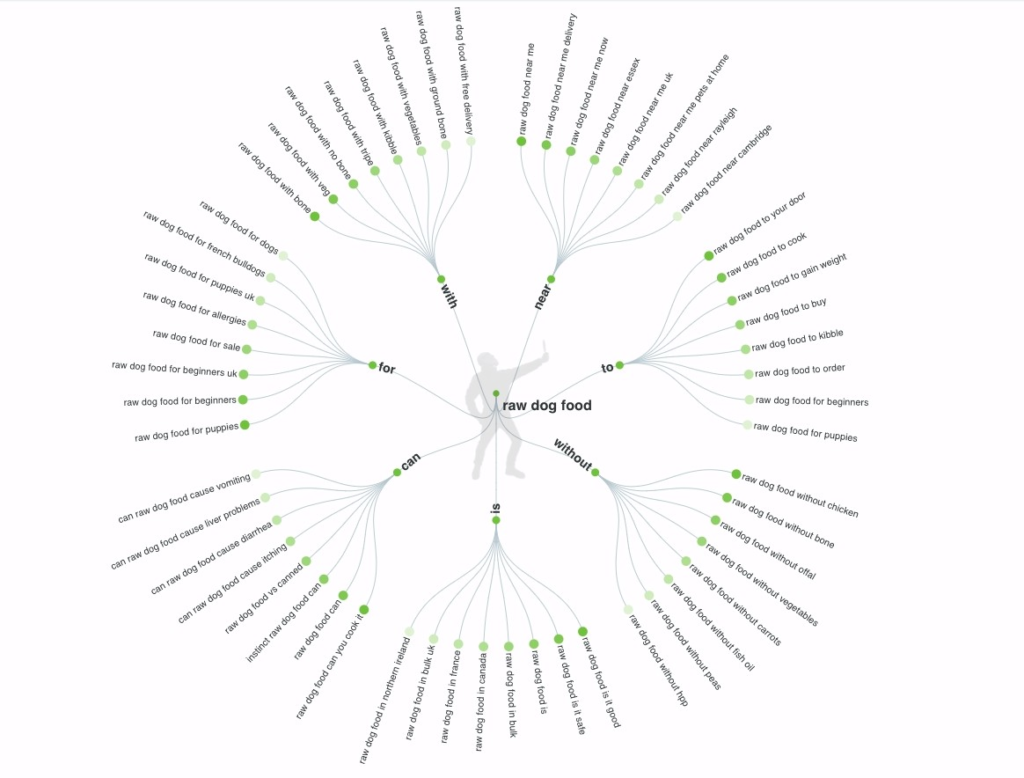
Answer the Public will give you a well-organized visualization of questions people search for, search queries that build off your initial keyword with prepositions added, and comparisons that include your target keyword. From there, you can download individual visualizations or export all of the data to a spreadsheet.
You can use this tool for free with limited searches (3 per day) and one user, or purchase an upgraded account.
Pros:
- A free tool available to any internet marketer
- Creates beautiful visualizations
- Easy to use, no matter your skill level
- Generates research report assets for your clients
- Pro version will alert you to new search query trends
- Pro version allows you to track analytics over time
Cons:
- 3 free searches per day
- The Pro versions can be costly
- Can be perceived as a lot of data without competitor analysis
5. Keyword Researcher
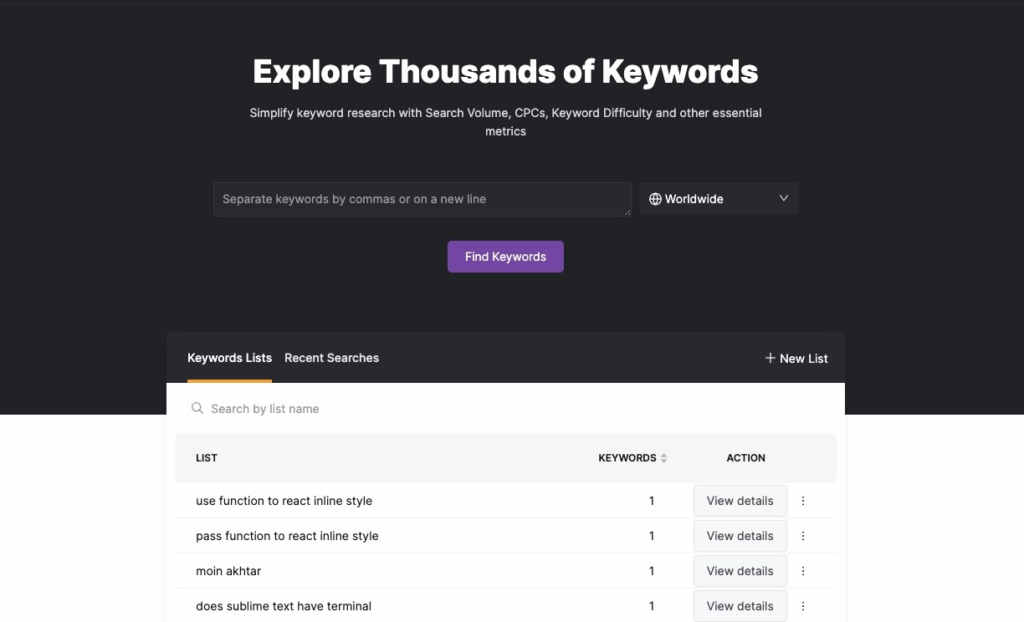
It’s impossible to underestimate the importance of keywords in SEO today. Even with years of experience, it’s impossible to predict which keywords your client can rank for without performing research. Search Atlas has developed a keyword research tool, aptly named the Keyword Researcher, which makes comparing target keywords in order to choose the best keywords for your client simple.
How it Works
With the Keyword Researcher, you’ll be able to figure out which words or phrases to focus on for a client’s SEO campaign. This gives SEO professionals data-backed confidence to move forward with the best keywords for page optimization, no matter their clients’ niches.
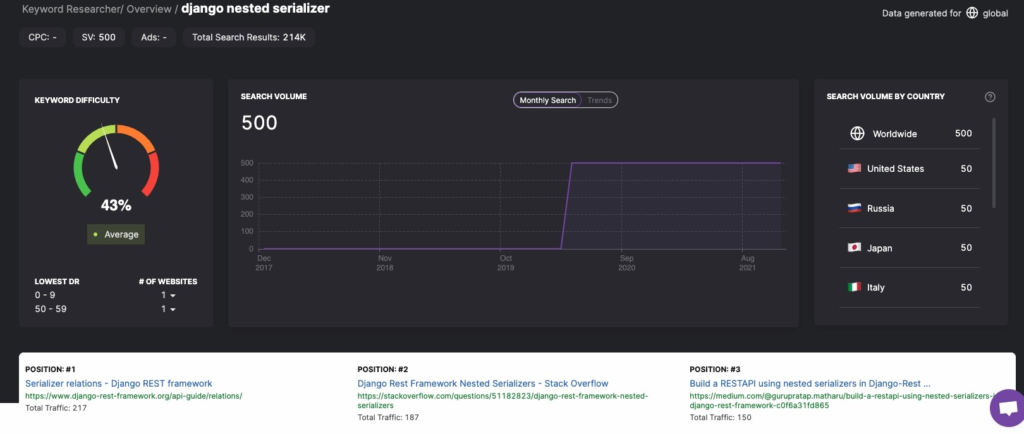
How it works is simple, you enter a keyword into the search bar, and the tool then analyzes the keyword for keyword difficulty, search volume, and cost-per-click and pulls a wide array of related queries (including autocomplete phrases), SERP data, and competitor research.
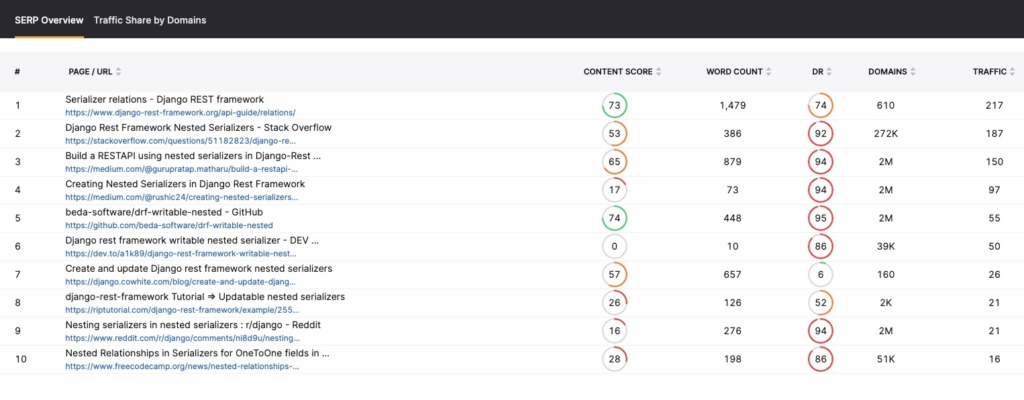
With one simple search, you receive a lot of data related to your seed keyword. And the more data you have, the more informed your expert judgment will be. And the better your results will be, allowing you to smoothly run your SEO freelancing business.
Pros:
- Analysis time is faster than other keyword research software
- Provides hundreds of relevant keywords and keyword ideas
- Comprehensive niche analysis
- Easily transfer keywords into Google Keyword Planner
- Thorough keyword analysis
- Change search location to target local SERPs
Cons:
- Does not have built-in export capabilities yet
6. Backlink Analyzer
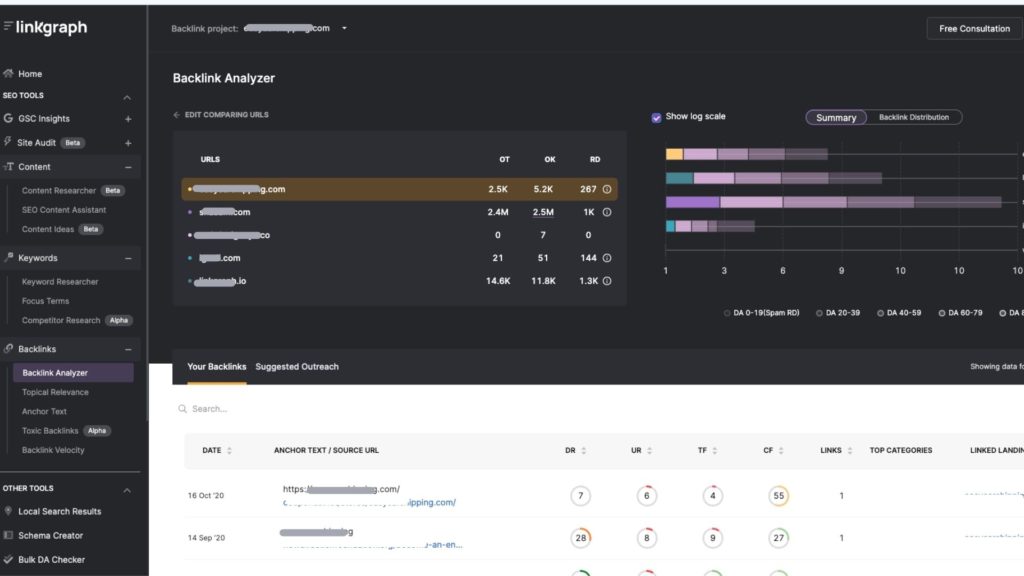
For a standard site optimization campaign, link building might not be the first thing that comes to mind. Nevertheless, it’s a vital component of search engine marketing and ensuring your website—or, for a freelance SEO expert, your client’s website—is getting in front of its target audience. This makes the free Backlink Analyzer Tool and paid version indispensable to SEOs.
Link building is not only one of the most critical aspects of an SEO campaign, it’s also one of the more tricky aspects. With the Search Atlas Backlink tool, you can analyze your clients’ competitors’ backlinks, identify toxic backlinks to your clients’ sites, identity backlink opportunities, and explore topical relevance and anchor texts.
How It Works
Search Atlas’s Backlink Analyzer goes beyond other SEO tools, including SEMrush, Moz, or Ahrefs, offering a comprehensive view of the data at hand. Once your client’s site is connected to the Search Atlas platform, you will receive updated backlink data.
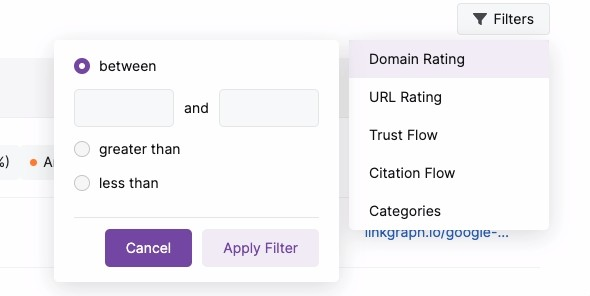
From there, you can filter the data by Domain Rating, URL Rating, Trust flow, Citation Flow, and Categories.
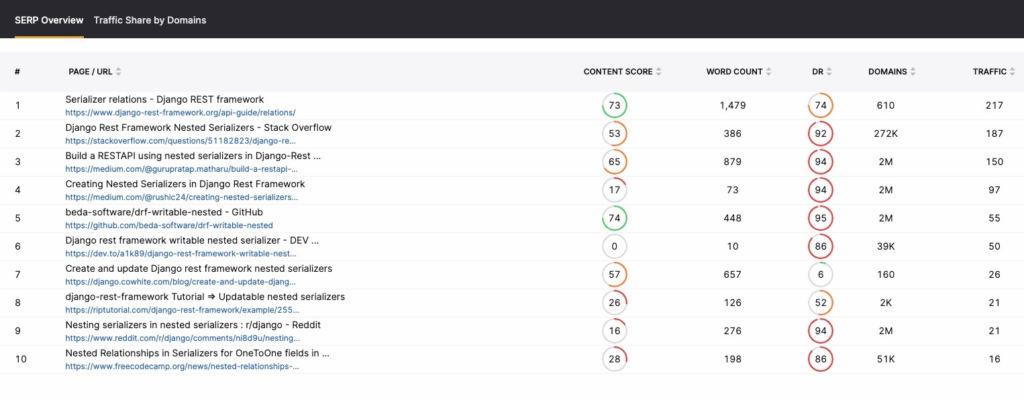
The Suggested Outreach menu makes finding outreach opportunities a breeze.
As a result, both you and your clients can visualize and implement this essential data and use it to drive organic search traffic to their site.
Pros:
- Provides a large amount of data
- Displays outreach opportunities
- Allows you to easily identify toxic backlinks
- Analyzes Topical Relevance and Anchor Text
- Beautiful visualizations
Cons:
- Does not have built-in export capabilities yet
7. Screaming Frog
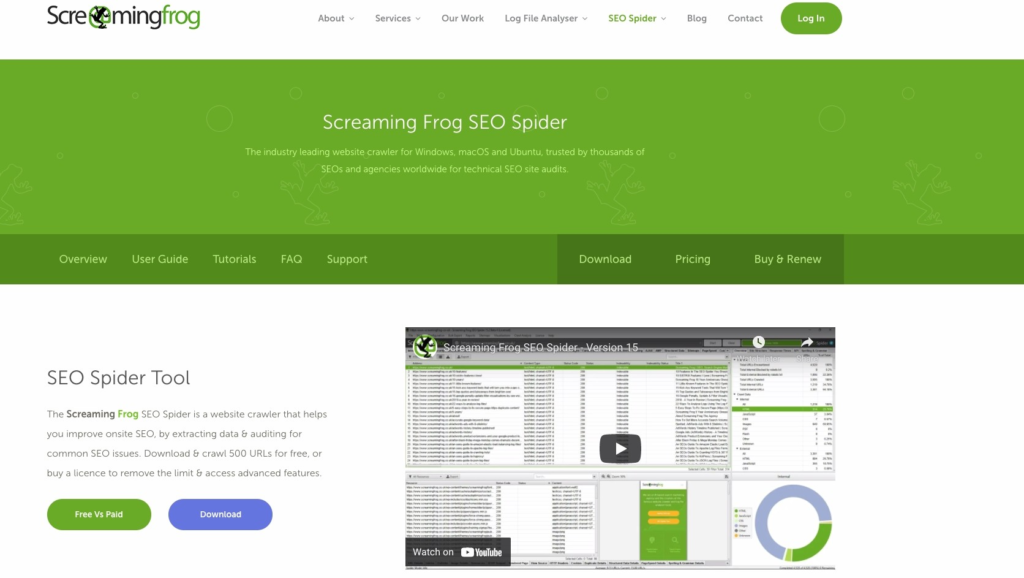
Despite its unique name, Screaming Frog is a serious contender for site crawling audit tools. In fact, it’s become an industry-standard SEO tool for understanding how Google’s web crawlers will index a website.
This desktop software has both a free version and paid version. And while the paid version is perfect for agencies, you will likely find the free version is more like freemium software. It has a ton of features, including exporting sitemaps and other technical SEO metrics.
By simply entering a URL, the program crawls the page. Within minutes, you will receive hundreds, even thousands of SEO metrics.
What Data Does Screaming Frog Provide?
Most importantly, Screaming Frog demonstrates a web page’s indexability. A simple Screaming Frog page audit:
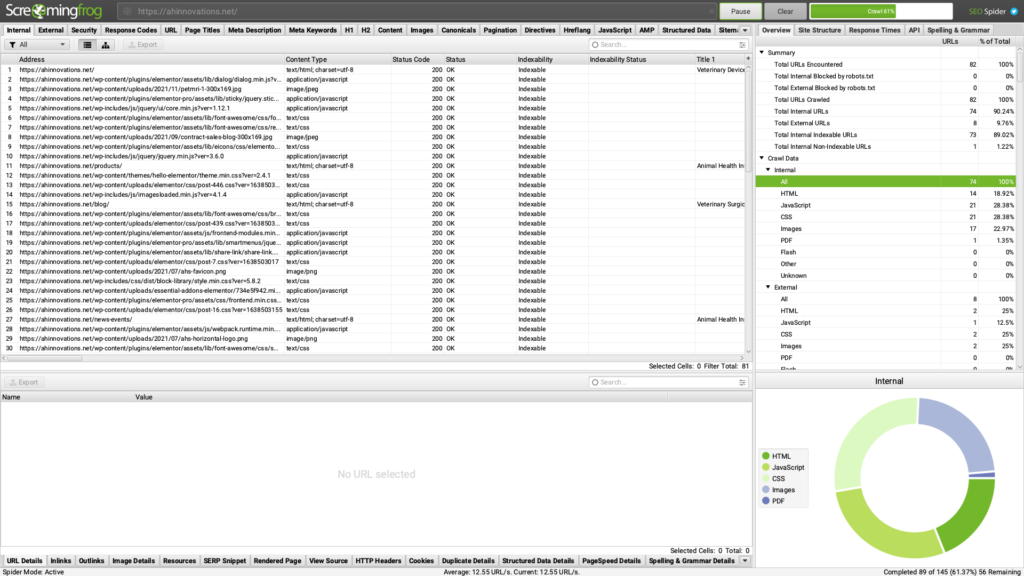
- Collects data from the HTML using CSS Path, Xpath, or regex
- Create an exportable sitemap
- Allows you to compare historic crawls to current crawls
- Provides site speed data
- Crawls JavaScript rich websites
- Analyzes meta tags, including title tags
- Finds broken links (inbound and outbound)
Pros:
- Free version has a lot of capabilities
- Easy to use interface
- Provides a thorough range of technical SEO data
Cons:
- Desktop software that must be downloaded
- Data provided can be obscure for clients to understand
8. Bulk DA Checker
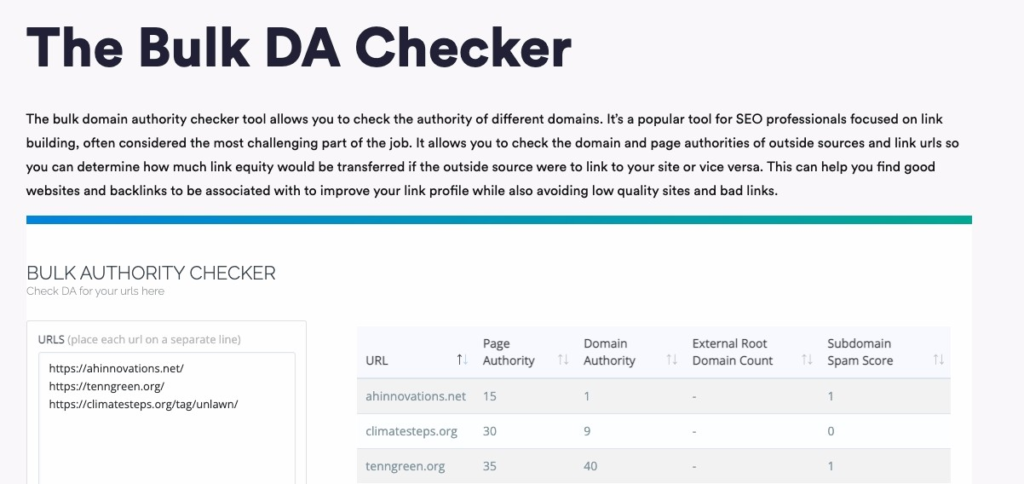
Domain authority (or DA) is often the starting point for any SEO campaign. The Bulk DA Checker gives you insight into your clients’ sites’ DA as well as their competitors’ DA. It also provides insight during the backlink-building process.
You might even use this tool if working with bloggers and influencers is a part of your client’s online marketing strategy. Best of all, there’s a free version as well as a paid version.
How It Works
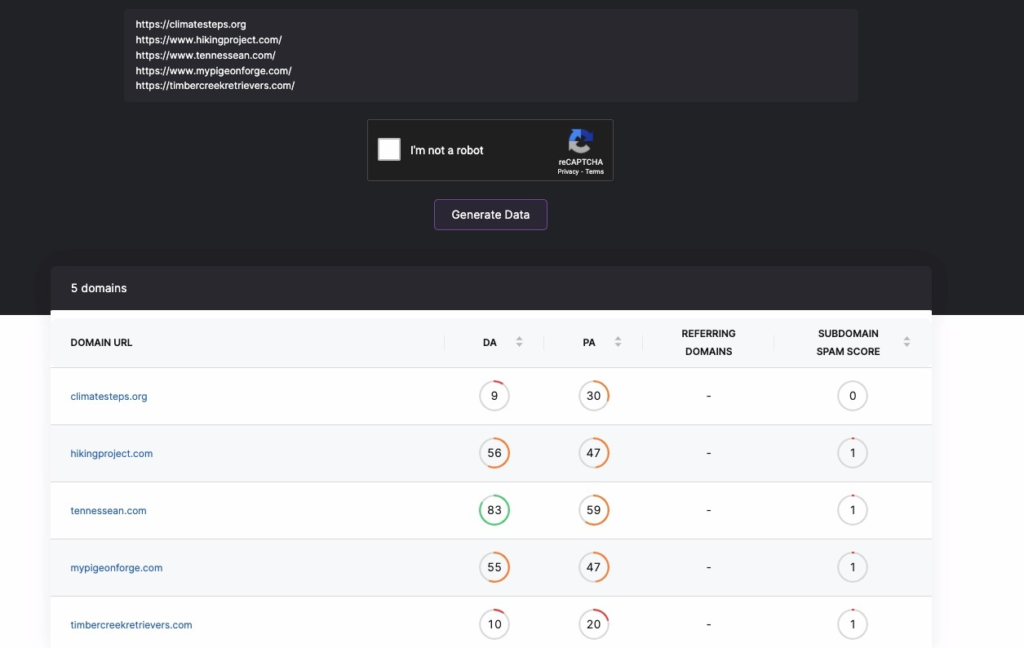
With the Bulk DA Checker, simply enter up to 10 URLs at a time and you will receive each URL’s:
- Page Authority
- Domain Authority
- External Root Domain Count
- Subdomain Spam Score
Put simply, a site’s DA correlates to its visibility, relevance, and, to a certain degree, its credibility. Thus, a site with a high domain authority will rank higher than one with a low DA. The high DA site, then, will provide a better backlink than the lower domain authority.
These metrics allow you to analyze your client’s online presence in one fell swoop or determine whether a particular contact is a right site or brand to work for in a specific campaign. This tool easily verifies which collaborations will help a site’s rank
Pros:
- Check 10 site’s DAs simultaneously
- Easy to use
- Free version and paid version available
- Receive page authority and other site data
Cons
- Currently no report exporting option
How to Make the Most of these tools as an SEO freelancer

For many freelancers, SEO software can be a massive investment. However, they also offer a greater return on investment for freelancers and the businesses they service. By investing in the best SEO tools, you’re able to charge a premium while providing your clients with the best results.
So, which tools you choose to pay for ultimately depends on your specialty, how established your freelancing business is, and your clients’ needs. For most SEOs, the GSC Insights tool is foundational to their services. For SEO content specialists and copywriters, the SEO Content Assistant will increase productivity. Keep in mind that these tools speak to your SEO strengths.
For SEO experts that are just starting out into the realm of freelancing, taking advantage of a combination of free tools and paid tools can be a smart strategy. The easiest way to determine which tools will work best for you is to try them out.
Invest in the Best Tools as an SEO Freelancer

The digital marketing industry is highly competitive and ever-evolving. In addition to the basic tools used for digital marketing, such as WordPress and Google Analytics, these SEO tools are designed to propel SEO experts’ careers and skills.
As an SEO freelancer, you wear a lot of hats. You’re seeking out potential clients, staying proficient in various related services, being your own boss, and, of course, acting as a service provider. There’s only so much time in a day. When it comes to search engine optimization, you need the best SEO tools on the market to get a job done right and efficiently.
Develop the skillset you’ll need to meet and please every SEO client. You don’t need to spend a lot of time using an army of SEO tools to optimize a client’s website. All you need is a few great resources.














































































