Use Excel to Plan Meta Tags Titles and URLs for SEO
Mastering SEO: Utilizing Excel for Meta Tag, Title, and URL Optimization Navigating the labyrinth of search engine optimization demands both finesse and analytical prowess, a combination where […]
Mastering SEO: Utilizing Excel for Meta Tag, Title, and URL Optimization
Navigating the labyrinth of search engine optimization demands both finesse and analytical prowess, a combination where Excel becomes an indispensable ally.
From distilling vast keyword data to polishing meta tags, Excel’s grid-like sanctuary offers marketers a potent tool for shaping SEO strategies.
By leveraging Excel’s robust capabilities, one can refine title elements, meta descriptions, and URLs in a bid to climb the SERP echelons.
Mastering these Excel techniques is akin to arming oneself with the precision of a seasoned SEO archer, ready to hit the bullseye of page one rankings.
Keep reading to unlock Excel’s full potential in your SEO campaigns and elevate your digital presence.
Key Takeaways
- Excel’s Powerful Functions and Macros Streamline the SEO Process by Automating Tasks and Enhancing Productivity
- Accurate Meta Tag, Title Tag, and URL Optimization Within Excel Can Significantly Improve a Site’s Visibility and User Experience
- LinkGraph Leverages Excel Functions Like LEN, PROPER, and CONCATENATE to Optimize on-Page Elements Strategically
- Excel’s Conditional Formatting and Macros Are Vital for a/B Testing, Enabling the Analysis of Title Tag Variations for Optimal Search Engine Performance
- Visual Basic for Applications Scripts Within Excel Allow LinkGraph to Automate URL Checks, Correcting Structural Issues Efficiently
Crafting an Excel SEO Workbook

In the landscape of digital marketing, mastery of search engine optimization pivots on the details: crafting meta tags, refining title tags, and Optimizing URLs to align with the algorithms that gatekeep the top ranks of search engine result pages.
Enter the indispensable Excel SEO Workbook, a strategic organizational tool for marketers, where data meets discerning analysis.
This workbook beckons as a foundational asset, conducive to Structuring Vital SEO Elements in a way that illuminates the path towards achieving search visibility and marketing objectives.
With Meticulous Organization of Columns and defining clear SEO goals, professionals can erect a robust framework necessary for meticulous tracking and iterative refinement of on-page SEO strategies.
The prime utility lies in its simplicity and potency when wielded by skillful hands—fusing the technical with the strategic aspects of SEO to deliver measurable results for clients.
Setting Up Your SEO Excel Template
Establishing a well-organized SEO Excel template begins with defining the structure. A marketer prepares the groundwork by enumerating distinct columns that will house critical metrics and entity names such as Page Title, Meta Description, H1 Tags, URLs, and Keyword Targets, Articulating a Clear Trajectory for search engine ascension.
Once the template’s framework stands ready, a robust process for populating it ensues. Filling each cell with precise, actionable data crystallizes a roadmap that webmasters can navigate, allowing them to align each on-page element with the strategic imperatives of their SEO campaign, ensuring a meticulous approach to optimization.
Organizing Columns for Meta Tags, Titles, and URLs
The Excel SEO Workbook champions a structured approach, with separate columns dedicated to meta tags, title tags, and URLs – each serving as a beacon for search engines and a blueprint for content creators. By organizing meta tags and titles methodically, websites signal relevance and intent to search algorithms, which is essential for climbing to the SERP summit.
Accurate URL management within the Excel framework supports a streamlined user experience and enhanced crawlability by search engines. SEO specialists use these meticulously arranged columns to ensure that each web page not only resonates with target keywords but also retains consistency and clarity in its digital footprint, fostering improved indexing and user navigation.
Defining Your SEO Goals Within the Workbook
Defining SEO goals within an Excel workbook paves the way for a focused optimization strategy: It compels the architect of the campaign to clarify objectives, set benchmarks, and track progress toward achieving them.
- Pinpoint the desired increase in organic traffic and user engagement metrics.
- Establish clear ranking improvements for specific target keywords.
- Identify quantifiable conversion goals tied to SEO-driven traffic.
This clarity aids in sculpting a nuanced SEO strategy, where granular goals merge into the broader vision of improving a website’s presence and authority within the digital ecosystem.
Analyzing Competitor Meta Data With Excel

In the realm of SEO, analyzing competitors is not just a strategic move—it is a necessity that shapes the backbone of a robust Search Engine Optimization Framework.
By importing competitor Meta Tags Into Excel, marketing professionals distill valuable insights, enabling them to sort and filter data for a comprehensive competitive analysis.
This practice initiates a deeper understanding of industry standards and uncovers patterns in Competitor Title Tags that can inform and enhance a website’s own SEO strategy.
LinkGraph’s SEO services incorporate this level of detailed scrutiny, utilizing the power of SearchAtlas SEO software to dissect and leverage competitive intelligence for superior SEO performance.
Importing Competitor Meta Tags Into Excel
In the theater of search engine optimization, gleaning insights from the competition is a maneuver as critical as any on-page adjustment. Skillful SEO practitioners import competitor meta tags into Excel to unravel the fabric of their adversaries’ strategies, establishing a comprehensive framework for comparative analysis and strategic insight.
Through this method, clients reap the benefits of LinkGraph’s Cutting-Edge SearchAtlas SEO Software, which seamlessly aggregates and organizes competitor meta data, affording marketers the intelligence to refine and recalibrate meta elements to eclipse competing web pages in the search engine result pages.
Sorting and Filtering for Competitive Analysis
Deploying Excel’s robust sorting and filtering capabilities empowers SEO professionals to dissect competitor information strategically, facilitating a targeted analysis that can translate into impactful SEO advancements. LinkGraph capitalizes on this methodology, setting a high bar for competitive analysis by maneuvering through extensive data sets to spot patterns and opportunities that could be exploited for superior ranking performance.
LinkGraph’s adept use of SearchAtlas SEO software enhances this analysis, transforming raw data into actionable insights. Filtering competitor meta tags, for instance, provides clarity on high-performing keywords and effective description tactics, allowing for refined optimization strategies designed to propel clients’ web pages to the forefront of Google search results.
Identifying Patterns in Competitor Title Tags
The exercise of identifying patterns in competitor title tags transcends simple observation; it is a strategic endeavor that leverages analytical prowess. SEO experts meticulously examine the construction and frequency of keywords within competitor title tags to unravel the strands of their SEO performance and gain valuable insights.
Emulating successful patterns without compromising uniqueness challenges SEO specialists to distill the essence of a competitor’s approach and harmonize it with the client’s unique value proposition. This delicate balancing act ensures clients stand out in the dense thicket of search results while adhering to best practices observed across their industry.
- Examination of keyword usage and placement in title tags
- Analytical assessment of competitor title tag strategies
- Adaptation and differentiation through informed strategy
Excel Functions to Enhance Meta Descriptions

In the art of search engine optimization, the refinement of meta descriptions is analogous to a master painter delicately perfecting brush strokes.
Through the orchestration of Excel’s powerful functions, SEO experts entwine both creativity and precision.
By wielding CONCATENATE, LEN, and IF statements, these professionals tailor descriptions that resonate with both search engines and potential visitors, ensuring that each web page’s narrative is as compelling as it is compliant with character limits and tailored to context.
In a domain where every character counts and relevancy is paramount, SEO practitioners transform ordinary meta tags into captivating invitations to click.
Utilizing CONCATENATE to Build Meta Descriptions
The CONCATENATE function in Excel emerges as a powerful ally for SEO specialists crafting meta descriptions that must adhere to stringent character constraints while simultaneously appealing to the searcher’s curiosity. LinkGraph’s seasoned experts employ this function with finesse, merging brand-centric language with target keywords to forge descriptions that are not only informative and keyword-rich, but also inviting to potential website visitors.
In the fastidious process of optimizing web pages, the ability to craft cohesive and compelling meta descriptions using CONCATENATE can significantly enhance the click-through rate from SERPs. The SearchAtlas SEO software, part of LinkGraph’s extensive toolkit, allows users to expertly craft these meta tags, ensuring they serve as effective gateways that entice searchers into the deeper narrative of a website’s content.
Applying LEN to Ensure Character Count Limits
Meticulous attention to detail forms the cornerstone of SEO, as the character count of meta descriptions plays a pivotal role in search result effectiveness. The LEN function in Excel is an indispensable tool for SEO practitioners, ensuring that meta descriptions stay within the optimal character limit, thus maximizing their potential impact on a site’s visibility.
LinkGraph’s expertise extends to the judicious application of Excel’s LEN function, which measures the length of text strings with precision. This ensures that each meta description encapsulated within clients’ SEO strategies adheres to best practices for length, avoiding truncated texts in search results and enhancing user experience.
Using IF Statements to Tailor Meta Tags Dynamically
In the arena of SEO, dynamic customization is key, and IF statements in Excel serve as a tactical tool to fine-tune meta tags with agility. LinkGraph’s SEO professionals employ IF statements to conditionally format meta descriptions, ensuring that the resulting tags are contextually relevant and optimized to adapt based on specified parameters such as keyword presence or targeted audience interests.
This approach underscores a strategic facet of SEO, where each meta tag is not just a static entity but an adaptable component of the web page. The sophisticated capacity of IF statements enables LinkGraph’s specialists to deploy meta tags that are responsively sculpted to align with the evolving content landscape and search engine algorithms, marking a significant advancement in on-page optimization efforts.
Optimize URLs for SEO With Excel Strategies
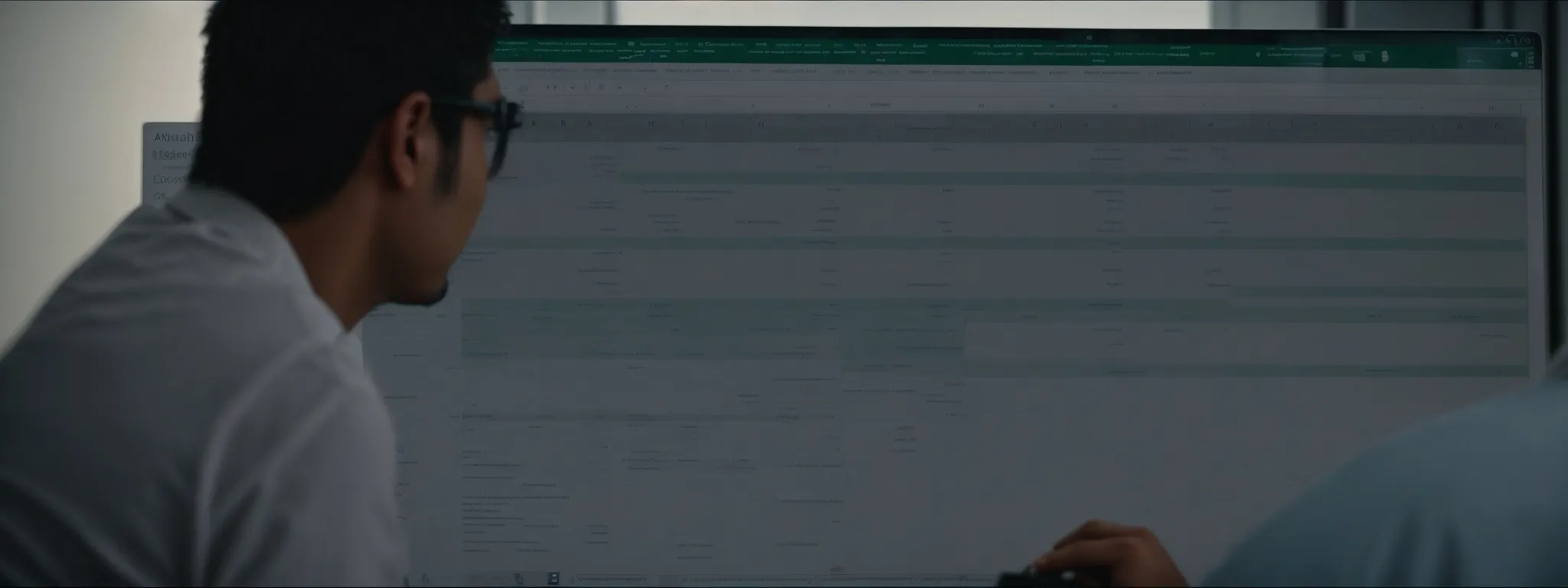
In the intricate tapestry of search engine optimization, the structuring of URLs stands as an essential stitch.
Beyond mere web addresses, URLs function as pivotal cues to search engines, conveying a depth of information about page content and its relevance to a search term.
Mastering SEO requires an incisive approach to URL optimization – an endeavor for which Excel is remarkably equipped.
Through a series of profound yet approachable techniques, SEO professionals can wield the software to cleanse and format URL lists, standardize structure, and generate URLs that not only speak to search algorithms but are also user-friendly.
Utilizing functions such as TRIM, SUBSTITUTE, and CONCATENATE within Excel, marketers transform ordinary URLs into streamlined vectors of digital discovery that resonate with precision and strategic intent.
Cleaning and Formatting URL Lists With TRIM
In the nuanced domain of SEO, the TRIM function in Excel proves indispensable for refining URL lists. By eliminating superfluous spaces, this function streamlines URLs, ensuring that they maintain a clean, consistent format essential for both user experience and search engine crawlers.
LinkGraph’s Meticulous SEO Services harness the TRIM function to purify web page addresses, removing inadvertent discrepancies that could detract from the site’s professional appearance and search engine discoverability. This level of detail cultivates a flawless navigational structure crucial to modern SEO strategies.
Employing SUBSTITUTE to Standardize URL Structure
The art of search engine optimization extends beyond mere keyword integration; the structural integrity of URLs is pivotal for securing advantageous positions in search results. Enter the SUBSTITUTE function in Excel, a powerful instrument in LinkGraph’s arsenal, adeptly employed to instill uniformity across URL structures, replacing outdated patterns with optimized, search-friendly delineations that enhance a site’s SEO framework.
LinkGraph’s proficiency is evident in their Strategic Application of Excel’s SUBSTITUTE Function, which streamlines URL syntax to conform with current SEO best practices. This process effectively eradicates inconsistencies and simplifies the complex tapestry of web navigation, crafting URLs that aid both search engines in indexing and users in their quest for content, laying the groundwork for improved online visibility and performance.
Generating SEO-friendly URLs With CONCATENATE
In the theater of SEO, where every detail counts, the CONCATENATE function in Excel emerges as a quintessential tool for forging SEO-friendly URLs. LinkGraph’s strategic utilization of this function enables SEO architects to craft cohesive, streamlined URLs that enhance the accessibility and indexability of a website, pivotal for thriving in competitive search landscapes.
The deft application of CONCATENATE by LinkGraph experts helps clients to create URLs that are meticulously structured, embedding target keywords seamlessly to provide clear signals to search engines about the content’s relevance. This capacity to structure URLs dynamically is a testament to LinkGraph’s commitment to delivering sophisticated SEO services that cater to the ever-evolving demands of digital marketing.
Excel Tactics for Title Tag Perfection
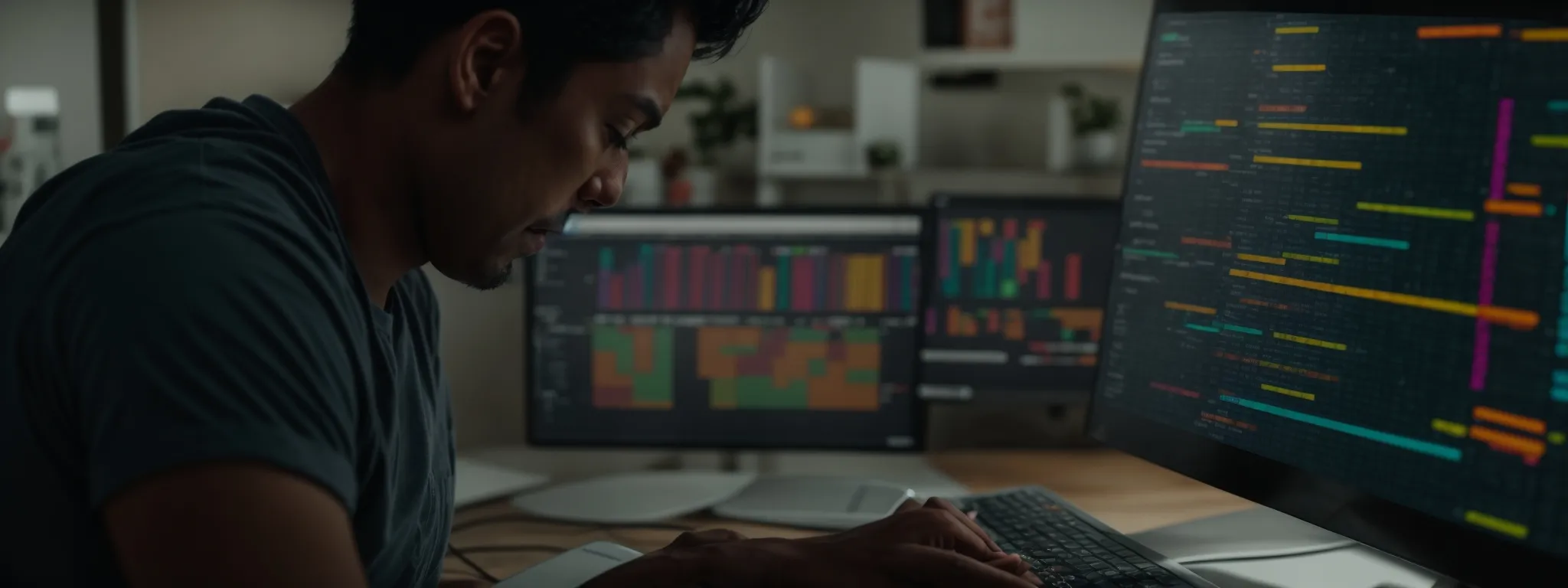
In the meticulous practice of search engine optimization, crafting the perfect title tag is akin to striking a delicate balance between brevity and descriptiveness.
Title tags beckon as both a directive and an enticement: they must succinctly encapsulate the essence of a page’s content while embedding critical keywords to catch the discerning eye of search algorithms.
With Excel’s repertoire of functions like LEN, PROPER, and CONCATENATE, SEO experts navigate the nuances of title tag creation, ensuring optimal length and Impactful Keyword Integration.
Furthermore, the strategic use of conditional formatting facilitates the evaluation of titles, enabling A/B testing to refine appeal and effectiveness.
This convergence of analysis and creativity paves the way for title tags that echo with precision and resonate with potential visitors.
Balancing Length and Keyword Placement Using LEN
The skillful manipulation of Excel’s LEN function equips SEO specialists with the capacity to harmonize the art of language with the precision of science, ensuring that each title tag adheres impeccably to the character limitations set by search engines. LinkGraph’s expertise empowers clients to place keywords with strategic precision, constructing title tags that are both succinct and potent in the eyes of Google’s algorithm.
Maximizing the efficacy of title tags necessitates astute placement and balance of keywords, a task to which the LEN function is critically suited. In the hands of LinkGraph’s seasoned SEO professionals, this function informs the crafting of title tags that not only fulfill SEO requisites but also encapsulate the core message within the constraints of brevity, fostering enhanced visibility and click-through rates.
Crafting Compelling SEO Titles With PROPER and CONCATENATE
In the finely tuned practice of search engine optimization, the PROPER function in Excel stands as an unsung hero for title tag enhancement. LinkGraph’s seasoned SEO architects wield this function to accurately capitalize title tags, ensuring a professional and attention-grabbing appearance in search results, which can significantly influence user click-through rates.
Additionally, the CONCATENATE function plays a pivotal role in constructing SEO-friendly titles that integrate essential keywords without compromising readability. LinkGraph harnesses this function to create seamless title tag compositions, melding brand identifiers and search terms into a cohesive unit that aligns with search engine preferences and user expectations.
A/B Testing Titles With Excel’s Conditional Formatting
Excel’s conditional formatting rises to prominence in the subtle art of A/B testing for title tags, an indispensable stage in optimizing SEO efficacy. With this feature, LinkGraph enables users to efficiently highlight variations in title performance metrics, identifying the iterations that engage users and satisfy search engines.
- Create two sets of title tags with subtle variations in keyword placement and phrasing.
- Apply conditional formatting rules in Excel to track click-through rates and other vital metrics.
- Assess performance data to determine which title variations yield the best engagement and search rankings.
Employing this technique, LinkGraph’s SEO experts render a targeted approach that unveils the optimal balance between compelling phrasing and SEO conventions. The result is an assemblage of data-driven title tags, each refined to enhance visibility and attract clicks within the competitive landscape of Google search results.
Streamlining SEO Workflows With Excel Macros

In the multifaceted world of search engine optimization, efficiency is key.
Professionals often encounter repetitive tasks, particularly when handling meta tag optimization, title formulation, and URL structuring for numerous web pages.
Here is where Excel’s powerful macros come to the fore, serving as a beacon of efficiency for SEO experts.
Macros, through their time-saving automation capabilities, become a vital component in streamlining the SEO workflow.
Crucially, they offer the flexibility to record and customize tasks, thus providing a tailored experience that can accelerate meta tag and title optimization processes.
Furthermore, by harnessing Visual Basic for Applications (VBA) scripts, SEO specialists can automate checks and correct URLs across expansive digital properties, ensuring consistency and accuracy in the digital terrain controlled by the vigilant eyes of search engine algorithms.
These automated solutions pave the way for heightened productivity, allowing marketers to focus on strategic decision-making and nuanced SEO tactics.
Recording Macros for Repetitive SEO Tasks
In the intricate realm of SEO, repetitive tasks such as updating meta tags and exporting analytical data can consume precious time. Recognizing this, LinkGraph’s SEO services leverage Excel macros to automate these monotonous yet vital processes, effectively enhancing productivity. By recording macros, SEO specialists enable the execution of recurrent tasks with a single command, saving time for higher-level strategy and analysis.
Executing a series of functions across numerous datasets becomes effortless with the proper usage of macros: a transformative facet for ambitious campaigns that necessitate swift adjustments across numerous pages. LinkGraph’s specialists adeptly construct and implement these macros, reflecting their commitment to efficiency and accuracy in SEO endeavors:
- Customize macros to tackle site-specific SEO tasks, ensuring each client’s unique needs are addressed.
- Seamlessly integrate data manipulation commands that align with evolving SEO strategies.
- Empower clients with the ability to quickly respond to analytical insights, fostering agile optimization.
Customizing Macros for Meta Tags and Title Optimization
Excel macros serve as a catalytic tool for LinkGraph’s experts, who craft and optimize meta tags and titles with an unsurpassed precision. By Tailoring Macros, these professionals automate the onerous tasks of meta tag generation and title adjustments, ensuring client websites are consistently aligned with emergent SEO trends and keyword shifts.
Facilitating a more robust optimization process, LinkGraph’s seasoned SEO teams leverage the power of Custom Excel Macros to seamlessly integrate keyword research and SEO data into meta tags and titles. This not only expedites the optimization workflow but also elevates the linguistic quality and search engine compatibility of the content hosted on client websites.
Automating URL Checks and Corrections With VBA Scripts
In the pursuit of SEO excellence, Visual Basic for Applications (VBA) scripts within Excel emerge as potent tools, automating the task of URL checks and corrections with unerring efficiency. LinkGraph’s innovative SEO services deploy these scripts, enabling the swift identification and amelioration of issues such as broken links, redirect errors, and suboptimal URL structures that could impede a site’s SEO performance.
LinkGraph’s strategic approach harnesses VBA scripts to significantly reduce the manual labor involved in URL optimization, thereby elevating the accuracy of web page addresses across a client’s digital landscape. This automation ensures a flawless user experience and optimal search engine recognition, which are critical for maintaining and improving visibility within the fiercely competitive realm of search engine results pages.
Conclusion
Mastering SEO through the use of Excel for optimizing meta tags, titles, and URLs is a game-changer in the digital marketing domain.
Utilizing Excel’s various functions – CONCATENATE, LEN, IF statements, and more – professionals can craft compelling meta descriptions, ensure character limit adherence, and dynamically tailor tags.
Excel’s sorting and filtering features, along with macros and VBA scripts, streamline workflows, making repetitive tasks like URL checks and content updates more efficient.
LinkGraph’s advanced use of Excel ensures that each aspect of a client’s SEO strategy, from competitor analysis to title tag perfection, is addressed with precision and efficiency.
This meticulous approach to SEO via Excel is essential for enhancing search engine visibility and fostering a strong online presence in today’s competitive digital landscape.













































































